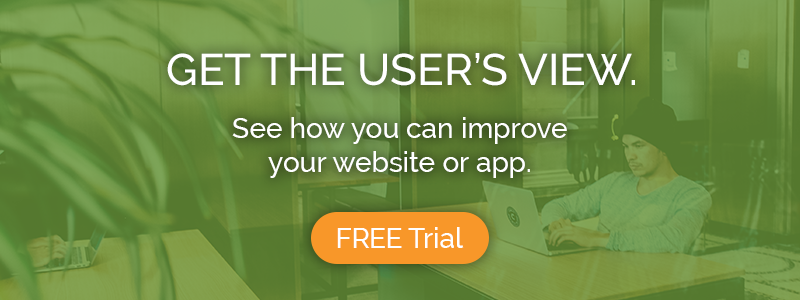It can be hard to convince the boss that user testing (or even design itself!) is important. But user testing can reveal important truths about your website or app that no other research method could show you. These truths affect your conversion rate, your retention levels, your brand image, your lead stream, and ultimately your bottom line.
Watching just a few user testing example videos is proof to anyone that design isn’t about making things pretty – it’s about making things work for users and for the business. With user testing, companies can identify and resolve usability issues blocking users from having successful experiences.
Here are 3 examples that demonstrate what you can learn from doing user testing.
Read more: What can user testing do?
Example #1: User testing Domino’s online ordering
This clip is from our usability test of Domino’s Pizza. The user in this short video was trying to order a few pizzas for herself and her friends in this scenario, and after creating her first pizza this is what happened.
The popup in this brief episode is confusing to the user, and it’s easy to see why. The messaging is contradictory (“Your coupon has been fulfilled” vs “Add another item to this coupon”) and the options available seem to pose an either/or choice between using her coupon or getting another pizza.
This lack of clarity creates possible downsides for all 3 options. Can she use the coupon? Can she order a second pizza? She dithers for 25 seconds before guessing and picking a button.
You wouldn’t know any of this until you actually step into a user’s shoes and watch them struggle. You wouldn’t see this predicament in your Google Analytics data. To the product people at Domino’s, they would never realize the quandary their popup caused because to them it makes sense: they know how the pathway forks and what those options do. But once you see a random person try and figure it out, of course it’s confusing!
Why does it matter, though?
This user may spend less money in the end because she’s not sure if she can order the second pizza. She may decide it’s not worth the trouble and go to Pizza Hut’s website instead. (In real life, she may already have Pizza Hut open in another tab!) Or, next time she wants a pizza, she may recall that Domino’s was hard to figure out last time, and pick a competitor.
If thousands of visitors across the country run into the same dilemma, how much revenue will Domino’s miss out on because of a simple bad popup?
Example #2: User testing Serengetee’s navigation
This 1-minute example video is from a test of the apparel website Serengetee. Their products have specialty fabrics sewn on from different parts of the world, so the large dropdown menu reflects a number of different ways to look for products.
Here, the user has just come to the site and is deciding where to start looking for a shirt of her own.
Understanding how users interact with the navigation on your website is critical, because a successful experience depends on them finding what they are looking for. As this clip shows, quite a lot of thinking and assumptions can be loaded into a single navigational choice.
We can see from where her mouse movements that she quickly glances over the whole thing, and then fixates on the main “Pocket Tees” category. The first thing she mentions out loud is that she’s trying to dechiper which options are for women, but that it isn’t clear to her. She assumes many of the categories are unisex.
Next she returns to the left-most sections, “Featured” and “Region,” and she mainly seems to be checking for anything that may catch her attention. She explains why none of them interest her – but why she appreciates those choices.
Lastly, to make her final decision (about the first navigational step she’ll take), she once again considers the “Pocket Tees” column and chooses based on her preferred shirt style. She even adds that she’s going to explore that category to see how low-cut the necklines are.
What does all of this tell you?
By peering inside users’ thought processes, we can make design choices that help them find what they’re looking for easily. What is the hierarchy of product qualities people search out? What categories do people want, or expect, or fixate on? By optimizing navigation options based on this, we can guide them to the right items with less uncertainty.
It’s also important to see where users’ assumptions don’t match up with what’s in front of them. If they misinterpret the options or actions available, that’s a sign that our ways of communicating and organizing need improvement.
Example #3: User testing H&M’s mobile website
This last user testing example is a full-length video from a mobile test we did on H&M, just to show you what a full user test can look like.
Here’s a rundown of some important and interesting moments in the video:
00:36 Do users actually notice, or care about, the little rotating promotions banner at the top of the site? This one does, and we can see that she even starts manually scrolling through it to see what’s there.
02:32 How long should that banner stick around for the best effect? Our user sees it on the next page, and comments that it’s unnecessary: “It was on the first page, so it’s kind of just distracting, but it does get the message across that they’re having a sale and you can get next-day delivery.” Good to know that she knows.
03:59 “And again we have that scrolling text, which is a little bit too persistent.” Design is about tradeoffs, so it’s useful to know the breaking point when users start to get irritated.
04:52 Which factors are most important to users when they pick a product? Can that knowledge help you lead them to the right product? “Right now where I am this is kind of like perfect, because where I am it’s very cold, it’s snowing, the winds are ridiculous, and this sweater here is listed as premium quality AND the color is a color i could see myself wearing. It looks nice and cozy warm. So i went ahead and clicked on that sweater because its looks like something i would be interested in.”
Read more: Tips on writing usability testing scenarios and tasks
06:08 A fun moment: “So from the 3 options of colors – OOH it’s on sale! – I would probably go with this charcoal gray one.”
07:55 More on how people pick products. Our user brings up the Premium Quality tag she noticed on the original product listing, and how it colored her perception of that sweater. I actually had to go back to see what she was talking about, so it was an interesting discovery that that tag was so important to her.
Also – is material important? “It says the cardigan is in a ‘soft mohair blend.’ I don’t even know what mohair is, but it looks soft in the picture and soft usually equals warm.” Pictures are powerful! What else? “Something that i could see myself wearing, not only to class, but to work. Something that’s versatile. That’s important to me whenever I’m shopping: am I gonna be able to wear it more than once?”
09:18 How do people like to shop? Why do they choose online over going to the store? Our user preferred online shopping because going in person can take so much time; she said she just wants to find what she needs and get out.
11:07 What don’t people like about online shopping? “I’m gonna buy it now, hope that it fits, when it comes in the mail, I’ll try it on, and if it doesn’t, then i have to send it back! Or i have to go into the store to exchange it for another size.” So maybe having an exact size guide would convince a user who’s not sure about making a purchase.
We’ll leave it at that, but there’s much more to the video – if you watch it, you may even see something we didn’t! Every set of eyes takes something good and useful from watching user tests.
For product managers, it may be user expectations and priorities. For engineers, it may be technical issues. The important thing is to see from another person’s point of view – especially when that person is a potential customer.
Read more: Coordinating between product management, UX/design, and engineering
User testing reminds you who you’re designing for. It helps you understand your users and what they want out of your product, but it also helps you understand yourself and where your blind spots are. That goes for you as an individual and your team or company as a whole. Then, the truths that you find will enable you to serve your users better, and use design to help meet the goals of the business.