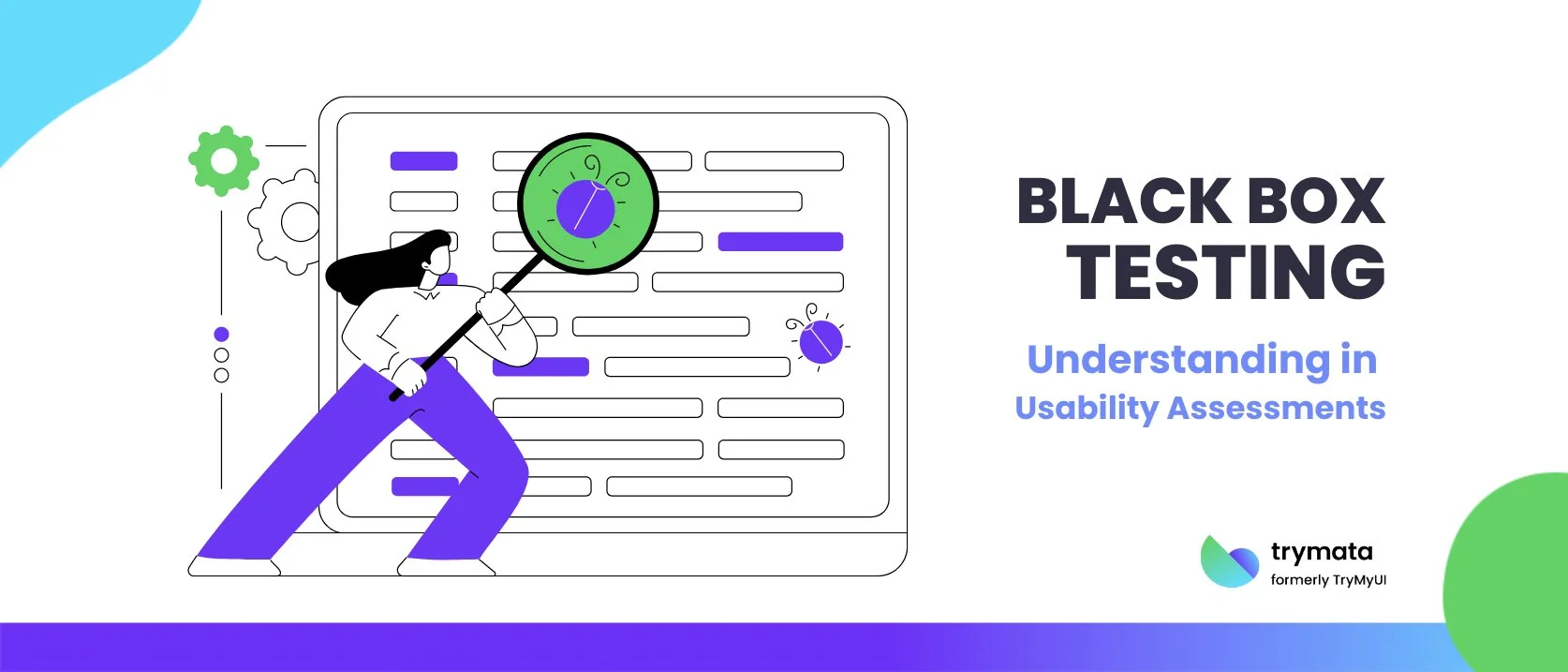Among various testing methodologies, Black Box Testing stands out for its focus on assessing software functionality from an end-user’s perspective without any knowledge of the internal code structure. This approach allows testers to evaluate software based on inputs and expected outputs, making it an essential tool for usability testing.
Black Box Testing emphasizes the functional aspects of software applications, assessing whether they behave as expected under various conditions. By simulating real-world scenarios, this testing method ensures that the software is operational but also user-friendly and intuitive.
In this blog, we will explore the concept of black box testing, its features, types, best practices, tools, and advantages and disadvantages.
What is Black Box Testing?
Black Box Testing is a software testing technique that assesses an application’s functionality based on its requirements and specifications without knowing the software’s internal workings.
Testers provide input data and examine the output, focusing on the application’s behavior from an end-user’s perspective. This method allows testers to evaluate the software’s functionality, performance, and usability, making it an essential aspect of software development.
By simulating real-world scenarios, Black Box Testing verifies that the software operates as intended and meets the expected outcomes. It helps uncover functional and non-functional issues, security vulnerabilities, and usability flaws, which are critical for delivering high-quality software products.
Features of Black Box Testing
Black box testing has several defining features that set it apart from other testing techniques:
- No knowledge of internal structure: The tester needs to be made aware of the internal code or implementation details.
- User-centric approach: Black box testing focuses on how the end user interacts with the application.
- Independent testing: Since it doesn’t require access to source code, independent teams can perform black box testing.
- Simulates real-world scenarios: Test cases are based on user stories or real-world scenarios to check how well the software meets functional requirements.
- Covers different testing types: It can be applied to functional testing, non-functional testing, security testing, usability testing, and more.
Types Of Black Box Testing
Black box testing can be categorized into several types, each addressing different aspects of the software:
1. Functional Testing
Functional testing focuses on validating the software’s functions based on the requirements. It ensures that each function operates in conformance with the requirement specifications.
2. Non-Functional Testing
This testing type checks non-functional aspects such as performance, reliability, and usability testing. It ensures that the system performs efficiently under various loads.
3. Regression Testing
Regression testing ensures that new code changes do not negatively affect the existing functionality. Automated testing tools are often used to perform black box regression testing.
4. Security Testing
Security testing focuses on uncovering vulnerabilities in the system that could expose the application to attacks. It includes checking for security flaws, penetration testing, and validating appropriate error handling.
5. Boundary Value Analysis (BVA)
BVA is a black box testing technique that tests boundaries between input value partitions. It ensures the software can effectively handle inputs at the lower and upper boundaries.
6. State Transition Testing
This technique checks how the system transitions between states based on input conditions. It’s beneficial for applications that have different states or modes.
7. Decision Table Testing
Decision table testing is a structured way to capture various combinations of inputs and their corresponding outcomes. It ensures that all combinations of inputs are covered in the test cases.
Best Practices for Black Box Testing
To perform successful black box testing, adhering to certain best practices ensures comprehensive coverage and efficient testing:
- Understand the requirements: Before creating test cases, clearly understand the system’s functional requirements.
- Use real-world scenarios: Design test cases based on real-world scenarios to simulate how users interact with the system.
- Perform positive and negative testing: Test valid and invalid inputs to ensure the system handles them correctly.
- Automate regression tests: Leverage automated tools to improve regression testing efficiency and ensure that new changes do not break existing functionality.
- Test in different environments: Test the software across various operating systems and browsers to ensure cross-platform compatibility.
- Ensure comprehensive test coverage: Incorporate different testing techniques, such as boundary value analysis and decision table testing, to ensure that all possible input combinations are tested.
Black Box Testing Techniques and Tools
There are various techniques and tools used in black box testing to enhance the testing process:
Techniques:
- Equivalence Partitioning: This involves dividing the input data into different equivalence sets to reduce the number of test cases while ensuring comprehensive testing.
- Boundary Value Analysis: As mentioned earlier, this technique tests input values’ boundaries to identify defects.
- State Transition Testing: Used for testing systems that change states based on inputs.
- Decision Table Testing: A technique to test multiple conditions and their outcomes.
Tools:
Several tools assist in automating black box testing:
- Selenium: Popular for automating web application testing, covering user interface elements.
- QTP/UFT: Supports functional testing across different platforms and environments.
- TestComplete: A versatile tool for automated desktop, web, and mobile application testing.
- Postman: A leading tool for API testing, focusing on the input/output behavior of the API.
White Box Vs. Gray Box Vs. Black Box Testing
Understanding the distinctions between White Box, Gray Box, and Black Box testing in Software Testing is crucial for effective quality assurance.
Black Box Testing focuses solely on the software’s external functionality without knowing its internal code structure. Testers simulate user interactions by providing inputs and evaluating outputs, making this approach ideal for usability testing and functional assessments.
White Box Testing, on the other hand, involves a comprehensive examination of the software’s internal workings. Testers need to have detailed knowledge of the source code to evaluate the application’s logic, structure, and flow. This method is commonly used for unit testing and helps identify issues related to code efficiency and security vulnerabilities.
Gray Box Testing combines elements of both Black Box and White Box Testing. Testers possess partial knowledge of the internal code, enabling them to design more effective test cases while still assessing the software from a user-centric perspective. This hybrid approach is particularly beneficial for integration testing, where understanding the interactions between components is vital.
Each testing method serves distinct purposes, enhancing software applications’ overall quality and reliability.
Advantages and Disadvantages of Black Box Testing
Like any testing method, black box testing has its advantages and disadvantages:
Advantages
- Focuses on testing from the user’s perspective, ensuring that the software meets real-world needs
- Testers do not require knowledge of internal code, making it accessible for non-developers
- Helps identify both functional and usability issues, providing a well-rounded evaluation
- Applicable to various testing types, such as functional, regression, and system testing
- Simulates real-world scenarios, offering valuable insights into user experience
- Can be easily automated for repetitive testing tasks, improving testing efficiency
- Independent testing method reduces bias, leading to more objective results
Disadvantages
- Lack of insight into internal structures can overlook bugs within the code
- Challenging to design compelling test cases without detailed specifications or internal knowledge
- May result in redundant testing due to a lack of clarity on the internal workings
- Inefficient at identifying security vulnerabilities that might be exposed through code analysis
- Limited coverage of code logic or data flow, potentially missing edge cases
- High dependence on accurate and complete requirements, as incomplete information can result in gaps in testing
- Can be time-consuming to create test scenarios that cover all possible input conditions
Conclusion
Black box testing plays a vital role in ensuring the usability and functionality of software applications. By focusing on the end user’s perspective, this testing method helps validate that the software meets user needs and expectations.
While it has advantages, such as comprehensive test coverage and a user-centric approach, it also has limitations, including the inability to assess internal code structures.
To achieve successful black box testing, organizations must adopt best practices, utilize effective testing techniques and tools, and continuously refine their testing processes. By integrating black box testing into software development, teams can enhance quality assurance efforts and deliver reliable software solutions that meet user demands.