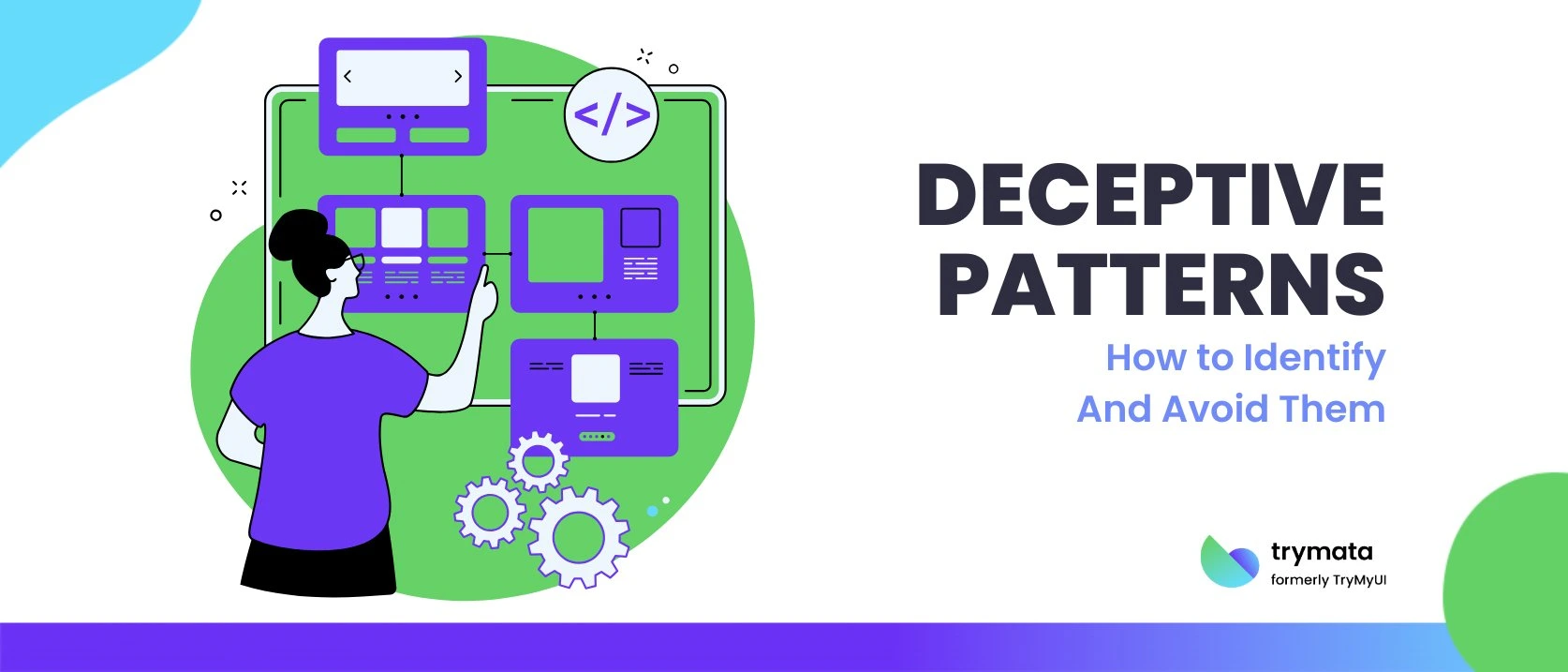In this digital age where every click matters, deceptive patterns are becoming a big problem in UX design. Websites and apps use these sneaky tactics to get users to make choices that benefit the company at the user’s expense.
From hidden fees and pre-checked boxes to misleading offers and guilt-tripping messages, deceptive patterns get users to do things they wouldn’t normally do. While these tricks may work for conversions, they come with hidden costs and damage trust, user satisfaction, and long-term brand loyalty.
In this blog, we’ll explore the impact of deceptive patterns, ways to recognize them, and why ethical design benefits both users and businesses in the long run.
What Are Deceptive Patterns in UX?
Deceptive patterns are user interface design techniques that guide users into doing things that benefit the company rather than the user. These patterns can include misleading prompts, confusing language, or hidden options that make it hard for users to make a choice that’s in their best interest.
Deceptive patterns are sometimes called dark patterns. They can trick users into buying products, signing up for services, or providing more personal data than intended, often through subtle manipulation or confusion.
The term “dark patterns” was coined in 2010 by UX specialist Harry Brignull to describe manipulative design. Since then, researchers and UX professionals have studied these patterns in depth and highlighted the harm they do to user trust and well-being.
Companies use deceptive design patterns to drive conversions, revenue, and user data. These dark patterns capitalize on users’ time constraints, lack of digital literacy, or reduced attention to get users to do things they wouldn’t otherwise do. The rise of A/B testing and multivariate testing has made them more common, as companies test which designs get the best short-term results, even if the designs harm users in the long term.
Examples of Deceptive Patterns in UX Design
Many deceptive patterns are now illegal under various consumer and data protection laws. For example, processing a user’s data without explicit consent is illegal under the EU’s GDPR. Luckily, governments and regulators are catching up on deceptive practices and banning specific ones.
There are many deceptive patterns, and there is a ton of literature on categorizing them from UX practitioners, scholars, and legal experts. Since there are too many deceptive patterns available, some of the most common examples are below.
1. Bait and Switch
This dark pattern entices users into taking an action that appears to have one result but delivers another.
For example, users click a button to close a pop-up but are instead taken to another page or a product. A common one is on social media or app installations, where clicking “Continue” or “Accept” takes users to opt into notifications or subscriptions without warning.
2. Forced Continuity
It happens when users sign up for a free trial but can’t cancel before being charged. Subscription services make the cancellation process hard, with hidden links or long forms.
For example, Amazon Prime has faced criticism for the multiple steps to unsubscribe, with users feeling trapped in a loop of redirects and confirmations.
3. Confirmshaming
Confirmshaming uses guilt-tripping language to get users to take action. Declining an offer often includes phrases that imply you’re irresponsible or not interested.
For example, e-commerce sites offer discounts in exchange for an email. The decline button may say, “No thanks; I’d rather pay full price”, guilt-tripping users into subscribing.
4. Obstruction
Obstruction makes it difficult for users to take actions that don’t benefit the company. Examples include extra steps or hiding settings deep in the submenus.
Amazon was criticized for the complexity of its Prime cancellation process. Users wanting to unsubscribe went through a multi-step flow that increased the “interaction cost” of opting out.
5. Visual or Trick Wording
This deceptive pattern uses misleading visuals or complicated wording to mislead users.
For example, double negatives or out-of-the-way “Close” buttons. Some sites display a big, colorful button to accept cookies and bury the “Decline” option in plain text, encouraging users to click “Accept” quickly.
6. Nagging
Nagging asks users to accept permissions, settings, or notifications multiple times after they’ve declined. This persistent approach wears down user resistance.
Apps nag for location tracking, re-prompting for access after each decline. Users may give in not because they want to but because they’re annoyed.
7. Sneaking or Preselection
With this pattern, extra items or options are selected in the user’s cart or settings. Users must notice and unselect these pre-selected options.
For example, travel sites add travel insurance or seat upgrades to bookings. Users don’t notice and end up paying for something they don’t want.
8. Hidden Costs
Extra charges can pop up at the end of a purchase, unexpectedly increasing the total cost. This often happens on e-commerce sites, where shipping or processing fees are added only after you’ve entered your payment information.
9. Scarcity Tactics
Creating a sense of urgency by making users think a product is nearly sold out. For example, an e-commerce site might show “Only 2 left in stock!” to push users to buy quickly.
The Impact of Deceptive Patterns on User Experience and Trust
Deceptive patterns in UX can really hurt users’ feelings about a brand, causing them to lose trust and loyalty. While these tactics might give companies a short-term win, they leave users feeling negative, which can hurt the brand over time.
Psychological Impact on Users
Deceptive patterns use psychological triggers to get users to do things they wouldn’t do willingly. For example, “confirmshaming” makes users feel guilty for not following a prompt, and “forced continuity” can lead to accidental subscriptions.
These tactics leave users feeling frustrated, confused, or even betrayed. Over time, these negative experiences add up, and users start to view the brand poorly.
Negative Effects on the User Journey
Deceptive tactics break the flow of the user journey and add unnecessary complexity. Examples are hidden fees at checkout, pre-selected add-ons, and constant pop-ups, which make the whole experience feel difficult and manipulative.
These barriers prevent users from achieving their goals and lead to dissatisfaction. When users frequently face these tactics, they feel like the platform is not a service but an attempt to rip them off.
Customer Churn and Complaints
When users realize they’ve been duped, they may stop using the platform altogether, which often leads to high customer churn.
Frustrated users may also leave negative reviews, complain, or share their experiences on social media, and others will avoid the brand, too. This domino effect can really hurt trust and push customers away even further.
Reputational Damage
In today’s world of online reviews and social media, deceptive practices can quickly harm a brand’s image. Companies that use these tactics will become the focus of viral complaints, and their genuine offerings will be overshadowed.
Since many people are now more aware of manipulation techniques, brands that have a history of these tricks will struggle to regain trust even if they switch to fairer practices later on.
Long-Term Effects on Customer Retention
Deceptive practices break immediate trust and long-term loyalty. Users who feel tricked won’t come back, especially when they feel the company prioritizes profits over an honest experience. Ethical design creates a positive experience and builds trust, satisfaction, and loyalty.
How to Recognize Deceptive Patterns in UX?
Deceptive or dark patterns are design tricks that push users into actions they do not want to take. Knowing how to recognize these can help you avoid them and make better choices online. Here are some common ones to look out for:
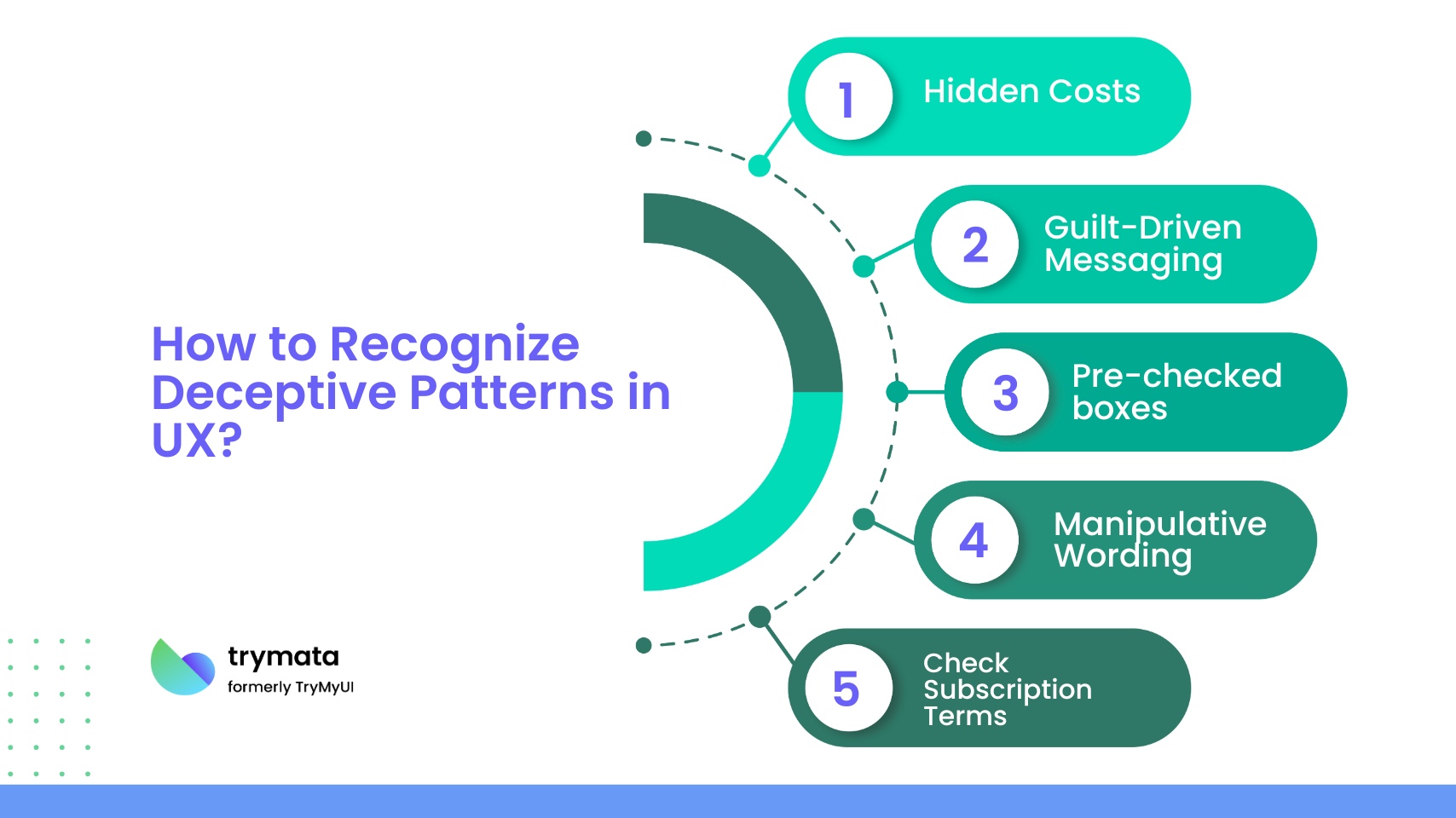
1. Hidden Costs
Hidden fees often show up at the last stage of the checkout process. Some websites look like they’re offering a deal, but once you’re about to pay, unexpected costs appear.
- Extra charges at checkout: These may show up after entering payment info.
- Subscription traps: Free trials that automatically charge you once they end.
For example, a flight booking site might show a low price upfront but then add fees for baggage, seat selection, and taxes at checkout.
2. Watch Out for Guilt-Driven Messaging
Guilt-based messaging is designed to make you feel bad about your choices. It can be seen in pop-ups or cancellation prompts. Watch out for:
- Messages like “Are you sure you want to cancel?” make you second-guess.
- Phrases like “No, I don’t want to save money” when declining an offer attempt to guilt you into opting in.
For example, an e-commerce site may use messages like, “No, I don’t want to save money”, to make you feel bad for not taking a discount.
3. Red Flags to Spot
Certain design patterns are red flags for deceptive UX, such as:
- Pre-checked boxes: Look out for boxes already checked for things like marketing emails or auto-renewals.
- Hard-to-find opt-out options: When unsubscribing or canceling is difficult, it’s often a tactic to keep you subscribed.
- Confusing language: Buttons or terms that are unclear or ambiguous.
For example, when downloading an app, you might unknowingly enroll in a premium service because the opt-out is hidden in the fine print.
4. Manipulative Wording and Phrasing
Wording can also be a form of pressure. Urgency cues or phrases with negative framing are examples of this, such as:
- Urgency cues: Words like “Limited time offer” push users to make quick decisions.
- Negative framing: Phrasing like “Cancel membership?” instead of “Continue membership” can cause hesitation.
- False promises: “100% free trial” with hidden charges or automatic renewals.
For example, an online store might promote “Buy now, pay later”, but the payment option has high fees that aren’t obvious upfront.
5. Double-Check Subscription Sign-Ups
Many websites make it difficult to unsubscribe once you sign up, and some use complex cancelation processes to keep users subscribed.
- Difficult unsubscribe options: When unsubscribe links are buried in menus or require multiple steps, it’s a tactic to discourage cancelation.
- Ambiguous trial terms: Free trials with unclear or hidden renewal conditions.
For example, a streaming service may offer a free month trial, but if you don’t cancel in time, you’re automatically charged. The cancelation process is often hidden or tricky.
Understanding dark patterns helps you avoid manipulative tactics. By staying aware, you can recognize and avoid these deceptive tricks online.
How to Design Ethical and Trustworthy User Experiences?
Designing for ethics helps users trust your brand, builds transparency, and creates positive long-term relationships. Here’s how to put the user at the center of the experience and avoid tricks:
1. Be Transparent
Transparency is key to ethical design. Users should always know what’s happening as they interact with your interface. For example, instead of vague terms like “$5/month,” specify “$5/month after 30-day trial” and explain when the charges will start. Here are some actionable tips for transparent design:
- Clear Labels: Label buttons, forms, and links clearly so users know what to do next.
- Visible Information: Make important info like pricing, subscription terms, and privacy settings easy to find and understand.
- Hidden Fees: List any extra fees upfront so users aren’t surprised at the checkout.
2. Give Users Control and Consent
Let users decide what happens to their data, settings, and subscriptions. For example, don’t auto-enroll users in newsletters; instead, use unchecked boxes so they can choose. Here are some tips for user control:
- Opt-In Options: Make opt-in buttons clear and prominent so users know what they’re agreeing to.
- Easy Opt-Out: Let users easily unsubscribe or cancel with simple steps to opt-out.
- Data Use Transparency: Explain how user data is used and offer settings to manage privacy.
3. Encourage Honest Communication
Clear communication helps users make informed decisions and trust. For example, if offering a free trial, state clearly when it ends and what happens next so users know when charges will start. Here are the tips for honest communication:
- No Manipulative Language: Don’t use guilt trips or push urgency to get users to act fast.
- Clear Terms and Conditions: Present terms in plain language, with summaries or bullet points for key points.
- Simple CTAs: CTAs should be clear and have no hidden agenda.
4. Focus on User-Centered Design
A user-centered design pattern addresses user needs and simplifies their journey on your platform. For example, a subscription service might explain each option and show a visual timeline of the subscription duration so users don’t get confused. Here are some tips for user-centered design:
- User Research: Test designs with real users regularly to understand their needs and fix pain points.
- Simplify Choices: Reduce cognitive load by offering clear, limited options and simple processes.
- Feedback: Show confirmation messages for actions like purchases or sign-ups so users know and can correct them.
5. Build Trust with Ethical Practices
Trust is key to a brand’s success, and ethical design helps build it. For example, a banking app could ask for minimal necessary information and let users control data visibility to build trust by respecting privacy. Here are some tips for building trust:
- Consistency: Use consistent design and language throughout the user journey to create familiarity.
- Respect Privacy: Protect user data and let them control what they share.
- User-First: Put the user’s needs above business goals, a positive experience over aggressive conversion.
Legal and Ethical Consequences of Deceptive Patterns
Deceptive patterns can lead to serious legal and ethical problems. The GDPR and CCPA require companies to be transparent about how they use data, get explicit consent from users, and not trick users with hidden fees or forced agreements. Breaking these rules can lead to lawsuits, fines, and damage to a brand’s reputation and user trust.
Ethical UX design is about creating honest, user-centric experiences that respect user choices, not dark UX that tricks users into doing things they didn’t intend. Ethical design builds trust and customer loyalty and ensures companies follow privacy laws, whereas deceptive practices can harm a brand in the long run.
To stay on the safe side, focus on ethical UX that respects user rights and provides clear consent and privacy information. Ethical design meets the legal requirements and builds better relationships and growth.
Deceptive Patterns vs. Ethical Design
When designing user experiences, companies must choose between manipulative techniques and ethical design principles. Understanding these differences is key for both users and designers to build trust, increase user satisfaction, and maintain long-term brand loyalty.
| Aspect | Deceptive Patterns | Ethical Design |
| What It Is | Tactics that trick users into doing things that benefit the company more than the user. | Designs that put the user’s needs first, being clear and respectful about choices. |
| Examples | Hidden fees, pre-checked boxes, forcing subscriptions, misleading offers. | Clear pricing, easy-to-find cancel buttons, honest opt-ins, and straightforward forms. |
| User Trust | Reduces trust by confusing or misleading users. | Builds trust by being honest and giving users control. |
| User Experience | Leads to frustration and confusion due to hidden or unclear details. | Creates a positive experience with simple, clear choices. |
| Customer Loyalty | It works in the short term but causes users to leave once they feel tricked. | It keeps users coming back with a good, transparent experience. |
| Legal Risk | This can lead to legal problems because of hidden practices or forced agreements. | Follows the law, respecting privacy and transparency. |
| Brand Reputation | It can damage the brand’s reputation, leading to complaints and bad reviews. | Strengthens the brand by focusing on honesty and user respect. |
| Ease of Implementation | Easy to use for quick gains but can hurt long-term success. | It takes more thought and effort but leads to better long-term results. |
Conclusion
Deceptive patterns make you choose options that benefit the company, often at the expense of your needs or comfort. While these shortcuts may give companies quick wins, they damage user trust and satisfaction in the long run. As users become more aware of these tricks, companies that use them will lose credibility, face legal issues, and damage their reputations.
Ethical design is about honesty, user control, and clear communication. By putting the user first, companies can build trust, create better experiences, and foster loyalty. This is good for users and good for business in the long term.
Avoiding deceptive practices and embracing ethical design leads to a more transparent, respectful, and positive online environment for both users and businesses.