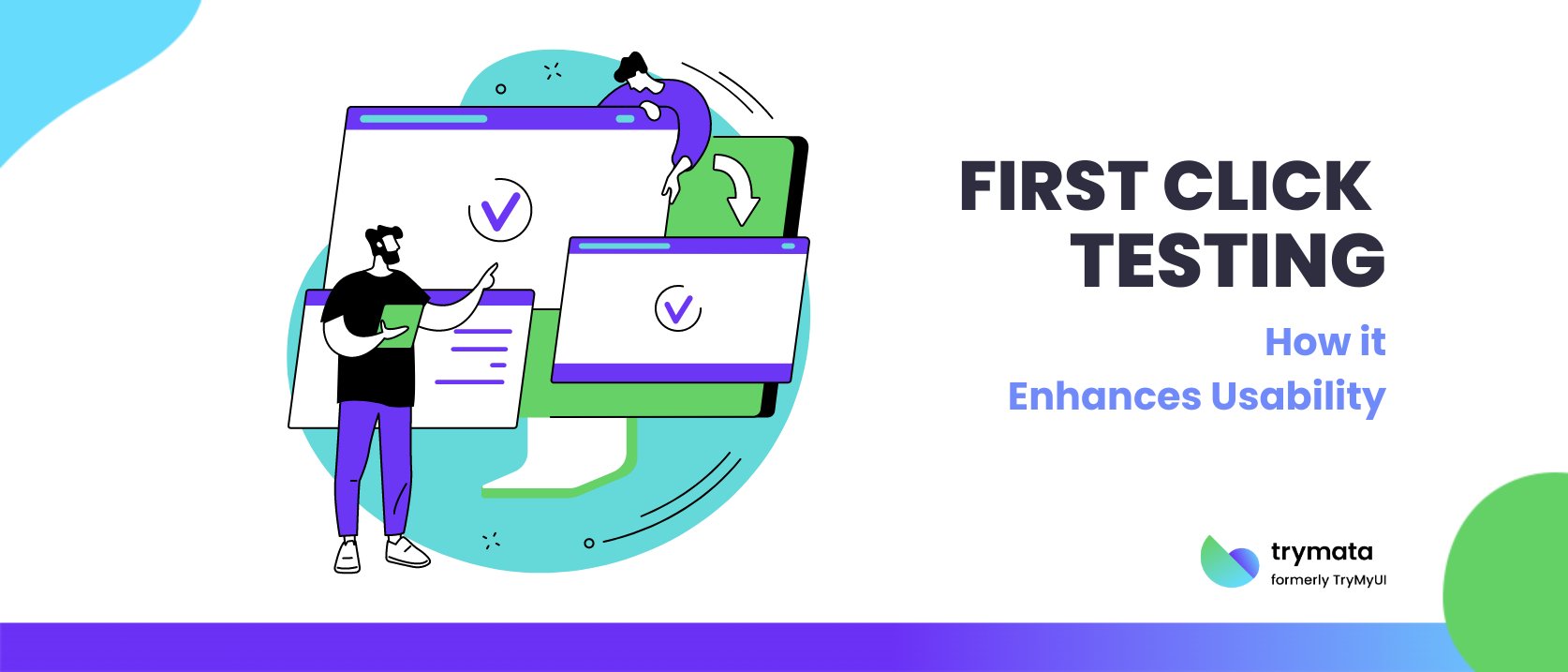First-click testing is a vital UX research method that illuminates how users interact with a design by tracking their initial click when presented with a specific task. This straightforward approach helps evaluate an interface’s intuitiveness by analyzing whether users’ first clicks align with the intended task.
By capturing this early interaction, designers can gain insights into user behavior, navigation patterns, and potential usability issues. This method provides quantitative data and user feedback, enabling teams to refine their interfaces to ensure a smoother user experience. Understanding how users’ first actions align with their goals is crucial for creating effective, user-friendly designs.
What is First Click Testing?
First Click Testing is a usability testing method that analyzes where users click first when presented with a specific task on a webpage or user interface.
The goal is to understand how intuitive a design is by tracking the initial user behavior and whether it leads the user in the right direction to complete a given task. It provides essential quantitative data about how users navigate and engage with a digital interface.
UX researchers can determine whether the user’s first action aligns with the intended task by measuring first-click test data. This simple yet effective testing method offers insights into user behavior and the usability of web pages, menus, and other interactive elements.
Importance of First Click Testing in UX Design
First Click Testing plays a critical role in UX research methods by determining how intuitive and easy-to-use an interface is for users. The first click often determines whether users are on the correct path or if they will need to backtrack and find another route to complete their task.
This UX method is precious because:
- Task Success: It measures how effectively users can begin and complete tasks by examining their first click. If the first click is correct, the user will likely follow the optimal path and complete the task quickly.
- Efficient Development Process: It allows design and product teams to make informed decisions early in the design process. It saves valuable time by identifying usability issues before wireframes are finalized or full designs are implemented.
- Reliable Data: First-click testing generates quantitative data that reflects user feedback in real-time. This reliable data provides a foundation for further user testing and design iteration.
- Informed User Testing: It helps designers understand how easily users expect to find key elements, such as account options, shopping cart icons, or pricing pages. When users struggle to make the right first click, this suggests potential usability issues with the user interface or information architecture.
How to Conduct a First Click Test?
Conducting a first click test involves several steps, including defining the task, recruiting participants, and analyzing the data. Here’s a guide to running a successful test:
1. Define the Task
The first step is defining the specific task that participants need to complete. For example, if you want to test a shopping cart icon, the task might be, “Add this item to your cart.” The clearer and more specific the task, the better the results.
2. Create the Test Environment
You can test with various types of interfaces, including:
- Live websites
- Product pages
- Wireframes
- Product screenshots
Ensure the interface or page is realistic enough for users to understand the task and context.
3. Recruit Participants
Decide how many participants you’ll need based on your target audience. Test with a representative sample of your target audience for more accurate results. While the number of participants you need can vary, testing with at least 5 to 10 people is recommended to gather enough first-click test data for analysis.
4. Run the Test
Participants are shown a page or interface in a typical test and given a task. They click on the first place they think will help them complete the task.
Click testing measures where participants clicked and whether they chose the correct response. Additionally, testing tools track task completion rates, task success, and the time it takes for the user to make their first click.
5. Follow Up Questions
After completing the task, asking follow-up questions is important to understand why the user clicked where they did. Questions like:
- “Why did you choose to click there?”
- “Was the layout what you expected?”
These questions provide further feedback that can highlight underlying usability problems.
When Should One Use First Click Testing for UX Research?
Knowing when to use First Click Testing in development is crucial for obtaining actionable results. Consider using this method at the following stages:
- Early Design Stages: During the early phases of development, testing with wireframes or prototypes allows designers to observe how users interact with menus, buttons, and other interactive elements before the final design is complete. This ensures that the intended task is straightforward and achievable with minimal effort.
- Design Alternatives: When choosing between different design options, first-click tests can highlight which alternative is more intuitive by showing which design helps users respond correctly or find their way to the correct answer more effectively.
- After Launch: Post-launch testing on a live website helps designers assess the real-world effectiveness of their interfaces. Checking whether users can find the correct paths to their destination helps ensure that the site continues to meet usability standards.
- Product Testing: First Click Testing can also be applied to product interfaces, such as remote controls or game consoles, to determine how easily users interact with the physical design and digital interface elements.
Analyzing and Interpreting First Click Data
Understanding click-testing measures involves interpreting quantitative and qualitative data to understand the user’s journey fully. Here’s how to approach the analysis:
1. Quantitative Analysis
Focus on how many participants clicked the correct answer on their first attempt. This gives insight into task success and whether the user interface was intuitive enough for users to complete tasks without hesitation. You can also track completion rates, how many tasks were completed, and whether participants followed the correct paths.
2. Qualitative Analysis
Consider user feedback collected through follow-up questions or observations. Did participants feel confident about their clicks? Were there any moments of confusion or hesitation? These insights can reveal usability issues that might not be evident in the quantitative data alone.
3. Heatmaps and Click Maps
Use tools that generate heatmaps or click maps to visualize where users clicked. These visual representations help identify patterns, such as frequent clicks on an unintended element or confusion with the left sidebar navigation.
4. Compare User Behavior Across Tasks
Look for patterns in user behavior across multiple tasks. For instance, did users struggle with the same element across different tasks? Did their first click lead them on the right path, or did they need multiple clicks to correct their course?
5. In-depth Analysis
Perform an in-depth analysis by combining click test data with other methods, such as tree testing. To better understand the website’s overall information architecture’s overall usability. This ensures that users are being led to the correct destinations efficiently.
Benefits of First Click Testing
First Click Testing offers several key benefits for both UX designers and product teams:
- Quick Feedback: First Click Testing provides early feedback, helping catch and fix design flaws before launch allowing fast iterations based on reliable data.
- Improved User Experience: Analyzing the first click helps product teams ensure users can navigate easily, leading to more user-friendly designs and better overall experiences.
- Efficient Testing: It offers a fast and efficient way to gather insights into user behavior, saving valuable time while providing deep usability data.
- Informed Design Decisions: First click data helps teams make informed choices about layout and navigation, improving usability by adjusting designs based on user actions.
- Cross-Platform Application: It’s versatile and can be used across various platforms, from web pages to product interfaces like game consoles and remote controls.
- Boosts Conversion Rates: Helping users quickly find what they need, such as a pricing page or shopping cart, enhances conversion rates on e-commerce or service platforms.
Conclusion
First-click testing is valuable in the UX designer’s toolkit, offering immediate insights into a design’s effectiveness. By focusing on where users click first when performing a specific task, design and product teams can ensure that their interfaces are intuitive, easy to navigate, and optimized for task success.
Whether you are testing early wireframes, live websites, or product interfaces, first-click tests provide quantitative and qualitative data that guide informed decision-making.
They also help you track user behavior, identify usability bottlenecks, and improve task completion rates. For any UX team aiming for a more user-friendly design, First-Click Testing is essential to incorporate into the design process.