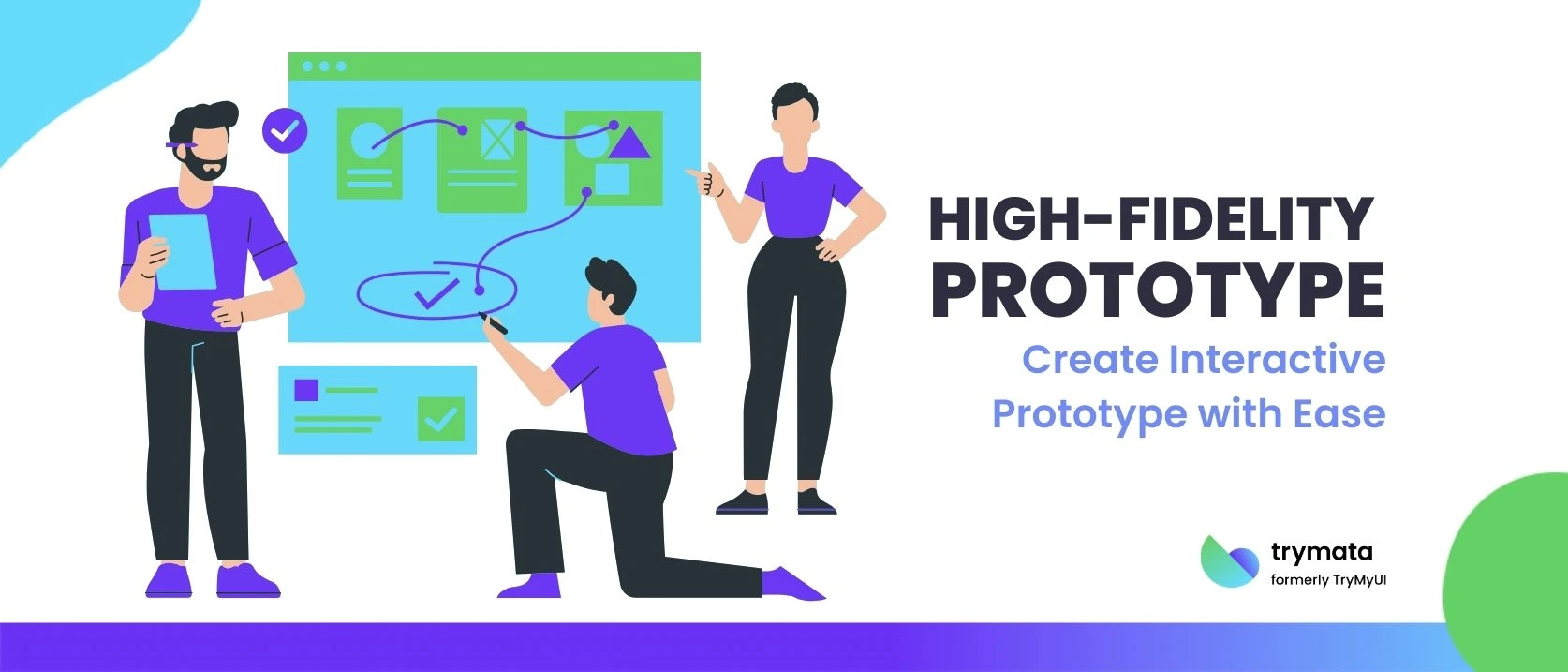Prototyping is a fundamental step in the design process. Among the various types, the high-fidelity prototype stands out for its ability to simulate the final product’s look and functionality with remarkable detail.
Unlike low-fidelity prototypes, which focus on basic structures, high-fidelity prototypes showcase the visual design, interactive elements, and complex interactions that define a polished, realistic user experience.
This guide covers everything you need to know about high-fidelity prototypes: what they are, their importance, how to create and implement them, tips for success, and the risks of skipping this vital step.
What is a High-Fidelity Prototype?
A high-fidelity prototype is a highly detailed and interactive representation of the finished product. Unlike low-fidelity or medium-fidelity prototypes, which serve to outline design ideas and basic user flows, high-fidelity prototypes focus on the following:
- Visual design: Mimicking the product’s final look.
- Interactive prototypes: Simulating realistic user interactions.
- User interface (UI) elements: Accurately representing buttons, menus, and other components.
- User flow: Testing how users move through the application or website.
By replicating the final version as closely as possible, high-fidelity prototypes allow UX designers to uncover usability issues and refine the product based on user feedback.
Why Are High-Fidelity Prototypes Important?
High-fidelity prototypes play a critical role in the design process, especially during the later stages of product development. Here’s why they’re essential:
- Realistic User Experience: They simulate the final design, allowing users to interact as they would with the actual product.
- Usability Testing: High-fidelity prototype tools help uncover usability issues that might be overlooked with low-fidelity models.
- Stakeholder Buy-In: A visually polished prototype makes securing feedback and approval from stakeholders easier.
- Identify Design Flaws Early: Catching design flaws in the prototype stage reduces the cost and effort of fixing them in the development cycle.
- Provide Valuable Insights: By testing with target audiences, teams can gather user feedback to refine the product.
With high-fidelity prototyping, teams can avoid launching products that fail to meet user needs or oversimplifying complex interactions.
How to Create a High-Fidelity Prototype?
Creating a high-fidelity prototype involves several key steps to ensure a user-centered and effective design:
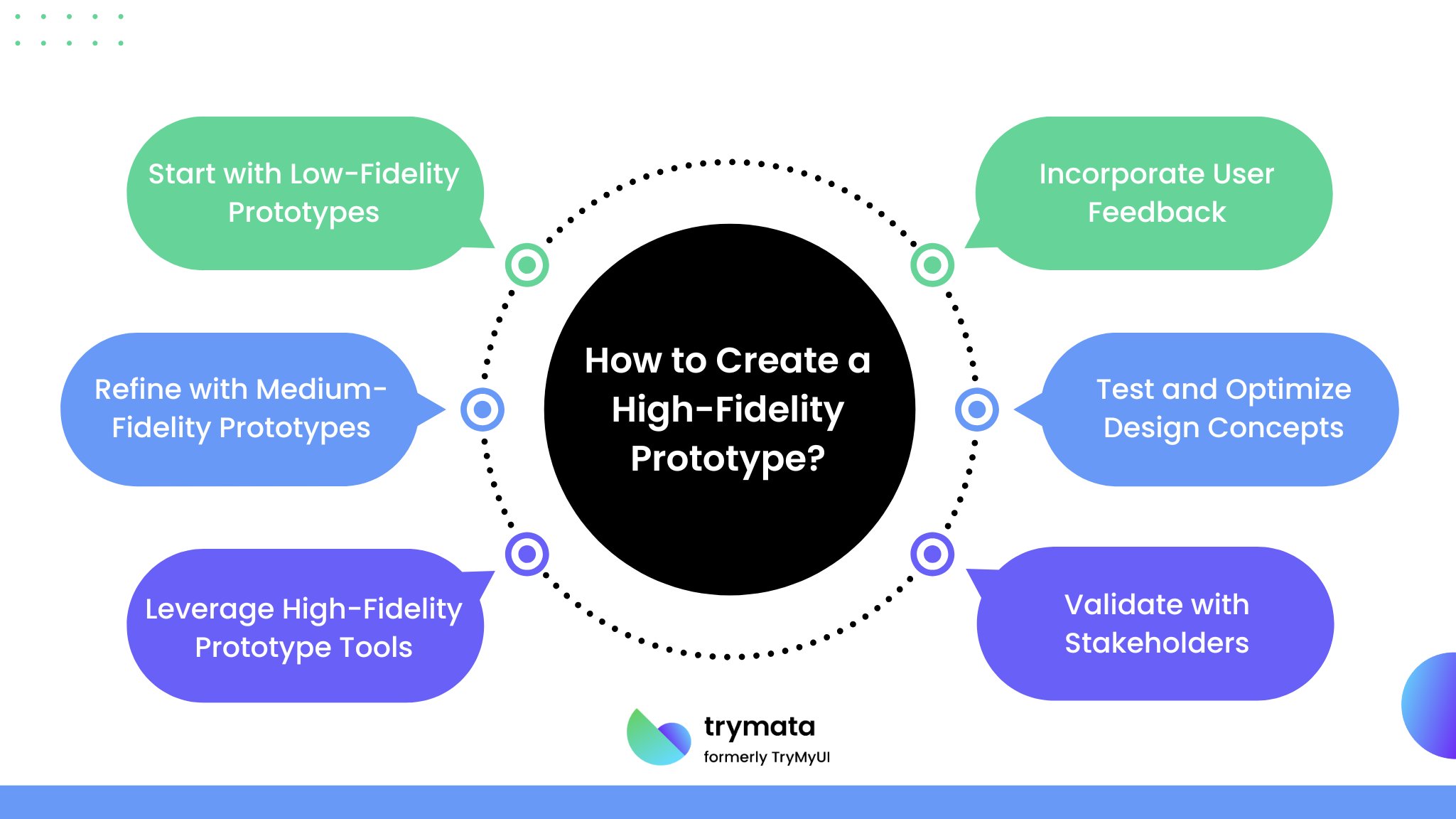
1. Start with Low-Fidelity Prototypes
Begin by sketching paper prototypes or using low-fidelity tools to map the user flow and essential features. This step ensures you address user needs and avoid oversimplifying complex issues.
2. Refine with Medium-Fidelity Prototypes
Use digital tools to create medium-fidelity prototypes, focusing on structured layouts and key UI elements. These provide a clearer visual representation of the design.
3. Leverage High-Fidelity Prototype Tools
Transition to advanced tools like Figma, Adobe XD, or Sketch to develop high-fidelity prototypes. Incorporate interactive elements, polished visuals, and data visualization to create a realistic simulation of the final product.
4. Incorporate User Feedback
Gather insights on complex interactions during usability testing and refine the design to address any identified flaws.
5. Test and Optimize Design Concepts
Adopt iterative prototyping to test, refine, and optimize your design efficiently. Engage the target audience to ensure the prototype aligns with their expectations.
6. Validate with Stakeholders
Present the high-fidelity prototype to stakeholders for feedback and approval. This step ensures alignment before moving to the final stages of development.
Each stage of this process builds on the last, enabling design teams to create prototypes that resonate with users, provide stakeholders with a realistic preview, and serve as a guide for development.
How to Implement a High-Fidelity Prototype
Implementing a high-fidelity prototype effectively requires collaboration, iteration, and stakeholder alignment. Here’s how to do it:
Integrate with the Development Team
Share the interactive prototypes with your development team to ensure they fully understand the final product’s look and functionality. Clear communication helps developers translate the design seamlessly into the actual product.
Align with the Development Cycle
Use the prototype as a roadmap for the development process, ensuring a smooth transition from design to production. High-fidelity prototypes provide a detailed framework that minimizes ambiguity and keeps teams aligned.
Iterate on the Design
Prototypes are not final drafts—they should evolve. Continuously test the prototype, especially in the later stages, to uncover and address any usability issues. This iterative approach ensures the design remains user-centric.
Incorporate Stakeholder Feedback
Review the prototype regularly with stakeholders, addressing their concerns and incorporating their input. This collaborative process ensures the prototype reflects both user needs and business goals, setting the stage for a refined final version.
By following these steps, you’ll ensure that your high-fidelity prototype guides the development process and delivers a product that resonates with users and meets project objectives.
Tips for High-Fidelity Prototyping
Creating a high-fidelity prototype can feel daunting, especially when tackling complex designs and features. However, following a strategic approach simplifies the process and ensures your prototype aligns with user needs and design goals. Here are six practical tips to help you craft effective prototypes:
1. Start Small
Begin with a single user flow or feature to prevent being overwhelmed by complexity. Tackling smaller components allows you to focus and refine without losing sight of the bigger picture.
2. Using Digital Tools
Use modern prototyping platforms like Figma, Adobe XD, or Axure. These tools let you create interactive prototypes quickly, often with just a few clicks, saving time while enhancing collaboration with your team.
3. Engage Your Target Audience
Involve your users early and often. Gather feedback on your design ideas to uncover usability issues and ensure the prototype meets user needs. This collaboration is critical to refining your final product.
4. Avoid Over-Complicating Early Stages
While high-fidelity prototypes are tempting, start with low-fidelity prototypes or rough sketches to develop foundational concepts. Gradually move to more detailed designs as your ideas take shape.
5. Focus on Key Features
In the early stages, prioritize critical functionality and user interface (UI) essentials over polished visuals. This ensures your prototype addresses the most important aspects of the user experience.
6. Test Iteratively
Run multiple rounds of user testing to refine your design. Iterative testing uncovers issues, validates improvements, and helps you create a robust and engaging prototype.
By starting small, involving users, and iterating frequently, you’ll transform your prototype into a tool that enhances collaboration, reduces risks, and drives better outcomes.
Benefits of High-Fidelity Prototype Software
Using software tools for high-fidelity prototyping offers several advantages:
- Streamlined Workflow: Digital tools enable designers to create prototypes with ease and precision.
- Improved Collaboration: Most tools allow real-time collaboration, making it easier for design teams to work together.
- Enhanced Usability Testing: Interactive prototypes created with the software allow for more accurate testing of complex interactions.
- Iterative Prototyping: Tools like Figma and Adobe XD support multiple iterations, allowing teams to refine designs based on user feedback.
Risks of Not Doing High-Fidelity Prototyping
Skipping high-fidelity prototyping can lead to several challenges:
- Oversimplified Design: Critical ui elements or complex interactions may be overlooked without a detailed prototype.
- Poor Usability: Products not tested using realistic user flows may fail in real-world scenarios.
- Stakeholder Misalignment: Without a clear vision of the final design, stakeholders may struggle to provide feedback or approval.
- Costly Design Flaws: Identifying design flaws during development is far more expensive than catching them in the prototype phase.
Conclusion
Incorporating high-fidelity prototypes into your design process ensures a smooth development cycle and a successful final product. From testing user flow and interactive elements to uncovering usability issues, these hi-fi prototypes bridge the gap between concept and execution.
Whether you’re working with a mobile app, digital products, or complex interfaces, high-fidelity prototypes provide the clarity, precision, and feedback necessary for creating exceptional designs. Invest in the right tools, adopt design thinking, and ensure every detail aligns with your target audience’s needs.
By focusing on prototyping fidelity and iterating based on user feedback, you’ll create a product that meets expectations and exceeds them—delivering a polished, functional, and user-centric final version.