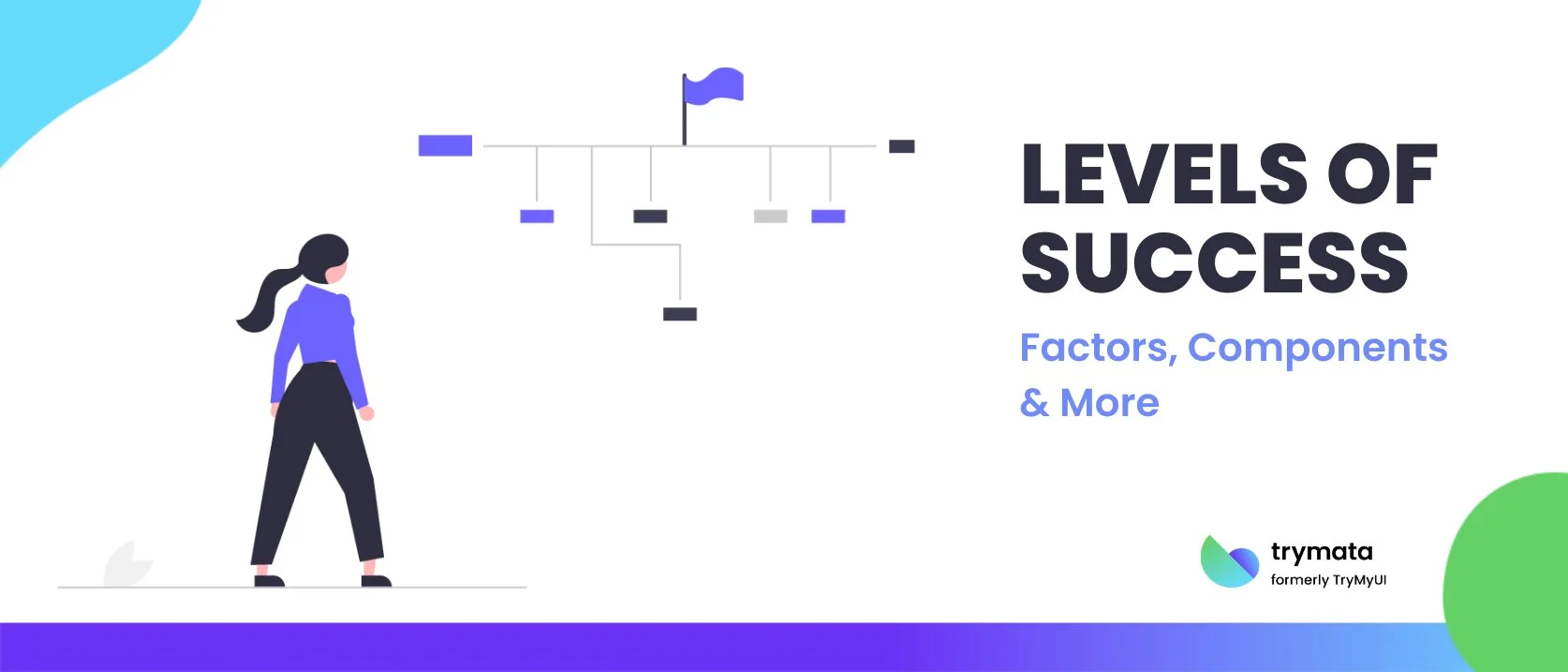Success is a multifaceted concept that often means different things to different people. Understanding “Levels of Success” in usability testing is important for evaluating how well users interact with a system or application.
These levels categorize the outcomes of users attempting to complete specific tasks during usability research, offering a more nuanced perspective beyond simple success or failure.
By breaking down user performance into distinct categories, researchers can gain deeper insights into how users experience and interact with a system. This understanding helps identify strengths and areas for improvement, ultimately contributing to a more user-friendly and practical design.
What are Levels of Success?
Levels of Success are various categories or degrees of results for users trying to finish particular user experience research or usability testing activities. This concept captures the extent to which users can achieve their goals and is often categorized into several distinct levels, such as:
- Complete success
- Partial success
- Failure and
- Other nuanced gradations
By defining these levels, researchers can gain a more nuanced understanding of user performance beyond a simple binary success/failure measure.
At the most basic level, complete success indicates that a user has completed a task exactly as intended, without any assistance or errors, and within an acceptable time frame. This outcome suggests that the system is highly usable for that specific task, allowing users to achieve their goals efficiently and effectively.
Factors to Consider for Levels of Success
When evaluating Levels of Success in usability testing, several key factors should be considered to assess user performance and identify areas for improvement accurately:
01. Complete Success: This level reflects a task’s ideal outcome, where the user completes it accurately, easily, and with high satisfaction. It is a comprehensive measure of usability, indicating that the design fully supports the user’s needs.
02. Partial Success: Partial success occurs when a user completes a task but encounters some difficulties, such as
- Errors
- Delays
- Deviations from the intended path.
For example, the user might achieve the correct outcome but take longer than expected, require assistance, or make minor errors along the way.
Identifying partial success is crucial, as it reveals areas where the user experience can be improved, even when the task is ultimately completed. This level highlights usability issues that, while not preventing task completion, still affect overall efficiency and user satisfaction.
03. Failure: Failure is defined as a user’s inability to complete a task, whether due to difficulties finding necessary information, making unrecoverable errors, or abandoning the task altogether. Failures provide critical insights into significant usability barriers, such as:
- Poor navigation
- Unclear instructions
- Overly complex processes
Understanding the reasons behind failures is essential for pinpointing and prioritizing areas that need substantial redesign or additional user support.
04. Additional Classifications: Beyond these primary categories, there are more nuanced levels of success.
For example, “assisted success” occurs when a user completes a task with external help, while “critical errors” refer to significant mistakes that are eventually corrected.
By distinguishing these levels, usability researchers can offer a more detailed analysis of user performance. It can capture the full range of user experiences and outcomes. This nuanced understanding is vital for designing more user-friendly systems. Also, it addresses specific usability challenges at various levels of success, ultimately enhancing the overall user experience.
What are the Components for Levels of Success?
The concept of Levels of Success in usability testing involves several key components that help to categorize and assess the degree of success or failure users experience when interacting with a system. These components provide a structured way to evaluate user performance and identify areas for improvement.
The key components include:
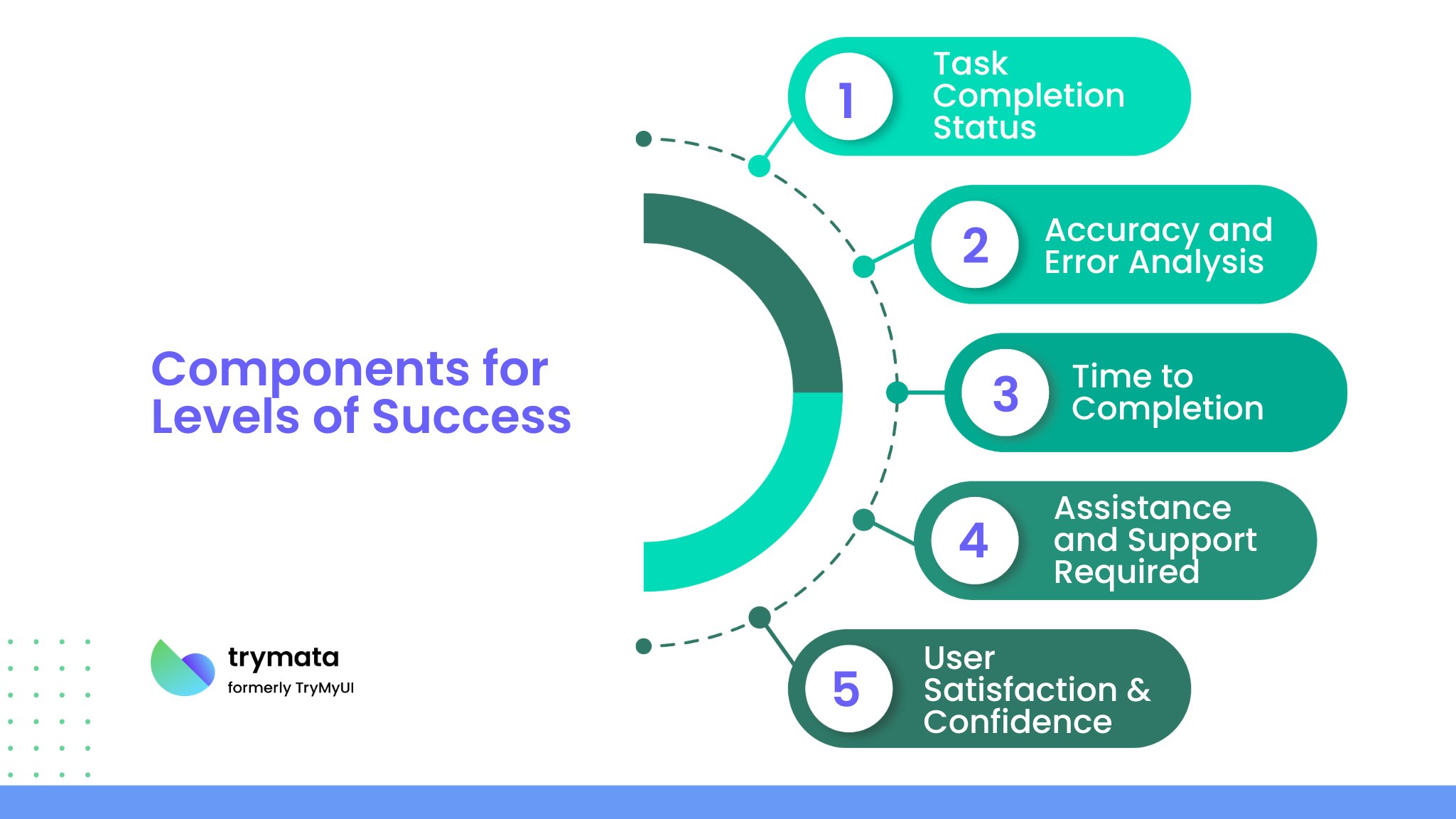
1. Task Completion Status
This component refers to whether a user has completed a given task. It is typically categorized into several statuses:
- Complete Success: The task is completed as intended, with all goals met without significant errors or assistance.
- Partial Success: The task is completed but with some deviations from the optimal path, errors, or the need for help.
- Failure: The task is not completed, either due to user abandonment, inability to find the required information or critical errors.
Something ideal to achieve this type of objective is to consider JTBD; read more about this concept in our most recent article: Jobs to be Done (JTBD)
2. Accuracy and Error Analysis
Accuracy refers to the correctness of the user’s actions and final outcome. Error analysis involves identifying and categorizing the types of errors made, such as:
- Minor Errors: Small mistakes that do not prevent task completion but may hinder efficiency (e.g., selecting the wrong menu item initially but correcting it).
- Critical Errors: Major mistakes that prevent task completion or result in a significantly incorrect outcome (e.g., submitting incorrect information due to misunderstanding instructions).
Understanding the nature and frequency of errors helps in identifying usability issues and areas that require redesign or user education.
3. Time to Completion
The time taken by users to complete a task is an important component in assessing efficiency. This includes:
- Ideal Time: The expected time to complete a task based on design assumptions.
- Actual Time: The actual time users take to complete the task during testing.
Comparing actual times to ideal times can reveal whether the system is intuitive and efficient or if users struggle to complete tasks within a reasonable timeframe.
4. Assistance and Support Required
This component examines whether users needed assistance to complete a task and the type of support provided:
- Unassisted: The task is completed independently by the user.
- Assisted: The user requires help, which could be through hints, direct intervention by a moderator, or using help features within the system.
Tracking when and why assistance is needed helps identify parts of the interface that are confusing or challenging for users.
5. User Satisfaction and Confidence
While not always quantifiable, assessing user satisfaction and confidence is a vital component. This can be gauged through:
- Self-reported Measures: Asking users how confident they felt during the task and how satisfied they are with their performance and the system.
- Behavioral Indicators: Observing signs of frustration, hesitation, or positive engagement.
Understanding users’ emotional responses and confidence levels provides additional context to the quantitative data and helps identify areas where the user experience can be improved.
These components collectively provide a comprehensive framework for evaluating and understanding the different levels of success in usability testing.
By analyzing these factors, designers and researchers can pinpoint specific usability issues, assess the overall effectiveness of a system, and make informed decisions to enhance the user experience.
Examples of levels of success
Here are some examples of Levels of Success in various usability testing scenarios, illustrating the range of outcomes users might experience:
1. Online Banking – Money Transfer
- Complete Success: A user logs into their online banking account, navigates directly to the “Transfer Money” section, inputs the correct recipient details and amount, and successfully completes the transfer without any errors or delays. The user finishes the task quickly and expresses confidence in the process.
- Partial Success: The user completes the transfer but encounters minor issues. For instance, they initially select the wrong recipient from their saved list but realize the mistake and correct it before completing the transaction. The process takes longer than expected, but the transfer is successful in the end.
- Failure: The user is unable to complete the transfer. They might get stuck trying to navigate to the “Transfer Money” section or misunderstand the required information, such as the recipient’s details. Despite several attempts, they cannot finish the task and eventually give up or contact customer support.
2. E-commerce Website – Product Purchase
- Complete Success: A user successfully navigates the website, finds the desired product, adds it to the cart, proceeds through the checkout process, and completes the purchase. They do so without any confusion or errors, and the process is completed swiftly.
- Partial Success: The user completes the purchase but faces some hurdles. For example, they might struggle to apply a discount code, requiring additional time or assistance. They eventually manage to complete the transaction, but the experience is not entirely smooth.
- Failure: The user cannot complete the purchase. They might encounter issues such as difficulty finding the checkout button, errors with payment information, or unclear instructions on how to proceed. As a result, they abandon the cart and do not make the purchase.
3. Mobile App – Account Setup
- Complete Success: A user downloads a mobile app, registers a new account, sets up their profile, and navigates through the initial setup screens without any problems. They find the interface intuitive and complete all required steps quickly.
- Partial Success: The user sets up the account but is confused during the process. For example, they may struggle with verifying their email address or miss a step in the profile setup but can correct it with some effort or assistance from in-app prompts.
- Failure: The user cannot complete the account setup. They may be confused by unclear instructions, experience technical issues such as not receiving a verification email, or find the app’s interface challenging to navigate. As a result, they abandon the setup process.
4. Educational Platform – Course Enrollment
- Complete Success: A student navigates to an educational platform, finds a course they are interested in, and successfully enrolls. They encounter no issues, complete the enrollment quickly, and are ready to start the course immediately.
- Partial Success: The student enrolls in the course but encounters minor issues, such as difficulty finding the enrollment button or resetting their password. They eventually complete the process, but it takes longer than expected, and they may express mild frustration.
- Failure: The student is unable to enroll in the course. They might face problems such as confusing navigation, unclear prerequisites, or technical errors during the enrollment process. As a result, they cannot access the course material and may decide not to try again.
These examples illustrate how different levels of success capture the spectrum of user experiences, from smooth, error-free interactions to complete task failure. Analyzing these levels helps identify specific usability issues. It can also find out areas for improvement in the design and functionality of systems and interfaces.
Start improving your levels of success
Success is a dynamic and evolving journey that encompasses various levels and components. Incorporating the Levels of Success in usability testing offers a profound advantage for understanding user interactions with systems and applications.
By breaking down performance into categories such as complete success, partial success, and failure, alongside additional nuanced gradations, researchers can obtain a richer, more detailed analysis of user experiences.
This method goes beyond the simplistic success/failure dichotomy, revealing critical insights into the usability of a system and pinpointing areas for enhancement.
Analyzing these levels enables designers to address specific usability challenges, align user tasks, and improve overall efficiency. It not only helps in refining the design but also contributes to a more intuitive and satisfying user experience.
Embracing this approach ensures that usability testing is more comprehensive, ultimately leading to systems that are better aligned with user needs and expectations. Start leveraging Levels of Success to transform your usability testing and design more user-friendly systems.
Tips for getting your product manager onboard with UX research