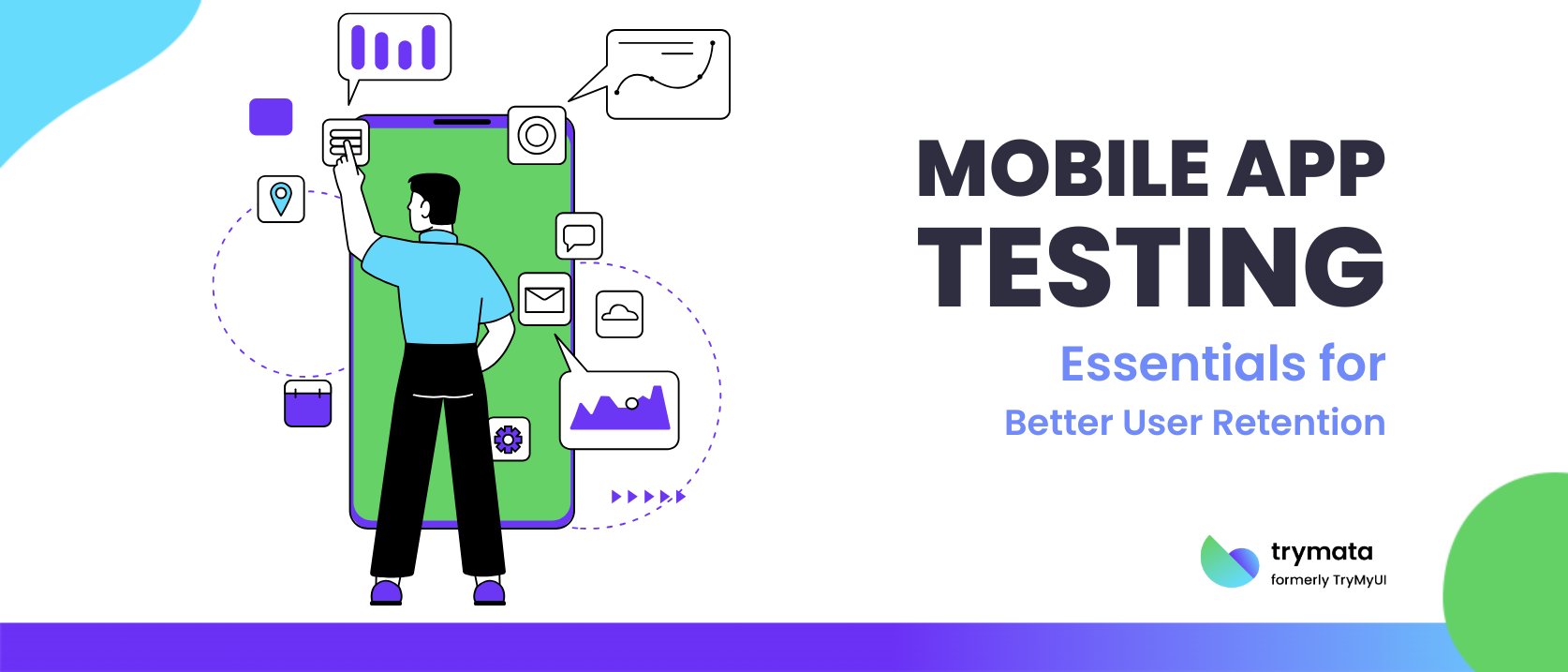Businesses are focusing more than ever on providing seamless, efficient, and enjoyable experiences through their mobile applications. However, ensuring that a mobile app works efficiently, securely, and as intended across all devices and platforms is a critical task that requires rigorous testing. This is where mobile app testing ensures that mobile apps provide the desired performance, functionality, and user experience.
In this blog, we’ll explore the different types of mobile apps, the importance of mobile app testing, testing strategies, common mistakes to avoid during testing, and how they benefit businesses. We’ll also dive into key mobile testing areas such as automated testing, performance testing, security testing, and much more.
What is Mobile App Testing?
Mobile app testing involves evaluating mobile applications’ functionality, usability, and performance. This testing ensures mobile apps are compatible with multiple devices, including Android and iOS. The goal is to ensure the app works across different mobile platforms, operating system versions, and screen sizes while delivering a smooth user experience.
In the testing process, various aspects are tested, including:
- App functionality: Ensuring the app works as intended.
- Performance testing: Verifying that the app performs well under stress, loads, and network conditions.
- Security testing: Ensuring the app is free from vulnerabilities.
- Usability testing: Ensuring the app provides an intuitive user experience.
- Compatibility testing: Ensuring the app works on multiple devices, including different operating system versions, mobile browsers, and platforms.
Developers can identify potential issues early and adjust before the app goes live by testing mobile apps on real devices, mobile test automation frameworks, and remote testing environments.
Types of Mobile Apps
Mobile applications can be classified into several categories, each with different testing requirements:
1. Native Apps
Native apps are apps developed specifically for a particular platform, such as Android or iOS. They provide a seamless user experience designed to work with the mobile device’s operating system. Testing these apps involves validating their performance, functionality, and compatibility with the operating system version (e.g., iOS versions or Android OS versions).
2. Hybrid Apps
Hybrid apps are a combination of both native and web apps. They use a single codebase and can run across multiple platforms. Testing hybrid apps involves ensuring compatibility with various devices, including both Android devices and iOS devices, and checking for seamless integration between the native features and web-based functionality.
3. Mobile Web Apps
These are web-based applications optimized for mobile devices. Testing these apps includes evaluating their performance on different mobile browsers, ensuring proper rendering, and checking responsiveness. Web app testing focuses on usability and compatibility across different mobile platforms.
Importance of Mobile App Testing
Performing mobile application testing is crucial for several reasons:
- Seamless User Experience: Ensuring that the app provides consistent performance and smooth navigation is essential for retaining users. Issues such as lag, crashes, and broken features can lead to better user experiences with proper testing.
- Compatibility Across Multiple Devices: With so many mobile devices on the market, device fragmentation is a significant challenge. Testing apps across multiple devices ensures they are functional on different screen sizes, resolutions, and operating systems, including Android and iOS devices.
- Security Testing: Thorough security testing is vital for identifying potential security vulnerabilities in your app and protecting user data and company assets.
- Performance Testing: Mobile apps must function well under different conditions, including varying network speeds, high traffic, and heavy load. Load and performance testing help ensure your app can handle multiple tests and real-world usage scenarios without slowing down.
- Regulatory Compliance: Many apps must comply with industry standards and regulations, particularly in sectors like finance, healthcare, and e-commerce. Mobile app testing ensures compliance with security and privacy standards.
Strategies for Mobile App Testing
Effective mobile app testing requires a systematic approach and the tools to ensure comprehensive coverage. Here are the key strategies to follow:
1. Test Coverage
Test coverage refers to the extent to which different aspects of the app have been tested. It includes evaluating functional and usability testing to ensure the app’s core features work and the user experience is seamless. Covering all areas of the app ensures that no critical functionality is overlooked. It’s important to include:
- App functionality: Does the app do what it is supposed to do?
- UI testing: Is the user interface intuitive and visually appealing?
- Performance: Does the app perform well, especially under heavy traffic or limited resources?
- Security: Are there any security vulnerabilities or data breaches?
2. Device Fragmentation
With so many mobile platforms and devices on the market, it is important to test on a range of devices, including both real devices and emulators. Device fragmentation refers to the vast differences in screen sizes, operating system versions, and hardware configurations across different devices.
By identifying target devices, testing on multiple devices, and ensuring compatibility across various operating systems, you ensure that your app functions well no matter what device a user uses. Running automated and manual tests on multiple Android and iOS devices helps minimize the risk of overlooking issues.
3. Mobile Test Automation
Automating mobile app tests helps streamline the testing process, especially running multiple tests across different operating systems. Test automation is beneficial for repetitive tasks, such as regression testing, where you test previously validated functionality after changes to the app.
Various mobile test automation frameworks, including tools like Appium, Espresso, and XCUITest, are designed specifically for mobile testing automation. By integrating these frameworks into your testing process, you can ensure consistent and efficient automated testing for both native and hybrid apps.
4. Geolocation Testing
Geolocation testing is essential for apps that rely on GPS functionality, such as navigation or delivery apps. Testing user interactions based on real-time location data ensures that location-based features work as expected and provide a smooth user experience.
5. Compatibility Testing
Given the diversity of mobile devices and browsers, compatibility testing ensures your app works consistently across different browsers and platforms. This includes testing on various Android and iOS devices and ensuring compatibility with the latest OS versions and mobile web apps.
6. Security Testing
Mobile apps handle sensitive user data, such as personal information, payment details, and geolocation data. Security testing ensures that no vulnerabilities could expose this data to hackers. This includes checking for issues like:
- Insecure data storage
- Insufficient data encryption
- Poor authentication and authorization methods
7. Usability Testing
Usability testing is a crucial part of mobile app testing. It evaluates how easy and intuitive the app is for users to navigate. User flows, and UI testing ensure that users can easily interact with the app and access its core features without confusion. This process can also help identify pain points that need to be addressed for a more seamless user experience.
8. Integration Testing
Integration testing verifies that different app parts work together as expected when testing mobile applications. This includes ensuring that the app’s backend services, APIs, and third-party integrations function smoothly with the app’s UI.
How Does App Testing Benefit Your Business?
Mobile app testing provides several benefits that contribute to the success of your app and business:
- Improved User Satisfaction: You enhance user satisfaction by ensuring that your app functions well on multiple devices and operating systems. This leads to better user retention, higher ratings, and positive reviews.
- Reduced Development Costs: You can reduce costly fixes later by identifying bugs and issues early in the development cycle. Testing mobile applications proactively ensures that potential issues are addressed before the app goes live.
- Better App Quality: Comprehensive mobile application testing improves app quality by ensuring the app performs well under different conditions and meets user expectations. This is crucial for retaining users and maintaining a competitive edge.
- Compliance and Security: Thorough testing ensures that your app is secure and compliant with industry standards, protecting user data and avoiding costly legal issues.
- Faster Time to Market: Test automation speeds up the testing process, allowing you to identify and fix bugs and launch the app quickly.
Common mistakes to avoid while running Mobile App Tests
When conducting mobile app testing, several mistakes can hinder the effectiveness of the testing process:
- Lack of Test Coverage: Please test on various devices and operating system versions to avoid compatibility issues. Always identify target devices and ensure that testing covers as many mobile devices and OS versions as possible.
- Neglecting Security Testing: Security testing should always be noticed, especially with the rising cyber-attack threat. Thorough security testing ensures that sensitive data and the app are secure.
- Not Testing in Real Environments: Testing on simulators and emulators can sometimes consider issues that only occur on real devices. Always include real device testing to identify performance issues, usability problems, and bugs that may not appear in simulated environments.
- Overlooking Usability Testing: A mobile app may function perfectly but fail if it is not user-friendly. Focusing solely on technical aspects like performance and security without considering user interactions and usability testing can result in a poor user experience.
- Insufficient Test Automation: Automation testing is essential for improving efficiency and increasing test coverage. Refraining from relying too much on manual testing can slow down the testing process, especially for repetitive tasks like regression testing.
- Ignoring Multiple Device Fragmentation: With so many Android and iOS devices available, device fragmentation can lead to compatibility issues. Testing across multiple devices helps ensure that your app works consistently.
Conclusion
Mobile app testing is an indispensable process that ensures your app delivers consistent performance, security, and usability across multiple platforms. By leveraging a combination of manual testing, automated testing, and mobile test automation frameworks, businesses can enhance app functionality, improve user interactions, and gain a competitive edge.
Incorporate strategies like real-device testing, comprehensive test coverage, and security testing to build robust, user-friendly apps. Avoid common mistakes, such as skipping test automation and neglecting real-world testing conditions, to streamline your testing efforts.
Ultimately, investing in mobile app testing ensures a seamless user experience, boosts customer satisfaction, and drives business success.