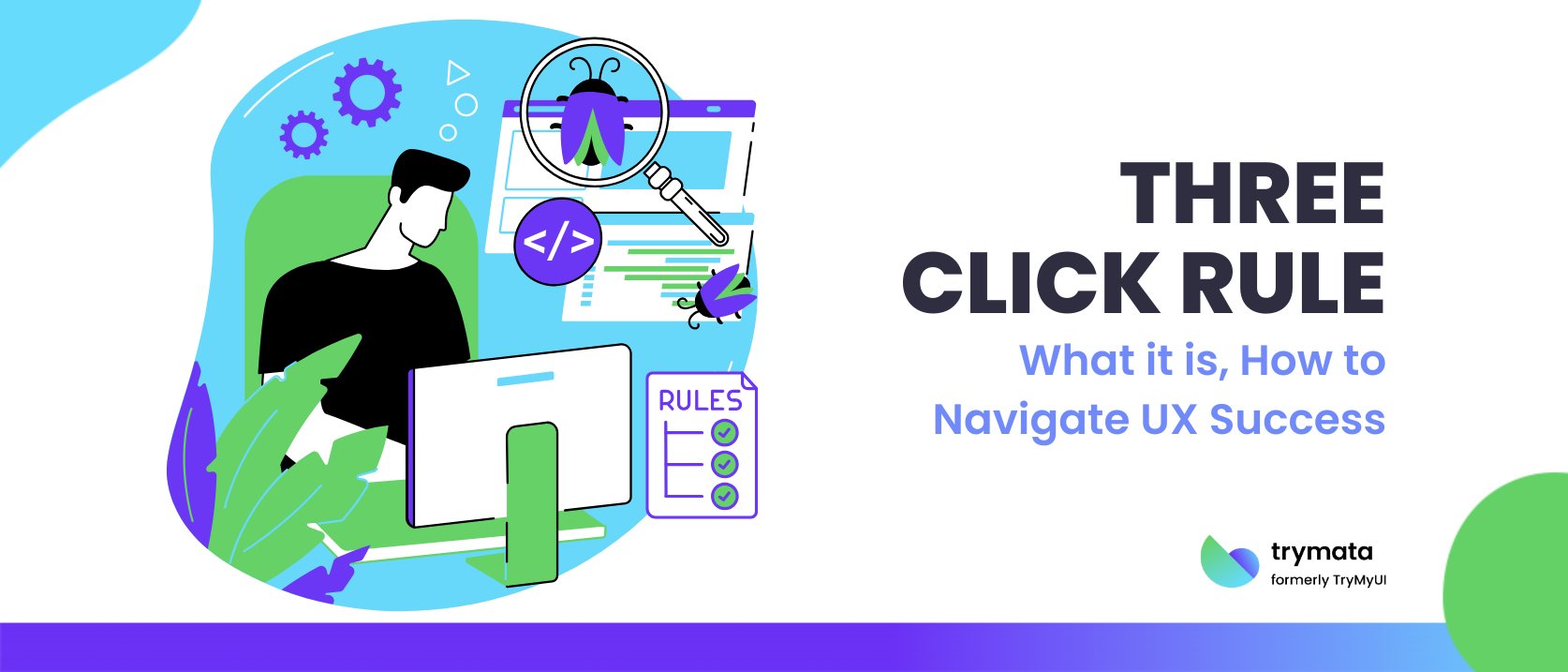The Three Click Rule is a guiding principle in UX design that emphasizes simplicity and user-friendliness. It suggests users should access their desired information within three clicks, reducing cognitive effort and enhancing navigation ease.
Though debated by some experts, it remains a valuable benchmark for evaluating website usability and improving navigation structures.
This blog delves into the origins, benefits, and practical applications of the Three Click Rule. From mapping user journeys and decluttering menus to embracing mobile-first designs and usability testing, we’ll explore actionable strategies for creating seamless digital experiences.
Whether you’re designing a website or refining user pathways, this guide equips you with insights to balance simplicity, accessibility, and effective design.
What is a Three Click Rule?
The Three Click Rule is a principle in UX design that suggests users should be able to navigate to their desired information within three clicks or fewer. This rule emphasizes reducing the cognitive load on users, enhancing their overall experience, and minimizing frustration.
While some designers, such as Joshua Porter, have challenged the strict application of the rule, it remains a useful guideline for evaluating and improving website navigation paths.
Originally popularized through studies like Jakob Nielsen’s usability tests, the Three Click Rule highlights the importance of intuitive website navigation. The rule is a benchmark for determining whether a site’s information architecture is clear and user-friendly.
How to Implement a Three Click Rule
Implementing the Three Click Rule isn’t just about reducing clicks but crafting a seamless and intuitive user journey. Here’s how to make the process engaging and effective:
1. Map the User’s Journey
Start by understanding how users navigate your site. Create detailed user personas and navigation flowcharts to visualize the steps they take. This mapping helps identify areas where users might encounter friction, ensuring smoother navigation paths.
Simplify your website’s navigation by organizing links into clear, logical categories. Use mega menus to present multiple pages or options without overwhelming users.
For example, an e-commerce site could group products by categories like “Electronics,” “Clothing,” or “Home Essentials,” making specific content easily accessible.
3. Focus on Task-Oriented Design
Design each page with a clear purpose and call to action. Minimize the effort required to complete key tasks.
For example, if a page is meant to help users find support, include
- Prominent,
- Well-labeled links to FAQs,
- Live chat, and
- Contact forms.
4. Utilize Visual Cues
Incorporate breadcrumbs, hover effects, and progress bars to guide users through their journey. These visual aids reduce cognitive load by showing users where they are and how to proceed.
5. Search Functionality
An efficient search bar is essential for users who prefer a direct approach. Optimize the search experience by including autocomplete suggestions and filtering options to lead users to the right page in fewer clicks.
Mobile users often face unique challenges with navigation. Simplify your site’s mobile design by using
- Collapsible menus,
- Larger touch targets and
- Easy-to-access search functionality to adhere to the Three Click Rule.
7. Test Real-World Scenarios
Conduct usability tests using real-world tasks. Identify instances where navigation paths exceed three clicks and refine them accordingly.
For example, observe how users locate a product, complete a purchase, or find contact details.
8. Emphasize Speed and Accessibility
Ensure fast page load times and inclusive design for users with disabilities. Tools like screen readers and keyboard navigation should work seamlessly with your site’s layout to make desired information easily accessible.
Practical Example of Implementing the Three Click Rule
Consider a travel booking site. A user wants to book a flight and find accommodation. By applying the Three Click Rule:
Homepage Links:
The homepage should feature prominent and visually appealing links to flights and accommodations, immediately signaling where users need to click.
Filtered Results:
Once a user selects a category, the next page should offer well-organized, filtered options like “Popular Destinations” or “Budget-Friendly Stays.” Providing sorting and filtering tools ensures users find their preferences quickly without navigating through multiple pages.
Final Steps:
Clearly labeled call-to-action buttons like “Book Now” or “Add to Itinerary” should stand out with bold colors and intuitive placement. Include a summary of selected options so users can confirm details before completing their tasks effortlessly.
Applying the Three Click Rule in Usability Testing
Applying the Three Click Rule in usability testing is where theory meets practice, allowing designers to validate and refine their navigation strategies. Here’s how to maximize its potential:
1. Define Clear Scenarios
Start with precise and realistic user tasks. These tasks provide measurable benchmarks for evaluating navigation efficiency.
For example,
- Ask testers to locate a specific product,
- Complete a checkout process or
- Access support documentation.
2. Measure Click Paths
Monitor and record the steps users take to reach their goals. If the path exceeds three clicks, determine whether the extra steps are necessary or if your information architecture can be streamlined. Tools like heatmaps and session recordings offer detailed insights into user behavior.
3. Gather User Feedback
Qualitative insights help pinpoint usability problems that data alone might miss. Don’t rely solely on metrics; ask users how they felt during the process.
- Did they find navigation intuitive?
- Were there points of confusion or frustration?
4. Test Across Diverse User Groups
Include participants from various demographics and experience levels. A design that works for seasoned users might confuse new visitors. Testing with a range of personas ensures inclusivity and addresses many aspects of user needs.
5. Simulate Real-World Conditions
Test under different scenarios, such as on mobile devices, slower internet connections, or with assistive technologies. This approach highlights challenges users might face and uncovers areas for improvement.
6. Iterate Based on Insights
Use the results to refine navigation paths. Re-test after implementing changes to ensure improvements resonate with users.
- Focus on reducing unnecessary steps,
- Making key information more prominent, and
- Enhancing contextual cues.
7. Prioritize Accessibility
Ensure your site’s design accommodates users with disabilities. Features can significantly enhance usability for all visitors, like
- Keyboard navigation,
- Screen reader compatibility and
- Clear visual indicators.
Benefits of Three Click Rule
Adhering to the Three Click Rule offers several benefits that enhance both user experience and site performance:
- Improved User Satisfaction: When users can quickly access desired information, they are more likely to have a positive experience and return to the site. A straightforward navigation process reduces frustration and fosters trust.
- Enhanced Conversion Rates: By minimizing the effort required to complete tasks, such as making a purchase or signing up for a service, users are more likely to follow through. Every additional click increases the chance of drop-off, so fewer clicks lead to higher completion rates.
- Reduced Bounce Rates: Visitors are less likely to leave the site if they can navigate intuitively. When the information they seek is just a few clicks away, they are more inclined to stay and explore further.
- Streamlined Design: Following the Three Click Rule encourages UX designers to prioritize simplicity. Intuitive layouts, logical groupings, and consistent design elements create a cleaner and more functional interface.
Challenges and Criticisms of the Three Click Rule
While the Three Click Rule provides valuable guidance, it has challenges. Many designers argue that focusing solely on the number of clicks can lead to oversimplification. For instance:
- Content-Length vs. Navigation: A long page may reduce clicks but increase scrolling. Designers must balance the trade-off between fewer clicks and better content accessibility.
- Context Matters: The rule assumes all clicks are equal, but user satisfaction often depends on context. A user may not mind additional clicks if the navigation process feels logical and intuitive.
- Complex Sites: For websites with extensive content, such as e-commerce platforms or educational resources, adhering strictly to the rule can be impractical. In these cases, focusing on clear context and smooth interaction paths is more beneficial.
Conclusion
The Three Click Rule is a valuable tool that strives to create intuitive and user-friendly websites. By minimizing the number of clicks required to access important information, designers can enhance the overall user experience, reduce frustration, and improve site performance.
While the rule may not apply universally, its principles remain relevant for addressing usability problems and supporting effective web design. Through thoughtful implementation, usability testing, and iterative design, the Three Click Rule continues to guide the creation of accessible and engaging digital experiences.