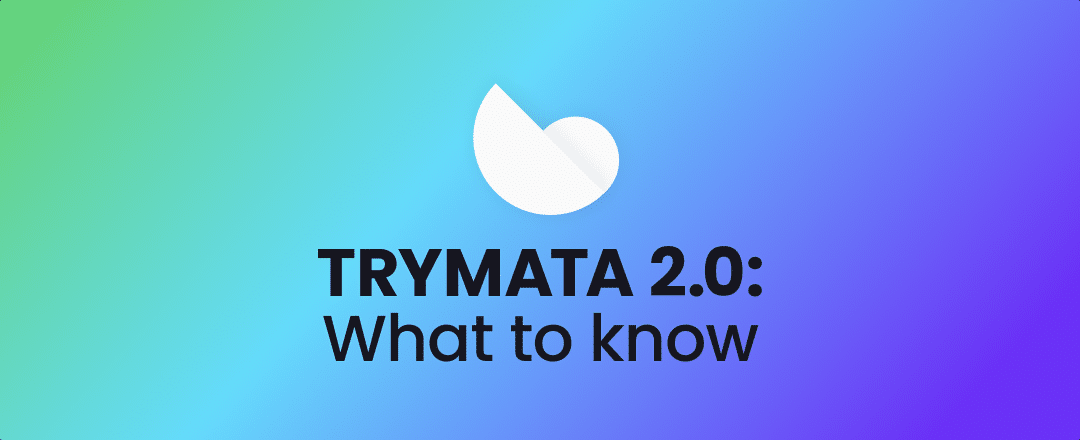We’ve just made a big change here at Trymata, and there’s more to come! On November 1st, we released a brand-new, completely rebuilt Trymata platform that’s faster, sleeker, and more up-to-date!
In this article, you’ll find all the details you need to know about the new system, how it will affect you, and what to expect in the coming months.
Why did we build Trymata 2.0?
We’ve been around for quite some time now as a company. The very first iteration of our user testing platform and software were built way back in 2010! Of course, between then and now, we’ve made a lot of updates and improvements. Even so, with a platform that old, it’s bound to have some inefficiencies and not work at quite as high a level as newer tech.
In light of all this, rather than keep building on an old foundation, we decided to think bigger – we rebuilt the whole system! A fresh start was the best way to provide the fastest, sleekest, most modern experience for our users.
This new system that we’ve launched is significantly faster and smoother than the old one. Even better, this new modern foundation will enable quicker new feature development, so we’ll be able to continue bringing robust new user testing capabilities and improvements to you quicker than ever before!
For now, the brand new system doesn’t yet have all the features of our old system – we’ll be rolling out the remaining pieces over the next few weeks and months, until we achieve not just feature parity but actually add some amazing new capabilities that will change the way you do UX research.
Read on below to learn the specifics of what this release means for you, and how it will affect your Trymata usage.
What Trymata 2.0 means for me
Current customers
If you’re an existing Trymata customer, for now there will be virtually no change to your experience. For the time being, our existing older system will continue to run in parallel with the brand new one.
The only immediate change you’ll see is when logging in. When you click the login button from our external website, you’ll see a prompt like the one below:
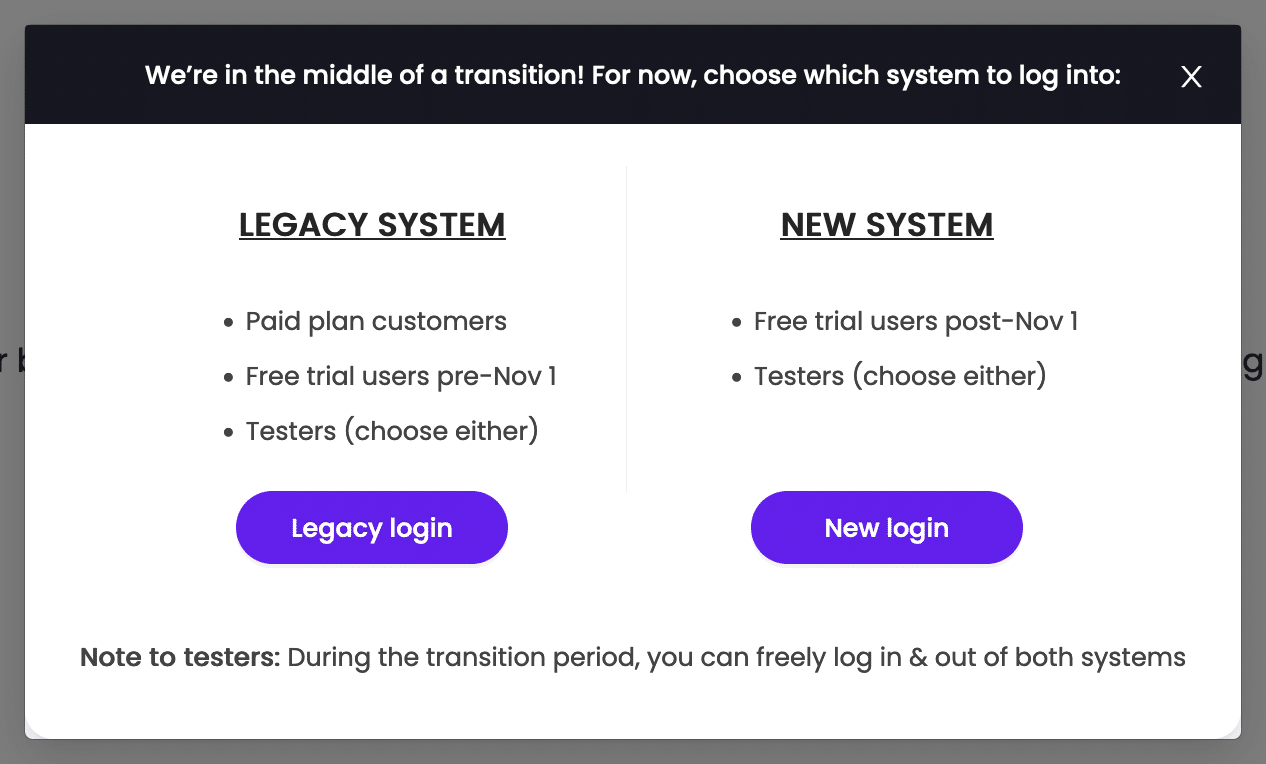
Just choose the “legacy system” option, and it will route you to the correct login page.
By the way, if you’re curious to get a peek at the new system, let your account manager know! They’ll be happy to hook you up.
When the new system is fully ready, all Trymata customer accounts will be migrated over from the legacy system. While we don’t have an exact deadline for this yet, expect it to be sometime in mid/late-Q1 of 2024.
New customers
If you’re new to Trymata (Nov 1 or later), your account will automatically be created in the new system. When you log into your account, make sure to choose the “new system” option in the routing popup.
Keep in mind as you get started with Trymata that some features and functionalities have not yet been rolled out for the new system – most notably, mobile testing and moderated testing.
If you’re interested in taking advantage of a feature that’s not available in the new system, just let our team know! They’ll be able to switch you over to the legacy system for now, to ensure that you can get the testing options you need. We’ll be working hard to bring the new system up to parity with the old one in the meantime.
Current testers
If you were already a qualified member of the Trymata tester panel prior to November 1, your account has been automatically copied into the new system.
This means you can now access both platforms – the brand new Trymata, and the legacy version. Going forward, there will now be tests available in both. We encourage you to log into each system from time to time to check available tests.
For now, there will still be more total tests in the old system, though that will change over time. However, there also will be less competition to take tests in the new system, so it’s definitely worth it to check there and get first dibs on the tests that are ordered there.
When you are notified of new tests via email, the link in the test will automatically take you to the correct system. You may just need to log in to the corresponding system first before you can reach the test – if so, you’ll be redirected automatically. Let our support team know in case you face any difficulties or confusion about this process!
New testers
If you’re just now joining Trymata as a tester, your account will automatically be created in the new system only. When you log in, make sure to choose “New system” in the routing popup.
Unlike testers whose accounts existed pre-November 1st, you won’t be able to log into the old system. However, if you’re interested in creating a tester account in the older system as well to access more tests, you can do so by creating a legacy account here.