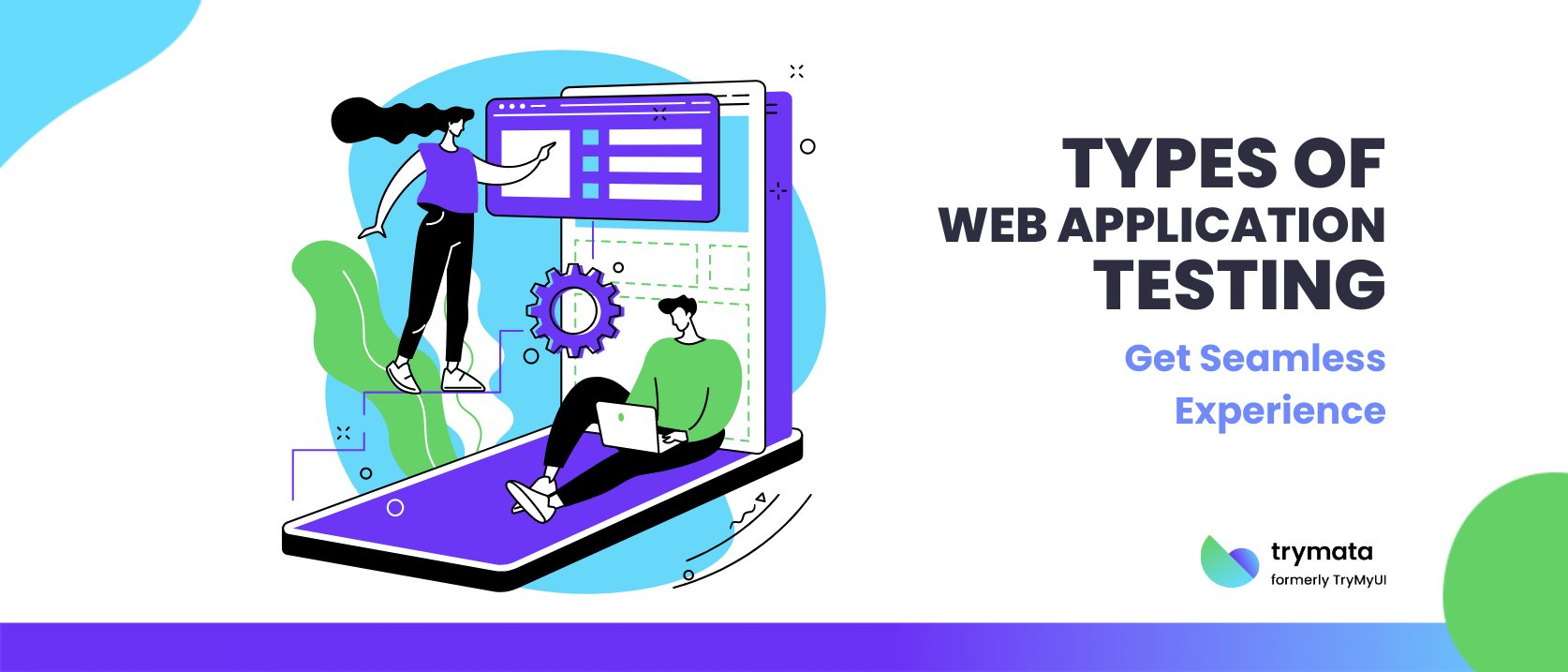Web applications have become integral to our daily lives, facilitating everything from communication to banking. Given their growing complexity and usage, ensuring their reliability and effectiveness is crucial. This is where web application testing comes into play.
This comprehensive process involves evaluating various aspects of a web application to ensure it functions as intended. Here, we will explore the different types of web application testing, their significance, best practices, and benefits.
What is Web Application Testing?
Web application testing involves evaluating web apps to identify potential bugs and ensure they function properly. It provides a seamless user experience across different devices, browsers, and operating systems.
Web applications are dynamic, requiring continuous testing to ensure that updates or new features don’t disrupt functionality or introduce security vulnerabilities.
Testing involves checking functionality, usability, performance, security, and compatibility. It plays a critical role in the software development life cycle (SDLC), where each update needs validation to maintain the web app’s integrity.
Why is Web Application Testing Important?
Web application testing ensures that web apps perform as intended across different platforms, devices, and operating systems. It involves testing both functional and non-functional aspects of the application. Through this testing, organizations can:
- Detect Security Flaws: Security testing prevents vulnerabilities like data breaches, and penetration testing ensures that sensitive user data remains protected.
- Ensure Seamless User Experience: Usability testing ensures the app offers a seamless user experience, with easy navigation and accessibility on various devices and browsers.
- Maintain Compatibility: Browser and compatibility testing ensures the web app testing process works across multiple browsers and operating systems.
- Ensure Functionality: Functional testing helps verify that every feature functions as expected, including search functionality, web pages, and broken links.
Regular testing ensures that web applications provide value and reliability, which is essential for testing their consistency of performance under different scenarios.
What Are the Types of Web Application Testing?
Web application testing encompasses several types, each addressing different aspects of the application’s performance and functionality. Here are the primary types:
1. Functional Testing
Functional testing evaluates the web application’s functionality against the specified requirements. It ensures that each function of the application operates correctly. This includes testing user interactions, input validations, and integration with other systems.
- Unit Testing: Focuses on testing individual components or units of the application to ensure they work as intended.
- Integration Testing: Examines the interaction between different components or systems to ensure they function seamlessly.
- System Testing: Tests the entire application to ensure all components harmonize harmoniously.
2. Performance Testing
Performance testing assesses how the web application performs under various conditions. It includes:
- Load Testing: Measures the application’s performance under expected user loads to ensure it can handle the anticipated number of users.
- Stress Testing: Evaluate the application’s performance under extreme conditions, such as excessive load or resource constraints, to identify potential breaking points.
- Scalability Testing: Determines how well the application can scale up or down in response to changing user loads.
3. Security Testing
Security testing involves evaluating the web application’s security features to identify vulnerabilities and protect sensitive user data. Key aspects include:
- Penetration Testing: Simulates attacks on the application to identify potential security flaws and vulnerabilities.
- Security Flaws Identification: This tool detects common security issues such as SQL injection, cross-site scripting (XSS), and broken authentication.
4. Usability Testing
Usability testing focuses on the application’s user interface and user experience. It aims to ensure the application is easy to use and provides a seamless experience. This involves evaluating navigation, layout, and overall user satisfaction.
5. Compatibility Testing
Compatibility testing ensures that the web application functions correctly across different environments, including:
- Browser Compatibility Testing: This test involves running the application on multiple browsers (e.g., Chrome, Firefox, Safari) to ensure consistent functionality and appearance.
- Operating Systems Compatibility Testing: Evaluates the application’s performance on various operating systems (e.g., Windows, macOS, Linux).
- Mobile Devices Compatibility Testing: Ensures the application performs well on different mobile devices and screen sizes.
6. Regression Testing
Regression testing involves re-running previously conducted tests to ensure that recent changes or updates have not adversely affected existing functionalities. This helps verify that new code does not introduce new bugs or issues.
7. Exploratory Testing
Exploratory testing involves testers exploring the application without predefined test cases. This approach helps identify unexpected issues and gain insights into the application’s behavior.
8. Manual Testing
Manual testing involves human testers interacting with the application to identify defects and verify functionality. It is essential for scenarios where automated tests may not be effective or feasible.
9. Automated Testing
Automated testing uses specialized tools and scripts to execute test cases automatically. This approach benefits repetitive tasks and large-scale testing, providing efficiency and consistency.
Benefits of Web Application Testing
Web application testing offers numerous benefits that improve the overall quality and performance of web apps:
- Improved Functionality: Developers ensure the web app works as intended and without errors through functionality and integration testing.
- Enhanced Security: Security testing helps identify and resolve potential vulnerabilities, preventing unauthorized access to sensitive user data.
- Better User Experience: Usability testing ensures the app is easy to use and navigate, providing a seamless user experience across devices.
- Optimized Performance: Performance testing helps optimize the app for handling high traffic and large user bases without compromising speed or responsiveness.
- Cross-Platform Compatibility: Compatibility testing ensures the app works efficiently across various operating systems and devices, from desktops to mobile devices.
- Higher Acceptance Rates: The app aligns with end-user expectations through user acceptance testing, resulting in higher satisfaction and fewer revisions.
- Reduced Testing Efforts: Automated testing tools streamline the testing process, making it faster and more efficient.
Best Practices for Web Application Testing
To ensure effective web application testing, consider the following best practices:
- Develop a Comprehensive Test Plan: Outline the testing objectives, scope, methodologies, and resources needed. A well-defined test plan helps manage the testing process and ensures coverage of all critical aspects.
- Utilize a Test Environment: Conduct testing in a controlled environment that mimics the production environment to avoid potential issues arising from differences in configurations.
- Implement Automated Testing: Create tools to streamline repetitive tasks, increase test coverage, and improve testing efficiency.
- Perform Regular Security Testing: Conduct security tests regularly to identify and address vulnerabilities, ensuring the protection of sensitive user data.
- Conduct Cross-Browser and Cross-Device Testing: Test the application across multiple browsers and devices to ensure compatibility and consistent user experience.
- Prioritize User Experience: Focus on usability testing to ensure the application is user-friendly and meets the needs of its target audience.
- Document Test Cases and Results: Maintain detailed records of test cases, scenarios, and results to facilitate analysis and track the progress of the testing process.
- Engage a Skilled Testing Team: To ensure thorough and effective testing, involve experienced testers with expertise in various testing methods.
Conclusion
Web application testing is a critical component of the software development lifecycle. It ensures that web applications meet the highest functionality, security, performance, and usability standards.
Organizations can deliver reliable, high-quality web applications that provide a seamless user experience by employing various testing types and best practices. Whether through manual or automated testing, compatibility, or performance assessments, each aspect of web application testing plays a vital role in achieving a successful and effective web application.
Understanding and implementing the different types of web application testing helps create robust and user-friendly applications, ultimately leading to better performance, enhanced security, and increased user satisfaction.
Learn About our Software testing tool