A usability testing checklist is one of the most effective methods for conducting usability testing in user experience (UX) research. Whether you’re testing an e-commerce website, mobile app, or digital prototype, a well-prepared usability testing plan helps ensure smooth execution and actionable insights.
In this blog, you’ll find a handy template and checklist to support your usability sessions, especially if it’s your first time conducting remote usability testing or in-person testing.
What is Usability Testing?
Usability testing is a user research method that evaluates how real users complete specific tasks on a product or service. The goal is to identify pain points, test product features, and assess the overall user experience.
A good usability testing process often involves observing participants as they attempt to complete tasks, either in person or conducted remotely via screen-sharing tools.
This method is crucial in the product development process, as it enables you to collect qualitative data, identify design flaws, and enhance usability based on user feedback.
9 Usability Testing Checklists to Get You Started with Usability Testing
Running a usability test takes some preparation and know-how. Here’s a simple guide to help you get started, along with some handy checklists and templates to make things easier.
1. Set Your Testing Goals
Start by defining your success criteria. Are you testing a prototype usability testing template or verifying a final product? Are you trying to optimize the user flow or evaluate accessibility for users with different abilities? Your goals will guide your entire testing process.
2. Know Your Audience
A successful test involves the right participants. Define the number of participants you need and recruit a diverse group. Include a consent form and ensure that users match your product’s target audience.
3. Create Realistic Test Scenarios
Develop testing scenarios and exploratory tasks that reflect real-world use. This helps simulate usability studies that mirror the everyday challenges users face. Ensure the tasks are based on your research questions.
4. Choose the Right Testing Method
Decide between remote usability testing, in-person testing, moderated, or unmoderated formats. Each method has its place in your comprehensive usability testing plan. Tools like screen sharing can make remote testing highly effective.
5. Write a Clear Test Script
Craft a usability testing script to guide each session. Include a warm-up introduction, detailed usability tasks, and open-ended tasks to capture qualitative feedback. Prepare test questions that elicit insights.
6. Run the Test
Whether you’re testing in person or remotely, observe how users interact with the product. Encourage them to think out loud. Take notes or record sessions (with proper consent forms) to catch valuable nuances.
7. Analyze the Results
After the test, review all feedback. Use charts to collect quantitative and qualitative data. Compare results against your success criteria and look for trends.
8. Share Your Findings
A usability test only works when team members are aligned. Present your findings and share your usability testing results in clear, visual formats. Align your changes with the product development roadmap.
9. Make Changes and Keep Testing
Use the feedback to improve your product. Focus on improvements that will have the biggest impact on user satisfaction. Remember, user testing is an ongoing process, and continuous improvements will help you stay ahead.
The Benefits of Creating a Usability Checklist
Following a clear process for usability testing has many advantages, and having a plan in place can make the whole experience smoother and more effective.
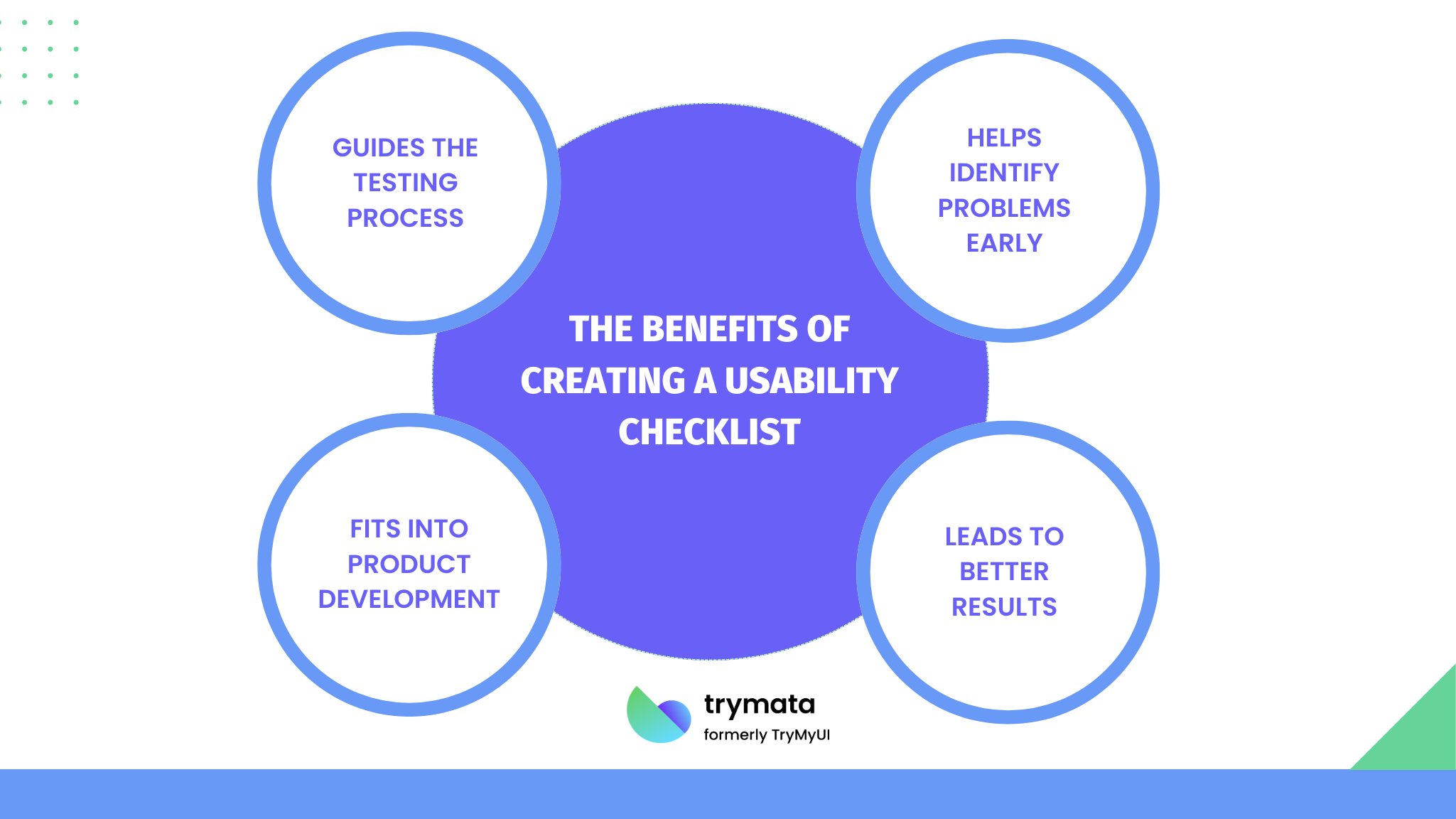
- Guides the Testing Process: A usability checklist helps outline the necessary steps. It reduces the mental effort required during the testing. It also keeps the entire team aligned and focused, making sure everyone knows their role.
- Helps Identify Problems Early: Having a plan helps you anticipate and address potential issues before they happen. Instead of scrambling for solutions during the test, you’ll have a clearer idea of how things will be managed.
- Fits Into Product Development: Usability testing should work seamlessly with other stages of product development. A well-thought-out plan helps integrate smoothly with other research and development activities.
- Leads to Better Results: A planned usability test with clear goals and methods delivers more reliable and useful results. With a plan to guide you, you can focus on conducting the test rather than worrying about logistics.
Best Practices for Creating a Usability Test Plan
When planning usability tests, following some best practices is important to ensure your research is ethical, practical, and runs smoothly. These tips can help you gather valuable insights and stay on track:
- Embrace diversity and inclusivity: Ensure that your participants represent a diverse range of backgrounds and abilities. This ensures the feedback you collect reflects different opinions and experiences, which leads to a more well-rounded product.
- Get participant consent: Always ask participants for their permission, whether you’re recording them or storing their data. Consent is key for ethical research.
- Keep tests short and engaging: Usability tests are most effective when participants remain focused. The longer the test, the more likely their attention will drift, which can lead to less reliable insights. Aim for no more than eight tasks to keep them engaged.
- Do a trial run: Just like a dress rehearsal for a play, testing your usability plan with a colleague can help you catch any issues before the real test. This way, everything will go more smoothly when it counts.
Conclusion
Whether you’re just beginning or refining your process, these usability testing templates are designed to help. A solid usability test plan, aligned with your success criteria, will support successful usability testing and better user research.
Looking to improve your next usability study? Download our functional template and testing checklist to guide your team through testing prototype usability, final products, or usability surveys. Your future self— and your users —will thank you.




