Usability testing is a cornerstone of user experience (UX) design, helping ensure that a product meets users’ needs and expectations. It is also a key component of user-centered design, ensuring that products are easy to use, efficient, and satisfying for end-users.
By testing with real users, designers can identify usability issues and make informed decisions to improve the overall user experience.
This blog will explore various usability testing methods, guiding you through usability testing, the methods available, the steps to conduct usability testing, and best practices to ensure your tests are effective and insightful.
What is Usability Testing?
Usability testing is a method for evaluating a product by testing it on real users. It involves observing participants attempting to complete tasks while interacting with the product to identify any usability issues they encounter.
The primary goal is to gather data that can inform design improvements, ultimately leading to an easy-to-use, intuitive product that meets the users’ needs.
Usability testing is crucial in the design process. It ensures the product works well for its intended audience and helps uncover potential problems before launching, saving time, money, and resources in the long run.
Benefits of Usability Testing:
- Improves User Experience: Ensures the product is intuitive and easy to use.
- Reduces Development Costs: Identifies issues early in the design process, avoiding costly revisions later.
- Increases User Satisfaction: This leads to a valuable product that users enjoy.
- Enhances Product Quality: Continuous testing and iteration produce a polished, user-friendly product.
Types of Usability Testing Methods
Understanding the different usability testing methods allows you to choose the one that best suits your product’s needs and development stage. These methods can be broadly categorized into qualitative and quantitative usability testing, offering unique insights and benefits. Below are some common methods:
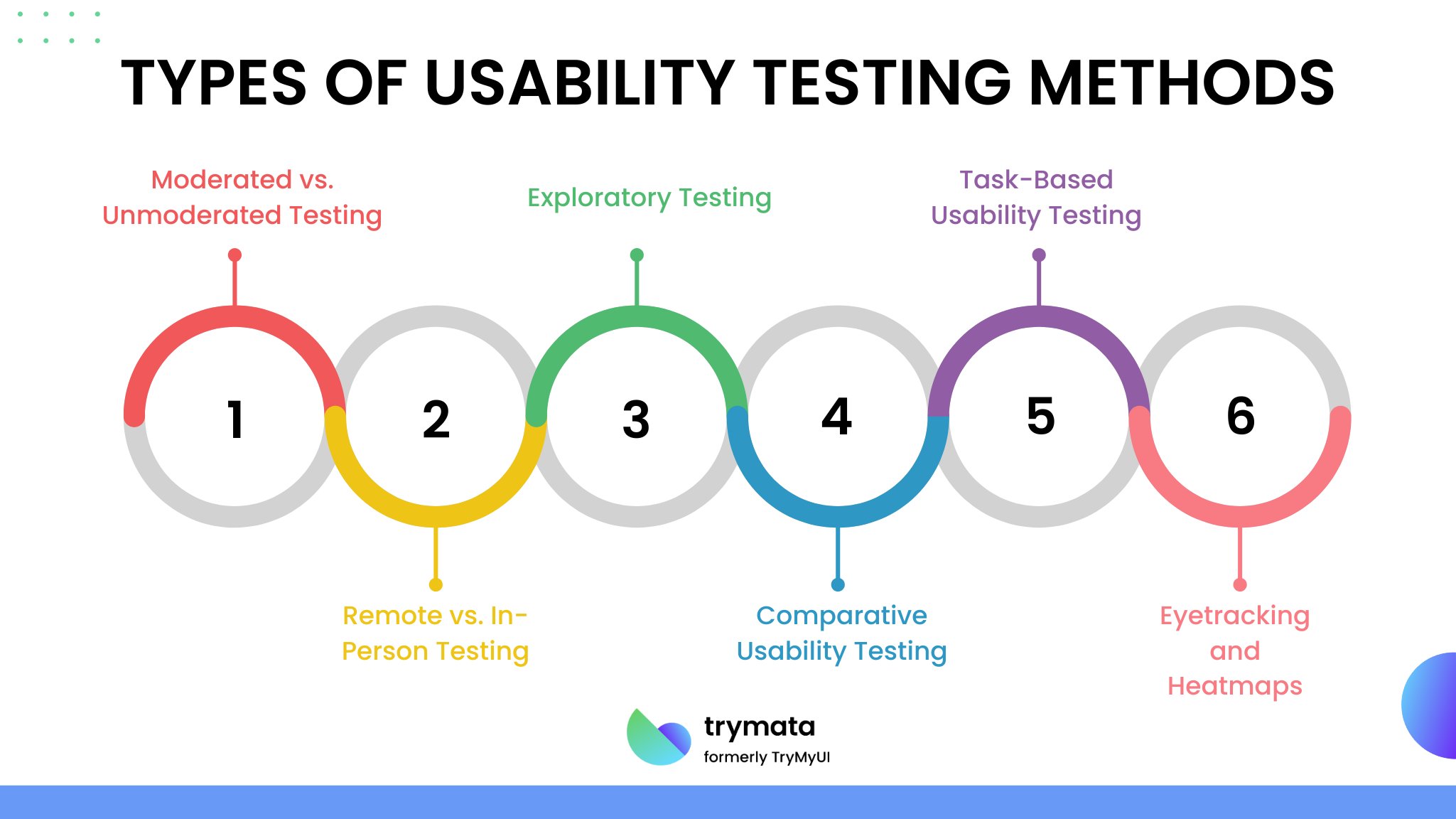
01. Moderated vs. Unmoderated Testing
Moderated Testing: In this method, a facilitator guides participants through tasks. The facilitator provides instructions, answers questions, and observes the participants’ interactions in real time. This method, often used in qualitative usability testing, allows immediate clarification and probing into specific behaviors.
- Advantages: Provides detailed insights and the ability to investigate user actions deeply.
- Disadvantages: Time-consuming and resource-intensive.
Unmoderated Testing: Participants complete tasks independently, without a facilitator’s guidance. The tasks are typically provided through an online platform, and participants perform them at their own pace. This approach is more common in quantitative usability testing, focusing on metrics and statistical analysis.
- Advantages: Cost-effective and allows for a more natural user environment.
- Disadvantages: Limited ability to probe deeper into user actions or issues.
02. Remote vs. In-Person Testing
Remote Testing: Online remote testing allows participants to complete tasks from their own environment. It can be either moderated or unmoderated usability testing.
- Advantages: Convenient for participants and can reach a broader demographic.
- Disadvantages: Potential technical difficulties and less control over the testing environment.
In-Person Testing: In-person testing is conducted in a controlled environment, such as a usability lab, where a facilitator can observe participants directly.
- Advantages: Offers a controlled environment, reducing external variables that could affect results.
- Disadvantages: Logistically challenging and can be intimidating for participants, potentially affecting their user behavior.
03. Exploratory Testing
Exploratory Testing: This method focuses on understanding how users interact with a product with minimal guidance. It’s often used in the early stages of development when the design is still evolving.
- Advantages: Helps uncover unexpected usability issues and provides insights into how users naturally interact with the product.
Disadvantages: Results can be less structured, making it harder to compare across participants.
04. Comparative Usability Testing
Comparative Testing: This method compares two or more product versions to determine which performs better in usability. This can be useful for A/B testing design changes or evaluating new products against competitors.
- Advantages: Provides direct comparisons, facilitating the choice of the best design.
- Disadvantages: More participants are required to achieve statistically significant results.
05. Task-Based Usability Testing
Task-Based Testing: Participants are given specific tasks to complete, and their interactions are observed and recorded. This method is excellent for identifying specific pain points in user workflows.
- Advantages: Allows for a detailed analysis of task performance and problem areas.
- Disadvantages: Broader usability issues not directly related to the tasks may be overlooked.
06. Eyetracking and Heatmaps
Eyetracking: This advanced method tracks where users look on a screen, combined with heatmaps, to visualize which interface parts attract the most attention.
- Advantages: Provides objective data on user focus and engagement.
- Disadvantages: Requires specialized equipment and can be costly.
By understanding and applying these methods, you can select the approach that best aligns with your product’s development stage and testing goals, ensuring a thorough usability evaluation from multiple perspectives.
Steps in Conducting Usability Testing
Conducting successful usability tests involves several key steps. Here’s a step-by-step guide:
1. Planning
- Set Goals: Define what you want to learn from the usability test. Are you looking to identify navigation issues, test a new feature, or compare two design options?
- Choose the Right Method: Select a usability testing method that aligns with your goals, whether moderated or unmoderated, remote or in-person.
- Identify the Target Audience: Ensure the participants represent your actual user base. Consider demographics, experience levels, and familiarity with similar products.
2. Creating Tasks
- Design Realistic Tasks: Create tasks that reflect real-world use cases. These should be tasks that your users would perform with the product.
- Ensure Clarity: Tasks should be written and easy to understand without giving away how to complete them.
3. Recruiting Participants
- Recruiting: Choose test participants that match your target audience. You can use recruiting agencies, social media, or your user base to find suitable candidates.
- Compensation: Offering compensation can increase participation rates and ensure a good cross-section of users.
4. Conducting the Test
- Facilitate Without Leading: Guide participants without influencing their actions during moderated tests. Encourage them to think aloud so you can understand their thought process.
- Record Sessions: Whether it’s screen recording for remote tests or video recording in-person sessions, capturing the test allows for detailed analysis later.
5. Analyzing Data
- Review the Data: Analyze quantitative data (task completion rates, time on task) and qualitative data (user feedback, observed difficulties) to look for patterns and common issues.
- Identify Key Issues: Prioritize the usability issues based on their impact on the user experience and how often they occur.
6. Reporting Findings
- Create a Report: Compile your findings into a comprehensive report with an executive summary, detailed observations, and actionable recommendations.
- Share with Stakeholders: Ensure that your findings are communicated effectively to all relevant team members, from designers to developers, so that they can implement the necessary changes.
Best Practices for Usability Testing
To maximize the effectiveness of usability testing, consider these best practices:
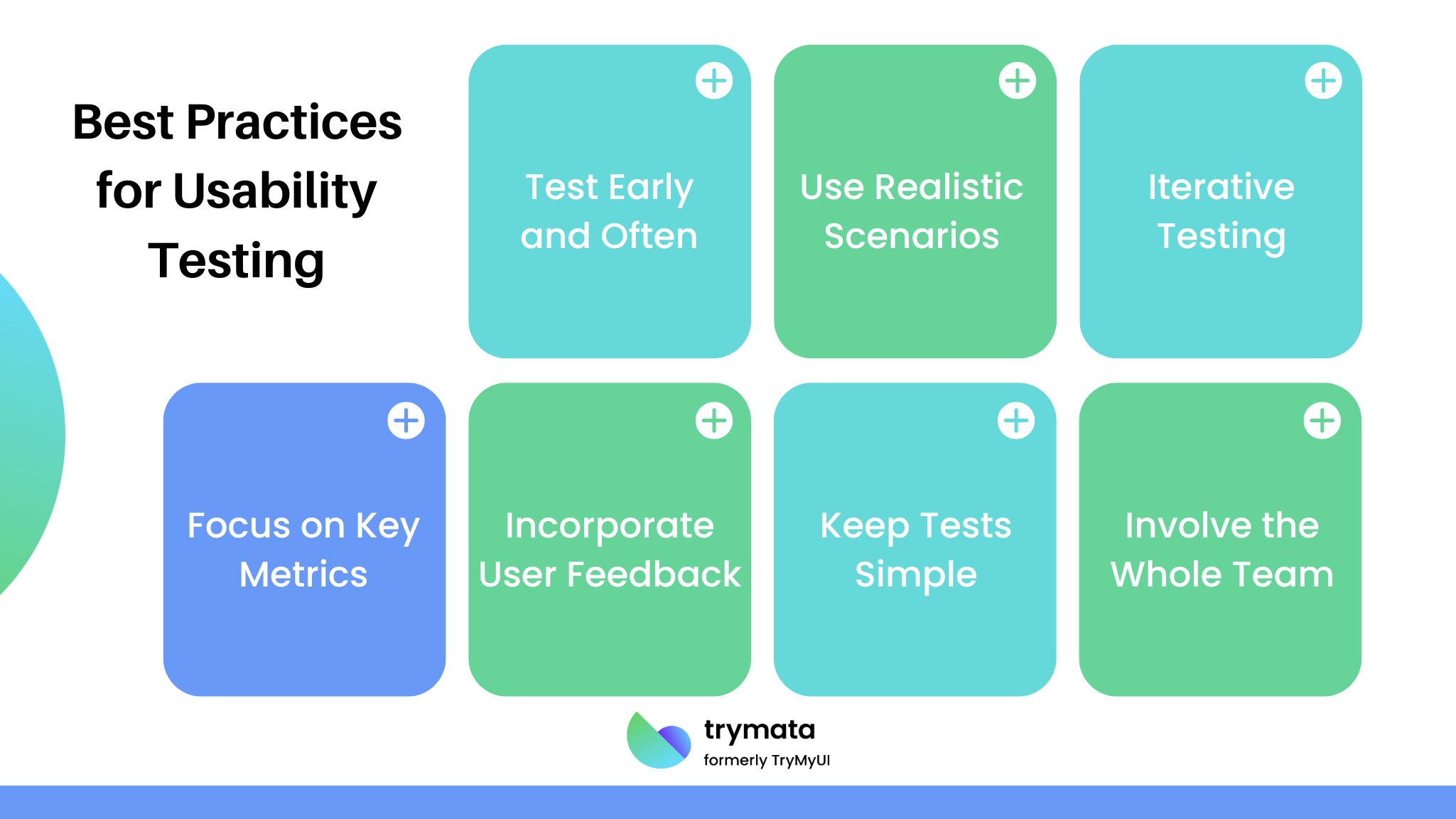
- Test Early and Often: Conduct usability testing at multiple stages of the design process to catch issues early and iterate based on feedback.
- Use Realistic Scenarios: Ensure that the tasks and scenarios used in testing reflect real-world usage to gather meaningful insights.
- Iterative Testing: Use findings from each round of testing to make improvements, then test again to ensure the changes have the desired effect.
- Focus on Key Metrics: Track key usability metrics such as task success rate, time on task, error rate, and user satisfaction to quantify the product’s usability.
- Incorporate User Feedback: Listen to participants’ feedback and incorporate their suggestions into the design process. Real user insights are invaluable for creating a product that meets user needs.
- Keep Tests Simple: Avoid overwhelming participants with too many tasks or overly complex scenarios. The goal is to identify usability issues rather than to test the participants’ abilities.
- Involve the Whole Team: Encourage cross-functional team involvement in usability testing to ensure insights are understood and implemented across the project.
Conclusion
Usability testing is an invaluable tool in the UX design process. By systematically testing and refining your product based on real user interactions, you can significantly improve its usability and ensure it meets your audience’s needs and expectations.
Whether launching a new product or refining an existing one, employing the right usability testing methods will lead to a better user experience and a more successful product.
Remember, usability testing aims to identify problems and understand how users interact with your product and how you can make that experience as smooth and intuitive as possible.




