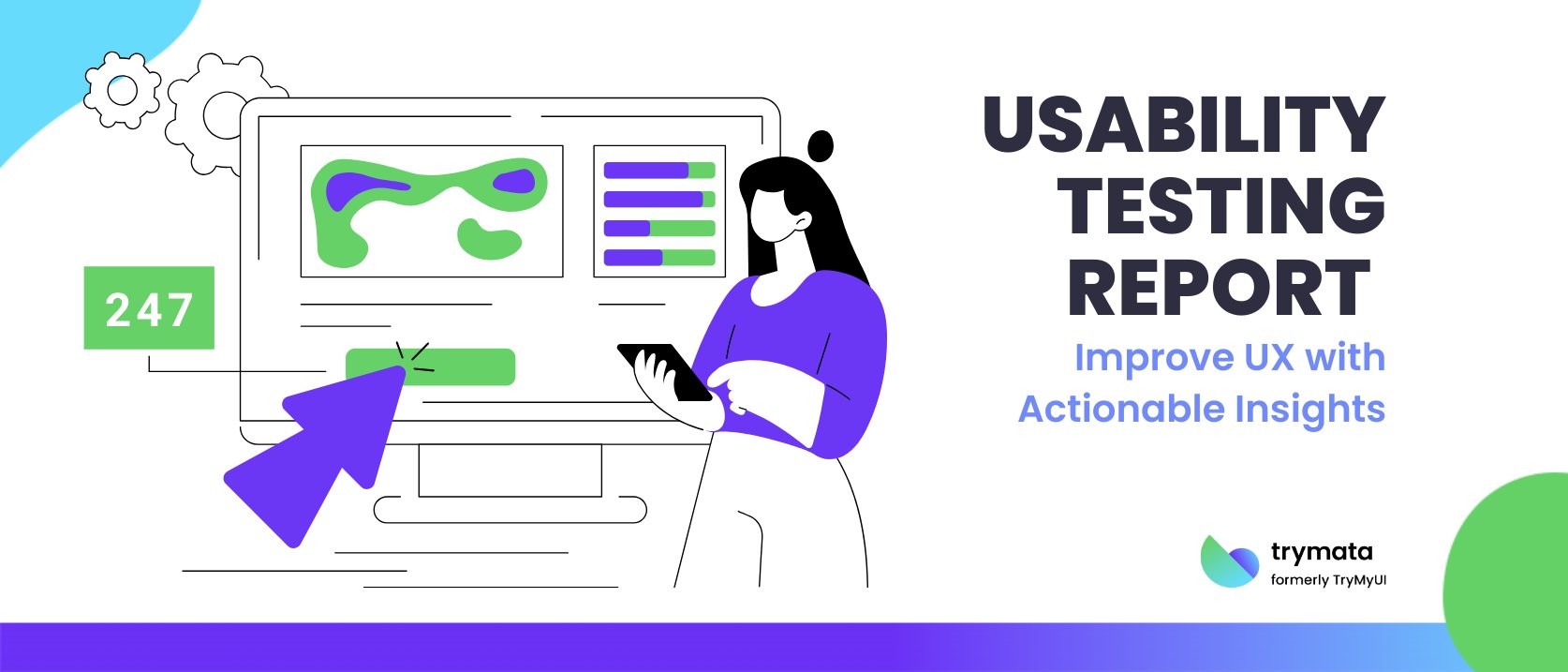Creating a usability testing report is critical to designing user-centric products that meet customer needs and business objectives. This blog explores the importance of usability testing reports and how to create one effectively.
Each step, from defining objectives to analyzing findings, ensures actionable insights for improving user experience. Learn how to document key findings, prioritize issues, and align UX improvements with your business goals.
Whether refining an app or launching a new product, a well-structured report can transform usability challenges into opportunities for innovation and success. Discover how to make usability testing a cornerstone of your design process and deliver products that users love.
What is a Usability Testing Report?
A usability testing report is a comprehensive document summarizing the process, detailing how users interact with a product or service. It provides actionable insights and highlights usability issues, enabling the development team to improve the user experience (UX).
This report typically includes an executive summary, test results, and key findings based on both qualitative data and quantitative data.
The usability testing report serves as a bridge between the user research phase and the design refinement process. It combines user feedback, data collected during the usability study, and actionable recommendations to help product managers, UX designers, and development teams prioritize findings and address identified issues.
Importance of Creating a Usability Testing Report
Creating a usability testing report is crucial for the following reasons:
- Improved User Experience: The report highlights critical issues affecting user flow and provides insights into how users feel about the product.
- Actionable Insights: It consolidates key takeaways and provides a step-by-step process to address usability problems.
- Informed Design Decisions: By analyzing qualitative feedback and quantitative metrics, teams can make data-driven design choices.
- Alignment with Business Goals: The usability report ensures that UX improvements align with company objectives, such as reducing bounce rates and increasing the success rate of user tasks.
- Efficient Problem Identification: By identifying issues early, the development team can focus on usability problems that require immediate attention.
- Enhanced Communication: The report serves as a concise overview for stakeholders, including product managers, UX designers, and other team members.
How to Create a Usability Testing Report?
Creating a usability testing report involves several steps to ensure a detailed and comprehensive account of the usability testing process. Below are the key steps explained with bullet points and descriptions:
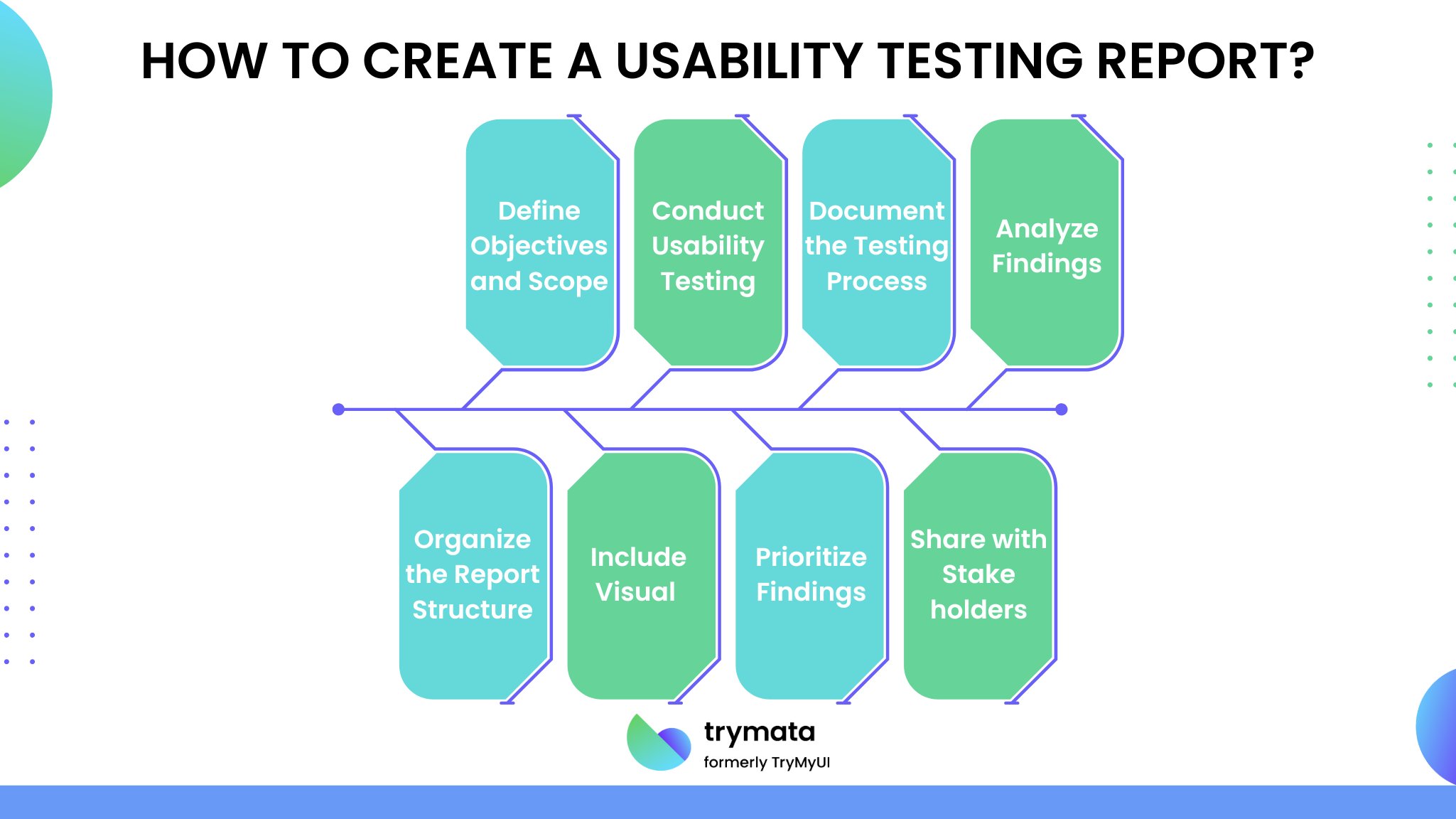
1. Define Objectives and Scope
- Identify the Target Audience and Users: Clearly understand who your target users are to ensure the testing aligns with their needs and expectations.
- Set Business Goals and Objectives: Define specific goals such as improving user flow, reducing error rates, or enhancing the overall user experience.
- Specify User Tasks: Determine participants’ tasks during the usability study to simulate real-world usage scenarios.
Defining objectives ensures a focused approach and clarifies what the usability testing aims to achieve.
2. Conduct Usability Testing
- Recruit Participants: Select participants that match your target demographic information to ensure relevant and meaningful results.
- Use Open-Ended Questions: Gather qualitative feedback by asking participants to elaborate on their experiences and challenges.
- Track Quantitative Metrics: To support findings, measure error rates, task completion times, and other performance data.
- Choose Testing Methods: Decide between in-person or remote testing based on the product’s context and user accessibility.
Conducting usability testing lets you observe how users interact with the product and uncover usability issues firsthand.
3. Document the Testing Process
- Record Observations: Take detailed notes on user behavior, challenges, and feedback during the tests.
- Highlight Usability Issues: Identify specific problems users face when interacting with the user interface (UI).
Thorough documentation provides the foundation for analyzing findings and crafting actionable recommendations.
4. Analyze Findings
- Identify Patterns: Look for recurring usability issues and common themes across participants.
- Categorize Problems: Group identified issues into navigation, functionality, or visual design categories.
- Support Findings with Metrics: Use quantitative data, such as bounce rates, success rates, and task completion times, to validate your insights.
Analyzing findings transforms raw data into actionable insights, helping prioritize the most critical usability problems.
5. Organize the Report Structure
- Executive Summary: Offer a concise overview of the usability testing process, key findings, and high-priority issues.
- Test Results: Include visual aids such as charts, graphs, or screenshots to present data effectively.
- Key Findings: Highlight usability problems, critical takeaways, and actionable recommendations.
- Demographic Information: Summarize participant data, including user personas and relevant background details.
- Actionable Insights: Provide a step-by-step process for addressing identified issues.
A well-structured report ensures clarity and accessibility for all stakeholders.
6. Include Visual Representations
- Screenshots and Heatmaps: Use visuals to illustrate usability issues and participant interactions.
- User Flow Diagrams: Depict user navigation paths to highlight challenges and opportunities for improvement.
Visual representations enhance understanding and make the report more engaging and impactful.
7. Prioritize Findings
- Rank Issues by Severity: Focus on critical usability problems impacting user experience and success rates.
- Align with Business Goals: Prioritize changes that drive business objectives and improve overall usability.
Prioritization helps allocate resources effectively and ensures that the most pressing issues are addressed first.
- Distribute the Report: The usability testing report should be distributed to key stakeholders, including the development team, product managers, and UX designers.
- Facilitate Discussions: Use the report as a foundation for discussions to align on design decisions and next steps.
Sharing findings fosters collaboration and ensures all stakeholders are informed and engaged in the improvement process.
Following these steps, you can create a usability testing report that provides actionable insights, enhances the user experience, and aligns with organizational goals.
Benefit of Creating a Usability Testing Report
A well-crafted usability testing report benefits businesses and users alike by:
- Enhancing product usability and increasing user satisfaction.
- Providing a clear path for UX designers and development teams to resolve usability problems.
- Helping product managers make informed design decisions with metrics and actionable insights.
- Reducing bounce rates and achieving higher success rates by addressing usability issues efficiently.
Conclusion
A usability testing report is essential for enhancing the user experience and aligning design improvements with business goals. Companies can identify usability issues, prioritize changes, and create actionable recommendations by analyzing data collected during the usability testing process and documenting findings in a structured format.
Whether launching a new app, refining an existing product, or improving your UX design, a well-crafted usability report ensures a seamless user interface and satisfied target users. With the right approach, usability testing becomes a cornerstone of informed design decisions, ensuring your product effectively meets user and business needs.
How to Conduct Interactive Testing for Usability and Security