User testing is key to a smooth user experience. A user testing script ensures consistency, clarity, and actionable insights by guiding participants through specific tasks. Read about the structured guide to keep consistency and clarity during usability testing.
In this post, we’ll cover what a user testing script is, why it’s important, and how to do it. You’ll also get a ready-to-use template and the benefits of having a structured script for usability testing.
What is a User Testing Script?
A user testing script is a structured guide used during usability testing to keep consistency and clarity. It includes the introduction, instructions, create user tasks, and wrap-up questions. This script allows researchers to interact with participants in a structured way while focusing on specific research goals.
Using a user testing script, you create a controlled environment where real users can use a product, giving you valuable insights into their thought processes and behavior.
Whether conducting an unmoderated test or a moderated session, the script ensures that all participants answer the same questions and act the same way so you can make reliable comparisons and perform robust analyses.
Why do you Need a User Testing Script?
Know how important a script is for clarity, consistency, and actionable results.
- Consistency: One main reason to use a usability testing script is to ensure consistency across all sessions. Each participant is introduced to the tasks similarly, reducing variability and making it easier to compare results.
- Reflects Real Life: A good script allows participants to perform tasks that mirror real life. This allows you to gain insights into how users interact with your product in real-life scenarios.
- Avoids Wrong Answers: Unclear instructions can lead to participants answering incorrectly or struggling with tasks. A script ensures clarity so users can complete tasks quickly and share their thoughts honestly.
- Supports Research Objectives: Align your script with your research objectives to keep the usability study on track. This will help the team focus on specific tasks, user behaviors, and outcomes relevant to your goals.
How to Create a User Testing Script
Follow these steps to write a user testing script.
1. Research Objectives
Start by defining your research objectives. Are you testing for task completion, user navigation, or first impressions? Clarify these to create a focused script.
2. Know Your Audience
Tailor your script to your audience by considering their background, preferences, and pain points. This will help you create tasks that align with their real user goals.
3. Begin with an Introduction
Write a warm and friendly introduction to participants. Include small talk and warm-up questions to get them comfortable. For example:
“Thanks for taking part in this user testing session. We’ll be looking at how users use our platform. Just be honest as we go.”
4. Realistic User Tasks
Create tasks that mimic real life. For example, if you’re testing an e-commerce site, a task might be: “Find and buy a product you would normally buy.” This will ensure the script reflects real user behavior.
5. Background and Follow Up Questions
Start with background questions to get to know your participant. Follow up with open-ended questions to get more feedback:
“What do you think of the platform?” “How did you find the navigation?”
6. Pilot Test Your Script
Test with an internal participant to identify any issues. This will help you refine the instructions and ensure consistency.
7. Wrap Up
End with wrap-up questions to get final feedback. For example:
“Anything else to add?”
8. Check Again
Once done, review the script to make sure it’s clear, concise, and easy to understand. Get your product team to approve the script to match the testing objectives.
Benefit of Creating User Testing Script
Learn how scripts help with usability studies and product development.
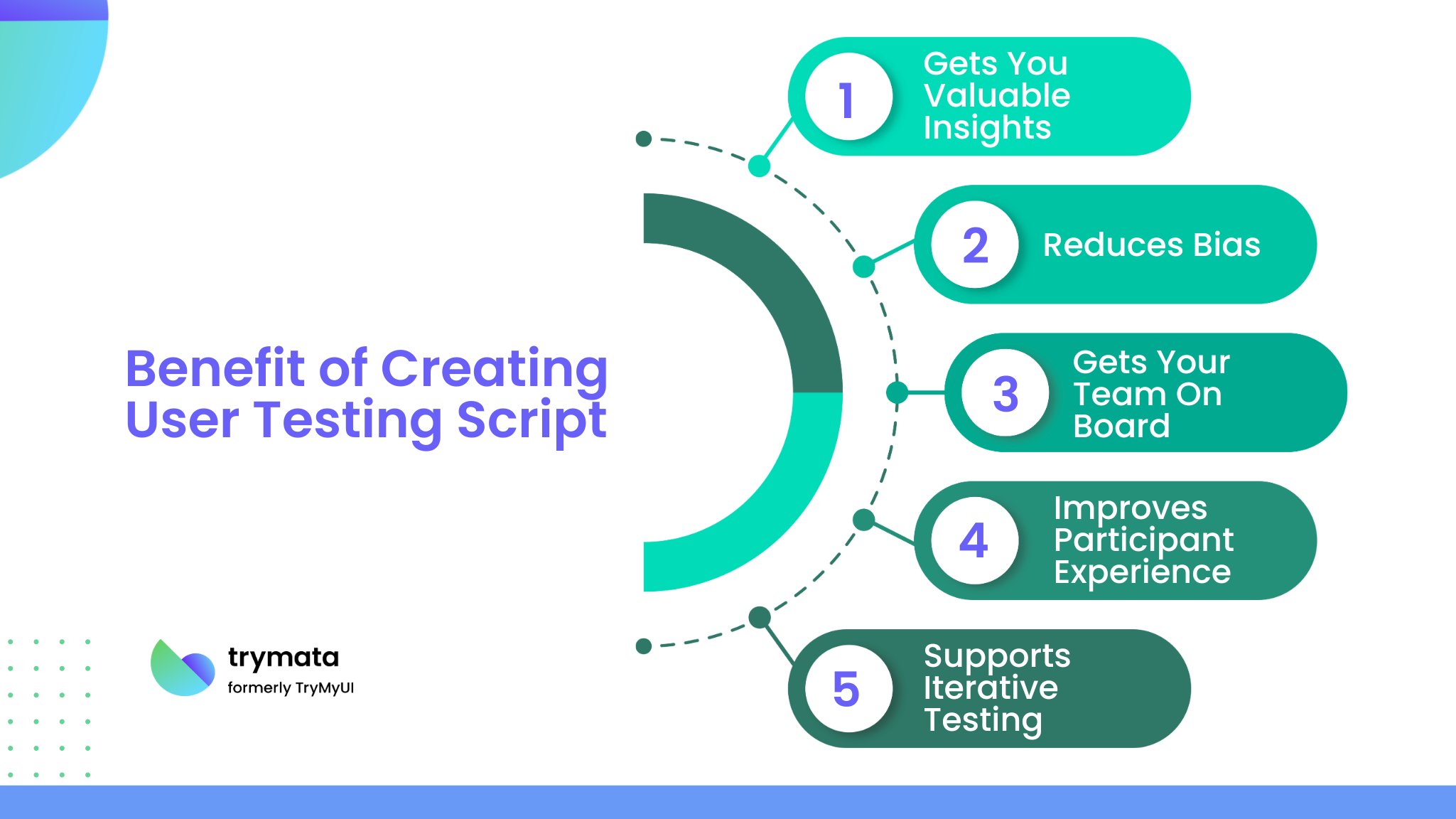
- Gets You Valuable Insights: A script ensures you get actionable feedback that matches your research goals. Participants give more meaningful input when guided through real user tasks.
- Reduces Bias: Standardising the script removes interviewer bias, so participants interact with the product similarly.
- Gets Your Team On Board: Get your product team involved in writing the script so you can align on goals and create a better testing platform.
- Improves Participant Experience: When participants feel guided but free to speak their minds, they give more insight. A script helps you achieve that balance.
- Supports Iterative Testing: Scripts provide a foundation for iterative testing. Each session builds on the last, giving you more to refine your product.
User Testing Script Template
Here’s an easy-to-use template to make your usability testing sessions smooth and effective.
Introduction
- Start by welcoming the participant and thanking them for their time.
- Explain the purpose of the usability testing session in simple terms.
- Let them know how the session will flow, and encourage them to share honest feedback.
- Ask for their consent to record the session.
Warm-Up Questions
- Could you tell me a little about your background?
- How often do you use similar products?
User Tasks
- Go to the homepage and locate [specific task].
- Complete [task] as you would in your everyday life.
- Talk through your thought process while doing each step.
- If you hit any snags, please mention them.
Follow-Up Questions
- How would you rate the ease or difficulty of completing the tasks?
- Were there any parts that felt confusing or frustrating?
- What did you like best about the product?
- What areas do you think could be improved?
Wrap-Up
- Is there any other feedback you’d like to share with us?
- Wrap up by thanking them for their valuable input and time.
Conclusion
A user testing script is a must-have for any usability testing platform. By being consistent, realistic, and aligned with your research goals, you can get valuable insight into how users navigate and interact with your product.
Start with a first draft, test it with an internal participant, and check for clarity to get a script that gives you actionable feedback. Take notes and iterate on the process, and you’ll refine your usability testing and deliver a user-friendly product that meets your target audience’s needs.




