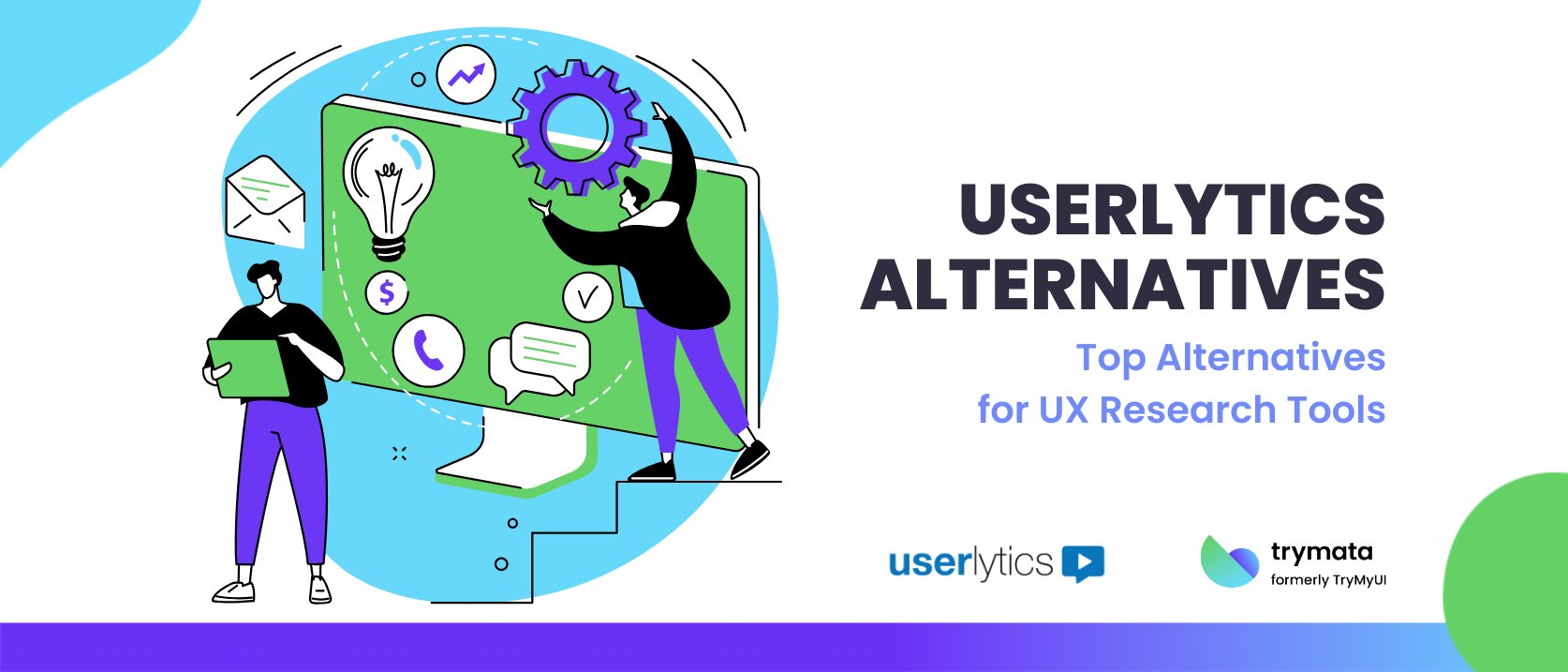User research is a cornerstone of effective design, usability testing, and product development. If you’re exploring alternatives to Userlytics, this comprehensive guide will help you evaluate other platforms based on user research methods, usability testing capabilities, and advanced features that fit your needs.
Below, we’ll dive into the key features, pricing, and benefits of popular user research platforms to help you make an informed decision.
What is Userlytics?
Userlytics is a user research platform designed for usability testing, UX research, and gathering user feedback. It enables organizations to evaluate the effectiveness of their digital products, such as websites, mobile apps, and prototypes, by observing how real users interact with them.
Key Features of Userlytics:
- Unmoderated and Moderated Testing: Conduct usability tests with or without a facilitator, allowing flexibility in research approaches.
- Session Recordings: Capture user interactions, including screen activity, clicks, and navigation patterns.
- Participant Recruitment: Access a diverse pool of test participants or invite your users for testing.
- Multilingual Testing: Supports usability testing in multiple languages, catering to global audiences.
- Video Feedback: Record video and audio of users’ interactions, providing rich qualitative insights.
- Advanced Metrics: Offers analytics like task completion rates, heatmaps, and time-on-task data to understand user behavior comprehensively.
Use Cases:
- Usability Testing: Assess the user-friendliness of digital interfaces to identify pain points and areas for improvement.
- Prototype Testing: Validate designs and workflows before full-scale development.
- User Feedback Collection: Gather qualitative and quantitative insights to guide product decisions.
- Mobile App Testing: Test app usability and functionality on various devices and operating systems.
Why Use Userlytics?
Userlytics helps businesses refine their user experience by providing tools for in-depth analysis, participant feedback, and actionable insights. Its combination of qualitative and quantitative research capabilities makes it a popular choice for UX designers, researchers, and product managers.
13 Best Userlytics Alternatives
While Userlytics is a powerful tool, many alternatives offer unique features, competitive pricing, and specialized capabilities. From unmoderated usability tests to advanced analytics, explore these 13 best Userlytics alternatives to find the perfect fit for your UX research goals.
1. Trymata
Formerly known as TryMyUi, Trymata offers great usability testing and user research tools. It is designed to provide qualitative insights, helping you gather actionable data through session recordings and user interviews.
Key Features:
- Unmoderated usability tests
- Advanced reporting capabilities
- Testing methodologies for mobile apps and live websites
- Customizable demographic targeting
Competitive Edge:
Trymata’s value for money lies in its detailed analytics and ability to gather feedback quickly.
2. Maze
Maze is a prototyping tool that supports usability testing and feedback collection for design teams. It is ideal for collecting user feedback during the early stages of product development.
Key Features:
- Prototype testing and user interactions
- Sentiment analysis and preference tests
- Unlimited tests with comprehensive analytics
Why Choose Maze:
Maze provides advanced features for contextual feedback and quantitative insights, making it an excellent choice for prototyping tools and actionable insights.
3. UserTesting
UserTesting is one of the most popular UX research platforms for conducting user interviews and usability tests. It offers moderated and unmoderated testing options, allowing you to collect valuable insights directly from test participants.
Key Features:
- Video feedback and session recordings
- Participant recruitment from a global pool
- Target-specific demographics
Best For:
Teams that require a comprehensive understanding of user behavior through qualitative research and video recording.
4. Useberry
Useberry is designed to test usability on mobile apps and prototypes. It simplifies the process of gathering feedback through easy-to-use tools.
Key Features:
- Usability testing for prototypes
- Feedback collection with direct access to results
- Quantitative and qualitative insights
Why Useberry Stands Out:
Useberry offers competitive pricing and excellent value for money, especially for small teams focused on mobile testing.
5. UXtweak
UXtweak provides various UX research tools, including tree testing and website information architecture analysis. Its comprehensive analytics help businesses gain deeper insights into user behavior.
Key Features:
- Tree testing for the website’s information architecture
- Session recordings for live website testing
- Advanced reporting capabilities
Ideal For:
Organizations seeking a user research platform with extensive features for detailed analysis.
6. UserFeel
UserFeel excels in multilingual usability testing, making it a popular choice for global brands. The platform supports both moderated and unmoderated studies.
Key Features:
- Multilingual support for diverse testing options
- Unmoderated testing with video feedback
- Direct access to test participants
Unique Advantage:
UserFeel’s focus on participant quality ensures reliable results.
7. Lyssna
Lyssna is an emerging tool that emphasizes contextual feedback and user insights. It’s particularly effective for conducting qualitative research and gathering in-depth feedback.
Key Features:
- Audio recording for contextual insights
- Custom pricing for tailored needs
- Sentiment analysis and preference tests
Why Lyssna:
Its focus on recording users’ audio interactions makes it valuable for detailed analytics.
8. Hotjar
Hotjar is a feedback platform known for its heatmaps and session recordings. It’s designed to analyze user interactions on live websites.
Key Features:
- Session recordings and heatmaps
- Video feedback and prototyping tools
- Feedback collection through user behavior tracking
Best Use Case:
Hotjar provides continuous research capabilities, helping teams gather feedback for actionable insights.
9. Userbrain
Userbrain specializes in running unmoderated usability tests with quick results. Its pay-as-you-go model makes it an attractive choice for teams with limited budgets.
Key Features:
- Pay-as-you-go pricing
- Advanced reporting capabilities
- Participant recruitment for target demographics
Why Userbrain:
This platform’s competitive pricing and simple interface make it a user-friendly option.
10. Optimal Workshop
Optimal Workshop focuses on tree testing and information architecture tools. It’s ideal for teams that want to improve their website’s usability.
Key Features:
- Tree testing and card sorting tools
- Comprehensive analytics for UX research
- Customizable testing methodologies
Why Choose Optimal Workshop:
Its emphasis on the website’s information architecture makes it a specialized tool for UX research.
11. Lookback
Lookback supports moderated user research with real-time interaction between researchers and participants. It’s an excellent platform for live website testing and prototyping tools.
Key Features:
- Moderated user research tools
- Video feedback and session recordings
- Continuous research options
Ideal For:
Teams requiring real-time feedback from participants during usability tests.
12. dscout
Dscout’s focus on mobile apps and participant quality makes it a unique player in the UX research space. It supports both qualitative and quantitative research methods.
Key Features:
- Mobile app usability testing
- Quantitative data collection and analysis
- Participant recruitment for target demographics
Why dscout:
It’s a powerful choice for gathering qualitative insights through diverse testing options.
13. Crazy Egg
Crazy Egg is well-known for its heatmaps and analytics, providing valuable insights into how users interact with your website.
Key Features:
- Heatmaps for user behavior analysis
- A/B testing for preference tests
- Detailed analytics for user interactions
Best For:
Teams looking for a feedback platform focused on website optimization.
How to Choose the Best User Research Platform
When evaluating Userlytics alternatives, consider the following factors:
- Testing Methodologies: Ensure the platform supports both moderated and unmoderated usability tests.
- Key Features: Look for advanced features like sentiment analysis, video recording, and tree testing.
- Participant Recruitment: Assess the participant quality and the ability to target specific demographics.
- Pricing: Platforms with pay-as-you-go or free plans provide flexibility for teams with limited budgets.
- Advanced Reporting Capabilities: Choose tools that offer detailed analysis and actionable insights.
By understanding your specific needs and goals, you can find the right platform to conduct user research, collect user feedback, and analyze data for continuous improvement.
Conclusion
Selecting the right UX research tool is crucial for improving user experiences and achieving your goals. The 13 Userlytics alternatives outlined here serve different needs, whether you prioritize usability testing, prototype evaluation, or actionable insights.
With features ranging from advanced analytics to competitive pricing, these platforms offer diverse capabilities to enhance your research efforts. Take time to evaluate each option, keeping your team’s requirements and budget in mind.
With the right platform, you can gather meaningful user feedback, understand user behavior, and make informed decisions to elevate your products and designs.