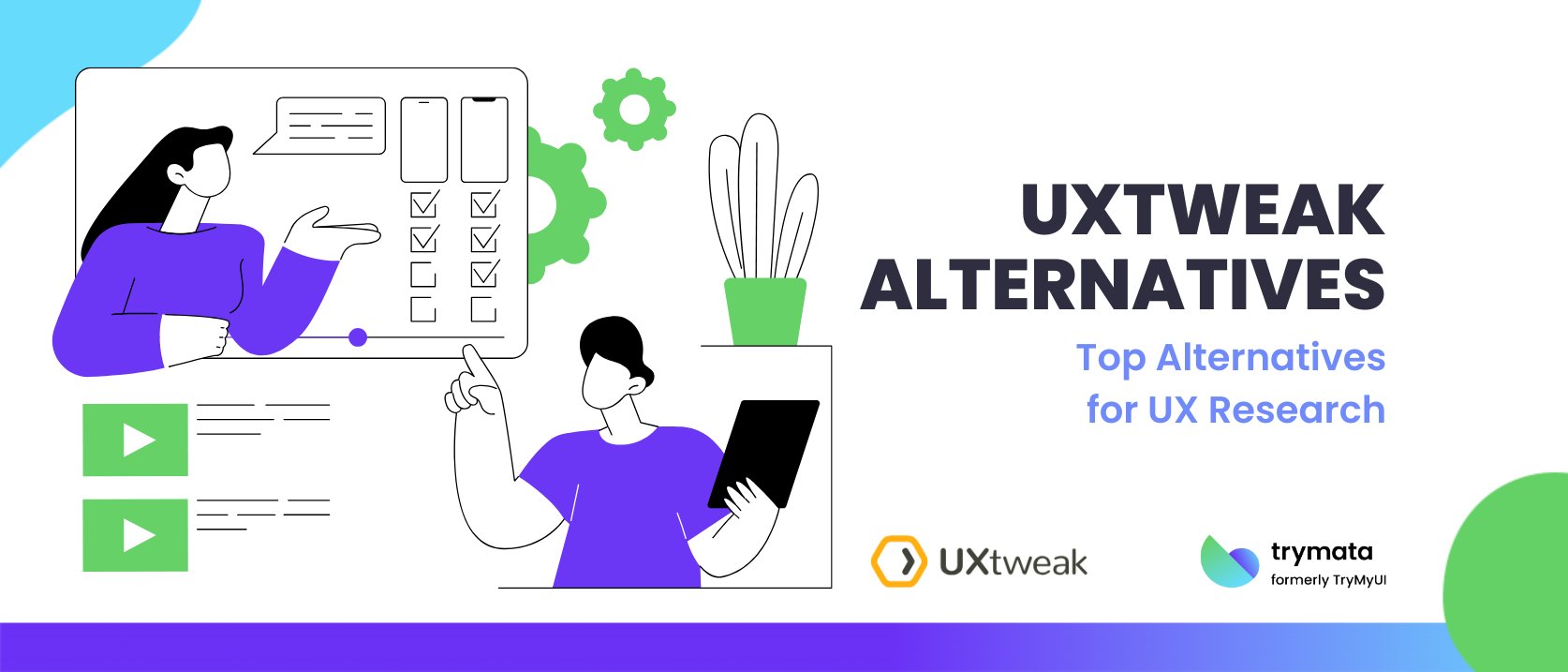User experience (UX) research is crucial for creating intuitive, user-friendly products that resonate with audiences. While UXtweak is a popular tool for usability testing, session recordings, and analyzing user behavior, it’s not the only one available.
Depending on your specific needs, budget, and goals, exploring alternatives might lead you to a platform that better suits your team. Here, we’ll look at 10 excellent alternatives to UXtweak, each offering unique features and advantages.
Why Consider Alternatives to UXtweak?
Although UXtweak offers robust features, it may not align perfectly with every team’s requirements. Common reasons for seeking alternatives include:
- Pricing Flexibility: Not all teams can afford UXtweak’s plans. Other tools offer free plans, pay-as-you-go models, or custom pricing tailored to your budget.
- Advanced Features: Some competitors offer specialized capabilities, such as machine learning insights, detailed participant recruitment, or tools for team collaboration.
- Ease of Use: A simpler, more user-friendly interface might make adoption easier, especially for non-technical teams.
- Specific Functionality: Businesses focusing on mobile app testing, live website testing, or tree testing might prefer a platform tailored to their needs.
Top 10 UXtweak Alternatives
Finding the right UX research tool for your team can make all the difference in enhancing user experiences and meeting project goals. These alternatives to UXtweak offer a variety of features, catering to different needs, such as usability testing, user behavior analysis, and prototype validation. Let’s find out more details about the alternatives:
1. Trymata
Trymata is a versatile platform designed for usability testing and customer insights. Whether you analyze session recordings or conduct unmoderated tests, it provides actionable feedback to improve user experiences.
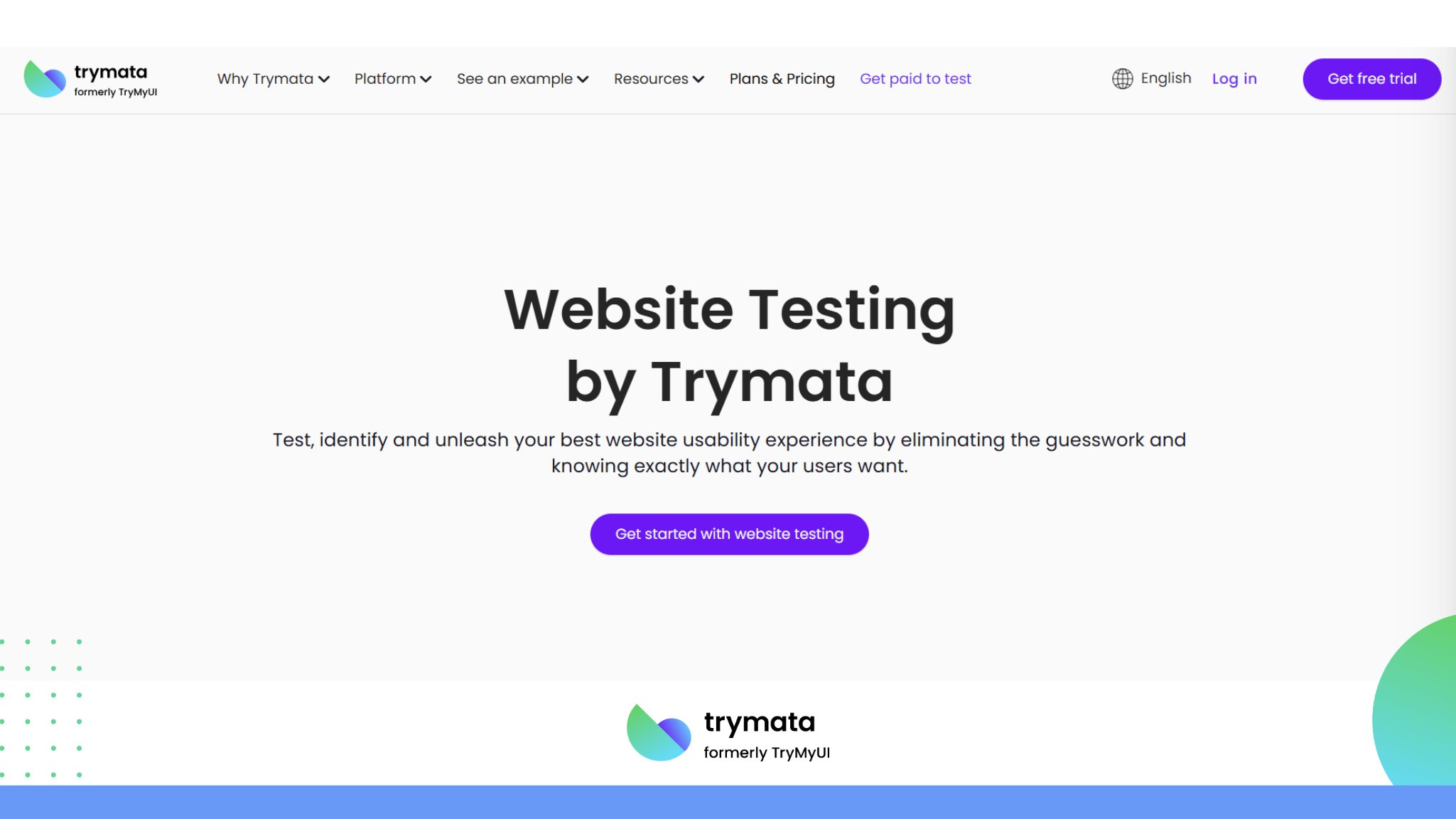
Features:
- Session Recordings: Dive into user interactions to uncover pain points.
- Unmoderated Testing: Run tests at your own pace, gathering fast results.
- Usability Insights: Pinpoint specific areas where your site can improve.
Why Choose Trymata? It’s intuitive, powerful, and designed for teams seeking actionable feedback without complexity. However, its focus on usability testing means it lacks advanced options for live interviews.
2. Lookback
If live collaboration is a priority, Lookback is a top choice. It’s designed for conducting interviews and user testing, either moderated or unmoderated, giving your team the flexibility to explore user behavior in real-time.
Features:
- Moderated Testing: Engage directly with users during sessions.
- Mobile Testing: Evaluate apps on Android and iOS devices seamlessly.
- Collaboration Tools: Share findings with your team to foster a shared understanding of user insights.
Why Choose Lookback? It’s ideal for teams wanting in-depth, real-time feedback. While powerful, smaller teams might find its custom pricing challenging.
3. Crazy Egg
Crazy Egg’s strength lies in visualizing user behavior on websites. With tools like heatmaps and scrollmaps, it’s an excellent solution for understanding site performance and enhancing user experience.
Features:
- A/B Testing: Compare different versions of pages to find what works best.
- Scrollmaps: See how far users scroll on your pages.
- Session Recordings: Replay user actions for deeper insights.
Why Choose Crazy Egg? It’s affordable, intuitive, and focused on website optimization, though it’s less suitable for broader UX research projects.
4. Hotjar
Hotjar has earned a reputation as an all-in-one user behavior analysis tool. From heatmaps to surveys, it’s designed to deliver quick insights into user interactions and feedback.
Features:
- Heatmaps: Visualize where users click, move, and scroll.
- Surveys: Collect targeted user feedback effortlessly.
- Session Recordings: Observe user journeys for actionable insights.
Why Choose Hotjar? With a free plan and seamless integration options, it’s great for teams of all sizes, though it lacks advanced testing capabilities found in some competitors.
5. UserTesting
UserTesting is a robust platform that offers a vast participant network, real-time interviews, and comprehensive insights. It’s built for teams that require in-depth qualitative and quantitative data.
Features:
- Participant Recruitment: Access a global pool of testers.
- Live Testing: Watch users interact with your site or app.
- Custom Reports: Get detailed analysis to inform your decisions.
Why Choose UserTesting? It’s perfect for large-scale research projects, but it has a steeper learning curve and premium pricing.
6. Lyssna
Lyssna blends user feedback with advanced analysis tools to deliver actionable insights. With its focus on simplifying qualitative data, it’s a strong contender for teams aiming to improve customer experiences.
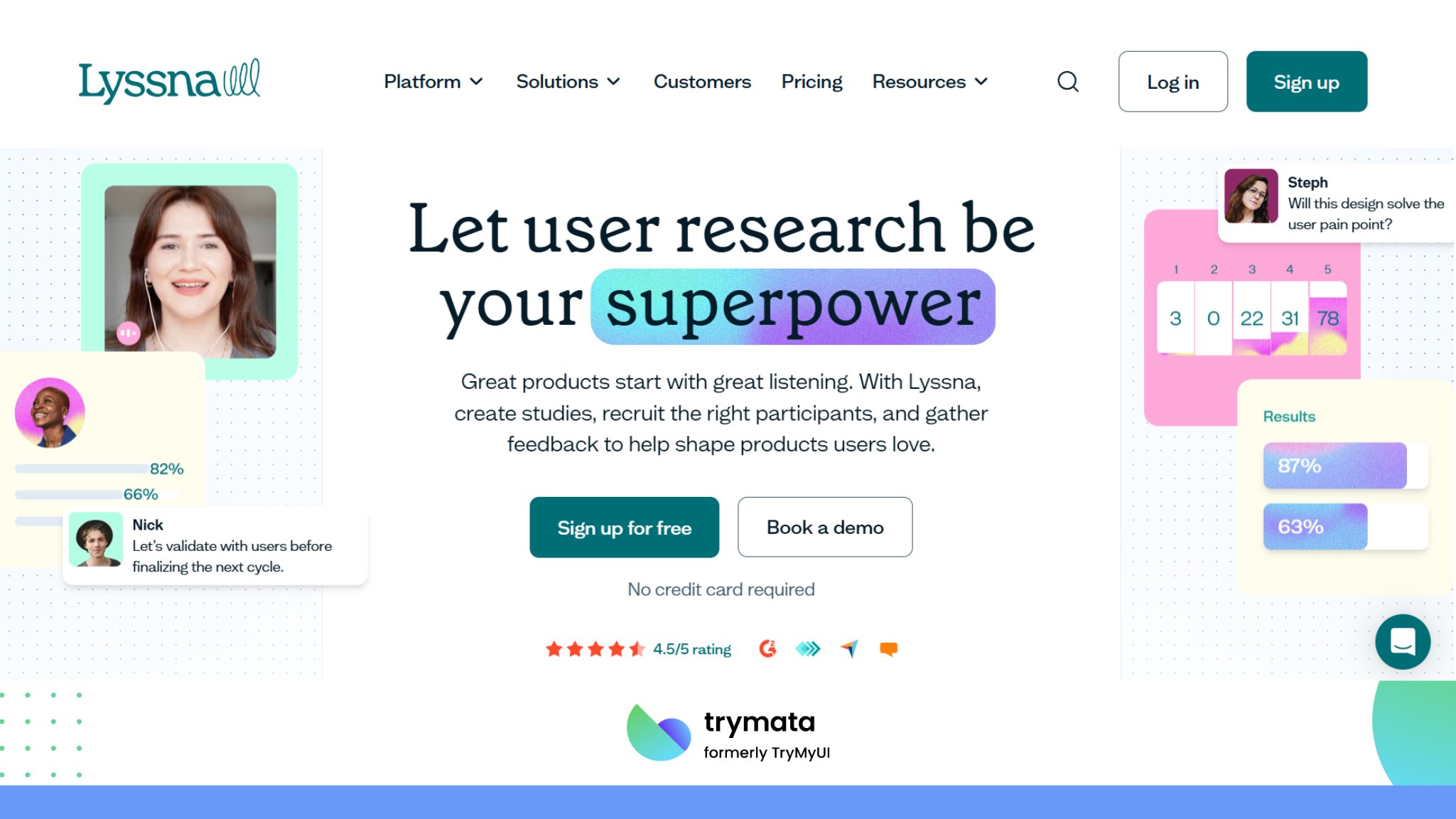
Features:
- Feedback Analysis: Quickly distill key themes from user input.
- Machine Learning: Leverage AI to identify patterns and trends.
- Visual Reports: Share findings in an easily digestible format.
Why Choose Lyssna? It’s affordable and AI-driven but lacks broader testing options than other tools.
7. Maze
Maze is the go-to tool for rapid prototype testing. It integrates seamlessly with design platforms, making it a favorite for teams looking to validate ideas quickly.
Features:
- Prototype Testing: Test designs before they’re coded.
- Quantitative Insights: Measure success rates, task times, and more.
- Collaboration: Share results with stakeholders effortlessly.
Why Choose Maze? It’s budget-friendly and easy to use, but its unmoderated focus limits real-time feedback capabilities.
8. Loop11
Loop11 is tailored for usability testing at scale. Its live testing tools and comprehensive data collection make it reliable for analyzing user interactions.
Features:
- Unmoderated Testing: Run extensive tests efficiently.
- Live Website Testing: Gather insights directly from your site.
- Data-Rich Reports: Combine qualitative and quantitative findings.
Why Choose Loop11? It’s ideal for scalable projects but lacks machine-learning capabilities.
9. Optimal Workshop
Optimal Workshop specializes in structuring and organizing content for better usability. It’s best known for its tree testing and card sorting tools.
Features:
- Card Sorting: See how users categorize information.
- Tree Testing: Test navigation structures for clarity.
- First-Click Tests: Evaluate the effectiveness of key design elements.
Why Choose Optimal Workshop? It’s essential for information architecture projects, though its full-featured access can be expensive.
10. Qualaroo
Qualaroo simplifies gathering real-time feedback from site visitors and app users. Its tools are designed to provide targeted insights, helping you refine the user journey.
Features:
- User Surveys: Trigger contextually relevant questions.
- Integration Options: Connect seamlessly with existing tools.
- Customizable Feedback Widgets: Customize the look and feel to match your brand.
Why Choose Qualaroo? It’s affordable and easy to integrate but lacks the features needed for advanced usability testing.
Conclusion
Selecting the right UX research platform can significantly impact your team’s ability to deliver user-friendly and engaging products. The UXtweak alternatives discussed here cater to diverse needs, from comprehensive usability testing to specialized tasks like tree testing or prototype validation.
Whether you’re looking for advanced features, a user-friendly interface, or budget-friendly pricing plans, there’s a tool for you.
Explore these options, consider your project’s unique requirements, and choose a solution that empowers your team to make informed decisions and create exceptional user experiences. The right tool can help you turn valuable insights into actionable strategies for your product’s success.