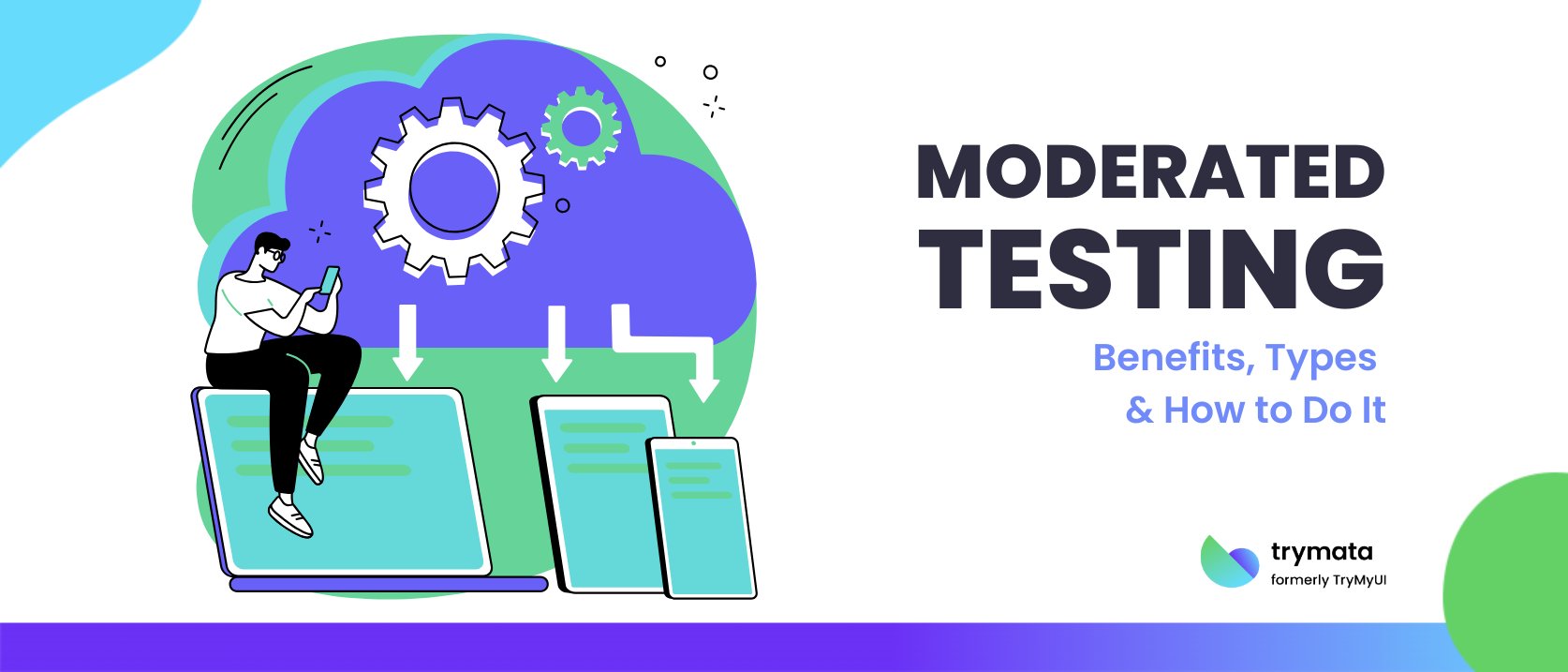Moderated usability testing is one of the most effective methods for understanding how real users interact with your product. By having a trained moderator guide participants through predefined tasks, you gather in-depth insights into user behavior and uncover usability issues as they emerge. This testing approach is especially valuable during the development process, as it allows teams to spot problems early and gather candid feedback that analytics alone may not surface.
In this blog, we’ll explore what moderated testing involves, how it compares to unmoderated usability testing, different formats you can use, and practical steps for running effective sessions.
What is Moderated Testing?
Moderated testing is a type of usability study in which a facilitator works directly with test participants, either in person or via remote testing tools. The moderator guides participants through specific tasks, observes their reactions, and asks follow-up usability testing questions in real time.
This hands-on approach allows for gathering rich, in-context user feedback. It offers a deeper look into user interactions, especially when participants hesitate, express confusion, or behave differently than expected.
By analyzing participant behavior and observing users’ body language, moderators can uncover valuable insights that static surveys or click data miss.
Why Conduct Moderated Usability Testing?
Moderated usability testing is ideal when:
- You need further explanation for the actions users take
- You’re testing complex workflows or early-stage prototypes with limited functionality
- You want in-depth feedback that includes emotional and cognitive reactions
- Your team is seeking unexpected insights about user needs or pain points
It’s a valuable tool for identifying both usability issues and opportunities to improve the overall user experience.
Elements of Moderated Testing
To run a successful moderated session, you’ll need a few essentials:
1. Moderator
The person who guides the session. A skilled moderator builds a comfortable atmosphere, keeps the conversation flowing, and knows when to ask follow-up questions or stay silent.
2. Participants
Your testers should represent your actual users. A diverse and well-chosen group helps uncover a broad range of insights about your product’s usability.
3. Test Plan
This outlines the tasks, goals, and questions you want to explore. It ensures consistency across sessions and helps you focus on what matters most.
4. Tools for Observation
Use screen recordings, note-taking tools, or usability testing platforms to capture everything that happens. This makes it easier to analyze later and share findings with your team.
How to Run Moderated Testing Effectively
Here are the top best practices for conducting moderated usability tests:
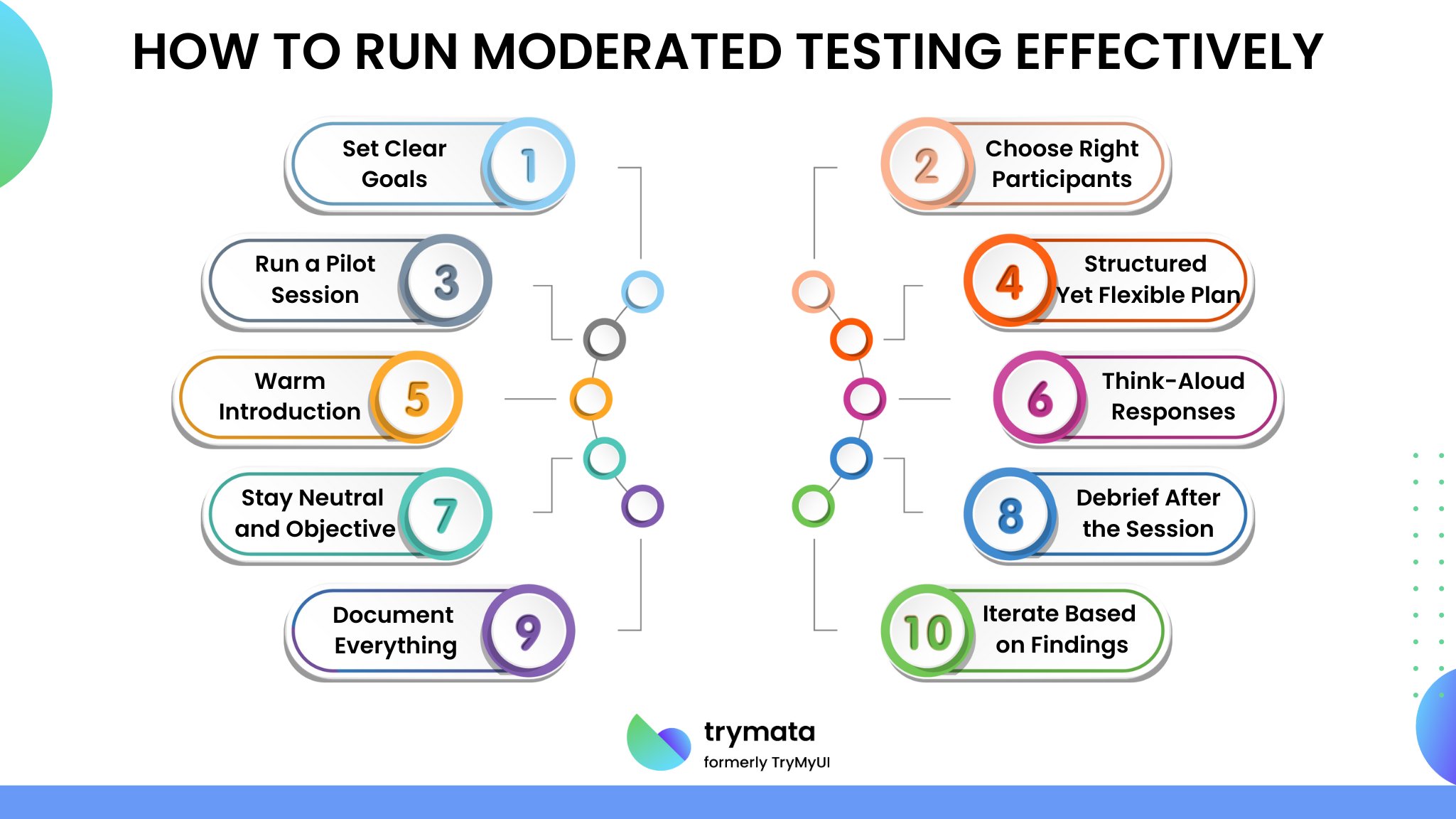
- Set Clear Goals: Know what you’re testing and why. Are you evaluating a new feature? Understanding user pain points? Your objectives should shape every part of the session.
- Choose the Right Participants: Recruit users who represent your target audience. This ensures the feedback reflects real-world use.
- Run a Pilot Session: A quick test run can reveal confusing tasks, awkward transitions, or unclear instructions.
- Create a Structured Yet Flexible Plan: Have a clear list of tasks, but be ready to adapt. Good insights often come from unexpected moments.
- Start with a Warm Introduction: Explain what will happen and make users feel at ease. This builds trust and encourages open communication.
- Encourage Think-Aloud Responses: Ask users to verbalize their thoughts as they interact with your product. It’s one of the best ways to understand how they think.
- Stay Neutral and Objective: Avoid leading questions or inserting your own opinions. Let the user’s natural behavior guide your findings.
- Debrief After the Session: Wrap up with a short discussion to gather final thoughts while the experience is fresh in the participant’s mind.
- Document Everything: Use notes, recordings, and observations to create a full picture of each session. This will help during analysis and when sharing results.
- Iterate Based on Findings: Keep improving your testing process and product based on your learning.
Types of Moderated Testing
Choosing the right format depends on your goals, audience, and available resources. Here are the most common types:
1. Lab Testing
This method is done in person and allows you to observe participants as they complete tasks closely. It’s ideal for gathering rich behavioral insights, but it’s also the most resource-intensive.
2. Guerrilla Testing
This quick and informal method involves approaching people in public spaces and asking them to try your product. It’s affordable and spontaneous, but it’s not great for niche audiences.
3. Card Sorting
Participants organize content or features into groups that make sense to them. Moderators ask why they grouped things a certain way. This helps improve your product’s information architecture.
4. Tree Testing (Reverse Card Sorting)
Participants are asked to find information in a simplified site structure. It shows whether your navigation makes sense and where users might get lost.
5. Moderated Phone Interviews
When in-person testing isn’t feasible, phone calls let you walk participants through tasks or ask questions. While you cannot observe body language, it’s still useful for feedback and context.
Moderated vs. Unmoderated Testing
When planning usability research, one key decision is whether to conduct moderated or unmoderated testing. Both methods offer unique advantages, and choosing the right one depends on your goals, timelines, and the type of feedback you’re looking to gather.
Here’s a quick comparison to help you decide which fits your needs best:
| Feature | Moderated Testing | Unmoderated Testing |
| Setup | Live session with a facilitator | Participant completes tasks independently |
| Depth of Insight | High—real—time feedback, probing, context | Moderate — based on what users record or submit |
| Scalability | Limited by time and moderator availability | Highly scalable — many users can test at once |
| Best For | Complex products, early prototypes, and deep understanding | Broad feedback, final UI tweaks, and large sample sizes |
Both approaches have their place. Use moderated testing when you need clarity, empathy, and detailed insights. Use unmoderated testing when speed, scale, or budget are top priorities.
Related: What is Unmoderated Testing?
Benefits of Moderated Testing
Here’s why many teams still rely on this hands-on approach:
- Rich Feedback: Direct conversations lead to more nuanced, qualitative insights.
- Flexibility: You can pivot mid-session based on what users are doing or saying.
- Real Engagement: Participants feel more comfortable and involved, leading to more authentic responses.
- Context Awareness: Moderators can better understand how users interact with products in real-world situations.
Challenges to Keep in Mind
Like any research method, moderated testing has some downsides:
- Time-Consuming: Scheduling and running sessions takes effort and planning.
- Resource-Heavy: You’ll need skilled moderators and possibly dedicated space.
- Potential Bias: Users may change their behavior simply because someone is watching.
- Limited Reach: Unlike unmoderated testing, this method doesn’t scale as easily.
Still, if you’re focused on depth over breadth, moderated testing is hard to beat.
Related: What is User Experience (UX) Testing?
Conclusion
Moderated usability testing offers a front-row seat to how people really use your product. By watching, listening, and asking, you can uncover valuable insights that guide smarter design decisions. It’s especially useful during early development or when you need clarity beyond the numbers.
Pair moderated testing with unmoderated usability testing, surveys, and analytics to balance both qualitative and quantitative data. Together, they create a more complete picture of your users’ needs, frustrations, and preferences.
Moderated user testing is a research method worth investing in, whether you’re ironing out usability issues, validating a new flow, or understanding how real users tackle specific tasks.