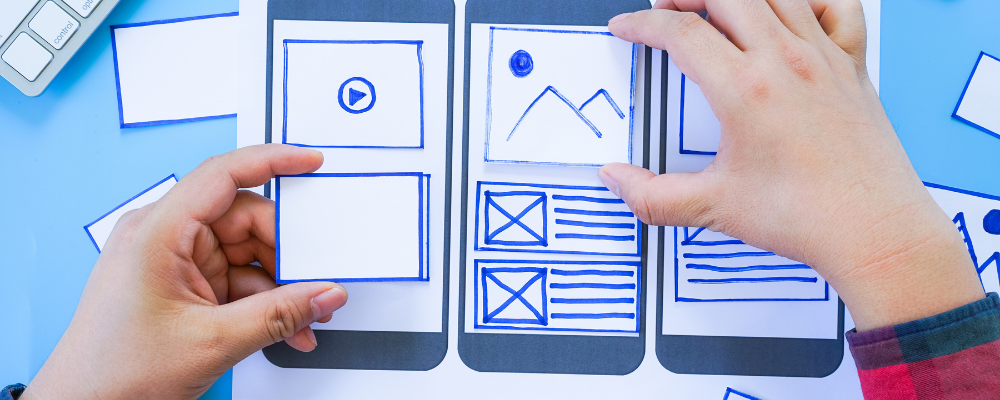
Introduction
You just carved out a beautiful design for your website or application. Great! Now, you shouldn’t become impatient and forward it to your team of developers that can make it a reality. There is still “a lot” left to do to make the user experience impeccable. This “a lot” is defined as prototype usability testing.
To fulfill the users’ expectations is the ultimate goal of every organization. Prototype usability testing is the phase of testing your product sample to ensure no flaws in your final program. Prototype usability testing allows you to diagnose, cure, and improve your final product. By prototype testing, you can make changes to your design before initiating development, which can save a lot of energy, time, and cost.
Related Reading: 5 stages of the design thinking process
Prototype usability testing step-by-step
So, how does prototype usability testing work? It isn’t too complex a concept for you. Usually, prototype usability testing depends on the final goals and resources available. However, under general circumstances, you should have a crystal clear idea of what you want your final product to look like before prototype usability testing. There are many types of prototype variations. High-fidelity prototypes are best for testing user experience. The following are some steps to follow when conducting prototype usability testing:
-
Create a prototype:
There is no prototype usability testing without a prototype. The nature of the testing determines the tool used to create the prototype. Sometimes, for lower level prototype usability testing, a prototype may be as simple as a hand-drawn mockup. However, for more intense and detailed usability testing, the prototype needs to be designed using suitable software. No matter what the prototype is, you will get significant feedback to improve your user experience through prototype usability testing.
-
Choose the right audience:
A critical part of every prototype usability testing campaign is choosing the right audience. If your prototype is a fitness app, you would not choose the people who have never been to a gym as your target audience. You will choose people who actually work out regularly and might either already use fitness apps or would benefit from using one. Therefore, selecting the right user persona is critical as the wrong testing audience won’t see your product as something made for them. They will not get the user experience your actual audience would, and you won’t get proper feedback and actionable data to inform your next steps.
-
Select a prototype usability testing method:
What is convenient for you? Inviting users to your lab for in-person testing or conducting remote prototype usability testing? Be smart and select the best method to get the best feedback about enhancing user experience in your final product. You should consider different factors, like time and cost when selecting a prototype usability testing method.
-
Paint a clear picture for the users:
The users involved in testing must not feel like they are engaging in prototype usability testing inherently. They should navigate the prototype as if they were a customer. The best way to achieve this is to craft a scenario that paints a picture of how a customer might experience the app or website
As discussed earlier, suppose that your prototype is a fitness-related application. You can give your users a scenario where they don’t have time to hit the gym but want to maintain their shape while staying at home. What are the best exercises for them? Your app’s prototype usability testing will help them to identify these workouts. Just give the users a scenario where they can actually relate to your prototype. This way, users will be able to give accurate feedback about your user experience from the view of an actual customer.
-
Conduct prototype usability testing:
After you’ve done all of the work to plan and prepare, it’s finally time to launch your prototype usability test. Make sure to run a small iteration of the test to make sure tasks are clear and ensure you have reached the target audience. If there are issues, make the necessary adjustments and re-launch, this time with a full sample. Watch the results roll in and prepare the team for data analysis and feedback!
-
Analyze the results:
The next step after the prototype usability testing has been completed is to analyze the users’ opinions. What did they like? What didn’t they want? Was it easy for them to navigate? How was the user experience? After analyzing the results, all of these and many other questions will be answered.
-
Eradicate, Improve, Launch!
Once you have analyzed the prototype usability testing results, you can eradicate the general errors, improve your prototype, and launch the test again. Make sure that you don’t send your prototype to the developers unless the prototype usability testing results satisfy you entirely.
Conclusion
Prototype usability testing is critical to perform before launching the final product. We have explained how you can conduct prototype usability testing before forwarding it to the development of the app/website. Target the right users for testing and have a clear vision of your final product. Eradicate the errors and improve the user experience of your final product.





