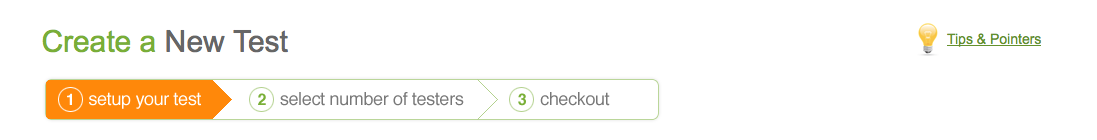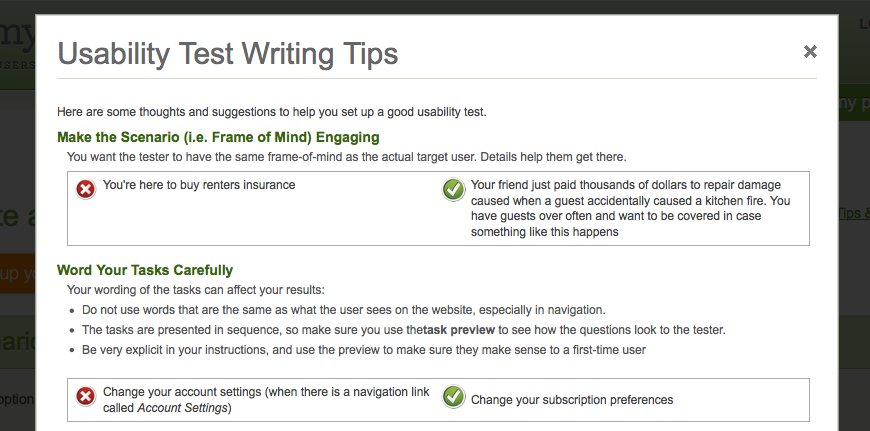Scenario
You’re on a business trip in Oakland, CA. You've been working late in
downtown and now you're looking for a place nearby to grab a late
dinner.
You decided to check Zomato to try and find somewhere to eat. (Don't
begin
searching yet).
Tasks
- Look around on the home page. Does anything seem interesting to you?
- How would you go about finding a place to eat near you in Downtown
Oakland? You want something kind of quick, open late, not too
expensive,
and with a good rating.
- What do the reviews say about the restaurant you've chosen?
- What was the most important factor for you in choosing this spot?
- You're currently close to the 19th St Bart station, and it's 9PM.
How
would you get to this restaurant? Do you think you'll be able to
make it
before closing time?
- Your friend recommended you to check out a place called Belly while
you're in Oakland. Try to find where it is, when it's open, and what
kind of food options they have.
- Now go to any restaurant's page and try to leave a review (don't
actually submit it).
What was the worst thing about
your experience?
It was hard to find the bart station. The collections not being able
to be sorted was a bit of a bummer
What other aspects of the
experience could be improved?
Feedback from the owners would be nice
What did you like about the
website?
The flow was good, lots of bright photos
What other comments do you have
for the owner of the website?
I like that you can sort by what you are looking for and i like the
idea of collections