Update: Read about our newest mobile user testing solution (January 2017)
As people spend more and more time on phones and tablets (more than on their computers) the importance of having a user-friendly mobile presence goes up and up. Online sellers have seen their traffic migrate to mobile devices by the masses, and while that means more convenient and flexible ways for customers to shop, it also means new demands on businesses. Mobile shoppers are more impulsive, more picky, more distracted, more non-committal; studies show that two-thirds will abandon a purchase if the shopping experience is not mobile-optimized.
Mobile consumers don’t want to feel like they’re getting your cold leftovers. They won’t stick around to deal with a clunky made-for-desktop interface, they won’t wade through tons of tiny text, and they certainly won’t enter their card information if your mobile app doesn’t feel completely credible and secure. And yet, most businesses are doing far from enough to tailor their mobile presence to these increasingly important users.
Why the lack of mobile optimization?
Part of the reason is that, until now, it’s been so hard to get an accurate sense of what your users want on mobile. The constraints of the medium make it impossible to do the same kind of usability testing as on desktop sites, because the navigation style and input methods are so utterly different; the user’s hand replaces the cursor, swipes swap with scrolls, pop-up keyboards hover over on-screen content.
Some have tried to record the user experience with external cameras that perch over the device, but these solutions are not only costly and logistically difficult to coordinate, they are ineffective: the screen will always be at least partially obscured by the user’s own hand, unless he or she is doing nothing.
Watch: Mobile user testing example
The TryMyUI Solution

That’s why we developed our new mobile app that will allow you to test your UI across platforms and devices. Using TryMyUI Mobile, testers will be able to record screencap video from their device while their concerns, complaints, and insights are captured in real-time by the device’s microphone. Impact points where testers press their fingers on the screen are saved and displayed in the recording with semi-transparent markers, user selections are highlighted, and swipes are shown with (also semi-transparent) origin markers and directional arrows.
Says StubHub mobile director Parag Vaish, “This is the first mobile testing solution that really works within the parameters of the medium itself, instead of injecting a poorly-fitting external solution.”
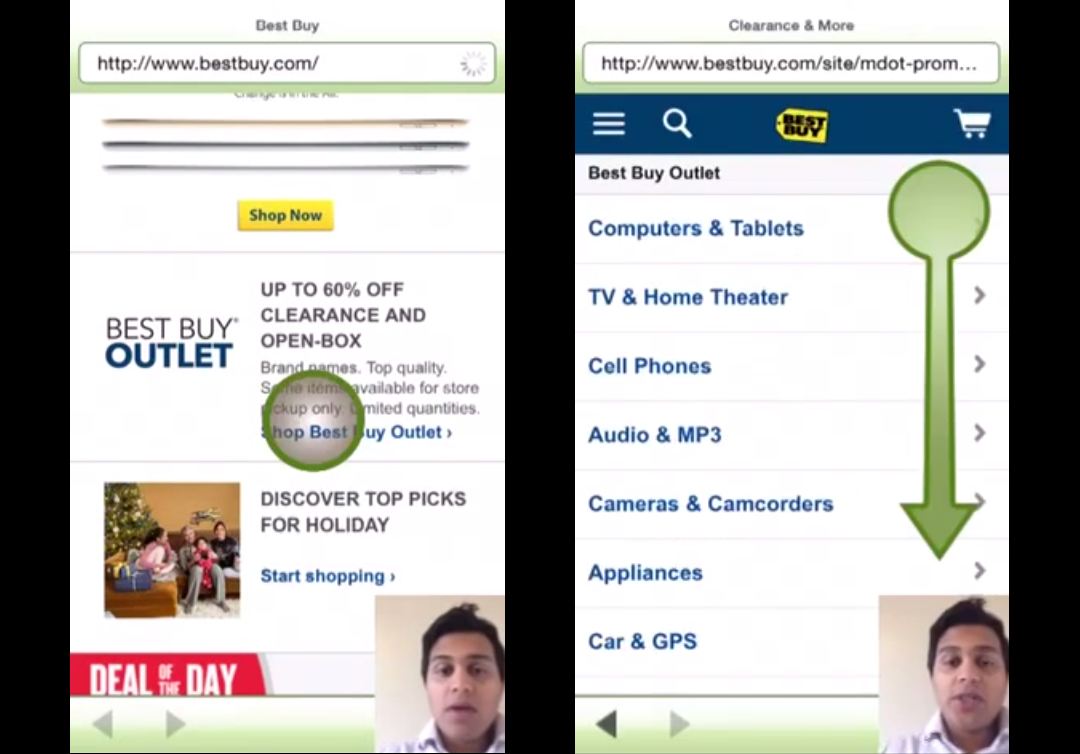
The TryMyUI mobile user testing app also does its best to account for the diversity of user experiences on mobile. “We wanted to provide an answer to testing challenges on all operating systems and for all mobile formats,” says Co-Founder Ritvij Gautam, “and so the end product is an all-in-one, mix-and-match solution.” The app can be used to test mobile websites and native apps on Android devices as well as mobile sites on iOS; for native apps on Apple devices, we get around iOS’s special restrictions with an SDK-based solution that integrates all the same test-recording functionalities into your own app with a few extra lines of code.
We are proud to unveil this newest addition to our arsenal of tools for comprehensive, cross-platform usability testing. TryMyUI mobile testing is available to Personal Plan customers for 2 credits per result, and to Team and Enterprise customers for 1 credit per result.




