Recently, we got a request for a new feature: the ability to add an end-of-test link when testing with your own participants. Our product team reviewed the request and quickly saw the utility of such a feature – so within a few weeks, we added it as a new feature for all our customers.
If you’re sourcing your Trymata user test participants from your own platform, or from a third-party panel provider, this new end-of-test link allows you to provide a seamless experience for those participants. Once done with their session on Trymata, they can follow the link right back to your custom destination.
Read more below to learn how it works, and how you can start making use of this feature in your own UX research!
Setting up end-of-test links for your Trymata user tests
Adding your custom end-of-test link is easy. When setting up any test for your own participants, the new feature will automatically show on Step 4 (“Post-test”) of the test creation form.
At the bottom of the form, you’ll see a new section titled “End-of-test redirect”:
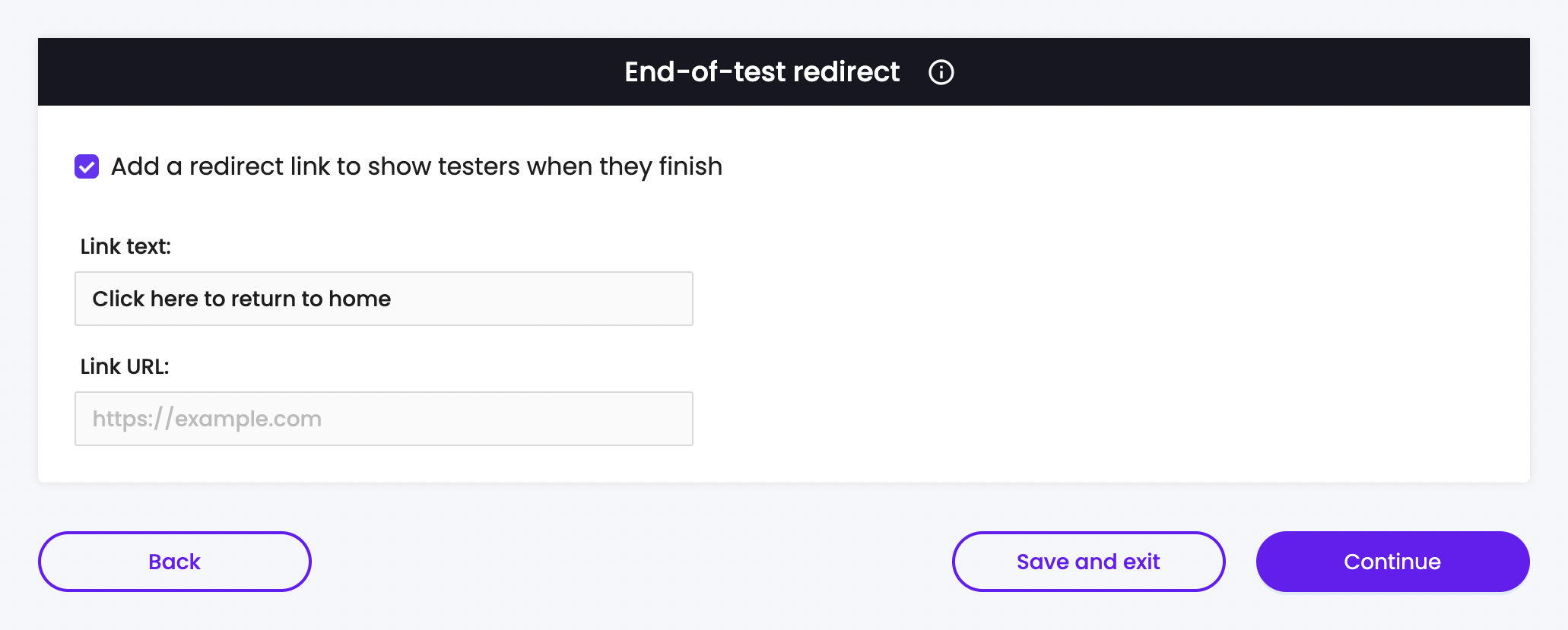
Just turn the checkbox on, and you will have the option to enter your own link URL as the destination, as well as customize the link text. (Be sure to choose something that will make sense to your users when they see it in-context).
The text+link combo you provide here will be shown at all endpoints of this Trymata test.
How it works for the testers
Now that you’ve added your custom end-of-test link, how will it actually look and work for the participants you’re bringing?
Up until the very end of the testing experience, everything will be the same as usual. First – a brief refresher on testing with your own users via Trymata (feel free to jump ahead if you’re already familiar!)
Refresher: Trymata testing with your own participants
When you launch a test for your own users, Trymata immediately generates a shareable link for you to send them. You can share this link however you like, to whomever you want, and to any number of recipients (once your requested sample size has been reached, we automatically block new sessions from starting).
Your users can visit the test link in any browser. They will perform the test entirely in their browser – no download or install required.
They will be required to enter their name and email to initiate the test, but we do not create an account for them or store any data about them beyond what is necessary for the facilitation, storage, and labeling of their results.
As they perform your test, we capture their screen and voice (and face camera, if you’ve included that feature). You can collect all the same types of data and responses from your own participants as you can from a test with the Trymata panel. Once collected, all the videos and data will be viewable in your Trymata researcher account.
The new part: Showing the custom end-of-test link
When your test participants finish recording their video portion, 2 things happen:
- Video upload: The recorded file is uploaded to Trymata’s server – this happens in the same tab where the recording was performed.
- Post-test surveys: If you’ve included any wrap-up surveys and questionnaires, the tester will fill these out now, in a new tab.
This means there may be up to 2 tabs open at the end of a Trymata test. To ensure that your participants can find their way onwards to your chosen destination, your custom link will be shown in both locations.
On the video upload page, we wait until the upload process is complete (this usually takes just a couple of minutes at most). As soon as the uploader hits 100%, your link and custom link text is displayed in the center of the page:
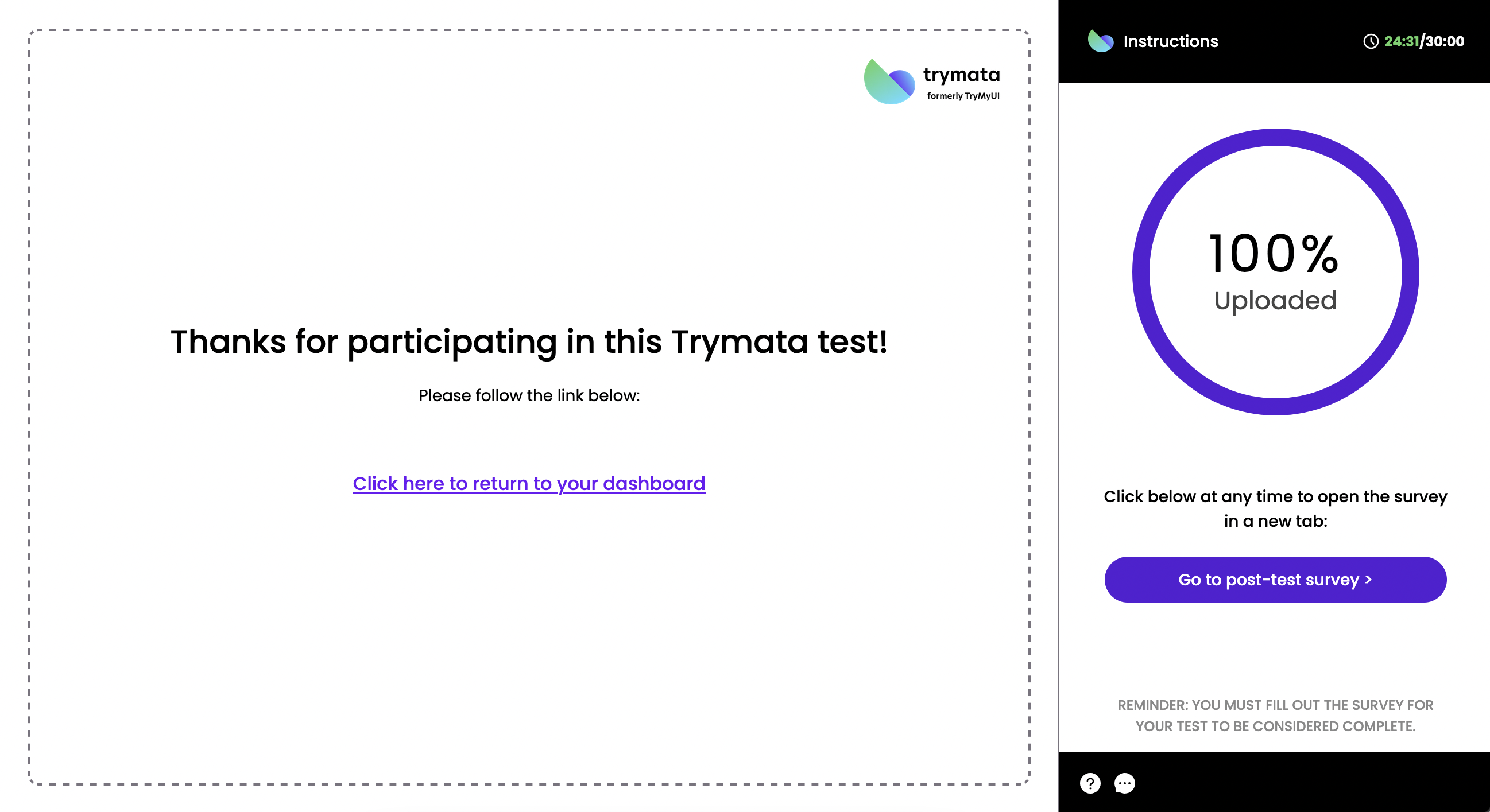
In the post-test surveys tab, first the users will fill out any surveys you’ve included as part of your test. After submitting all portions, the confirmation screen will display your link and custom link text in the center of the page:
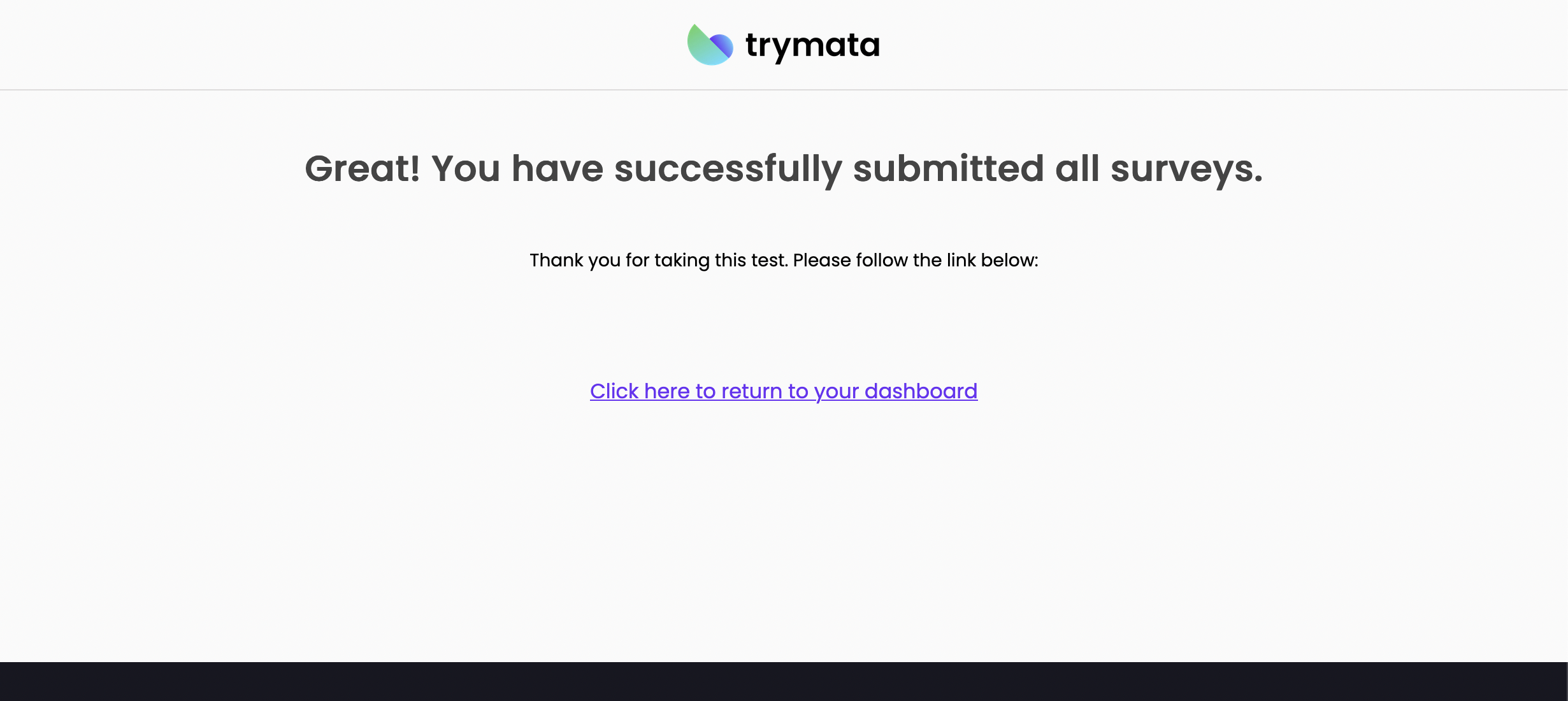
On both pages, clicking the link opens your destination URL in the same tab, seamlessly wrapping up their experience on the Trymata testing platform.
What’s your feature request?
At Trymata, we love building features requested by our customers! The addition highlighted in this article came directly from a customer request, and only took a few weeks from initial discussion to launch.
Are there any features you’d like to see on Trymata? Let your customer success manager know, and we’ll see what we can do to better serve your UX research needs!



