Iterative design is a cyclical process of creating products, particularly in software and user experience (UX) design. It revolves around repeated testing, evaluation, and refinement of a product or interface, with each iteration building upon the previous one to improve its functionality, usability, and user satisfaction.
When applied to usability testing, iterative design helps ensure that the final product is intuitive, user-friendly, and aligned with user expectations and needs.
In product development, particularly digital products like websites, mobile apps, and software, understanding the importance of iterative design in usability testing can make the difference between success and failure. It helps designers, developers, and product managers identify issues early on and continuously refine the user experience until the product meets the desired goals.
In this blog post, we will explore the concept of iterative design in usability testing, how it works, its benefits, and how to effectively implement it to improve your product’s user experience (UX).
What is an Iterative Design?
Iterative design is a process that involves building a product in stages (iterations), testing each stage with real users, collecting feedback, and making improvements based on that feedback. This cycle continues until the product reaches a point where the team is confident that it meets the user’s needs and is ready for release.
In the iterative design process, testing human-computer interfaces at each stage helps identify usability issues early, ensuring a more intuitive user experience by the final iteration. Key principles of iterative design include:
- Incremental Development: Each iteration produces a more refined version of the product.
- User Feedback: User testing is done at each stage to gather feedback and insights that guide the next iteration.
- Flexibility: There is room for constant changes and improvements based on new insights and discoveries.
- Prototyping: Each iteration often creates prototypes representing an evolving version of the final product.
In usability testing, this iterative process allows teams to test assumptions and identify usability problems early, preventing costly changes later in development. It also ensures that the final product is designed with the user in mind, making it more likely to succeed in the market.
Steps of an Iterative Design Process
The iterative design approach follows several key stages, each focused on refinement and user-centered decision-making. Here are the core steps in the iterative design process:
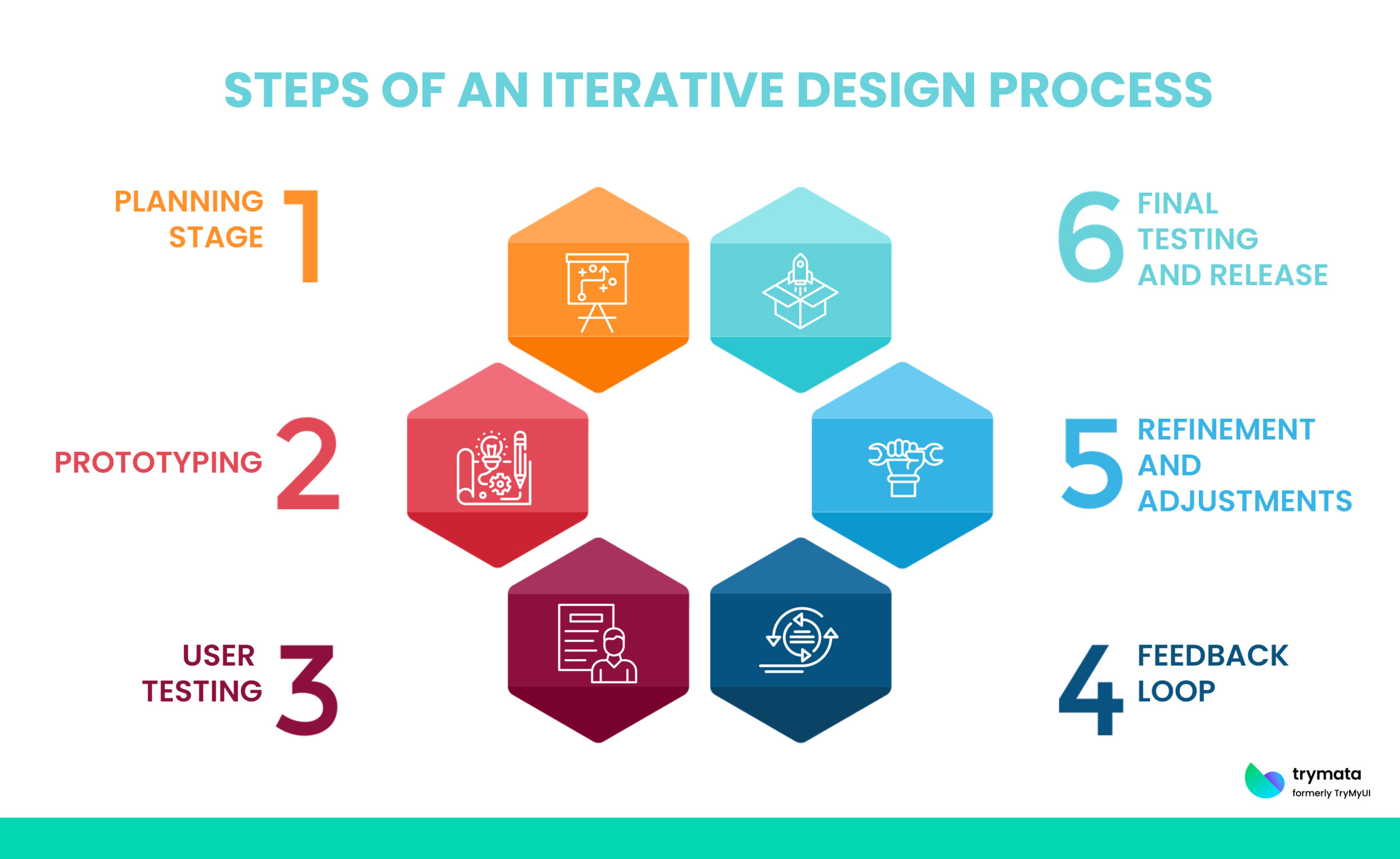
1. Planning Stage
The process begins with the initial planning stage, where project stakeholders set clear goals and requirements for the product. These goals should align with user needs and business objectives. A design team often collaborates with stakeholders to ensure the tool meets business and user expectations.
2. Prototyping
After defining the product’s features and goals, the design team creates prototypes to visualize and test the product. These prototypes may be basic or more advanced, depending on the project stage. Rapid prototyping tools allow designers to quickly build, test, and refine prototypes.
3. User Testing
Usability testing is central to iterative design. User feedback is gathered through user interviews, surveys, and focus groups during each iteration. Testing allows the design team to assess whether the product’s user interface (UI) meets user expectations and is intuitive.
4. Feedback Loop
User feedback is collected via feedback forms or other research methods. Positive and negative feedback is analyzed to identify areas of improvement. This feedback informs the product’s next iteration, ensuring user needs are addressed throughout the software development cycle.
5. Refinement and Adjustments
Based on the feedback collected, the design team makes necessary adjustments to the product’s design elements or user interface. This phase may involve incremental changes to improve functionality, interaction design, and usability. Design iterations help test if these changes successfully address user issues.
6. Final Testing and Release
After several iterations and design iterations have taken place, the product enters its final phase. At this stage, usability is optimized, and all significant design issues have been resolved. The product is then ready for release or launch, confident that it will meet user expectations and business objectives.
Benefits of an Iterative Design Process
There are numerous benefits to using the iterative design process in usability testing. Here are some of the key advantages:
- Early Problem Detection: The iterative design process enables usability issues to be identified early in the development process. Rather than waiting until the end to test a final product, issues can be addressed at each stage, reducing the cost and effort required for major revisions later.
- Continuous Improvement: Through constant testing and refinement, products gradually improve with each iteration. The process enables a feedback loop, where each cycle builds on the last, leading to better products that align with user expectations.
- Enhanced User Satisfaction: By incorporating user research and feedback at every stage, the product is more likely to meet users’ desires, increasing satisfaction. Each iteration improves usability, and the product becomes more intuitive and user-friendly.
- Flexibility and Adaptability: The iterative development process enables teams to pivot or adjust based on stakeholder feedback or unexpected user insights. Unlike traditional development models that can be rigid, this process allows for changes without derailing the entire project.
- Cost-Effectiveness: While iterative design might seem resource-intensive, it can be more cost-effective in the long run. By detecting and addressing issues early, teams avoid the high costs associated with fixing problems in later stages of development.
- Collaborative Design Process: Iterative design encourages collaboration between the design team, developers, and project stakeholders. Everyone contributes insights, making the final product stronger and more cohesive.
Downsides of Using Iterative Design
While there are numerous advantages, there are also some challenges associated with implementing iterative design in usability testing:
1. Time-Consuming
The iterative cycle of constant testing, feedback collection, and revisions can take significant time. If not managed effectively, this can delay the product’s release.
2. Resource Intensive
Conducting multiple rounds of user research, prototyping, and usability testing requires substantial resources. Testing design iterations can demand time and budget, especially for teams with limited resources.
2. Feedback Overload
Collecting feedback from numerous sources can lead to feedback overload. While user opinions are valuable, negative feedback and conflicting suggestions may sometimes complicate decision-making. It is essential to filter and prioritize feedback based on key metrics to make sure everything is clear.
4. Dependency on User Feedback
The success of the iterative development process heavily relies on quality user feedback. If the feedback isn’t correctly interpreted or the right users are not involved, the product may end up misaligned with user needs.
Conclusion
Iterative design is a powerful approach to improving usability in product development. By continuously testing, refining, and enhancing a product based on real user feedback, teams can create a more intuitive, user-friendly experience that meets their audience’s needs and expectations.
While the process can be time-consuming and challenging, the benefits of iterative design in usability testing—such as early identification of issues, increased user satisfaction, and improved product quality—make it a crucial strategy for any product development team.
By following a structured approach to iterative design and embracing the insights gained from usability testing, businesses can ensure that their products are well-received by users and deliver a seamless, enjoyable experience.
What is Digital Experience Design? Definition, Benefits, Process and Examples




