Words matter. A clear headline, a compelling call-to-action, or even a short piece of product copy can make the difference between a user taking action or leaving your site confused. This is how you can find out if your messages are truly connecting with your audience. Message testing helps you understand how real users interpret your words, whether they’re motivated to act, and if your communication builds trust.
From email campaigns and landing pages to app descriptions and social media posts, testing your messaging ensures that every word works as hard as your design and features.
In this guide, we’ll walk you through what message testing is, why it matters, and the methods you can use to make your communication clear, persuasive, and effective.
What is Message Testing?
Message testing is the process of checking how well your product or website messages connect with real users during usability testing. It’s not just about whether people can use your product; it’s about whether they understand what you’re trying to say. Clear, engaging, and trustworthy messages can make the difference between a smooth user journey and one full of confusion.
Through message testing, you can uncover answers to key questions, such as:
- Does your headline explain your product or service in a way that’s instantly clear?
- Are instructions or calls-to-action (CTAs) simple, visible, and motivating?
- After exploring your site or app, do users clearly understand what you offer?
- Does your copy highlight value and benefits without overwhelming or confusing people?
- Are you using the right tone of voice for your audience?
By testing different versions of your messages, you can figure out which one resonates most, guides users effectively, and builds trust. This way, your words work hand in hand with your design to create a better user experience.
Why Message Testing is Important
When you test your messages, you’re making sure that the words you use are clear, convincing, and aligned with what your audience actually needs. Without testing, you’re guessing. And in usability testing, guessing can lead to misunderstandings, frustration, or even users dropping off before they take action.
Message testing helps you:
- Remove confusion: You can see if users find your wording too vague or complicated.
- Build trust: The right message makes people feel confident about your product or service.
- Encourage action: Whether it’s signing up, clicking a button, or making a purchase, strong messages guide users toward the next step.
- Stay relevant: Testing ensures your tone and language fit your audience’s expectations.
How to Conduct Message Testing
Conducting message testing isn’t complicated; you just need a clear process to see how people respond to your words. Here’s a simple way to do it:
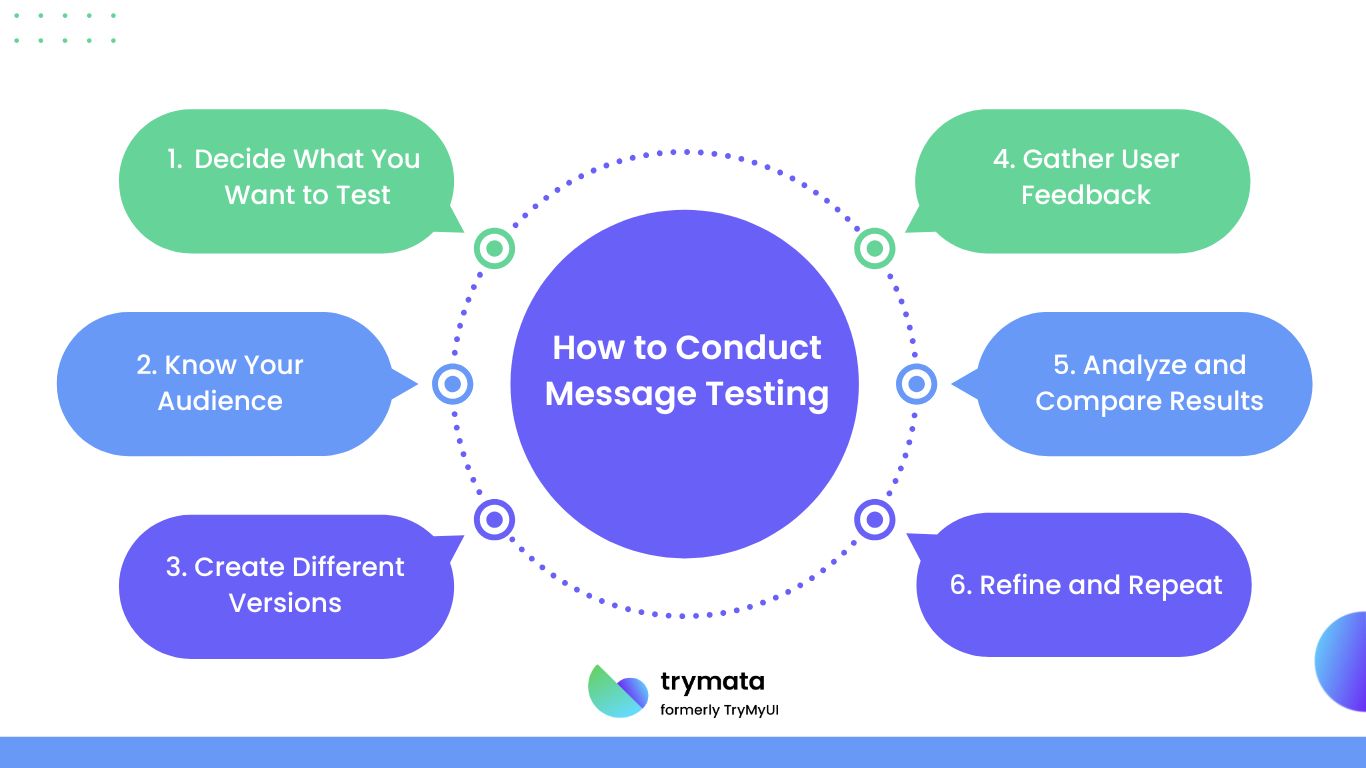
Step 1: Decide What You Want to Test
Start by identifying the specific messages you want feedback on. It could be a headline on your homepage, the text on a signup button, or an onboarding message in your app. Narrow it down so you can focus on one thing at a time instead of testing everything at once.
Tip: Pick the messages that play the biggest role in guiding users. For example, if your “Sign Up” button isn’t convincing, it might stop people from joining altogether.
Step 2: Know Your Audience
Message testing only works if you test with the right people. Your target users are the ones whose opinions matter most. Try to include participants who represent your actual customer base. That way, you’ll learn how real users interpret your words, not just random readers.
Step 3: Create Different Versions
Don’t rely on just one version of your message. Write a few variations and change things like tone, wording, or length.
For example, instead of only testing “Start Free Trial,” you might also try “Try It Free for 7 Days” or “Get Started at No Cost.” Comparing versions helps you see what resonates best.
Step 4: Gather User Feedback
Now comes the fun part—putting your messages in front of people. You can do this through usability testing sessions, short surveys, or interviews. Ask simple questions like:
- Did this message make sense to you?
- Did it encourage you to take action?
- Was anything confusing or unclear?
Pay close attention to their reactions. Sometimes, a slight change in wording can completely change how people feel about a message.
Step 5: Analyze and Compare Results
Once you’ve collected the feedback, look for patterns. Which version did people find clearest? Which one built the most trust? Which one motivated them to act? The answers will point you toward the most effective message for your users.
Step 6: Refine and Repeat
Message testing isn’t a one-and-done process. As your product grows and your audience changes, you’ll need to revisit your messaging. Keep refining your words over time so they always feel relevant, fresh, and user-friendly.
Qualitative vs Quantitative Message Testing: What’s the Difference?
When it comes to message testing, not all feedback is the same. Understanding the difference between qualitative and quantitative testing can help you choose the right approach for your goals.
1. Qualitative Message Testing
This type of testing focuses on why users feel a certain way about your messages. You’ll get detailed insights into how people interpret your words, what confuses them, and what motivates them. Methods like one-on-one interviews, usability testing sessions, or open-ended survey questions are common.
2. Quantitative Message Testing
Quantitative testing, on the other hand, is about numbers. It measures how many users prefer one message over another or how effective a call-to-action is. You might use A/B testing, surveys with rating scales, or click-through data to collect measurable results.
Key Difference:
Think of qualitative testing as the story behind the numbers—it explains why people react a certain way. Quantitative testing gives you the proof in numbers—showing which message actually works at scale.
| Feature | Qualitative | Quantitative |
| Purpose | Understand why users react a certain way | Measure how many users respond and which message performs best |
| Methods | Interviews, usability testing, open-ended surveys | A/B testing, rating scales, and click-through data |
| Outcome | Detailed insights, user opinions | Clear metrics, measurable performance |
| Best For | Exploring reactions and improving clarity | Validating the most effective message |
| Example | Asking users how a headline makes them feel | Tracking which CTA gets more clicks |
Message Testing Example
Suppose a company is launching a new fitness app aimed at young adults interested in health and sports. They have come up with two possible taglines:
- “Power up your workouts with our fitness app.”
- “Get the boost you need for your active lifestyle.”
To see which tagline resonates best, they can conduct message testing:
- Select a representative sample of their target audience.
- Show participants one of the two taglines and ask them to rate it on a scale of 1–10 based on how well it communicates the idea of a fitness app that supports workouts and an active lifestyle.
- Collect and analyze the ratings to see which tagline performs better.
Based on the results, the company can choose the tagline that connects most effectively with their audience and use it in their marketing campaigns.
Message Testing Methods
If you want your messages to really connect with your audience, it’s not enough to just write them and hope for the best. That’s where message testing comes in. By testing your messages, you can see what’s clear, engaging, and motivating, and what might be confusing or ignored.
Let’s dive into some of the most effective message testing methods you can use.

1. A/B Testing
A/B testing is one of the simplest and most powerful ways to test messages. You create two versions of the same message—like a headline, CTA, or email subject line—and show each version to different segments of your audience.
Example:
- Version A: “Start Your Free Trial Today”
- Version B: “Try Our Product Free for 7 Days”
Then you measure which one gets more clicks, sign-ups, or conversions. A/B testing is great because it gives clear, measurable results.
2. Surveys and Questionnaires
Surveys are perfect for gathering feedback on your messages from real users. You can ask questions like:
- “Does this message make sense?”
- “How likely are you to take action after reading this?”
- “Which version do you prefer?”
Surveys let you collect both quantitative and qualitative data—numbers to show trends and explanations to understand user thinking.
3. User Interviews
Sometimes, you need to dig deeper into why a message works or doesn’t. That’s where user interviews come in. You can sit down with a few users (or chat online) and ask them to walk you through their reactions to different messages.
This method is perfect for understanding tone, clarity, and emotional impact. You’ll get insights that numbers alone can’t provide.
4. Focus Groups
Focus groups involve gathering a small group of users to discuss your messages together. Participants can compare different versions, share opinions, and react to each other’s feedback.
Focus groups are helpful when you want to explore ideas, emotions, and group perceptions, especially for marketing campaigns or brand messaging.
5. Eye-Tracking and Usability Testing
For websites, apps, or digital products, combining message testing with usability testing can be very effective. You can see not only how users respond to your messages, but also where they look, what they notice first, and how they navigate your content.
Eye-tracking tools and usability sessions help you understand which messages grab attention and which are overlooked.
How Trymata Helps in Message Testing?
You know that even the best product or service can fall short if your messages don’t connect with your audience. Headlines, calls-to-action, product descriptions, every word matters. That’s why message testing is so important, and Trymata makes it simple and effective.
Let’s break down how Trymata can help you get your messaging just right.
1. Test Your Messages in Real Contexts
With Trymata, you can see how users interact with your messages where they actually encounter them on your website, app, or landing page. Instead of guessing, you can observe how users respond to different headlines, CTAs, or instructions. This way, you know what’s clear, confusing, or motivating.
2. Collect Real User Feedback
Numbers are great, but sometimes you need to know why users react a certain way. Trymata lets you gather qualitative feedback through recordings, comments, and short surveys.
You can ask questions like:
- “Does this message make sense?”
- “Would this encourage you to take action?”
- “How do you feel about this wording?”
Hearing real user reactions helps you refine your messages so they’re clear, persuasive, and engaging.
3. Measure Performance
Trymata doesn’t just show what users say, it shows what they do. You can track clicks, interactions, and completion of desired actions after seeing a message.
This quantitative data lets you identify which versions of your messages perform best, so you can make decisions backed by evidence, not assumptions.
4. Test Across Devices and Audiences
Not everyone interacts with your messages in the same way. Trymata allows you to test across different devices, browsers, and audience segments. This helps you make sure your messaging works for everyone, whether they’re on mobile, desktop, or tablet.
5. Iterate Quickly
One of the biggest advantages of Trymata is speed. You can test multiple message versions, gather insights, and improve your copy fast. Instead of waiting and hoping for results, you can quickly refine your messaging to better engage your audience.
Conclusion
Message testing is more than just checking your words; it’s about making sure your audience understands, trusts, and acts on your messages. By testing headlines, CTAs, product copy, and more, you can uncover what works, what confuses users, and what inspires action.
Using methods like A/B testing, surveys, interviews, and focus groups, you can gather real insights and refine your messaging to create a smoother, more engaging user experience. Even small changes in wording can make a big difference, so keep testing, iterating, and improving.
Trymata makes this process easier by letting you test messages in real contexts, collect user feedback, measure performance, and iterate quickly. With Trymata, you can be confident that your messages are clear, persuasive, and effective across all platforms and audiences.




