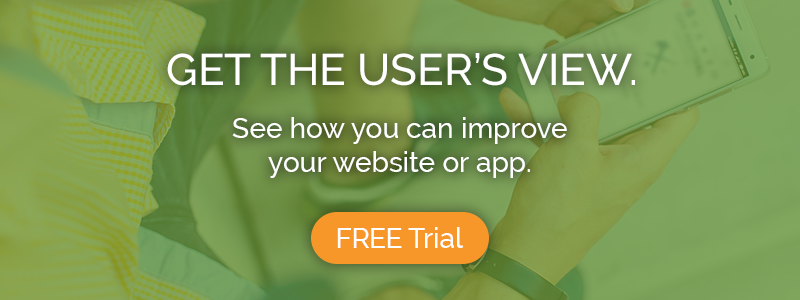How do you detect user frustration? Usability testing is a great way to get an up-close look into your users’ heads, but before you start doing intensive testing, it’s best to get a broad and comprehensive understanding of your website’s UX and problem spots.
Recently, as we’ve developed new tools for collecting and analyzing large numbers of user sessions, we have been thinking about how to use behavioral data to find frustration. We’ve explored many of the common user behavior patterns linked with frustration – for example, the ubiquitous rage click.
Mouse movements can also contain valuable hints at users’ intent, state of mind, and frustration level. The following are some common mouse movement patterns and what they can tell you.
Fitting mouse movements into the picture
Mouse movements are a key component of online user behavior. By analyzing factors such as speed, direction, distance traveled, and more, we can learn a great deal about the user’s experience. Research studies have revealed various common patterns in the way people use their mouse:
1. Reading patterns
Some users have a tendency to trace lines of text with their mouse as they read it. Usually seen only among the more active mouse users, this “reading pattern” can take a horizontal or vertical form.
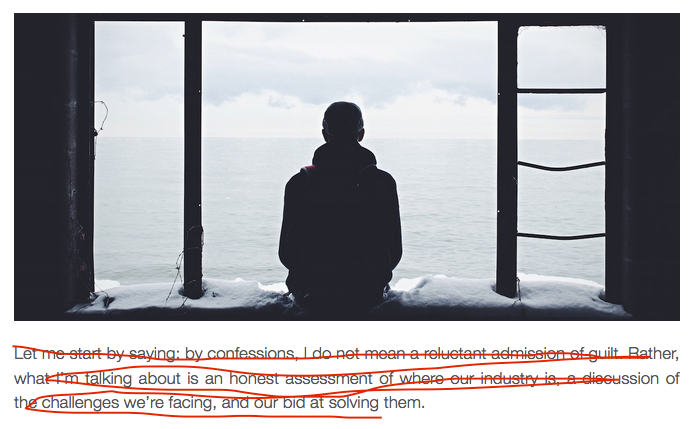
The horizontal version occurs as users consume information in paragraphs. By following along with their mouse, users are aiding their focus and supporting the pace of their reading or scanning – similar to someone tracing lines of text in a book with their finger.
In these cases, the mouse movements will look like long, relatively steady zigzags going left-to-right down the page.
 The vertical form occurs as users scan through dropdowns and menus. Once again, this behavior supports the user’s eye movements as they process text information.
The vertical form occurs as users scan through dropdowns and menus. Once again, this behavior supports the user’s eye movements as they process text information.
The mouse movements will look like a downward vertical line, sometimes with some horizontal oscillation.
A related, but distinct, pattern is the resting or fixed mouse. This is when the user moves their cursor to a blank part of the page and leaves it there, out of the way as they consume the content on the page. This behavior is observed more frequently among passive users, whose mouse activity is chiefly related to performing functional tasks.
2. Hesitation patterns
Hesitation patterns occur when users are unsure where to click or which option to choose. There are two kinds of hesitation patterns: multi-target, and single-target.
The multi-target version is when the mouse moves back and forth repeatedly between two or more targets. This behavior indicates difficulty, doubt, or indecisiveness, and usually occurs during hard or confusing tasks. For example, the user in this video from Domino’s website engages in a hesitation pattern when faced with an ambiguous popup:
The single-target variety is when the user hovers over a target for an extended time before actually clicking it. This too reflects doubt and indecisiveness.
3. Random patterns (Wild mouse)
Random mouse movement is a reaction to either slow UI elements, or high cognitive loads. In both cases, it manifests the same way: rapid back-and-forth or circular movements without any functional intent and with no relation to targets on the page.
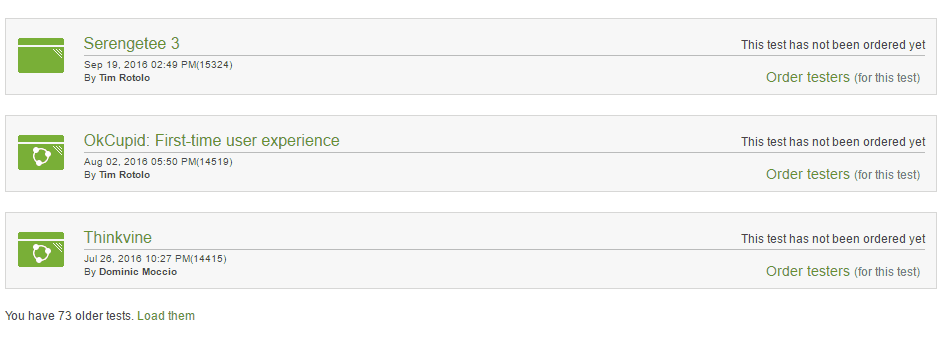
Often this behavior is subconscious. It can be a reflection of impatience – for example, users may do it to fill time while they wait for a video to buffer or a page to load. Or it can be an outlet for stress and anxiety, with users displaying random patterns when faced with a frustrating or confusing task.
The random pattern, or “Wild Mouse,” is one of the key frustration markers we’ve implemented in TryMyUI Stream, a tool we created to collect real user sessions and find instances of bad UX.
Why mouse movements matter
By observing mouse usage behaviors at a macro level, we can learn a lot about how people use websites. Patterns like these can identify problematic pages and flows, or show us that people are using a page in a different way than we thought. They can show us when our designs are causing stress or indecision. They can help us segment users based on their behavior and intentions.
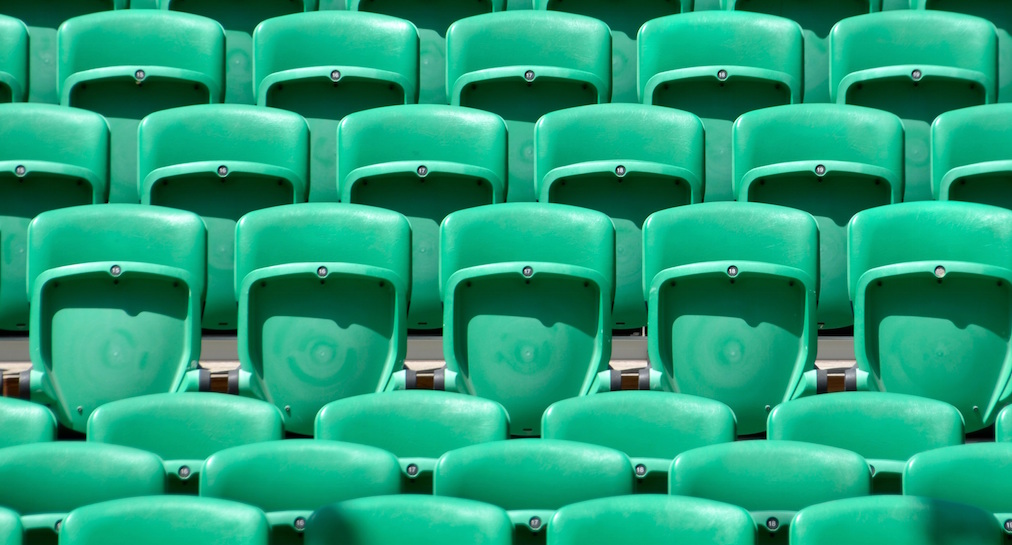
Finding patterns like Wild Mouse on your website can make a critical difference in your UX. Whether due to slow performance or to high cognitive stress, this behavior is a major indicator that your users are not happy. Either one can drive users to abandon your site and look for an alternative.
By identifying these patterns and fixing the UX issues that cause them, you can save more users from bad experiences and increase conversions and customer happiness.
Read more: 4 behavior patterns of frustrated users
Which behaviors would you like to see?
Currently, only the random pattern is included as a marker in TryMyUI Stream. Which other mouse movement behaviors would you find most valuable? Let us know in the comments.
Sign up for the TryMyUI Stream waiting list to get free early access to the beta.