When it comes to user research, the tools you choose can make or break the quality of your insights. Maybe you’ve heard of PlaybookUX, or you’ve even used it yourself. It’s a solid option, but let’s be real, no single platform is perfect for everyone. Your budget, the features you need, and how your team works all play a role in finding the right fit. That’s why it makes sense to check out other PlaybookUX alternatives.
By looking at other tools, you open up new possibilities: platforms that might be easier to use, more affordable, or packed with features that match the way you actually run research. Think of it like shopping for the right pair of sneakers. You want something that fits comfortably and supports you for the long run, not just the first option on the shelf.
In this blog, we’ll walk through 7 of the best PlaybookUX alternatives in 2025. You’ll learn what makes each tool unique, its key features, pricing details, and even some drawbacks to keep in mind. By the end, you’ll have a clear idea of which platform can help you get better UX insights for your projects.
Why You Should Look for PlaybookUX Alternatives?
If you’re thinking about user research tools, it’s smart not to limit yourself to just one option. Here are three big reasons why checking out PlaybookUX alternatives could be worth it for you:
- Flexibility in Pricing
Maybe PlaybookUX doesn’t quite fit your budget. Some alternatives offer more affordable plans, pay-as-you-go options, or even free tiers that let you get started without breaking the bank. - Features That Match Your Needs
Every team works differently. While PlaybookUX might be strong in some areas, you might need extra features like deeper survey capabilities, better analytics, or easier collaboration tools. Exploring alternatives helps you find the right match for your workflow. - Better User Experience for You and Your Team
The last thing you want is a tool that feels complicated or slows you down. Some alternatives are more intuitive and easier to learn, which means you and your team can focus on gathering insights instead of wrestling with the software.
Looking at PlaybookUX alternatives gives you options, and options help you find the tool that truly works for you.
7 Best PlaybookUX Alternatives in 2025 for Better UX Insights
If you’re searching for PlaybookUX alternatives, chances are you want something that’s easier to use, more affordable, or packed with features that fit your workflow better. The good news is, 2025 has plenty of strong options. Here are seven of the best you can try.
1. Trymata
Trymata (previously known as TryMyUI) is an all-in-one usability testing and analytics platform. It’s designed to help you see how real people interact with your website, app, or prototype—so you’re not guessing what users think, you’re watching their actual experience.
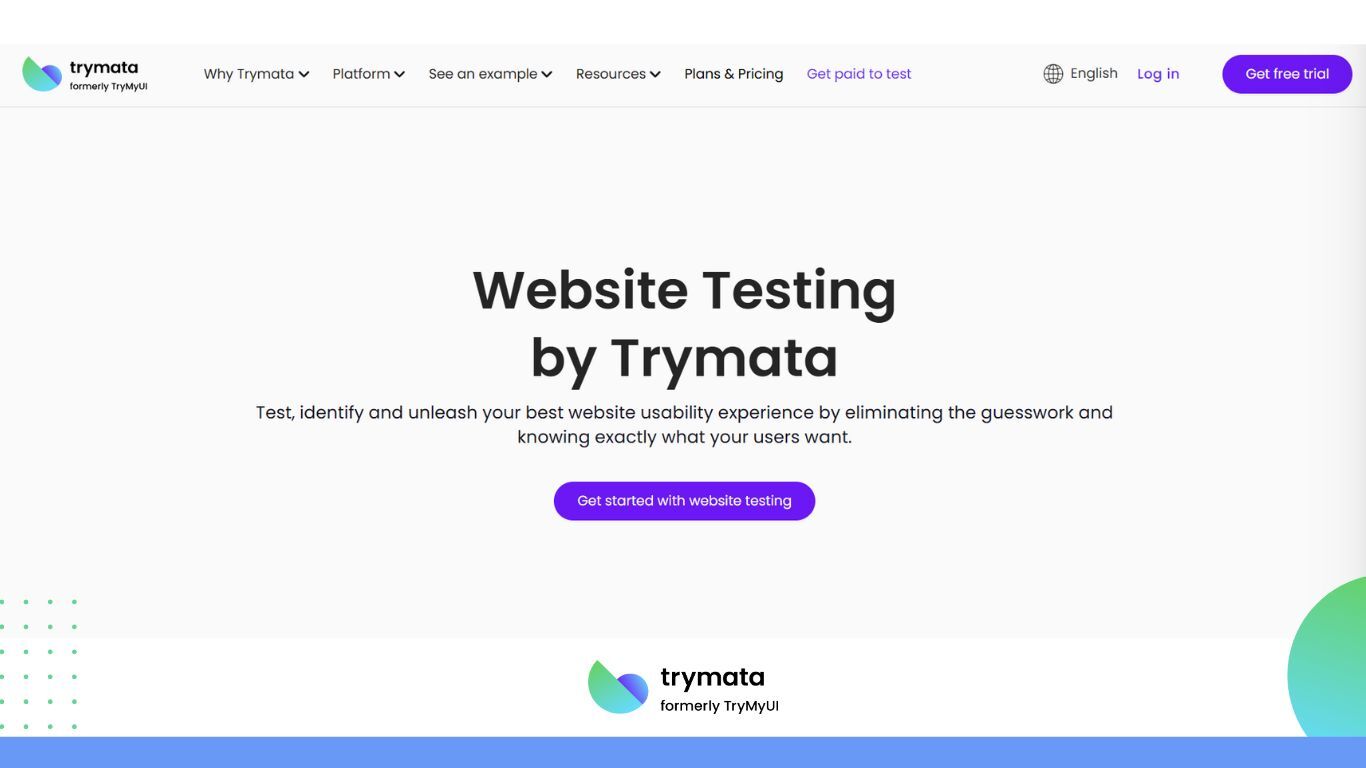
Key Features
- Remote usability testing
- Mobile & desktop testing
- Session replay & heatmaps
- UX diagnostics & frustration filters
- Product analytics (user flows, funnels)
- Goal tracking
- Recruitment tools
- Moderated testing support
- SUS (System Usability Scale) scoring
Cons
- Occasional technical glitches and delays
Pricing
- Pricing starts at $399 monthly.
2. Lyssna
Lyssna is a quick and easy testing platform that’s perfect if you want fast feedback on designs, prototypes, or messaging before rolling them out. It’s lightweight, simple to use, and helps you validate ideas without spending weeks setting up a study.
Key Features
- Five-second testing
- First-click testing
- Prototype testing
- Card sorting
- Preference testing
- Surveys with branching logic
- Participant recruiting & panel
- Screen recording
- Task analysis
- Reporting dashboards
Cons
- Added costs are creeping up for extra questions or responses
- Panel-only recruitment can get pricey (credit-based)
- Not as deep in features compared to Pro Tools
Pricing
- Pricing starts at $75 monthly.
3. UserZoom
UserZoom is a professional-grade UX research platform designed for larger teams that want to go beyond quick tests and really dig into the customer journey. It combines usability testing, surveys, analytics, and benchmarking in one tool. It’s now part of UserTesting, but many people still search for it as a standalone product because of its advanced research capabilities.
Key Features
- Moderated and unmoderated usability testing
- Large and diverse participant recruitment panel
- Benchmarking tools to compare usability across time
- Survey builder with branching logic
- Mobile, desktop, and prototype testing
Cons
- It can feel overwhelming for beginners due to its depth
- Reporting tools are powerful but have a learning curve
Pricing
- Custom pricing available upon request.
4. Maze
Maze is a UX research tool built for speed. It helps teams validate prototypes, test usability, and gather feedback early in the design process. Instead of waiting for long studies, Maze gives you results in hours, so you can keep projects moving without losing momentum.
Key Features
- End-to-end moderated/unmoderated testing
- Test on any device
- Heatmaps & interaction tracking
- Fast user feedback loops
- Templates for quick setup
Cons
- No mobile app testing capability
Pricing
- Pricing starts at $99 monthly.
5. Userlytics
Userlytics is a versatile UX research tool that’s great for teams who want to go beyond simple usability tests. It supports both moderated and unmoderated studies and gives you advanced methods like card sorting and tree testing to dig deeper into how people think and interact with your product.
Key Features
- AI UX analysis
- Advanced moderator tools
- Professional script and reporting services
- Native remote usability testing
- Expert UX consulting
Cons
- It can get expensive fast for bigger studies
Pricing
- Pricing available upon request.
6. UserTesting
A classic in UX research, now absorbing UserZoom too. It gives you solid moderated/unmoderated testing workflows and strong integration with productivity tools, but at a premium price.
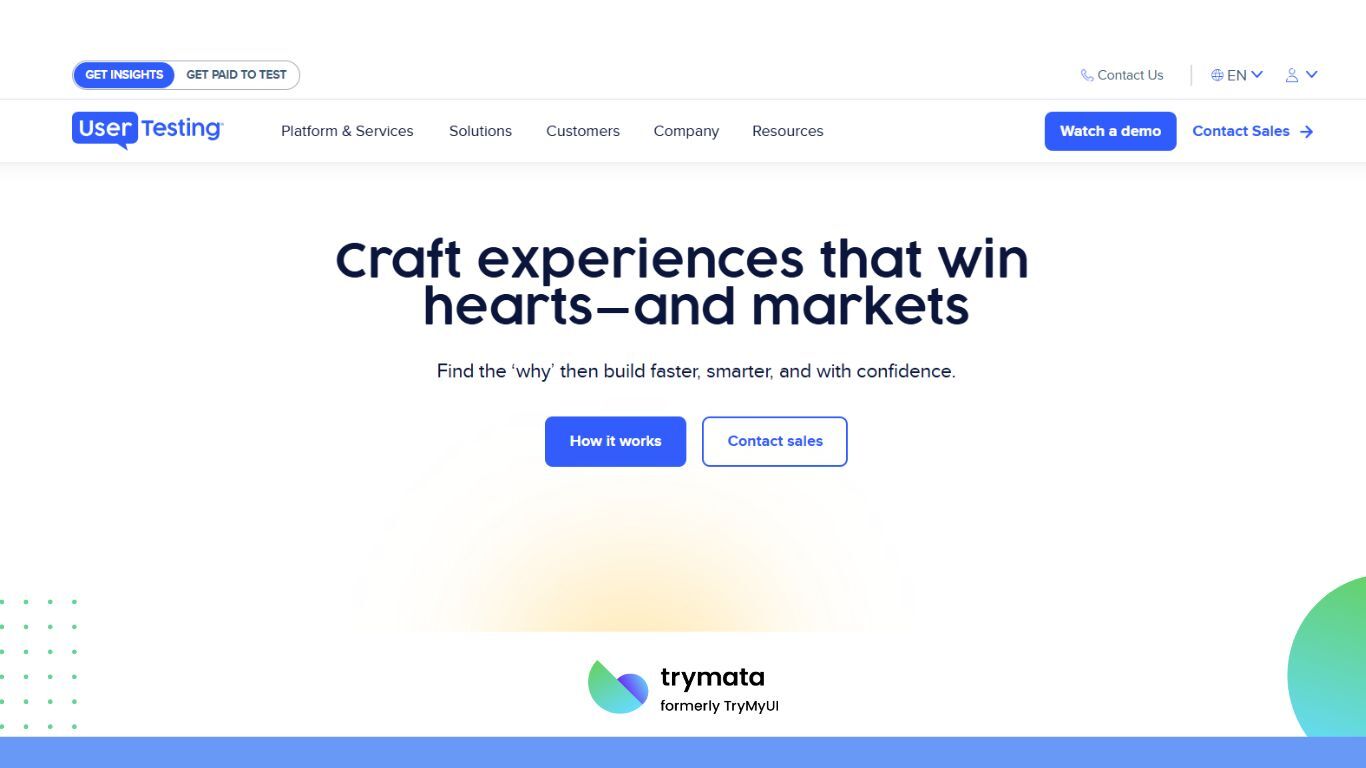
Key Features
- Moderated usability testing
- Product feedback via video
- Deep qualitative insights
- Flexible plan customization
Cons
- Pretty expensive, especially for scale
- Navigation and learning curve can be steep
Pricing
- Custom pricing available upon request.
7. UXtweak
UXtweak is like your Swiss Army knife of UX tools; you can do nearly everything here, often more affordably and with a huge global panel.
Key Features
- Website usability testing
- Prototype testing (Figma, InVision, Axure)
- Session recording & heatmaps
- Advanced targeting across 2000+ attributes
- Moderated user interviews in-platform
Cons
- Limited public pricing info
Pricing
- Pricing available upon request.
Comparison Table with the 7 PlaybookUX Alternatives
| Alternatives |
Key Features |
G2 Ratings |
Pricing |
| Trymata | Remote usability testing, session replays, heatmaps, task tracking, SUS scoring, moderated/unmoderated tests, analytics dashboards |
4.3 |
Starts at $399 monthly |
| Lyssna | Five-second tests, first-click, prototype testing, card sorting, preference testing, branching surveys, screen recording, dashboards |
4.5 |
Starts at $75 monthly |
| UserZoom | Moderated/unmoderated testing, benchmarking, surveys, task analytics, heatmaps, team collab, research repository |
N/A |
Custom pricing |
| Maze | Usability testing, prototype integration (Figma/XD), heatmaps, task flows, templates, and real-time analytics |
4.5 |
Starts at $99 monthly |
| Userlytics | Remote/moderated testing, card sorting, tree testing, AI UX analysis, global panel, pro services, video recording |
4.4 |
Custom pricing |
| UserTesting | Moderated and unmoderated testing, video feedback, large panel, multi-device, deep insights, productivity integrations |
4.5 |
Custom pricing |
| UXtweak | Website & app testing, prototypes, session recording, heatmaps, card/tree sorting, surveys, onsite recruiting, moderated interviews |
4.7 |
Custom pricing |
Why Choose Trymata Over PlaybookUX for UX Research?
If you’ve been considering switching from PlaybookUX, Trymata might just be the tool that checks more of your boxes. It gives you everything you need to run solid usability tests, but also adds layers of insight and flexibility that make your work easier. Here’s why it’s worth a closer look:
- You Actually See How People Use Your Product
Instead of relying only on survey answers, Trymata lets you watch real users navigate your website or app through video replays and heatmaps. You get to see every click, scroll, or hesitation, which makes it much clearer where people run into trouble. - You Get More Than Raw Feedback, Real Insights
Trymata turns data into something you can act on. Features like usability scores, frustration filters, and goal tracking help you connect the dots. Instead of just knowing “something feels off,” you’ll understand exactly what went wrong and why. - You Can Test Almost Anything
Whether you’re working on a live site, a mobile app, or an early prototype, Trymata supports all of it. You can also run both moderated and unmoderated tests, which means you’re not stuck with one rigid method. - Recruiting Participants is Flexible
Need to test with your own customers? No problem. Want access to a larger panel of users from different backgrounds? Trymata offers that too. This flexibility makes it easy to run studies with the right people, not just whoever you can get. - It Grows With Your Team
One of the best things about Trymata is that it doesn’t feel limiting. If you’re just starting out, it’s simple enough to use without being overwhelming. And if your team grows or your projects get bigger, Trymata has advanced features and plans that can scale with you.
Conclusion
Finding the right UX research tool isn’t about chasing the most popular name; it’s about choosing the one that actually fits your needs, your budget, and your workflow. While PlaybookUX is a good option, the PlaybookUX alternatives we’ve covered give you more flexibility, better insights, and in many cases, a smoother experience.
Each tool on this list brings something valuable to the table: Lyssna for quick and simple feedback, UserZoom for enterprise-level research, Maze for agile testing, Userlytics for advanced moderation, UserTesting for its wide reach, and UXtweak for its all-in-one versatility.
But if you want the strongest balance of usability, powerful analytics, flexible testing options, and room to grow, Trymata stands out as the best PlaybookUX alternative in 2025. It gives you a complete picture of how users experience your product and helps you turn that into meaningful improvements.
At the end of the day, your choice of tool should make your research easier, not harder. And with Trymata, you’ll be equipped to capture real user behavior, uncover deeper insights, and build products people truly enjoy using.




