Usability testing is one of the most powerful tools in your UX toolkit. It helps you see exactly how real users interact with your product, uncover pain points, and spot opportunities for improvement. But not all usability tests are created equal. The type of test you choose can greatly influence the insights you gather and how quickly you can act on them.
That’s why it’s important to understand the different types of usability testing and know when to use each one. Whether you’re rolling out a new feature, tweaking an existing design, or validating critical design decisions, picking the right method will help you get the most from your research efforts.
In this guide, we’ll learn about the main types of usability testing, explore their strengths and limitations, and show you how to choose the method that best fits your goals.
Testing Formats: Quantitative vs. Qualitative, Formative vs. Summative
Usability testing can be structured in several formats, each offering unique insights into user behavior and product performance. Two key distinctions are quantitative vs. qualitative testing and formative vs. summative testing.
Quantitative vs. Qualitative
Quantitative usability testing focuses on collecting numerical data, such as task completion rates, error counts, and time on task, to objectively measure how users interact with your product. This type of testing is ideal for identifying patterns, benchmarking usability issues, and tracking improvements over time. Quantitative testing provides clear metrics that help you evaluate the effectiveness of design changes and prioritize areas for further development.
Qualitative usability testing, on the other hand, is all about gathering feedback and understanding the “why” behind user actions. Through interviews, observations, and open-ended questions, you can uncover user motivations, frustrations, and expectations. This approach helps you identify usability issues that may not be immediately obvious from numerical data alone, offering deeper insights into user needs and preferences.
Formative vs. Summative
Usability tests can be formative or summative. Formative testing is conducted early in the development process to identify usability issues and inform design decisions as your product evolves.
Summative testing, also known as validation testing, occurs at the end of the development process to assess the overall usability and effectiveness of the final product.
By combining both quantitative and qualitative methods, as well as formative and summative testing, you can gain a comprehensive understanding of user behavior, identify usability issues, and make informed decisions that enhance your product’s usability.
What Are the Main Types of Usability Testing?
When it comes to usability research, testing methods generally fall into a few key categories. Each type has its own advantages, drawbacks, and ideal scenarios. The type you choose will directly impact:
- The quality of insights: Some methods let you probe deeply, while others capture more natural and unbiased behavior.
- Time and cost efficiency: Certain tests can be set up quickly with minimal resources, while others require more preparation.
- The scale of your research: Remote or unmoderated tests can involve larger groups, whereas in-person or moderated tests often focus on smaller, targeted samples.
Understanding the core types of usability testing is essential if you want to gather meaningful insights and improve your product’s user experience. Each type has its own approach, advantages, and ideal use cases, so knowing when and how to use them ensures your research is efficient, actionable, and tailored to your goals.
Below, we break down the four most commonly used types and explain how they work, their benefits, and when to use them.
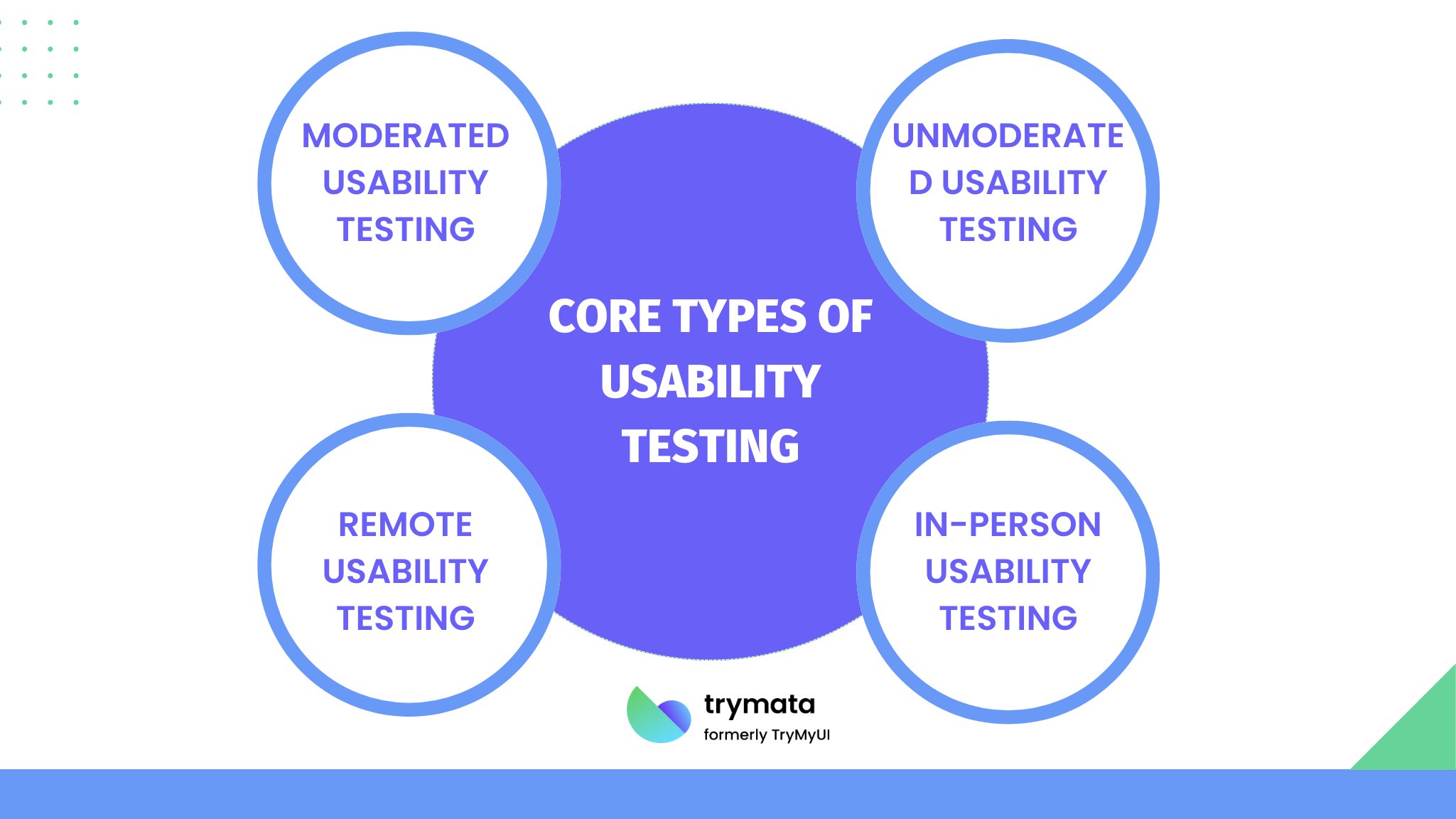
1. Moderated Usability Testing
In moderated usability testing, you or a facilitator guide participants through tasks in real time, either in person or remotely. You can ask follow-up questions, clarify instructions, and probe for deeper insights.
How to Do It:
- Define the tasks you want participants to complete and the key goals of the test.
- Schedule live sessions with participants, either in-person or via video conferencing.
- Observe participants as they complete tasks, taking notes on difficulties, confusion, or workarounds.
- Ask open-ended questions to understand motivations, frustrations, and decision-making.
- Analyze recordings or notes to identify usability issues and patterns.
Benefits:
- Direct observation and real-time interaction with participants.
- Ability to adapt questions on the spot for richer insights.
- More qualitative depth compared to unmoderated tests, capturing subtle behaviors and reasoning.
When to Use:
Early in the design process to uncover critical usability issues.
When you need to understand user motivations, behaviors, and thought processes beyond surface-level interactions.
2. Unmoderated Usability Testing
Unmoderated usability testing allows participants to complete tasks independently without the presence of a live facilitator. Their interactions are usually recorded, so you can review them later to analyze behavior and identify pain points.
How to Do It:
- Prepare tasks and instructions that participants can follow on their own.
- Share the tasks via a testing platform like Trymata or other usability tools.
- Participants complete the tasks in their natural environment, using their own devices.
- Collect and review session recordings, screen interactions, and responses to ensure accuracy and completeness.
- Identify usability problems, completion rates, and areas for improvement.
Benefits:
- Faster and more cost-effective than moderated testing.
- Allows for testing with a larger number of participants.
- Participants complete tasks in a natural environment, providing realistic usage insights.
When to Use:
- When you need quick feedback at scale.
- For testing straightforward tasks that don’t require clarification or probing questions.
3. Remote Usability Testing
Remote usability testing lets participants join from anywhere in the world, making it easier to test with geographically diverse users. It can be moderated through live video calls or unmoderated using platforms like Trymata.
How to Do It:
- Define your test objectives and participant criteria.
- Set up the test using a remote platform or video conferencing tool.
- Participants complete tasks either live (moderated) or recorded (unmoderated).
- Gather session data, screen recordings, and analytics for analysis.
- Identify usability challenges and opportunities across a wider audience.
Tools You Can Use:
- Trymata: For task creation, user recruitment, and session recording.
- Zoom, Google Meet: For moderated sessions.
- Analytics tools: To track clicks, completion rates, and user flows.
Advantages:
- Access to a broader, geographically diverse participant pool.
- Lower costs and faster turnaround compared to in-person tests.
- Reflects real-world usage conditions, capturing natural interactions.
4. In-Person Usability Testing
This testing type brings participants to a controlled location, like a lab or office, where you can observe them closely. This type is ideal when detailed observation or specialized setups are required.
How to Do It:
- Recruit participants and schedule sessions at a controlled location.
- Set up the environment or equipment needed for the test.
- Ask participants to complete tasks while you observe and take notes.
- Capture body language, facial expressions, and other non-verbal cues.
- Analyze findings to identify usability issues, patterns, and opportunities for improvement.
Benefits:
- Direct observation of non-verbal behaviors that reveal hidden issues.
- Easier to control the testing environment and equipment.
- Allows for more precise measurements and structured setups.
Ideal Scenarios:
- Testing hardware or physical products.
- When you need detailed observation of user behavior and interactions.
- Conducting studies that require controlled conditions for accurate results.
By understanding these core types of usability testing, you can select the right approach for your product, goals, and resources. Each method offers unique advantages, and in many cases, combining methods such as moderated remote sessions with follow-up unmoderated testing can provide the most comprehensive insights.
Specialized Types of Usability Testing
Beyond the core methods, there are several specialized types of usability testing designed for specific scenarios. These approaches help you gather targeted insights, whether you’re testing early concepts, comparing design options, or ensuring accessibility. By knowing when and how to use them, you can make smarter design decisions and create a product that truly meets user needs.
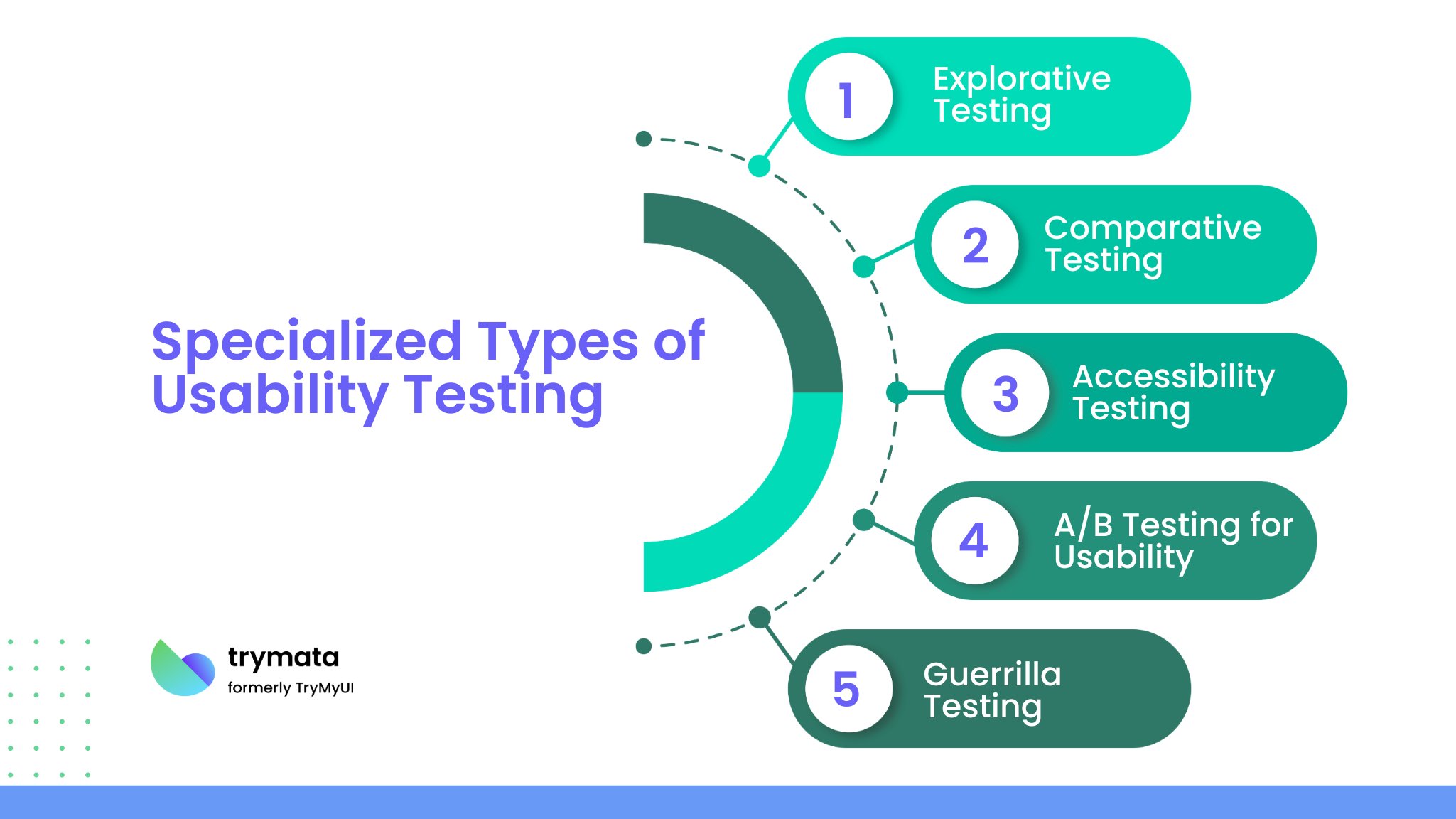
1. Explorative Testing
Explorative testing happens early in the design process, often before the product is fully developed. Here, you’re exploring user expectations, needs, and preferences so you can shape your design direction with confidence.
When to Use:
- At the concept or prototype stage, before locking in design decisions.
- When seeking feedback on workflows, navigation structures, or feature ideas.
Why It Works:
This method helps you uncover user expectations and mental models early—saving you from costly redesigns later.
2. Comparative Testing
Comparative testing evaluates two or more designs, prototypes, or even competitor products to see which one performs better for specific tasks. It’s all about understanding which option delivers the best user experience.
When to Use:
- When choosing between multiple design directions.
- To benchmark your product against competitors.
Why It Works:
By seeing real users interact with each option, you gain concrete evidence to guide your design choices rather than relying on assumptions.
3. Accessibility Testing
Accessibility testing ensures that people with disabilities can effectively use your product. It measures compliance with standards like the WCAG (Web Content Accessibility Guidelines) and tests usability for different assistive technologies.
When to Use:
- Before launch, to ensure your product is inclusive.
- When your audience includes people with varying abilities.
Why It Works:
An accessible product expands your reach, meets legal requirements, and creates a better experience for everyone—not just users with disabilities.
4. A/B Testing for Usability
A/B usability testing compares two versions of a design to see which one achieves better results for a specific metric—like task completion rate, time on task, or error rate.
When to Use:
- For data-driven decisions on design changes.
- To validate a design tweak before rolling it out to all users.
Why It Works:
Instead of guessing, you let the data tell you which design performs better. This approach reduces risk and increases confidence in your decisions.
5. Guerrilla Testing
Guerrilla usability testing is a quick, informal approach where you ask people in public spaces to perform short tasks on your product or prototype. It’s fast, budget-friendly, and great for early validation.
When to Use:
- For quick feedback in the early design stages.
- When you have limited time or resources.
Why It Works:
It gives you raw, unfiltered feedback from everyday users—often uncovering issues you might not spot in a controlled environment.
Choosing the Right Type of Usability Testing
The effectiveness of your usability testing depends on selecting the right method for your product, timeline, and audience. Here are the main factors to consider:
- Stage of the product: Early prototypes may benefit from moderated or explorative testing to catch major usability issues before development. Mature products might require unmoderated or A/B testing for fine-tuning.
- Resources and budget: In-person moderated tests can be more resource-heavy, while remote unmoderated tests are cost-effective and faster to execute.
- Research goals: If your objective is to deeply understand user reasoning, moderated sessions work best. For validating design changes quickly, unmoderated or comparative tests may be more suitable.
- Target audience: Remote testing can reach geographically diverse users, while in-person sessions are ideal for niche or specialized audiences.
Many UX teams blend methods to get the best of both worlds. For example:
- Moderated + Remote: Gives you real-time interaction with participants without geographical limits.
- Unmoderated + A/B testing: Collects large-scale quantitative data quickly while testing multiple design variations.
How Trymata Supports Different Types of Usability Testing
No matter which type of usability testing you choose, Trymata gives you the tools and flexibility to run effective, insight-driven studies from start to finish.
- Moderated & Unmoderated Testing: Create custom tasks, invite participants, and record sessions in real-time or asynchronously to capture authentic user behavior and feedback.
- Remote Testing: Tap into Trymata’s global participant panel to reach your exact target audience, wherever they are.
- Comparative & A/B Testing: Test multiple design variations and compare performance metrics like task success rate, time on task, or user satisfaction.
- Accessibility Testing: Ensure your product works for all users, including those with disabilities, by collecting screen recordings, voice feedback, and behavior data.
- Guerrilla & Quick Tests: Run short, focused usability sessions for rapid feedback during early design stages.
How You Can Accelerate the Usability Testing Process with Trymata
Imagine you’re about to roll out a new dashboard feature for your SaaS product. You want it to be intuitive for both new and returning users, but you also need fast, actionable feedback to stay on schedule.
Here’s how you could use Trymata step-by-step:
Phase 1 – Moderated Remote Sessions
- Set up moderated usability tests with a select group of your target users.
- Using Trymata’s live video and screen-sharing tools, guide participants through key dashboard tasks like generating a report or customizing settings while asking follow-up questions.
- Watch their actions in real-time, spot navigation bottlenecks, and receive direct feedback on confusing labels or button placements.
Phase 2 – Design Updates
- Based on what you learned, adjust your dashboard layout, streamline the navigation menu, and improve labeling for important actions.
- Push these updates to a staging environment within 48 hours so you can test them quickly.
Phase 3 – Unmoderated Validation Tests
- Launch unmoderated usability tests with a larger, more diverse participant group.
- Have them complete the same set of tasks independently while Trymata automatically records their screens, clicks, and time to completion.
- See for yourself if the changes solved the earlier issues without creating new ones.
The Result?
In just one week, you can:
- Uncover usability issues during live moderated sessions.
- Implement fixes in less than two days.
- Confirm improvements at scale with unmoderated testing.
By combining moderated and unmoderated usability testing in Trymata, you can halve your design iteration time, delivering a smoother, more user-friendly product without slowing your release schedule.
Conclusion
Choosing the right type of usability testing is key to gathering feedback that’s not only interesting but also truly actionable. Feedback helps you build the right product for the right people. By aligning your testing method with your product’s stage, available resources, goals, and target audience, you can get deeper insights and make smarter design decisions faster.
With Trymata, you have complete flexibility, whether you need moderated, unmoderated, remote, in-person, or a combination of testing approaches. Every test you run is backed by tools that make it easy to collect insights, validate ideas, and create user experiences that stand out.
Run any type of usability test with Trymata and start turning feedback into better products today.
How to Create a Usability Testing Plan That Actually Improves Your UX




