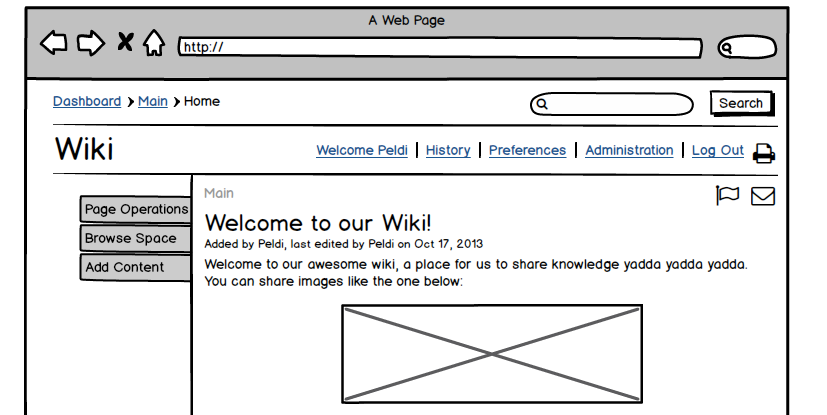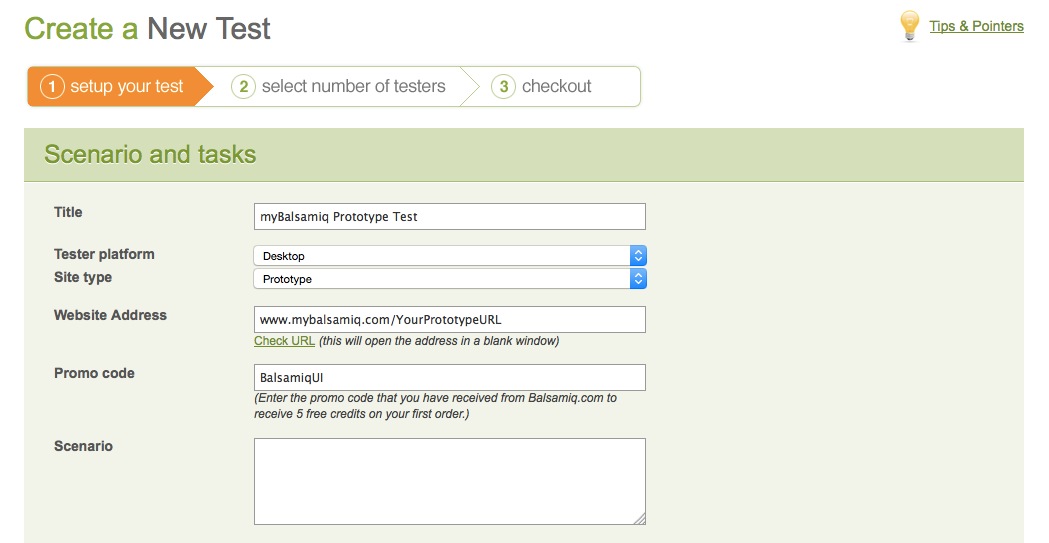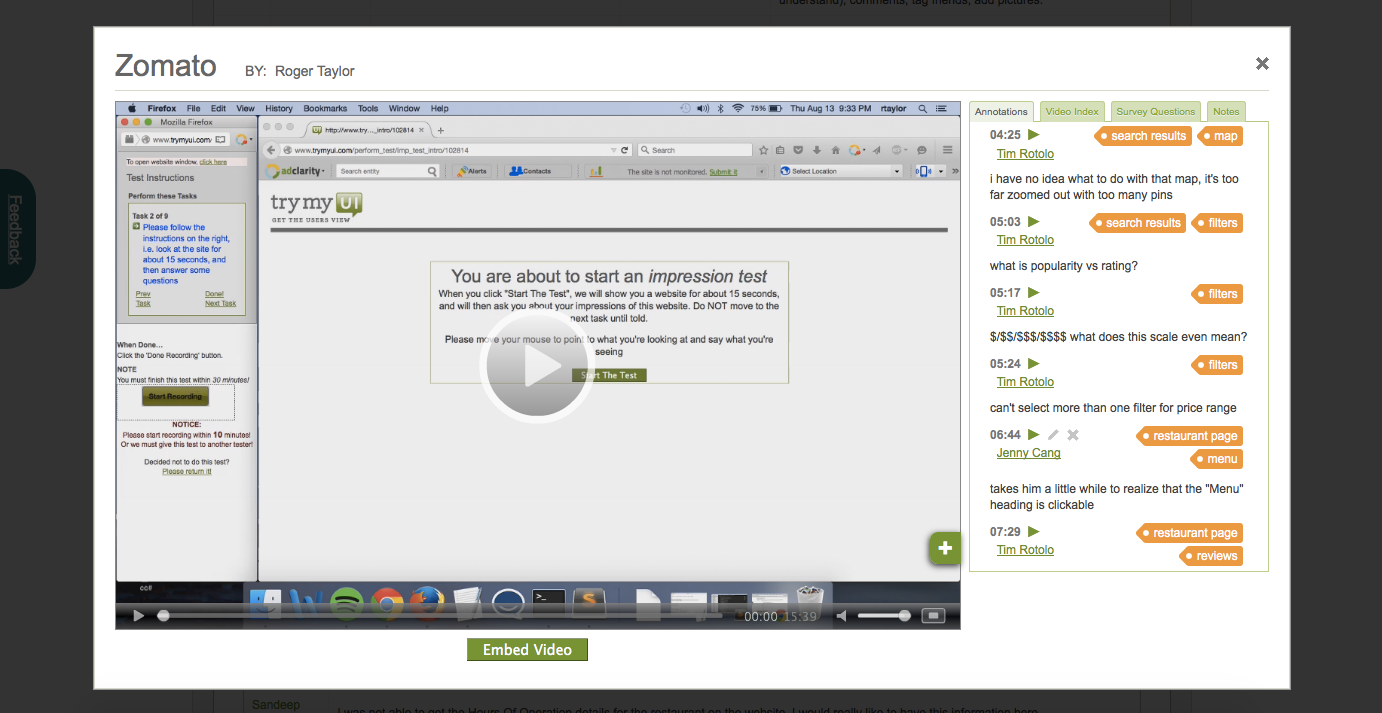Every designer faces a dilemma: we become so familiar with what we’ve created that we can’t see aspects of the flow or copy that could be confusing or misunderstood. We’re so close to our designs that it’s not possible to see it through objective eyes. That makes it all too easy to overlook critical usability problems.
What’s worse, if these designs are implemented without undergoing an iterative cycle of research and revision to weed out such problems, the end product will suffer poor usability and hurt conversion rates and brand perception.
Learn more: user testing better products and user testing new products
We often say that user testing is a continuous process. It’s not something to be tacked on at the end of a project to validate a design; it should be a constant part of the process, informing design choices at every step. That’s why we have always offered the ability to test not only live sites, but also wireframes, prototypes, and even concept maps.
Now we are offering a promotion to help you improve your design prototypes: TryMyUI is giving away 5 free usability tests per customer to test mockups created on Balsamiq.com.
Here’s how to take advantage of this offer.
1. For existing TryMyUI customers
First, create your interactive, clickable prototype on Balsamiq.com. Make sure all the pages are linked so that testers can move through the prototype and complete any necessary interactions.
Then, click on “Launch Prototype.” Copy the URL from your prototype to your clipboard; this is the URL that the testers will be sent to, so hold onto it for when you are creating your test.
On the Create a New Test screen, choose Prototype as the Site type. Then, paste the URL of your Balsamiq prototype into the “Website Address” field.
After you’ve entered your URL, input the promo code BalsamiqUI into the field just below it. 5 test credits will be added to your account; you will see them at the checkout step.
2. For new TryMyUI users
Go to www.trymyui.com/campaign/balsamiq and enter your information to sign up with TryMyUI. Now you can create your test.
Launch your Balsamiq prototype and copy the URL to use when you are setting up your TryMyUI test.
Fill out the New Test form. Make sure to set Prototype as the Site type so that users can be prepared with the proper instructions. Then, paste the URL of your Balsamiq prototype into the “Website Address” field; your testers will be directed to this URL when they begin the test.
Next, input the promo code BalsamiqUI into the new field below. 5 free test credits will be added to your account; you will see them at the checkout step.
Our tips and hints will help you along the way as you set up your test. For additional guidance, read through the Tips & Pointers list at the top right.
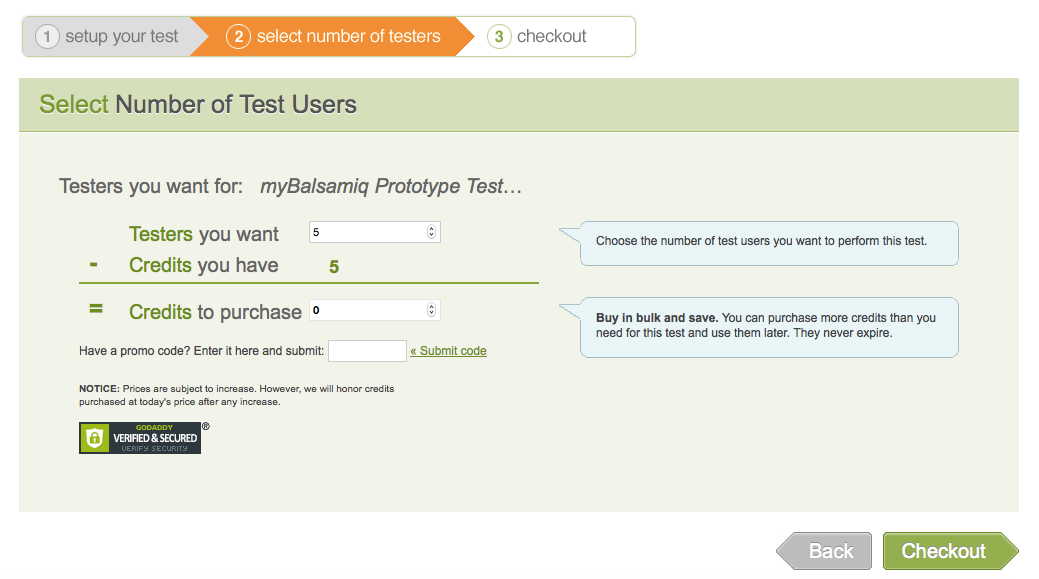
Review your test, then continue on to select the number of users you’d like for your test. You will have 5 credits allotted to your account from the promo code – this will allow you to order up to 5 users for free, or you can test with an even larger pool by buying additional credits.
You will receive an email notifying you when your results are ready. Log back into your TryMyUI account to watch your user videos and read through users’ written survey responses.
Your basic account with TryMyUI is always free, so you can return at any time to view your results again. You will never be charged unless you would like to order more tests or choose to upgrade your account to access our full analytical suite.
Summary
Usability testing your prototypes saves time and trouble. Doing your research in the early stages of design makes it easier to change things and build a more usable final product, and with just 5 users you can uncover 80% of the problems in your design.
So what are you waiting for? Get started improving your designs today! www.trymyui.com/campaign/balsamiq