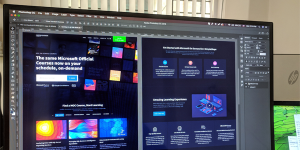
When you want to create a reliable and robust mobile application or website, it’s important to enhance the user interface. This approach helps you test front-end elements. At the same time, it allows you to see how different browsers and electronic devices display your interface. You can ensure the performance of your website or your mobile app by user testing your graphical user interface, AKA GUI.
You can determine your GUI testing’s success with numerous factors and design a user-friendly, faster, and flexible product. This article will help you understand GUI user testing.
How can user testing your GUI help?
With the advent of faster mobile devices and cloud technology, developers need to enhance their interface and increase customer demand. If you want to create a successful application, you must improve the user experience and interface before releasing it in the market.
While performing a GUI user test, you need to focus on visual dynamics and ensure potential users’ satisfaction and easiness, which will directly contribute to your overall customer experience. Here are some aspects you should focus on when developing the user interface:
- Security
- Usability
- Visual design
- Compliance
- Performance
- Functionality
Before testing your interface, you must understand how GUI and user testing will benefit you. Here are some of the benefits you need to consider:
- Improve your software’s quality
- Increase the software’s efficiency
- Reduce the error from the application
- Increase the chances of software’s success
- Reduce the risk of failure
- Save time, money, and resources
Examples GUI user tests
While conducting a GUI user test, the specialist considers various cases to find the best results. However, running the test will need you to consider various factors and possibilities. Here are some common tests, methods, and strategies:
- Progress Bars Testing: In this type of test, you need to ensure that the user receives a notification in about more than five seconds to remind him about reloading the page.
- Data Type Error Testing: As you can understand by the name, this test ensures that the user fills out the form with only the valid format such as date, text, etc.
- Spelling Testing: When a user is typing in a text box, they will receive a spell and grammar check.
- Onscreen Instructions: In this test, you will ensure that your user receives instructional boxes on all the screens to help them.
- Invalid Choices: With this testing option, you ensure that screen does not include any unavailable tab or field.
- Hyperlink Color Testing: This test help you ensure that you highlight all the hyperlinks and underline them so the user can identify the text and distinguish easily.
- Save Confirmations: This test helps when a person moves from one page to another, but the input data is still available on the previous page.
User testing your GUI with Trymata
With only some bias, Trymata is GUI testing and much more. The hallmark of good GUI is the user’s view – their opinion, both written and verbal, will offer you the actionable data you need most. Trymata’s usability testing suite is the “ah ha!” generating platform built for teams of all sizes and scope.
Unlike our competitors, Trymata is flexible, affordable, and comes with the quantitative metrics others in the UX industry just don’t offer. From our simple and intuitive dashboard to the indexing and collaborative aspects of the narrated videos, Trymata is the one-stop shop for all things digital, even when it comes to A/B testing your mobiles apps and websites!
Read about our impression testing and see how much insight you could be getting on your digital products, designs, or marketing materials!
Get your GUI going with a 14-day FREE TRIAL! No credit card required for full features + 5 test results!
Conclusion
GUI testing prepares your application so you can successfully release it as it certifies the user experience. You can create a high-quality websites or mobile apps with the help of GUI user testing. Furthermore, you can gain your user’s trust by creating a user-friendly web application that won’t frustrate your users or apply stress to your visitors.
After completing your GUI test, you will achieve a high satisfaction from your application with effective user engagement.




