With the advent of remote usability testing services such as Trymata, just about anyone can create a usability test in minutes and have it performed by a user somewhere in the world in a matter of hours. You can receive a video of that user’s screen, their voice, backend quantitative data, survey results, impressions, etc., giving you the insights necessary to make great product decisions.
Because it is so easy and cheap to conduct remote usability tests, designers, developers, product managers, and others who don’t have a great deal of experience writing a good test script are writing them.
Register for our FREE trial that includes 5 user testing videos with full features!
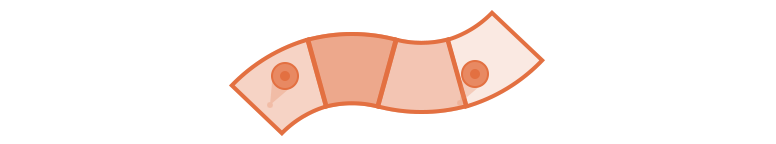
At Trymata, we have reviewed thousands of tests and have found that the way the scenario and tasks are written greatly affects the results you get when a user performs the test. We’ve also noticed there are a few common mistakes that novice test creators make. Writing a good usability test is quite straightforward, especially if you keep in mind the following guidelines.
Five secrets to writing a great remote usability test
1) Write an engaging scenario.
The scenario is the part of the script that tells users the frame of mind they should adopt when performing the test. It is really important for the user to put himself in the proper frame of mind before conducting the test.
To make sure your tester really immerses himself in the scenario, you need to make your scenario as engaging as possible. Be sure to describe the scenario in the form of a story and use concrete, specific details rather than vague or generalized wording. Details and a story allow the user to visualize the situation and more easily immerse himself in it.
For example:
“When you got home from work you found the fire department at your home and your house in ashes. You are in shock. You need to contact your insurance company and find out what you should do now, as well as find out if they can arrange for a place for you to stay while you get this disaster sorted out.”
is more engaging than:
“You are trying to figure out how to file a claim on your insurance policy.”

2) Pick your tasks thoughtfully.
If you haven’t conducted any usability tests on your website before, then it is very useful to make a list of answers to the question: “What would have motivated a user to land on my site, and what goals do they expect to accomplish now that they’re here?” This list can serve as the basis for the tasks you ask your users to perform in your test script.
More on: Writing usability testing tasks
3) Make the first task a general impression test.
Since you have a user who has not seen or used your site before, it is very useful to test their first impressions of it. How long does it take them to understand what the site is about? What clues on the page guide and shape their understanding?
You can choose to include our standard Impression Test at the beginning of your usability test with the click of a checkbox, or customize your questions as needed in your task list.
4) Don’t “lead the witness” by the way you word the tasks.
When you word your tasks be sure to present them in a very general way and never use the same language that you use on the website.
For example, if you want to test the process of buying an electric drill and they are buried in your site under Hardware > Power Tools, write something like “Find the right electric drill that will meet your needs,” rather than “Click the link that says Hardware. Then click on Power Tools. Now pick an electric drill.”

5) Ask open ended questions.
It is often enlightening to ask the user general, open-ended questions like: “What information would you have liked to see on this page?” or “How does this compare to other, similar websites you have used?”
It is also often useful to start a test not on your website at all, to get an idea of how a typical user might approach solving the general problem your site solves if they did not know about your site in the first place. Give them a blank browser, put them in the proper frame of mind with a well-written scenario, and ask them to use the web in general to solve the problem.





