User testing can be as long and arduous a process as it is a rewarding one. Because the data tells us that it could take anywhere from 5 to 20+ user testing videos to truly feel confident in your designs, a team could be looking at several hours worth of user videos depending on scale.
Fortunately for UX teams everywhere, Trymata has a simple way to skip through videos to get to the most relevant feedback quickly.
Video indexing
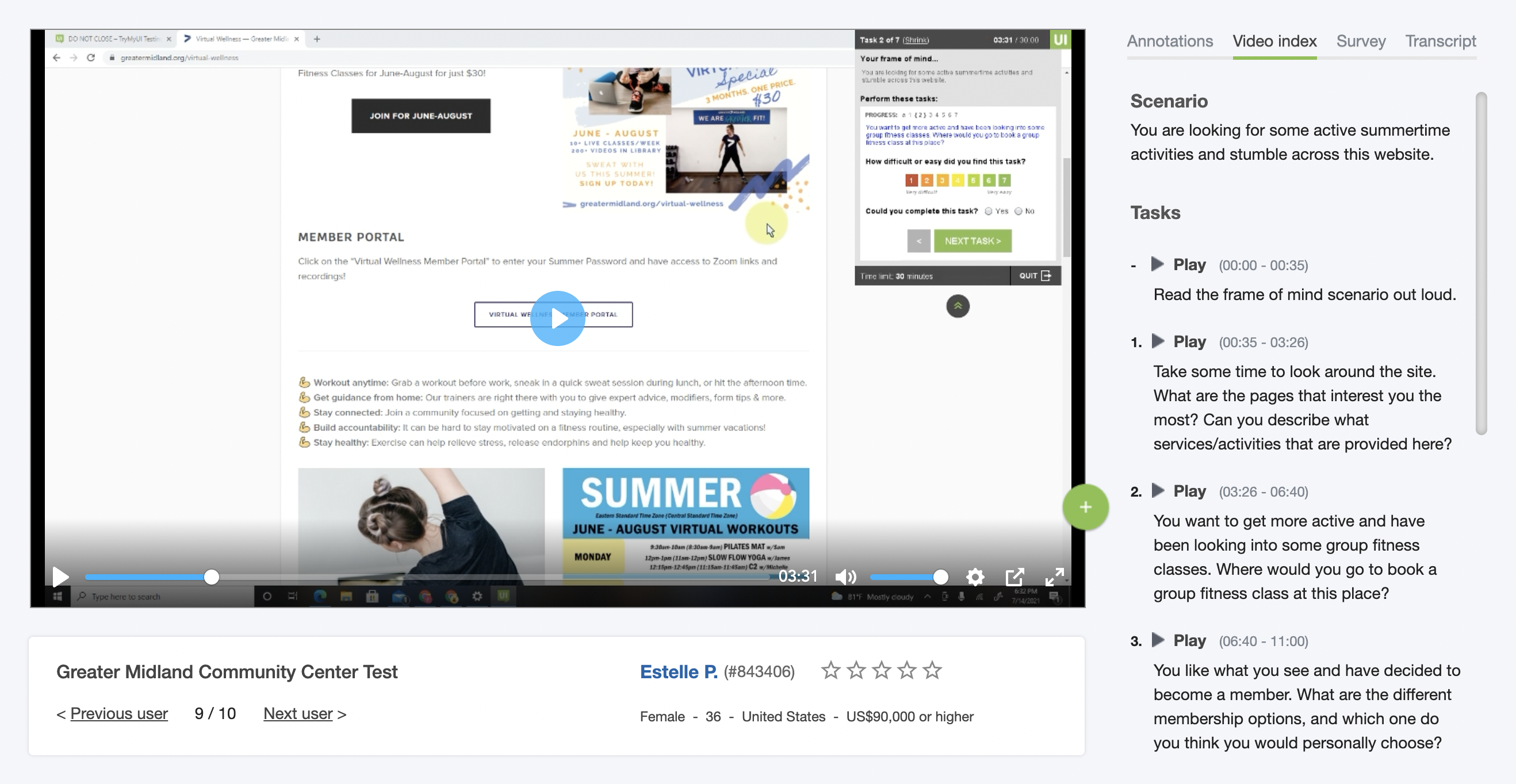
How to use video indexing
Video indexing is a built-in feature on every tester video, tabbed to the right of the video player between the Annotations and Survey Questions tabs. Click this tab, and the box will display the Scenario information first, and then the list of time-stamped Tasks, including the and the frame of mind.
Clicking the “play” link will seek the video to that point, forward or backward.
And it’s really that simple!
A real world example of when to use video indexing
Let’s say you’ve run a large study and ordered 30 testers, with an average video length of 21 minutes. 30×21=610 minutes, or 10.5 hours of qualitative feedback to sift through. Even if you have multiple members of your team working on it, test fatigue cuts both ways, and you may find yourself missing key moments in the mountain of footage.
So what can you do? Start by thinking quantitatively. Refer to the UX Diagnostics and see which testers were having the most trouble, and with which task. Use the graphs and charts of the Diagnostics panel to hone in on these key areas as we do in example below.
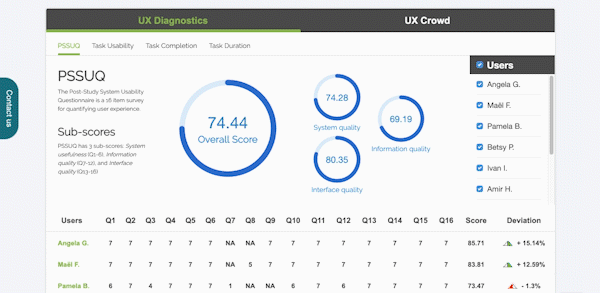
Here, we see that task 6 seemed to be difficult for users, 2 of them not even completing it. You can take a shortcut to their videos by hovering over the incomplete bar and clicking the indexed task for that tester from there! This will launch the tester video at the indexed task time, and you can continue normally.
This could obviously also be used to cut down on time spent quality checking a single task or aspect as well, opening each tester video and immediately seeking to a common problem area.
Start with our FREE trial that includes 5 user testing videos with full features!





