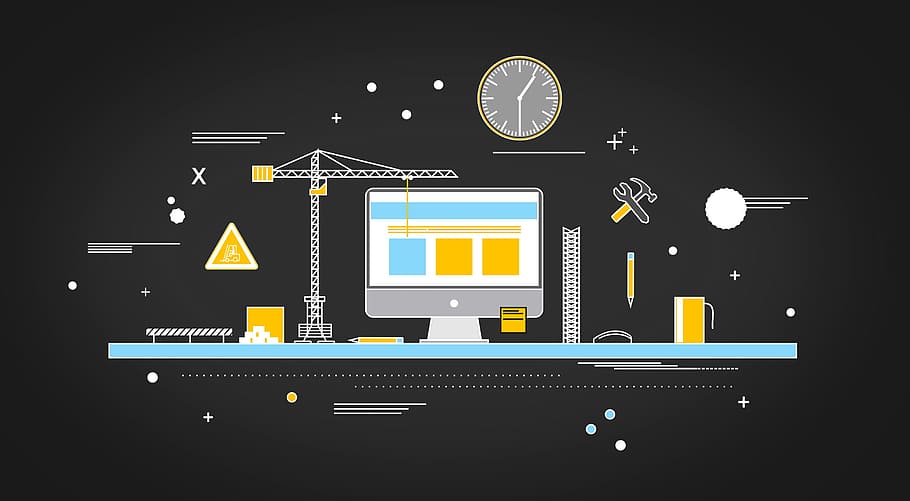
Are you developing a website for your business and want to create a user-friendly brand image? Website evaluation by usability testing can reveal valuable data on the major weak points of your website design. Thus, you can improve the way users interact with your website. Here are some of the things that you should consider when creating a website usability evaluation checklist.
What is website usability testing?
When you launch your website, you learn many things through user feedback regarding numerous aspects. For example, users tend to leave a website that takes slightly longer to load. So, if your website has a usability issue of slow loading pages, you may need to consider making improvements.
Similarly, usability testing allows you to test your website in a controlled environment to reveal such potential problems. A good website helps your business keep a healthy user retention rate and constantly improve the website’s user interface.
What does usability mean for your website?
Website usability is not a single-term concept; it comprises many factors that affect the way users interact with your website. Here are some of the factors that you need to consider when developing a user-friendly website.
- Efficiency means how quickly users can perform their desired or test-required tasks and actions, e.g., filling a cart and proceeding to checkout.
- Intuitive designing helps users easily comprehend the layout of the website. Moreover, it provides a better navigation experience to the users and makes the website more user-friendly.
- Errors require prompt attention. Assessing the level of errors and their frequency helps you create a better engaging platform for your business.
- Distinction refers to the future use of your website. In simple terms, determine will the users remember the layout, design, and other features of the website for ease of use in the future?
Website usability evaluation checklist
Here’s what your website usability evaluation checklist should include before attempting a usability test itself.
Visual layout/informational design
Your website should be highly useable in terms of readability. A website with clear instructions and design helps users navigate and point out the key features of their use. Additionally, consider measuring the aesthetics of your website.
An aesthetically pleasing website will attract and retain users for longer use. Hence, improving the chances of business improvement, more sales, and high-website traffic.
Point of reading / directional view
When a user visits your website, it should clearly sum up the entirety of your business in the shortest and most comprehensible terms. Thus, users become aware of your business, products, services, and what you have to offer in terms of user experience.
Categorization / labeling /classification
Ensure that your users can utilize the labels and categories of items and data present on your website. With clear and concise information buttons, service links, and other informational links, your users must be able to find what they are looking for easily.
Conclusion
By capturing quantitative and qualitative data for your website’s usability, you can assess how easily users interact with your website. Following that, you can implement changes, make updates, and inform the users about the new and better versions of your website. Re-testing (usability testing) helps to identify how successful any changes are.



