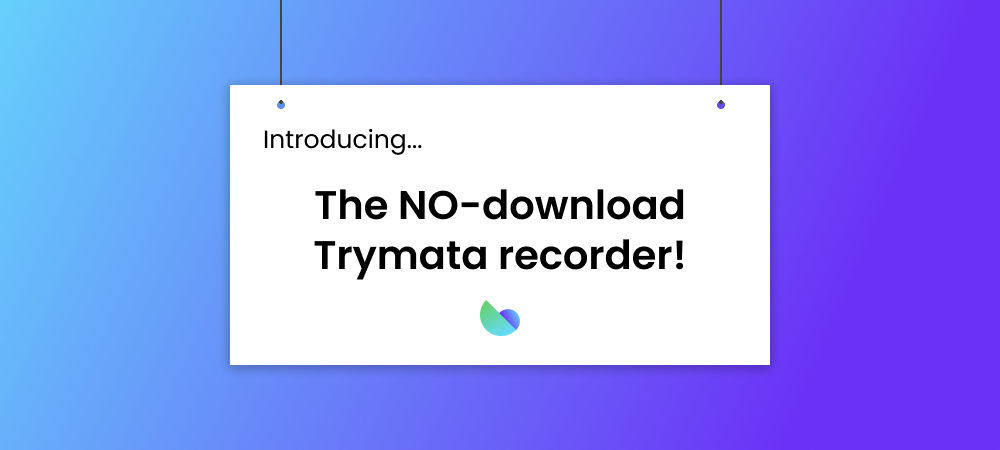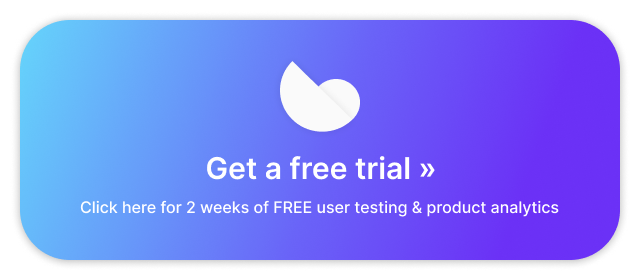We’re very excited to announce the launch of a brand-new way to take tests with Trymata!
There’s a lot to love about the new recorder, but first and foremost: it’s completely download-free! You don’t have to download or install anything to your computer or your browser. It’s not an application, and it’s not a plugin – the whole testing experience is all done natively through your browser.
With the new simplified flow, the test launching process is also much quicker and easier. For our customers who send tests out for your own participants to take, this new software will make their experience significantly smoother. With no need to install anything and an easier launching process, there will be less questions and obstacles, and more successful sessions.
The new recorder experience has also gotten a facelift, so it looks fresher and works smoother than ever. We are excited for you to try it out for yourself!
Things to know
We’ve already gotten the most important piece of information out of the way: the new Trymata recorder doesn’t require downloads of any kind. Here’s the other highlights to be aware of.
Technical FAQ
The new recorder experience is for…
- Trymata test types: The new recorder is specifically for unmoderated desktop testing. Our mobile user testing and moderated user testing solutions are still running on their own unique softwares, just like before.
- Browsers: The new recorder is compatible with all major browsers. You can take tests with it on Chrome, Firefox, Safari, and Edge.
- Devices: It’s also compatible with all device types – in fact, even more than the old recorder! You can easily take tests on Windows computers, Macbook computers, and even Chromebooks. Since the new software isn’t a downloaded application, there won’t be any more permission issues for different OS types or versions.
How it works
When taking tests with the new recorder, the entire experience will happen within a single browser tab.
After recording begins, the test instructions will display in a narrow column embedded in the right-hand side of the page. The website being tested will load up in the main portion of the page.
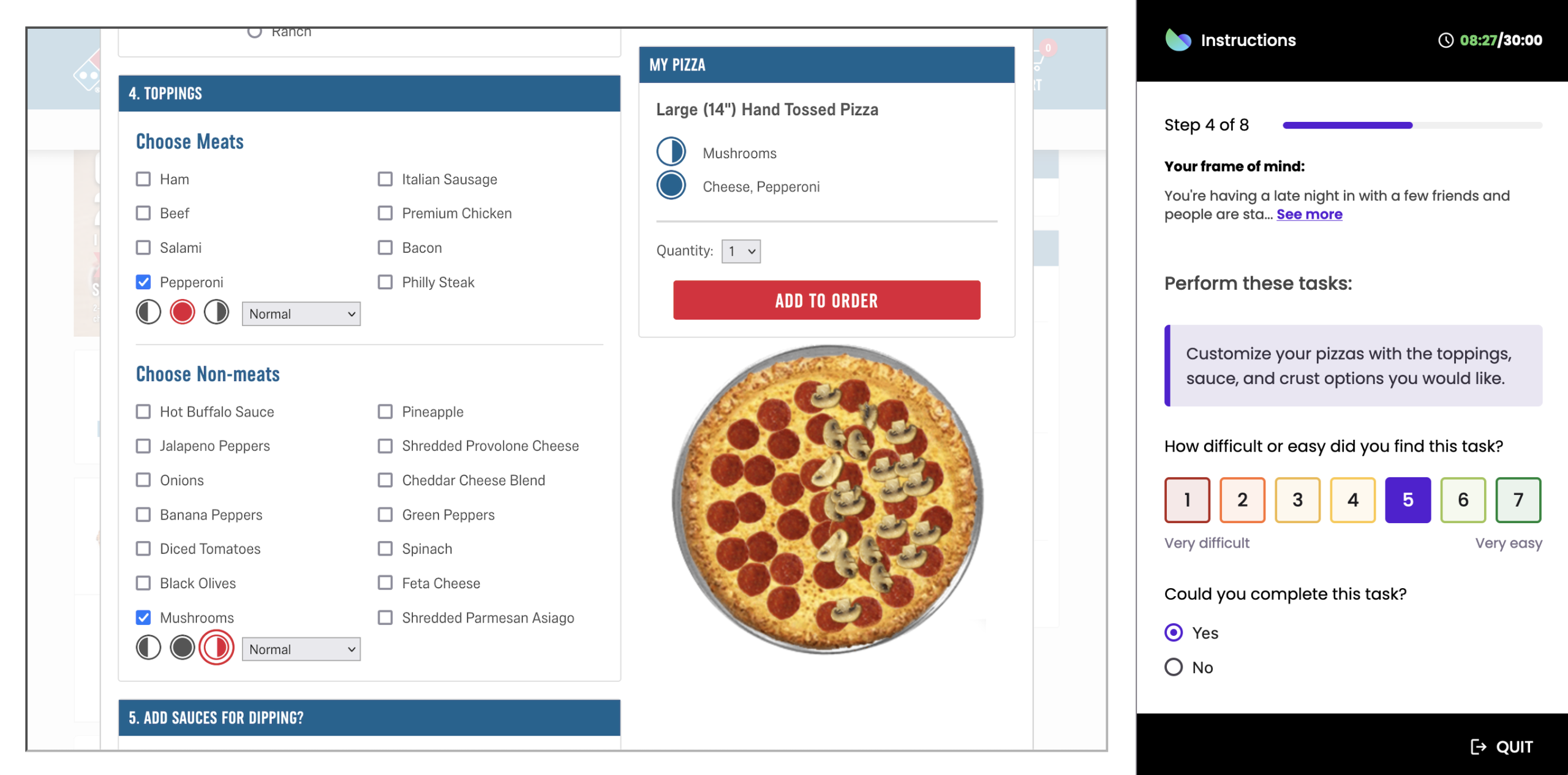
This way, the test-taker can always see the instructions and the website at the same time, and the instructions display doesn’t overlap and cover up any portion of the site.
The actual recording is captured through the native screen and microphone recording options provided by the browsers. When the session starts, testers will be prompted to allow the browser permissions to access both. In case these sources get disrupted or disconnected at any point in the test, our software will automatically detect it and ask to resume permissions.
Is the new recorder already live?
To start with, only some tests will be performed using the new recorder. The majority of tests will still be facilitated with the old recorder application.
For testers, you will automatically be prompted to use one or the other each time you take a test with us – there’s no specific action you need to take to switch over and start using the new one. During this rollout, it’s possible you will take tests using either system at times.
As we monitor the performance of the new recorder and ensure everything is working smoothly, we will gradually increase the number of tests being run with it. We anticipate that all Trymata user tests will be performed with the new recorder in less than a month.
5 things you didn’t know you could do with Trymata user testing
Anything else to know?
That sums up all the new info for now – the rest of the testing experience will remain the same as you’re used to. As we continue to renovate and upgrade the Trymata platform, though, we look forward to bringing you more powerful and robust user testing features soon!
If you haven’t already given Trymata a try, get started with your first user tests on us: