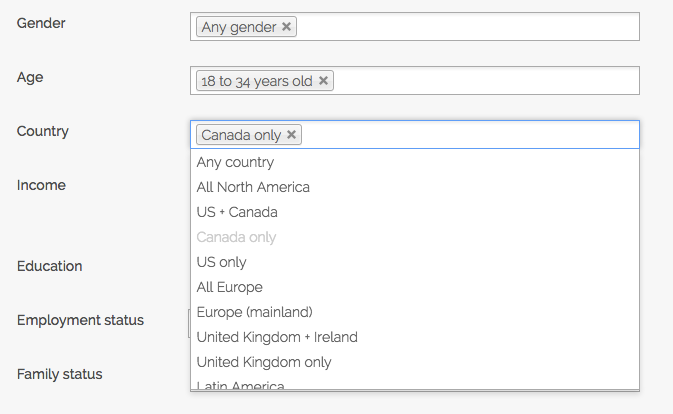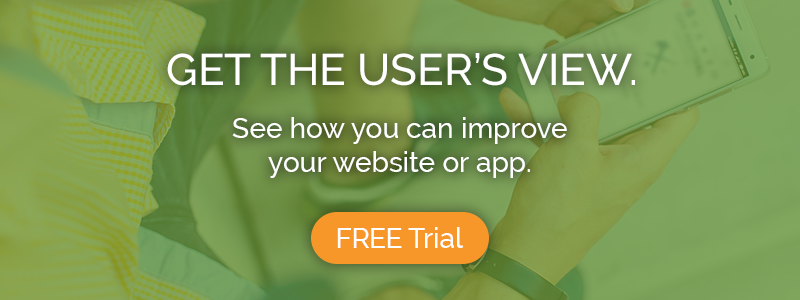Scenario
Your friend has been really excited about their new shoes from the brand Allbirds, which they bought online. Since they told you about them, you’ve been curious about the brand. You decided to check out the Allbirds website to see their shoe options, and consider maybe getting a pair for yourself.
Tasks
- Does anything in particular attract your interest on the home page? Where would you go first on this site?
- Look through the different shoe options the site has, and identify 2-3 that you like.
- Now narrow down your choice to the pair of shoes you’d be most likely to purchase. Why did you pick this one? What factors were most important in making your decision?
- What are your thoughts on the product details pages? If you haven’t already, talk a little bit about what you see here. Is there anything you don’t understand, or any information you can’t find?
- Customize the size, color, and any other options for the shoes you’ve chosen, and then add them to your cart.
- Proceed with the checkout process, all the way up until you are asked for credit card info. You may use fake details to fill out any forms along the way.
- At this point, how likely or unlikely would you be to make a purchase on this website? Do you trust the site? Why or why not?
What was the worst thing about your experience?
The worst thing about my experience is that the main page said one thing about having a limited edition color for sneakers (would’nt let me navigate and interact with it) so I had to go the long way in trying to find the same pair I liked. However in finding it, it wasn’t consistent since the color was not shown as a choice for the same sneakers it showed on the main page.
What other aspects of the experience could be improved?
Adding a lot more sustainability and explanations and comparisons of how these sneakers and apparel are more sustainable than other retailers and explain that data and how it came about. Also, make tab menu navigation on the site so its easier to know the different sections on the site and be able to navigate and find all the sections without missing out on information. Make sustainability a priority and advertise as such on the main page at the top and throughout.
What did you like about the website?
I liked how modern it looked and the sustainability the company offers with their shoes.
What other comments do you have for the owner of the website?
No other comments other than my improvement suggestions. I hope all of this is helpful! I do really value sustainability, biodegradability, recycling, etc. I would love to see more on the site about the materials (how they are sustainable) and what that means for how long the shoe will last and what to do when the shoe is worn out. i.e. can it be recycled? does the company take it back? I would also love to see as part of the sustainability initiation program that there are ways people can buy "not perfect" or "defected products" for a whole lot less so these potential mess ups in products don’t go to waste and this also helps sustainability, along with partnering with conservation organizations like WWF or 4Ocean.