For any Trymata usability test and on any plan level, you can recruit from our tester panel to get your test results fulfilled. In addition to our built-in demographic filters, you can use our custom screening features to get the exact participants you need.
With a mix of verbal-response screeners, technical screeners, and multi-choice screener surveys, you can target any criteria you’re interested in. Once you set up your custom requirements, we’ll find testers who match them.

Verbal screeners & technical screeners
Use our verbal and technical screener features to set up custom criteria that potential testers will check before beginning your test.
Technical screeners
Technical screeners can be used for simple requirements related to device, browser, operating system, or any other technical specifics.
If you need to make sure users are only on Chrome, for example, or have at least iOS 14 and up, you can screen for it here. Testers will verify whether or not they meet your criteria before they begin the test, and only those who are eligible continue.
Verbal screeners
Verbal screeners are useful for targeting attributes that you’d like more detailed background information about.
For example, if you want users who regularly use a competitor’s services, but you also want to know which competitor they use, and how often, and what they use it for, you can ask all of that here.
Testers are pre-screened so that only those who meet your criteria can participate, but once they begin the video session they’ll provide a verbal response explaining in detail how they meet your requirements.
Verbal and technical screeners are available at all Trymata plan levels.
Screener surveys
To filter more stringently for the user characteristics you’re looking for, you can add multiple-choice screener questions to your test (checkbox or radio-button style).
Add up to 10 answer options per question, and preset which ones are accepted or rejected. Any number of answers may be accepted or rejected (you don’t even have to have rejected answers, if you prefer to use the screener survey just to collect extra participant data). For checkbox-style questions, you have even more control, with the ability to mark answers as required, accepted, or rejected.
Before beginning the test, potential test participants will fill out your screener survey; only those who choose eligible responses will be able to continue on and perform the video session and other portions.
Include 1 question per user test on the Team Plan; get up to 16 per test on Enterprise & up
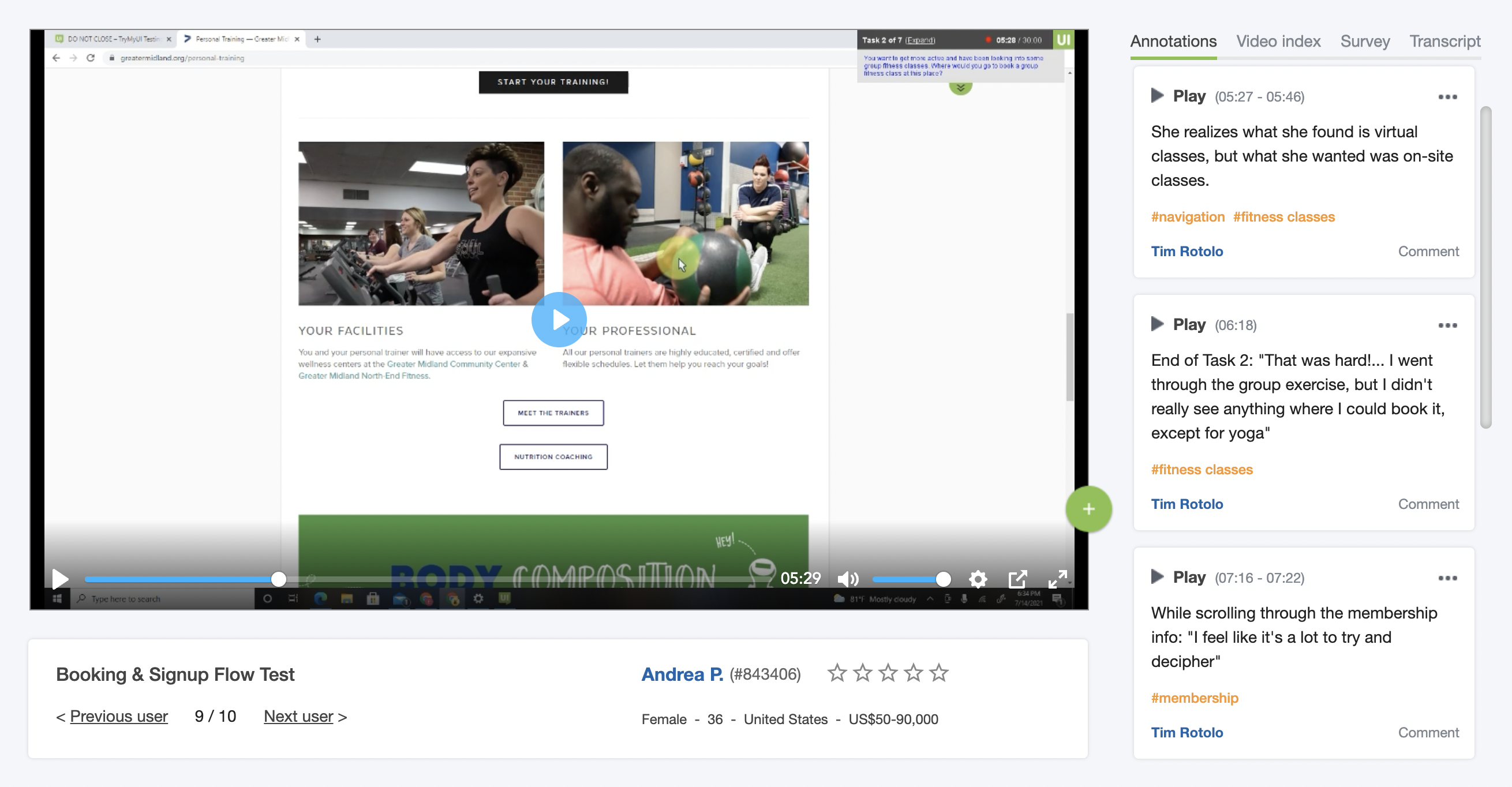
Get the right participants for your user tests with Trymata
Our usability testing suite comes with everything you need to easily set up your studies, recruit the right participants, collect valuable user feedback & data, and analyze and share your insights.
Our platform is built to take the hard, time-consuming legwork out of the user testing process, so that you can spend your time adding value instead.
Run your first Trymata user tests free, with 5 screened participants!





