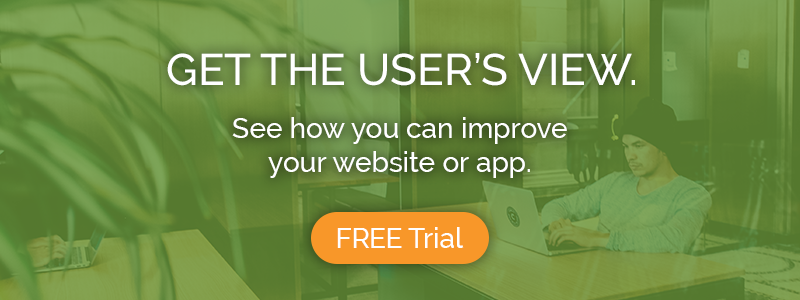The following is a guest post by Jade Bloom, Chief Marketing Officer at The Content Panel
Developing an effective content strategy usually involves creating compelling content and designing visually appealing content. Design complements content, and without it, your content may fail to draw interest. Studies have shown that people recall roughly 65 percent of the visual content that they see after three days, while they only recall about 10 percent of written content within the same period. Plus, studies have shown that content with images gets more views and shares than content that just contains text.
However, this doesn’t mean you should focus on design at the expense of content. Content supplements design, and without it, design is an empty shell. For instance, you’ll need to use a compelling call to action like “Buy Now, Sign Up or Learn More” if you want leads to convert to customers. This means that you’ll need your content and design teams to work together to ensure the success of your content strategy.
How content impacts user experience
When users first land on your site or mobile app, they’ll evaluate it to determine if the information is relevant. According to Nielsen Norman Group, an organization renowned for its extensive user experience research, a user evaluates a platform following these three steps:
- Opts to stay or leave depending on design elements and functionality
- Scans for relevant information
- Chooses a path by engaging with a call to action (CTA)
Before reading the content on a platform, users typically scan the platform to determine if they’ve arrived at the right place. Afterward, they may decide to leave or stay on the platform. If they choose the latter option, high-quality content then becomes critical to the user’s experience. Here’s how content affects user experience:
Content draws users in
If a user decides to stay on your platform, you’ll need to reel the user in with clear, concise, and helpful content that’s easy to scan. As a rule of thumb, you should use the inverted pyramid to achieve this. The inverted pyramid is a writing structure where the most important information is presented first, followed by additional information and then any background information. By adopting this writing structure, a user can quickly read the most important content to get the gist and determine whether to read on to the end or not.
Another critical factor in content user experience is the readability of the content. Content should be easy to scan, read, and understand. Content with good UX usually contains:
- Headings
- Bullet points or numbered lists
- Graphics
- Easy to understand language
- Brief sentences and paragraphs
- Transition words
While these may seem like simple features within content, they can significantly enhance user experience, boosting the odds that users will continue to engage with your content.
You may also be interested in:
Content drives engagement
Well-packaged content encourages users to explore a platform further. Ideally, content should guide users on what actions they should take depending on their needs. It should influence the path the users decide to take on your platform and how long they engage with it. Good content boosts engagement by providing users with high-quality, informative, and relevant content while delivering an exciting user journey combined with excellent written content and eye-catching visuals.
Pairing content and design
Now that you’re familiar with how content impacts user experience, here are six tips that can help you effectively pair content and design:
1. Identify the purpose of your content and design
While you may have a vivid idea of what you want your content and design teams to achieve, your idea may not be clear to your team members. Establish the primary goal of your content and design, and determine what team members will need to work on collaboratively and separately.
Your main goal may be to increase brand awareness to get your brand in front of more potential customers. But, you’ll need to define your overall goal further – separating content and design goals.
For instance, some content goals would include:
- Informing your audience.
- Building a rapport with your audience.
- Encouraging users to take action.
Meanwhile, some design goals would include:
- Drawing your audience’s attention.
- Highlighting key features or benefits.
- Improving user experience.
Ideally, you should consider how content will complement design across all the channels and platforms you intend to use.
2. Encourage team cohesion
Content creators and designers can easily get engrossed in their work and forget they’re both working towards a common goal. If your content and design teams aren’t used to working together, encourage them to do so.
Getting both teams to work together can help each team understand the other’s discipline better. Ultimately, it can improve teamwork, broaden mindsets and bring different perspectives to the table, resulting in better outcomes.
3. Establish a starting point
What comes first, content or design? While it isn’t cast in stone which one should come first, it’s often better to start with content. Here are some reasons why:
- Starting with content eliminates the need for unnecessary placeholder text (i.e., Lorem Ipsum).
- It can help you identify design constraints.
- Starting with content can streamline the design process.
- It validates designs across different devices and platforms.
If you were to take a design-first approach instead, you would run the risk of your content being tied to a particular design or layout. Plus, your design team would struggle to come up with suitable designs without seeing the content. As a result, it’s advisable to use a content-first approach for better user experiences.
4. Use workflow management tools to stay on track
Design and content teams need to be on the same page when working on a project. Both teams need to notify each other how long pending tasks will take to complete. They also need to monitor each other’s progress and hold each other accountable to avoid missing deadlines.
Using a project management tool can keep projects on track. It can facilitate communication between teams and smoothen the workflow. Use a project management tool to ensure teams stay on top of deadlines and deliver projects on time.
5. Use tools to streamline projects
Besides project management tools, several other tools can help design and content teams streamline projects. Some useful tools for both content and design teams include:
- Video creation tools
- Image creation tools
- Animation tools
- Infographic creation tools
- Written content creation tools
- Content planning and research tools
- Meme creation tools
For instance, designers usually find it difficult to create designs without content because content guides design. However, if your content team is stretched thin, creating content consistently and on time may prove challenging.
In such cases, a content writing service can prove helpful. A content writing service can ensure you consistently get high-quality content, ensuring your projects stay on track.
6. Maintain brand consistency
Maintaining a consistent brand can increase revenue by 33 percent. Brand consistency can also make it easier for people to identify and recall your brand. Plus, 45 percent of customers expect great design across all marketing platforms, meaning brand consistency is critical to the success of your business.
Ensure your content and design teams maintain brand consistency across all channels. Ideally, use a brand style guide to help them maintain brand consistency. While style guides vary from brand to brand, some key things you should create guidelines for include:
- Brand story: Mission, vision, and values
- Logos: Primary and secondary logos and logo sizes
- Color palette: Primary and secondary colors
- Typography: Font styles, sizes, spacing, and alignment
- Image guidelines: Image sizes, themes, and colors
- Brand voice: How your brand uses language and tone of voice
Once you create the brand style guide, ensure your content and marketing teams familiarize themselves with it to ensure they both tell a consistent story across all platforms.
Final word
Content and design must complement each other – with form following function. When content and design are connected, the result is a better user experience. However, when they’re disconnected, your content won’t be effective, and you may fail to achieve your business goals. As a result, your content and design teams need to be on the same page when working on a project.
To ensure your content and design teams work in harmony, here’s a recap of the key things you should consider when pairing content and design:
Identify the purpose of your content and design.
- Encourage both design and content teams to work together.
- Have a content-first approach for your projects.
- Use project management tools to keep projects on track.
- Leverage content creation tools to streamline projects.
- Maintain brand consistency across all platforms.
By following these six tips, you’ll create content that will serve your customer’s needs. Plus, these tips will help you improve your bottom line too.
Jade Bloom, the marketing director for the Content Panel, is an avid bibliophile who spends much of her time in bookstores, eagerly searching for the next bestseller to consume.
You may also be interested in: