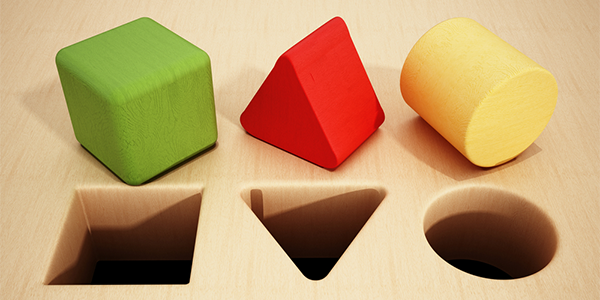A new website or a new application gets launched in our app stores almost every second. There are plenty of webpages or software that offer similar services, but there is a thin line of difference when we say that they are similar but not the same.
Even marginally, this difference results in shocking changes. A web designer has to keep this nitty-gritty in mind while designing a webpage. Every new request, update, challenge, enhancement, or development has one or more solutions.
There are more than one roads that a developer can take to provide the promised result. But which one would they select? Which one would be less toilsome to do? And most importantly, which one checks added expenditure?
Before coming to such conclusions, web designers perform the A/B test. This guide is an eye-opener for those enthusiasts who want to perform A/B testing to finalize a solution.
It is crucial that you identify the motive behind running a test. A/B Testing is done to understand what is working for your product and what is not. You can run a set of two different pages simultaneously to examine the end results. It is a form of personalized marketing where you make changes, identifying visitors’ interests.
Learn more: Getting started with A/B testing on TryMyUI

Decoding A/B Testing
A/B testing or commonly called “split testing” is a practice followed by web designers to cross-examine a pair of variants of development or enhancement. Post the comparison, they conclude which process would render a profitable solution. If this testing is done in a team, half of the members consider version A, while the others, root for B.
There is no one thing that designers spot when they carry out A/B tests. It can be a small difference or a big one. While adding colour elements to a web page it is hard to tell which colour looks more attractive on a page. A/B testing proves effective on such occasions.
How can one estimate the effectiveness? Based on criteria such as page views, reads, likes, registrations, clicks, number of subscriptions, or sale-leads. These variables differ from one company to another based on their objectives. But in the end, this test gives business users a rich user interface.

Getting started with A/B testing
Imagine a situation arises where the client feels that the developer can improve the call to action on the homepage of a website. The developer prepares a second version of the code or project with the advised changes. But does he know yet if it is the best version?
How is it even possible to analyze the results after A/B Testing? For those readers who have not yet found out what A/B testing is, here is a comprehensive explanation.
Over the internet, users can find several paid tools such as Visual Website Optimiser, for professional-level testing ready to implement offering many advanced functionalities. However, for beginners, there is an open-source software called Google Optimise.
The process of A/B Testing comprises of the following steps:
Test location
Before conducting a test it is necessary to have the first version of a web or an application or an existing website. There are several places on which a developer can explore and improve.
First, the developer must draw his or her attention to the website Analytics. It shows the developer the page up to which most users are engaging with the website. Most web users do not proceed after a particular page might signify that they are losing interest beyond that point. That is the first place where developers need to make improvements. They can do it by performing A/B tests.
Conducting usability testing shows if there is an error in any backend code for which the webpage or application is not behaving as expected. How do developers merge the new solution that solves the issue? By usability testing.
It is seldom expected from a developer to make amendments to a piece of code and publish it directly to the website. That would certainly alter the look and feel of the website and netizens may not like it. Comparing the before and after results by A/B testing helps these developers to be armed with the best solution of the two.

Things to test – Variables
While the developer codes the program in the backend, the tester plays around with the front-end previews and UI. There are several parameters that testers have to check before they can pass the test results.
A/B testing is based on the comparison of certain variables. The objective of the tester is to pick one variable, make changes to it, and compare the two results as A and B.
The variables on which developers conduct these tests are size, shape, colour, position, content, appearance, etc. For instance, if the business user wants to display the Buy Now button of an e-commerce website differently, these are the steps that he or she must follow.
After the client intimates the request to the project owner, the development team checks if it requires a change in the code or if it is about the UI and UX. For UI and UX, A/B testing alone can resolve the process.

Color
The tester needs to check if the colour of the button is not in good contrast with the other colours of the page. So the tester must modify the design so that the final results make the Buy Now button stand out on the page. Comparison of initial and final results for the right button colour is done by AB testing.

Position
If not colour, it can be about the position of the Buy Now button as well. Depending upon the change requested by the client, the button may shift to a different location on the screen, or change in such. All such changes about user experience and user interface are finalized through A/B testing.
This is the process in which developers and testers get visual cues to understand if they can connect with the audience and see which can significantly improve the website traffic.
A direct result of properly conducted A/B testing for a website or application is a smoother product with richness in UI. The app or website becomes a lot simpler and interactive to browse through. In no time, the user-friendly application attracts huge traffic and revenue.
Other variables
There is no particular variable to which this method of testing is limited to. A tester can test practically all the elements of a web page or an application. It can be Titles, calls to action, subheadings, body copy, images, etc.
Ideally, for a website owner traffic is important. So it is wise to zero in on those elements that render a bigger change in UI.
Most commonly, apps and web pages that are popular receive regular updates. These updates comprise modifications in the:
- Title
- Subtitles
- Call To Action
- Infographic (if used)
- Charts & Analytics
- Product Descriptions
Best practice
Unless told otherwise, it is best to limit A/B tests to one variable at a time. So to conduct a valuable A/B test, you must limit changes to one variable. If a developer wants to examine multiple variables simultaneously, then they can go for a multivariate test instead of an A/B test.
The important difference between A/B and multivariate testing is that the former is done when one element is considered at a time, while the latter would modify multiple elements.

How much time should a beginner spend?
The process of finalizing the output using A/B testing is not achieved in an instant. It is a lengthy process depending upon the complexity of the project and the traffic to the application or website.
The average duration of testing varies from a few days to few weeks so testers need to allocate time for their projects accordingly.
Insufficient time for A/B testing does not allow users to get enough time to understand if the results are desirable or not.
Considering the impact A/B testing can have on your bottom line, though, it’s worth taking a few weeks to properly conduct tests. Test one variable at a time, and give each test sufficient time to run.
Using A/B testing tools
To conduct fruitful A/B testing, testers have to use certain tools. The internet provides an opportunity to learn testing through several testing tools.
Google Analytics
A very commonly used tool is Google Analytics from where users can try their hands on multivariate tests and redirect tests.
Google Analytics provides optimized testing results using a split-testing function called Google Optimize. It is a powerful A/B testing tool for any beginner in this field. It syncs with the Google Analytics account keeping all information in one place.
Optimizely
This is the go-to tool for AB testing for most of the testers out there. This tool is fairly simple to use and has an interface that guides you to conduct the test in a few clicks. Data display and data integration can happen easily in Optimizely which is why it is a must-have for all testers.
A/B testing with TryMyUI
With only some bias, TryMyUI is A/B testing and usability testing perfected. The hallmark of A/B and usability testing is the user’s view – their opinion, both written and verbal, will offer you the actionable data you need most. TryMyUI’s usability testing suite is the “ah ha!” generating platform built for teams of all sizes and scope.
Unlike our competitors, TryMyUI is flexible, affordable, and comes with the quantitative metrics companies outside the UX industry just can’t offer. From our simple and intuitive dashboard to the indexing and collaborative aspects of the narrated videos, TryMyUI is the one-stop shop for all things digital testing and research.
Read about our impression testing and see how much insight you could be getting on your digital products, designs, or marketing materials within a few minutes of creating an account! Refer to our A/B testing template when you begin your test!

Conclusion
There are plenty of other tools that a developer can select from to conduct the test smoothly. It is an invaluable resource to make the right decision for an application, web page or web app. This guide to A/B testing will enrich all web developers with invaluable information.