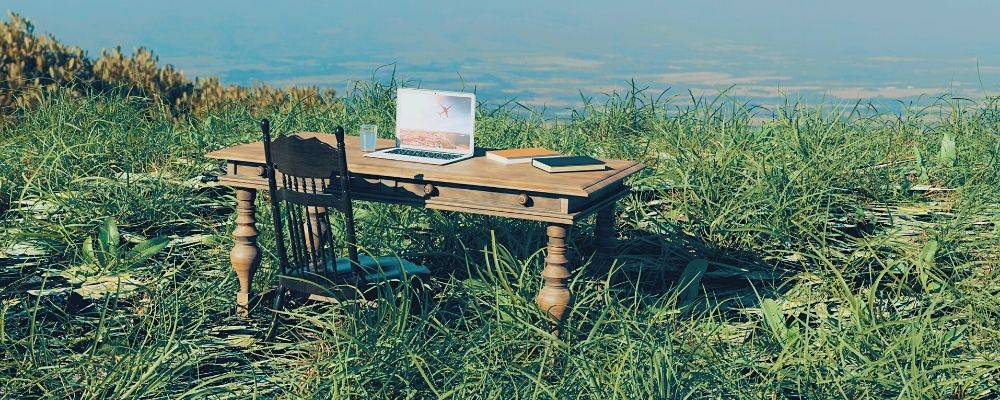The following is a guest post by Niraj Rajput, cofounder and Head of Engineering at Chisel Labs
If you are looking to improve your website’s user experience, but don’t have the budget for a full-time UX professional, remote usability testing is an option.
It allows you to hire someone just for one or two days of work – and it can be done from anywhere in the world.
Remote usability testing is often completed by freelance web designers who specialize in this type of work.
This blog post will introduce you to what remote usability testing entails, how much it costs, and how it relates to other types of design services.
What Is Remote Usability Testing?
Why Is Remote Usability Testing Useful?
Pros of Using Remote Usability Testing
Step-by-Step Process of Remote Usability Testing
Conclusion
What is remote usability testing?
Remote usability testing is when you test your website or product on real users without being physically present with them.
It is a method of testing that can be extremely beneficial for your business.
Why is remote usability testing useful?
Using this method of testing will allow you to see how real users interact with your website or product.
It allows you to make changes before it’s too late and fix problems that may prevent users from purchasing on your site, continuing their account creation process, and so on.
Some people think that conducting a traditional lab test would still offer the same benefits as performing an actual user test but they are wrong.
Remotely observing life tests offers several advantages over more traditional methods like lab-based studies.
Pros of using remote usability testing
If customers cannot use what they buy then there is no point in spending money on development or marketing campaigns at all because it would not result in sales which is what every business wants.
Remote usability testing can be done at any time that suits you and the participants involved to ensure maximum productivity for your company. You no longer need to dedicate a huge chunk of time out of your day to do user tests, you could simply pop it into an afternoon if necessary.
The beauty of remote usability testing is flexibility.
You don’t have to stick rigidly with one-hour slots like labs require because users are located all over the world (who knows where they live?).
Hence, there’s never any rush or pressure on timing; unlike lab studies where people book-specific time slots months in advance meaning organizers must adhere exactly when things start and finish and more.
This gets quite a stressful fast particularly during a busy time of year when you have a lot on the go.
Remote usability testing is also much more fun and engaging for users.
Anyone can use it, from across an office or around the world which means they become far happier to take part in user research because it’s all done out of interest rather than obligation; no one likes feeling like they’re being tested on when taking surveys.
Therefore, this way it feels less intrusive plus there are fewer rooms filled with people staring at them intently which could be intimidating.
You can hear what your users think about something by putting them in front of a screen instead of sitting next to you which helps find errors quickly and easily without needing lots of human interaction, e.g having someone direct participants over the phone.
There are fewer financial costs involved with remote usability testing because you don’t need to travel around the world and work in expensive labs; this can mean that clients get far more valuable research for their money if they were using traditional methods of user research which is great all around.
You’ll also see better results for your time invested too, as it’s much easier to schedule users online than over the phone or on-site.
One of the main benefits of remote usability testing is that you can test your website or app on real people which will help to identify and fix any problems before launch.
With traditional methods of user research (e.g in-person lab tests), it’s possible that testers may give positive feedback even if there are issues because they don’t want to be seen as negative; whereas, when using a method like Usertesting, you’re able to see users’ facial expressions as well as their behavior so you’ll find out whether participants enjoyed using your website or not.
Remote usability testing is the process of gathering data about how well certain design functions by watching real, unbiased participants attempt to use it.
Rather than looking at analytics alone (which only provides quantitative user behavior), remote usability testing also allows you to measure qualitative feedback from users using your product/website/app.
This helps you understand what may be causing problems for them and allow you to fix any issues before launch.
By integrating both methods into your research, it will provide useful insight regarding your app’s functionality as well as its ease-of-use which are two important factors in determining whether an application has a true market fit.
There are many other benefits with conducting remote usability tests including being able to test on various devices instead of just one, being able to conduct tests on a more global scale as well as the ability to test any time of day.
Step-by-step process of remote usability testing
- a) Prepare questions before starting the tasks that you want them to do during the research study in detail. For example what they would like to see on an eCommerce site while shopping online? What could be improved upon on this website? etc. It will help you get valuable insights from users who’d normally take time to share their feedback with you.
- b) Enlist a team of evaluators in detail that will help you find the most common mistakes and errors on your website or app that can be used to improve the user experience for better conversion rates in detail. You need at least three users per every test session and they should not know each other’s tests details in detail, to avoid them giving similar answers when asked about their thoughts while looking through the web page/app content, and so on.
- c) Conduct sessions remotely via video chat like Skype or Google Hangouts; participants (remote usability testers) need to stay comfortable during such online research studies where they are required to provide honest feedback without having any tangible consequences related to their answers in detail.
- d) You can also send out a list of questions to the participants via email or phone, but it might be difficult for you to record their answers if they are not using voice recording apps when giving them feedback about your website/app content, etc in detail.
- e) Try keeping all sessions under an hour and ensure that each participant is given sufficient time to provide useful user experience-related feedback without rushing through any question asked by you eight hours straight with breaks after every 20 minutes will help users perform better than normal during such studies in detail.
- f) A typical usability test session should include at least five-seven tasks which need inputs from remote testers but do not ask them more than four-six unrelated tasks in detail.
- g) If you are conducting the sessions with more than one person simultaneously, ensure that they’re not working on some tasks which might lead to wrong answers/assumptions in detail.
- h) Use platforms like Uscreen or WebEx for facilitating easy sharing of data and documents during test sessions etc in detail.
- i) Ensure that all information shared by your team is kept private while allowing participants to see only what’s required at their end e some study tools tend to provide access passwords also which should be avoided as much regarding security issues related details.
- j) There are multiple companies offering usability testing but make sure you do due diligence before finalizing any plan it suits best for your business needs in detail.
- k) Don’t over-schedule your sessions as it impacts the actual usability study in detail.
- l) Make sure that you are aware of all tester’s requirements beforehand so that everything goes smooth during the time of testing session details.
Conclusion
In a nutshell, you can say that remote usability testing is a technique used to test websites, apps, and other products in the real life.
Hope this article has answered all your queries about remote usability testing.
 Niraj is co-founder and Head of Engineering at Chisel Labs, a premiere agile product management software company that brings together roadmapping, team alignment, and customer connection. Niraj is passionate about building scalable infrastructure and systems and he also happens to be a huge fan of Cricket!
Niraj is co-founder and Head of Engineering at Chisel Labs, a premiere agile product management software company that brings together roadmapping, team alignment, and customer connection. Niraj is passionate about building scalable infrastructure and systems and he also happens to be a huge fan of Cricket!