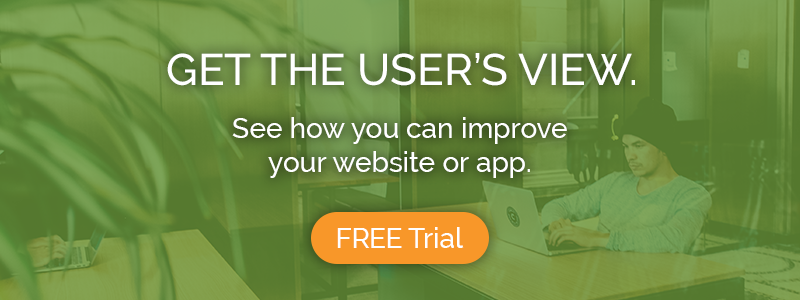How can we apply UX ideas to improve the United States’ voting system?
Frame the goal of a U.S. citizen voting in the same lens you would a customer buying a product. The voting process? A theoretical e-commerce company’s website.
UX principles applied in the digital world can be just as effective in the real world, and the U.S. voting system, from registration to the polls, is in desperate need of a UX makeover.
In this article, we’ll dive into the major pain points in the UX of voting in America:
- Obstacles to registration
- Voter ID laws
- Elections on weekdays
- Confusing ballot design

1). Voters have to register on their own
A major UX flaw in the U.S. voting system is that citizens have to register on their own.
Leaving it up to the voters to register can be problematic, primarily because many don’t know how.
In a study conducted by the Center for American Progress, the advocacy group said that in most states voters lack accessible information about where and how to register, or they miss the deadline.
Low registration is a contributing factor to low voter turnout in the U.S. According to the Pew Research Center, the U.S. lags behind other developed countries when it comes to voter turnout, with only 58% of voting-age Americans casting ballots in the 2016 presidential election.
In Sweden and Germany—countries that automatically register voters once they are eligible—82.6% and 69.1% of the voting-age population turned out to vote in their respective most recent elections.
Putting the onus on voters to register is an unnecessary hurdle that makes it more difficult for more people to participate in the electoral process.
Similar to an e-commerce website forcing users to create an account before they buy, it adds an inconvenient extra step that decreases the chances of conversion: a cast vote.
Solution:
Several changes to this issue would help to reduce the number of voting-age citizens who aren’t registered and boost turnout, including:
- Lengthening the time period in which individuals can register to vote
- Allowing for same-day registration
- Most critically, simply making registration automatic, as is done in some other democracies
Just as a successful website doesn’t put unnecessary burdens on users before allowing them to take action, the same should be applied to U.S. elections.

2). Voter ID laws prevent many citizens from voting
Another hurdle blocking U.S. electoral system “users” is voter ID Laws.
These laws constitute a distinct obstacle for some groups—especially laws that require a government-issued photo ID.
According to the Center for American Progress, 11% of all Americans lack the kind of government-issued photo identification required by these laws.
Furthermore, the United States Government Accountability Office found that voter ID laws can reduce voter participation by between 2 and 3%.
Requiring voters to have photo ID before voting is like requiring your website’s users to sign up by linking their Facebook account.
It’s easy to think, “Everybody has Facebook” – especially if you and all your friends have one – but in fact many people don’t, and many people don’t have an easy way to get a government-issued photo ID, either.
A good website has multiple options for people in different circumstances, and so should a good electoral system.
Solution:
In order to make voting a more user-friendly process for more people, states should:
- Reconsider requiring photo IDs
- Allow a greater variety of options for proof of citizenship
Just as designers should make their websites accessible to all, the voting process should be equally inclusive.

3). Voting days are not holidays
Elections are always held on Tuesdays. This makes voting difficult for people who work full-time, especially with long shifts and/or long commutes.
This aspect of the U.S. voting system breaks the UX principle that your website needs to be accessible to all users – that it be as simple as possible for all demographics to participate.
In UX design, we carefully consider the priorities and challenges of different user profiles.
- What is this user group’s goal on this page?
- What elements do that user group need to see here?
The current voting day and time practices certainly do not take into account the edge cases.
Just as you want the experience to be smooth for every kind of user, participating in the electoral process ought to be smooth for citizens in all walks of life, all professions, and all work shifts.
People shouldn’t be blocked from voting because the designated polling day doesn’t work for them.
Solution:
The Center for American Progress recommends policies to allow in-person early voting, no-excuse absentee voting, and/or vote-at-home options.
Rather than restricting voters’ opportunity to cast their vote to a specific date and time, all states could automatically mail a ballot to every eligible voter.
Another option would be to just make election days holidays, or even simpler, move them to the weekends. Of course, some people still work holidays and weekends, so some combination of these solutions would ensure that everyone have an opportunity to cast a vote, tough schedule and unreliable transportation aside.
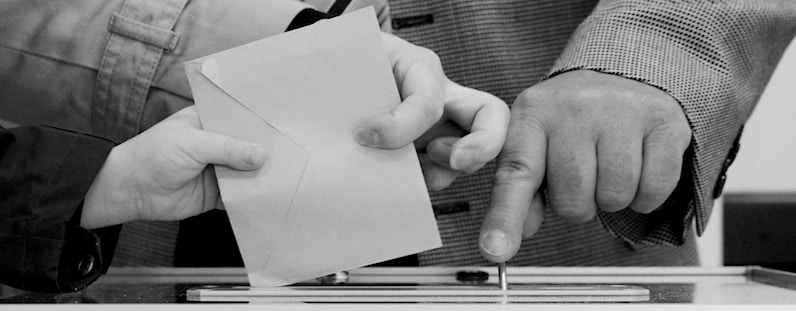
4). Confusing ballot designs
The final major UX offender is the design of ballots.
If a voter has jumped all of the other UX hurdles and finally arrived ready to cast their vote on election day, the ballot may present a new hoop to jump through. The Center for Civic Design found thousands of votes are lost every year because of poor ballot design.
One example of a bad ballot design is the “banner blindness” caused by ballots in Florida.
According to the NN Group, a Florida ballot that placed the House of Representatives in what appeared to be a banner at the top caused 13% of voters to overlook the section, resulting in them not casting a vote.
Solution:
The Center for Civic Design recommends the following design principles for ballots:
- Use lower-case letters instead of all capital letters
- Use left-aligned type instead of centered type
- Use larger type
- Use a single, sans-serif font
- Use page or screen numbering to show progress
- Use clear, simple language
- Use accurate instructional illustrations

Conclusion:
The time between elections, and the coming of age of new voters with each election cycle, makes it so that new voters (or “users”) need guidance when trying to participate in the democratic process.
By making the whole experience more user, or perhaps voter, friendly — the U.S. could see improved electoral participation nationwide and ultimately a healthier democracy.
Learn more: