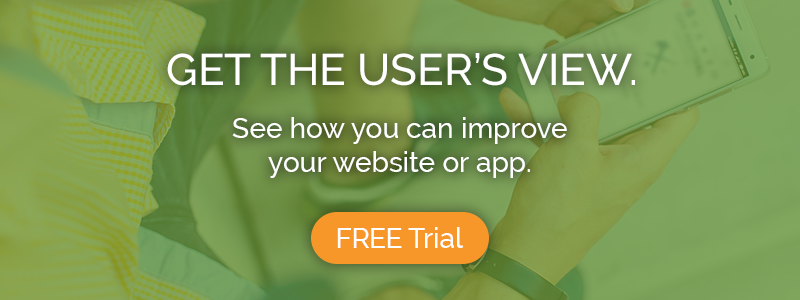The following is a guest post by Cherryl Pereira, Head of Content atChisel Labs
In a competitive marketing world, knowing what your target market wants is extremely important, but it can be hard to determine their wants without first testing them.
This is where prototyping tools come in handy.
Prototyping tools are early stage samples of a product that are tested with consumers before the final product is designed.
These types of samples allow marketers to find out if people like how the product works, how much they are willing to pay for it, and even if they will use it.
To begin with, marketing is extremely tough because you are out there trying to win over customers who already have their minds made up about what products they like.
This means that the product has to be now in order to convince the consumer and keep their business.
Marketers and businesses use prototyping for advantage to create an advantage in the marketplace.
As we previously mentioned, marketing is about finding opportunity in an industry where your product is just one of many.
If you can come up with a new way to do something, or improve an aspect of the industry you’ll have an advantage.
As prototyping tools evolve, they are becoming more accessible and easier to use. In this article we will discuss some prototyping tools that are worth exploring if you are just getting started or interested in improving your prototyping process.
The prototyping tools which we will discuss in the article are being used by industry professionals for their prototyping needs.
What Is Prototyping
Why Do We Need Prototyping Tools
What Are Some of the Best Prototyping Tools for UX/UI Designers?
Conclusion
What is prototyping?
For those who are new to prototyping, it is the design process used in the initial stages of the product development cycle where a prototype is developed based on requirement specifications. The prototyped product can be software or even hardware.
The main purpose of prototyping is to communicate the design intent and work out all the initial functional, practical and aesthetic considerations related to a product.
So prototyping is an integral part of any product development cycle and there are tools available which help you in your prototyping endeavors.
Nowadays it is very important in a fast-paced business environment to enhance the speed of various activities like product designing, shipping etc. The main idea behind shortening the complete product development cycle is to be able to meet the market requirement on time and hence gain an edge over others.
Why do we need prototyping tools?
Walking into the meetings with executives and stakeholders without conducting the first set of customer reviews can have negative effects on your credibility and capacity.
It is important to remember that prototyping lets you know how your product will look, feel and function. It reflects the functionality of the product in reality without building the complete product. It is a cheaper and smarter option to gain insights from customers.
Below we have discussed and highlighted a few major reasons as to why prototyping tools and testing is of absolute and prime necessity in the modern day competitive world.
1. Understanding the problem
If prototyping is a necessity, then prototyping tools are the necessity of necessities.
In prototyping, there is no room for errors or trial and error as it can lead to an increase in cost and time directly affecting your product development process! In prototyping, you understand what problems need to be solved.
2. Communicating and discussing the problem
Prototyping tools are effective communication devices.
You can communicate your product ideas with us, discuss new concepts and even get the users involved in the prototyping process. This helps to gain insights on whether or not you have completely understood what they wanted, therefore helping you to avoid any delays or cost overruns further down the line!
3. Testing and improving the design
You can test the prototype by using prototyping tools with users to identify any problems with your product. With prototyping tools you can make changes to your product before investing in expensive manufacturing.
4. Advocating for the best features
You can use prototyping tools to determine which features of your product are the most important. You might find that some features you thought were essential don’t actually solve a problem for users.
What are some of the best prototyping tools for UX/UI designers?
Now that you know the importance of prototyping and the ease that propping tools can bring, the next step should be to select the best prototyping tool.
We did some research and have selected some of the most useful, accessible and affordable tools for you. Here are our top 10 suggestions:
1. Figma
Figma is a web-based, collaborative interface design tool that speeds up your workflow. It allows you to work on the same project at the same time as others with real-time updates and version control. It is easily one of the most powerful prototyping tools around.

2. Adobe XD
Adobe XD is a new, one of a kind prototyping tool aimed at the designing team. Adobe XD allows you to create faster UI prototypes with advanced features like artboards, symbols and components. It also lets you easily share design files with your team, colleagues or clients.

3. Proto.io
Proto.io is an online platform that allows users to quickly turn static design into fully interactive prototypes without writing any code. You can upload images and create an interactive prototype of your website or app within minutes.
Proto.io also allows you to create fully layered designs and animate them to explain how they work. You can even export your prototype as an animated gif or a video.

4. InVision
InVision is a prototyping, collaboration and workflow platform that helps designers ideate, review and refine products from their desktop or mobile devices. Each project has a dedicated team of reviewers who can leave comments while sharing feedback privately with the design team to make sure all voices are heard.
It is the leading review platform that helps companies like Airbnb, Amazon and HBO refine their design and user experience. The platform allows users to upload designs and link them together, which makes it easy to share with team members.

5. Framer
Framer is a tool that allows designers to create more dynamic and interactive prototypes. Like how Facebook uses the platform to test out their new designs on users before they’re released to the public.
It is a combination of a design tool and a coding tool that allows you to create interactive high-fidelity prototypes. Framer makes it easy for designers to translate how their product should function, into how it actually does.

6. Marvel
The prototyping tool is designed to make your design process faster and simpler. It allows you to upload designs from Photoshop or Sketch, and link them together to create a clickable prototype. You can also share the prototype with anyone outside of the app. One cool feature is how users can give real time feedback on how they would interact with a specific screen.
It takes screenshots of your app or website on real devices and uploads it to the service, so you can link each one up with how it’s supposed to behave. You can create links between screens, pop open modals on demand, simulate transitions and more.

7. Sketch
Sketch is a design toolkit built to help you start and finish your designs more efficiently. Sketch comes with hundreds of add-on plugins that let designers add functionality such as color pickers, asset placeholders, and vector editing tools right beside the native Sketch tools.

8. Origami Studio
Origami is a free prototyping tool by Facebook for iOS, Android and web apps. Origami has easy-to-use drag-and-drop UI components for fast design iteration, an animation timeline to create interactive prototypes, and the ability to preview how your prototype will look on actual devices.
This prototyping tool was made by Facebook and is available as a free download via their website.

9. Justinmind
An all-in-one prototyping tool that lets you design, test and download HTML, Android and iOS wireframes. Justinmind also helps speed up your UI design process by cutting out the prototyping stage of app development.
Justinmind has adopted a source code approach to prototyping. The tool is accessible via the web browser, allowing designers to make prototypes without having to install additional software on their computers.
A dedicated UI kit helps with designing interactions and animations by providing pre-made components that can be dragged across the screen.

10. Axure RP
Axure RP is a wireframing, prototyping, and specification software tool for designing websites and web applications. It allows the designer to create interaction design solutions on simulated desktop, tablet and phone.
It is one of the oldest prototyping tools in existence. It provides an extremely detailed workflow which allows for mocking up interactions and animations with ease. This tool is compatible with both PC and Mac, making it accessible to a wide variety of developers.

Conclusion
We hope that this article has helped you to understand the prototyping process and how prototyping tools can be useful in this process.
If you’re looking for prototyping tools, then we recommend using any of our above suggestions to create quick prototypes. These are great for testing with users.

Cherryl Pereira is the Head of Content at Chisel. Chisel Labs is a premiere agile product management software company that brings together roadmapping, team alignment, and customer connection.