Face camera footage is a valuable way to deepen your understanding of your user testing results, and add another dimension to your analysis.
When setting up your Trymata test, you can choose to capture your users’ face camera in addition to their screen and voice. All you need to do is check the box for this feature on Step 1 of the test creation form.
Then, when your users record their tests, we’ll collect their face cam throughout the session.
Emotion recognition powered by A.I.
Once the face cam data has been captured, we use artificial intelligence to automatically analyze it for emotional cues. On your test results page, you’ll see graphs showing the breakdown of emotions displayed by each tester throughout their video.
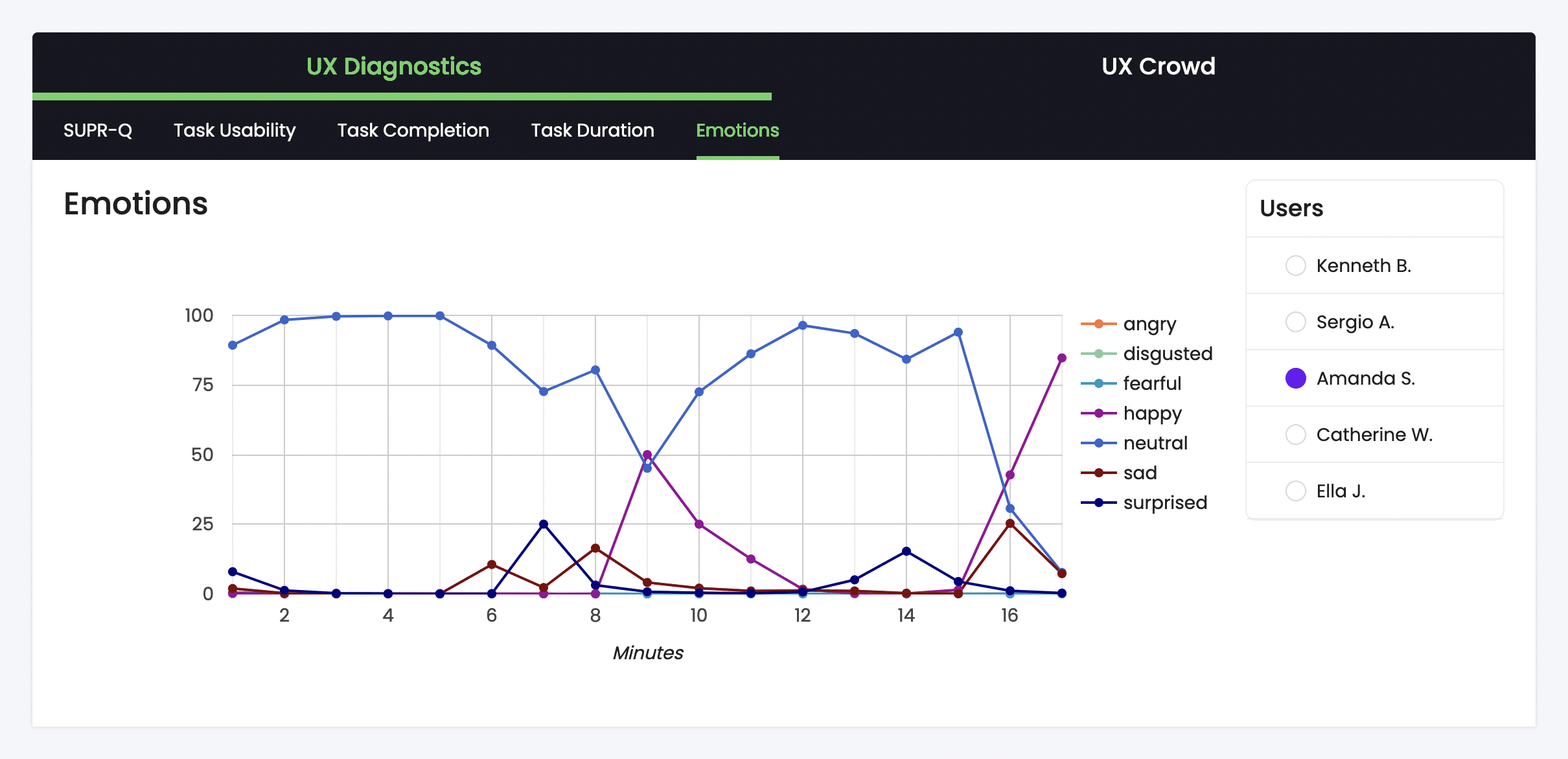
Our analytical model identifies 6 different emotions from users’ facial expressions: anger, disgust, fear, happiness, sadness, and surprise – as well as a 7th “neutral” state.
Your graphs will show testers’ average emotion per each minute of video. For example, we can observe in the graph above that the tester was very happy during the middle (minutes 9-10) and end (minutes 16-17) of their session. We can also see where their expressions showed smaller, but still significant, amounts of sadness and surprise.
Read our blog article for more details & tips on applying emotion recognition data in your UX research >
Want to understand users’ underlying emotions during your user tests?




