Usability testing is a time-consuming activity – and when all your results are in, the process has only just begun. Five tests at 20 minutes each already amounts to 100 minutes of video, and that’s the lower limit for a reliable user testing sample size.
If you don’t have a UX research department dedicated solely to doing usability research and watching user testing videos, this kind of research can seem daunting. You probably know usability testing is important, but you may not feel like you have the time to do it at scale.
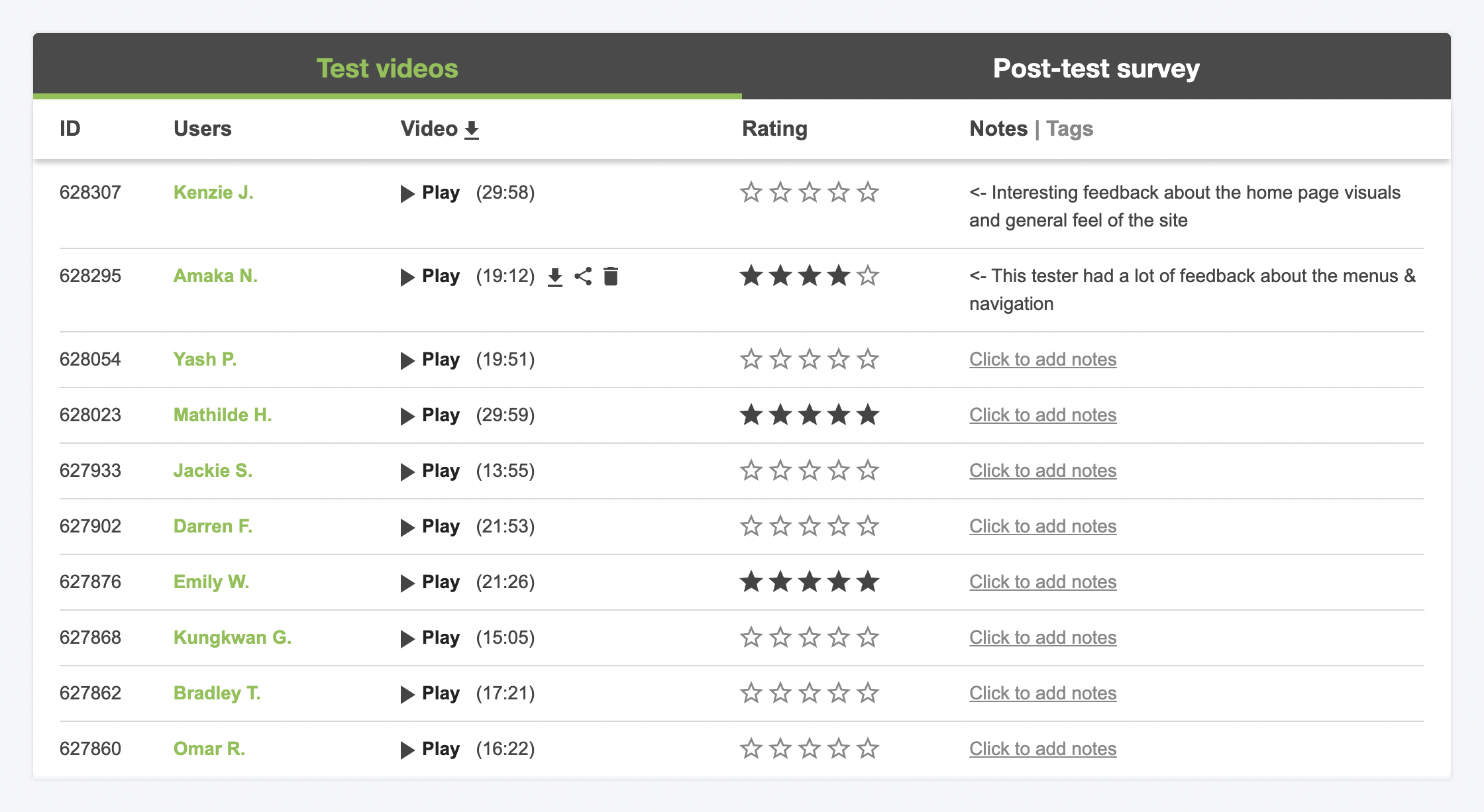
But what if you didn’t have to watch and annotate and analyze ALL the videos to get meaningful information out of them?
Increasingly and in more and more fields, the power of the crowd has been harnessed to solve diverse problems. Now, we’re bringing that same power to bear on UX research, letting the crowd do the bulk of the work so that you can scale up the number of tests you run and get even more useful, timely, and accurate feedback.
Read more: What’s the right sample size for my user test?
How does the UX Crowd work?
When you set up your Trymata user test, check the box to include the UX Crowd with your results. (You must run your test with a minimum of 10 users to do so).
After their video recording sessions, the first 5 users to take the test will submit 2 things they liked about your website, 2 things they disliked about it, and up to 2 suggestions for improvement. Then the rest of the testers (from #6 onwards) will vote on which answers they most strongly agree with. As the votes come in, the best submissions bubble to the top.
When you log back into your Trymata account to view your test results, you’ll see a complete, prioritized list of all of the relevant and important insights from your videos.
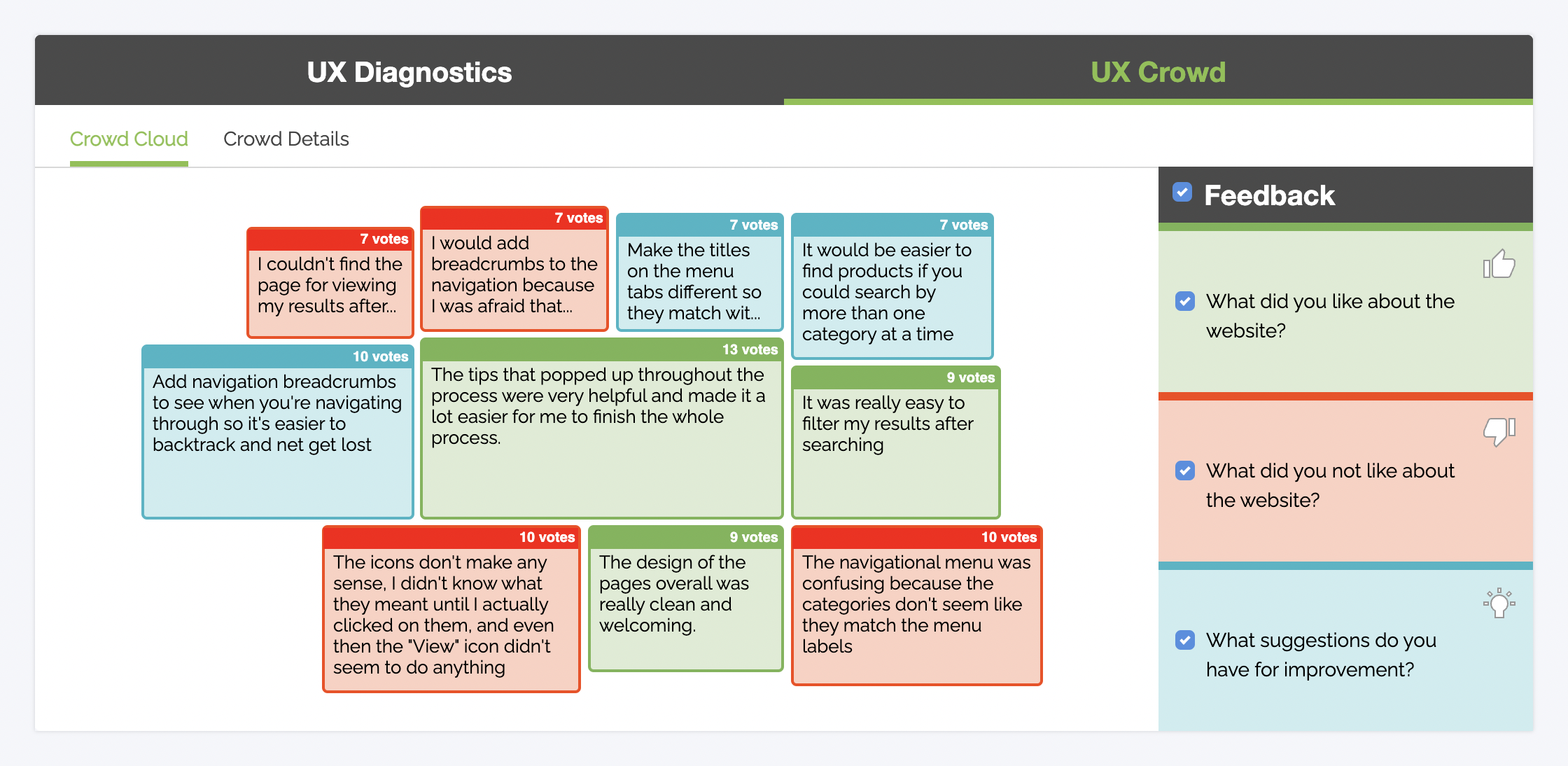
The ideas with the most votes are right at the top for you, so you can quickly see where people had the most issues, or what people would most like to see on your site, as well as a vote count showing how controversial each submission was, and any additional comments or insights other users had.
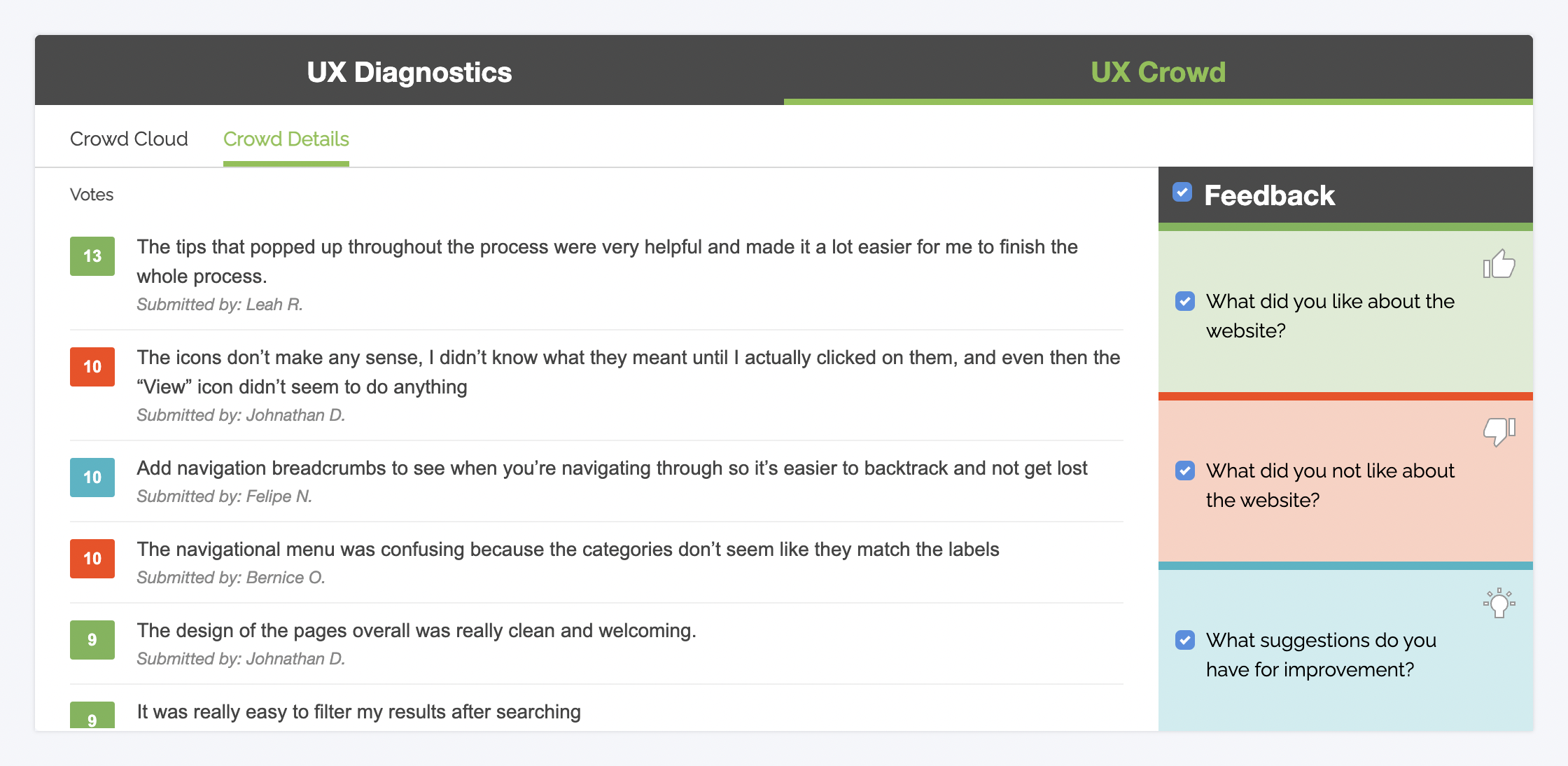
From there, it’s easy to build a concrete plan for improving your website’s UX and fixing usability issues. You already have a complete list of big problems, medium problems, small problems, and non-problems, plus interactions to definitely keep and interactions that need a little extra work. You may even get some new ideas for features or interactions that you had never thought of before.
That’s the power of the crowd.





