In order to provide a successful and compelling digital experience for your visitors, it is critical to be able to find, understand, and then eliminate points of frustration as they navigate through the various pages of your website.
Frustration filters allow you to do exactly that. While viewing your visitor logs or page insights, our frustration filters feature enables you to view and sort by instances of key frustration markers like rage clicks, dead clicks, and error clicks.
Viewing and filtering by frustration markers
The table of user sessions in your visitor logs includes an inline entry that displays the total number of rage clicks, dead clicks, and error clicks in each session, so you can easily scan through and find users that struggled with your website.
If you want to drill down to only users that experienced such difficulties, you can take advantage of the user frustration filtering capabilities. With these, you’re able to sort the visitor logs table to just show website visits where a certain number of any of the frustration markers occurred.
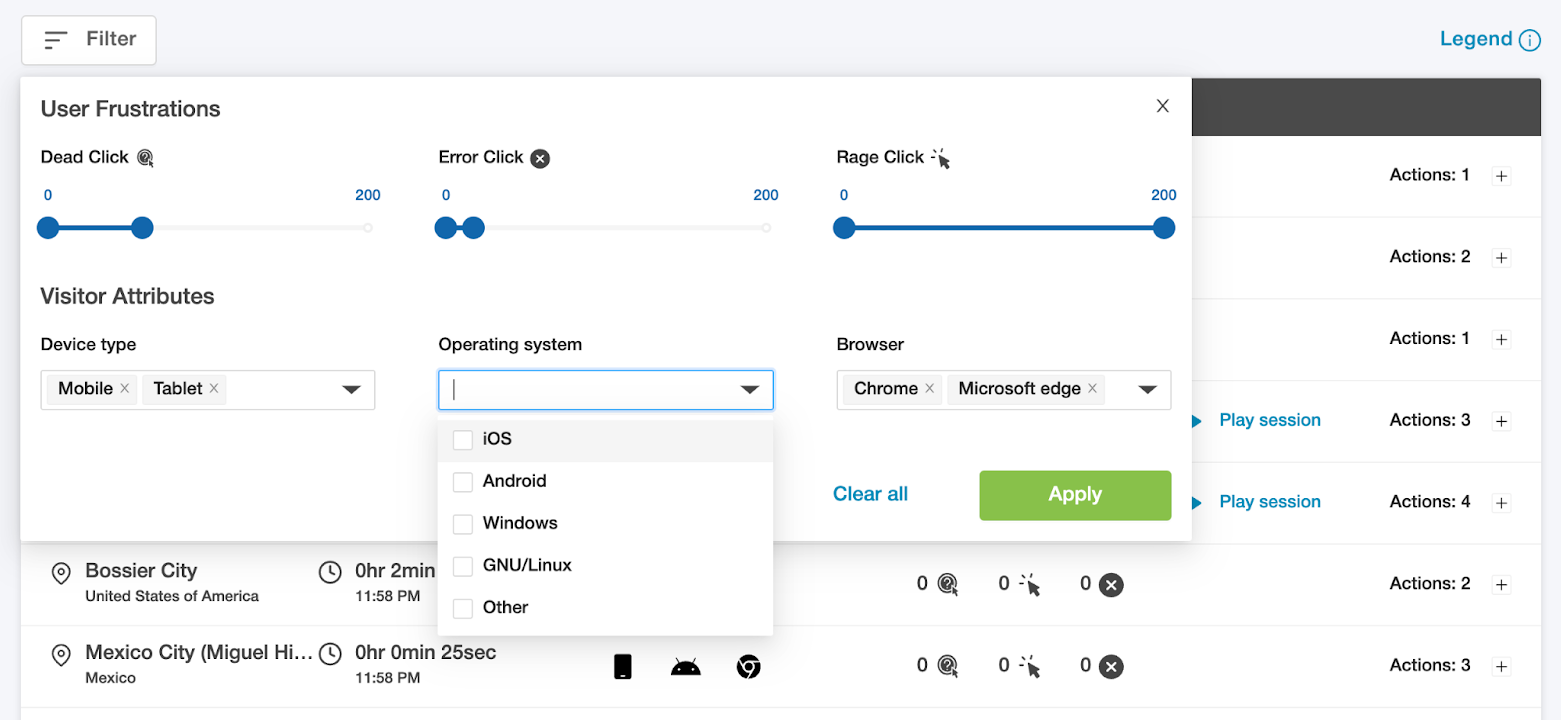
Similar frustration detection capabilities are available in the page-based insights table, which provides data about page performance and trends of user interaction with each of your webpages. Inline, you’re able to see the total instances of rage clicks, dead clicks, and error clicks for each page.
Read more: Guide to behavioral analytics
Other filtering options
Besides the frustration filters, your product analytics datasets have other filtering options that will help you quickly find the insights you care about. You can look through visitors based on specific device types, operating systems, and/or browser types, and also filter to only show matching sessions based on these criteria.
Our customers are able to quickly troubleshoot on frustrated users by persona – for example, if there’s a known bug on the Safari mobile browser, it’s a cinch to sort for just users on iPhones using Safari.
From there, you can skim through session details to see how users are interacting and where they’re running into issues, and even use the session replay feature to watch sessions of interest.
Get frustration filters for your website
Want to automatically flag and review moments of user frustration on your website? Our Product Analytics suite offers this feature along with other powerful tools for learning how users interact with your digital platforms.
Start finding frustrated users on your products today!





