Trymata’s website visitor logs give you a detailed understanding of how visitors are interacting with your website, and in turn, expose how users are thinking about your website and what kind of experiences they have.
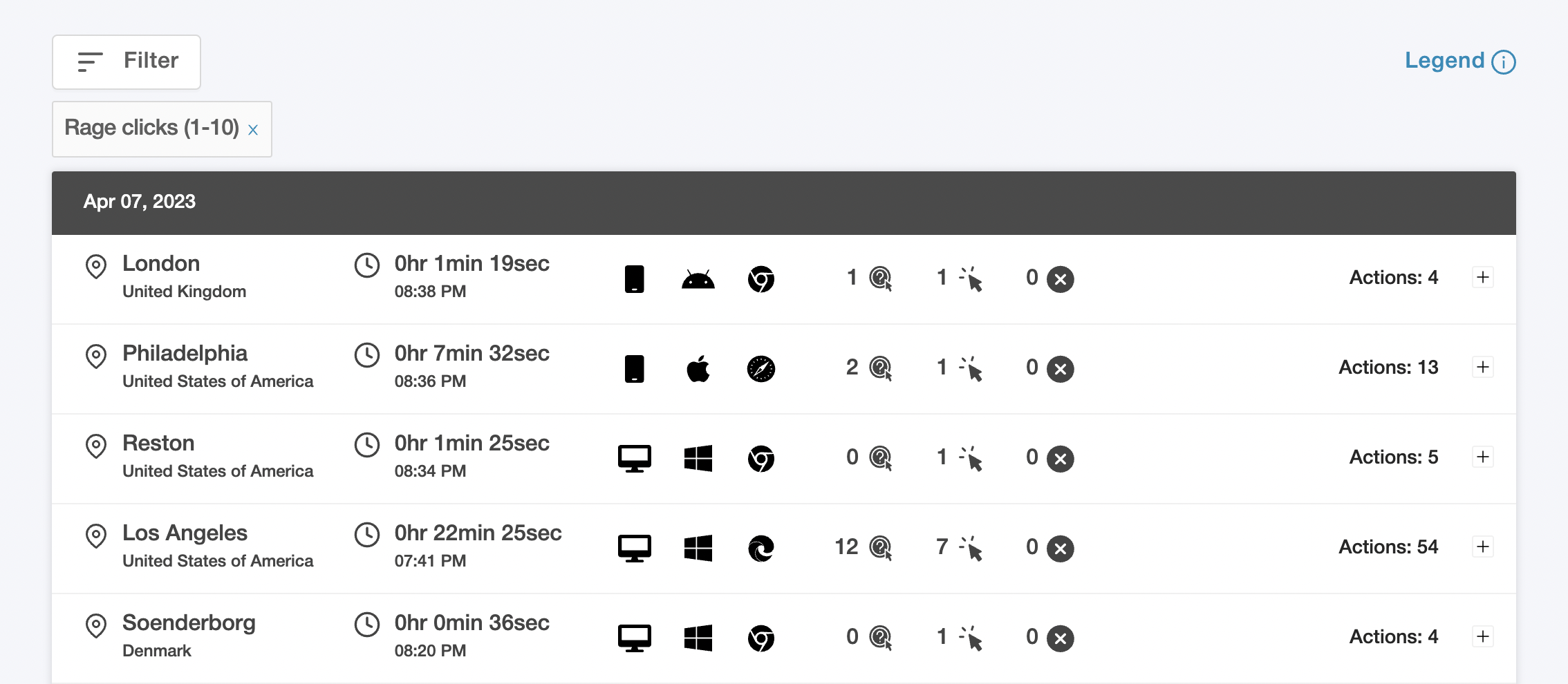
Our visitor logs allows you to see and interact with a library of all the user sessions on your website. You can sift through these visits and identify individual user sessions of interest, then deep-dive into specific user experiences.
Each visit log shows you detailed data including: the visitor’s geographic location, device type, browser and operating system, campaign or referral source, whether they’re a new or returning visitor, plus frustration markers like rage clicks, dead clicks, error clicks, and more.
In addition, every log entry can be expanded to see an easily scannable list of all the actions that user took during their session. With this quick overview of their experience, you can decide whether to go deeper with their session replay video.
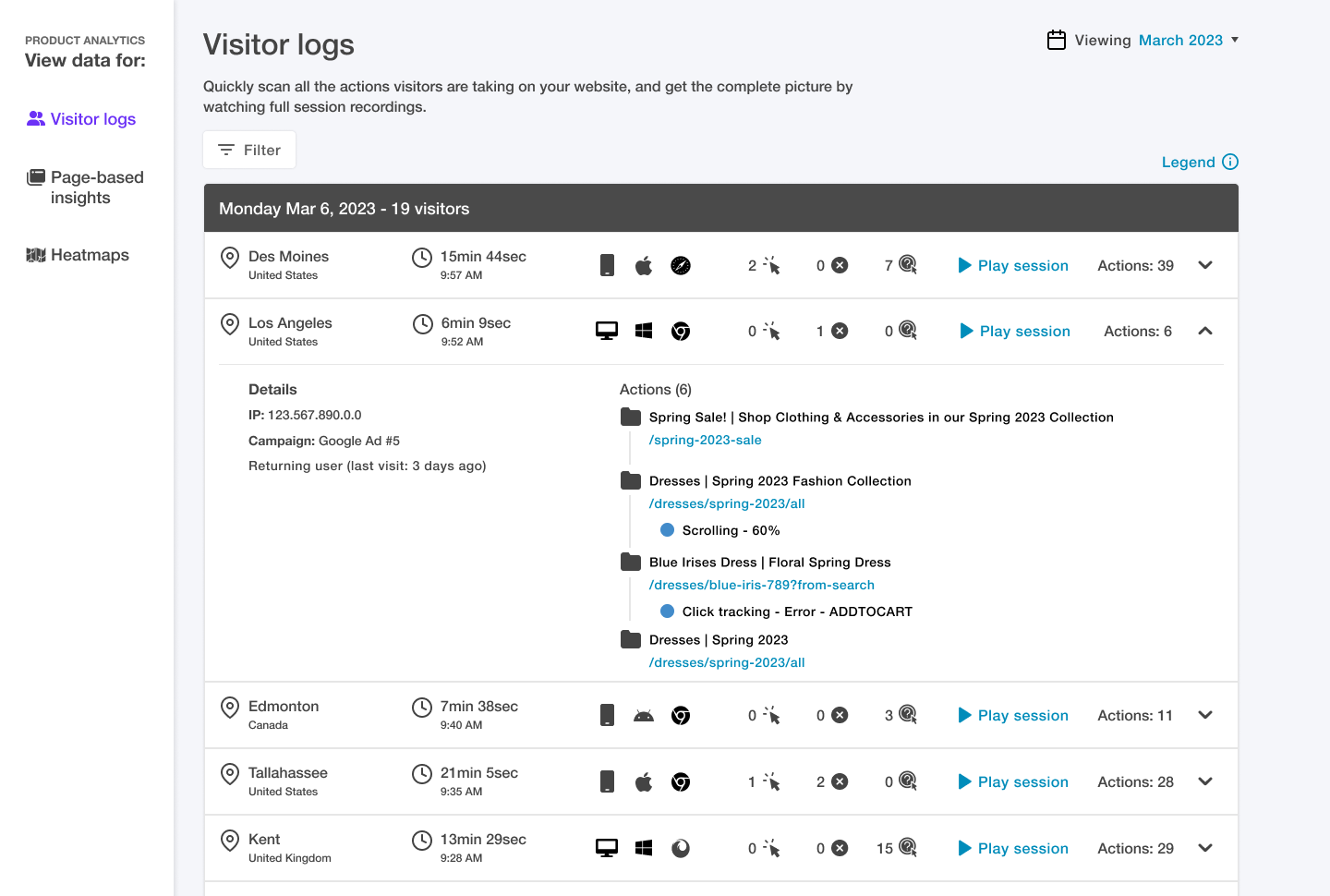
Filter your visitor logs
If you want to drill down on just the visitors with usability issues, you can apply our user frustration filters. Filter your visitor logs based on occurrence of rage clicks, error clicks, and/or dead clicks.
On top of that, you can look for visitors on specific device types, operating systems, and/or browser types.
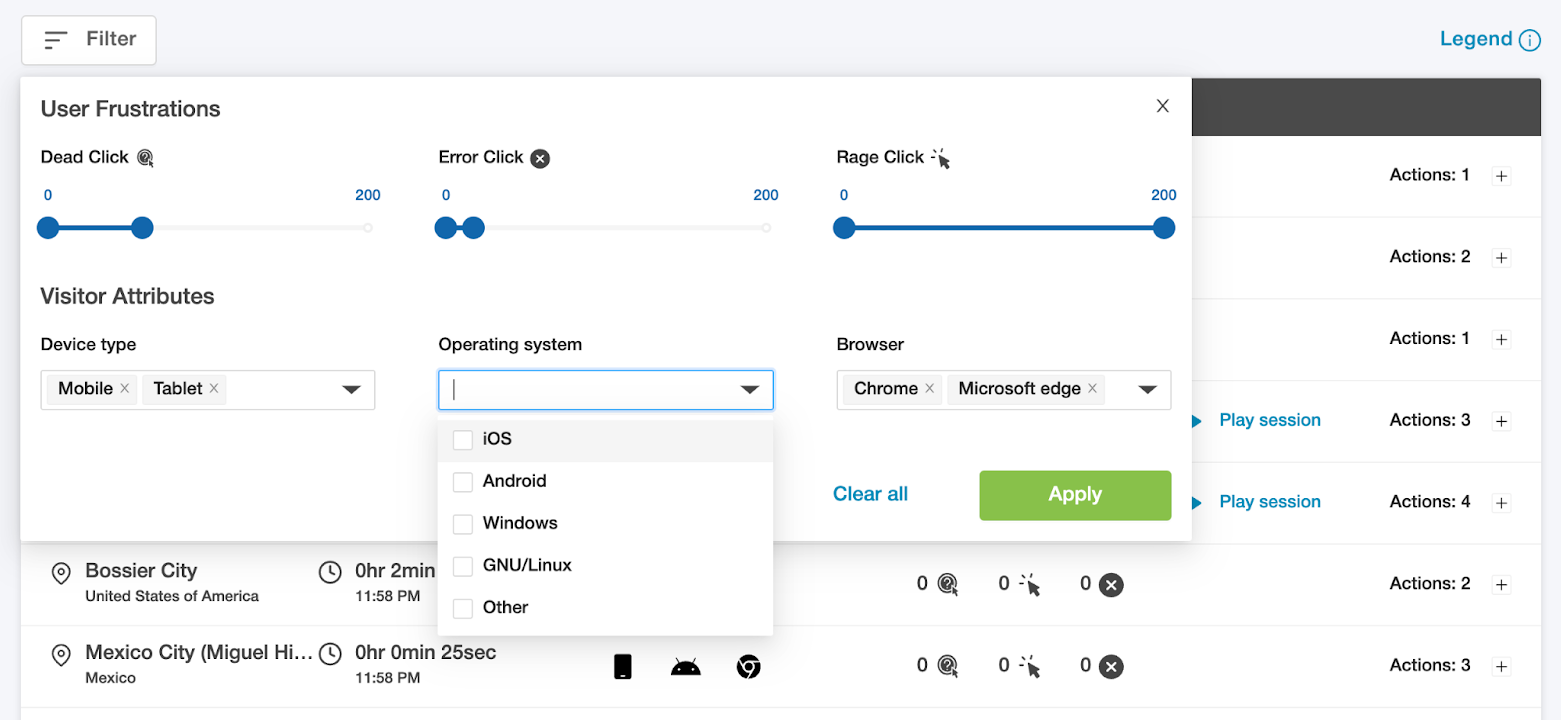
Ensuring privacy compliance
Trymata anonymizes all user data that is collected and shown in our product analytics suite. We are GDPR compliant, and are committed to respecting web users’ privacy and protecting private user information.
Get visitor logs for your website
Want to start collecting and viewing visitor logs for your website? Our Product Analytics suite offers this feature along with other powerful tools for learning how users interact with your digital platforms.
Learn what your users are doing on your website:





