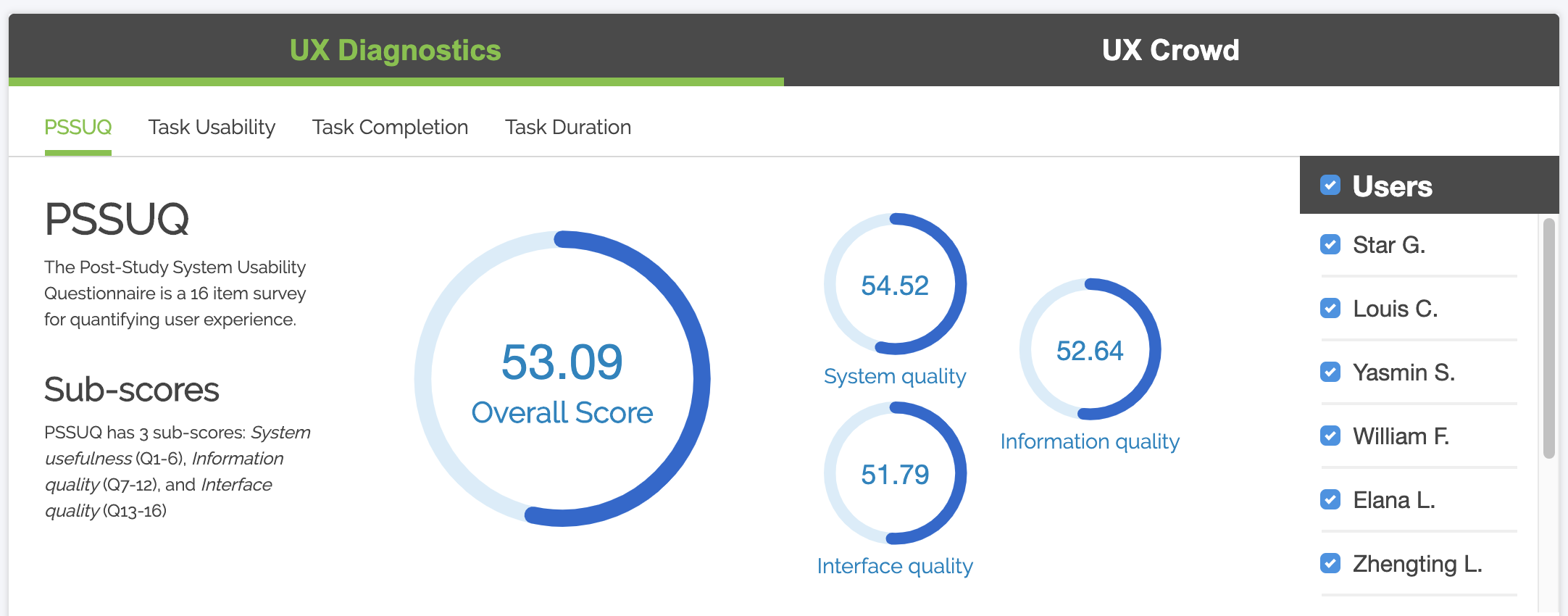
The usability testing space (and UX research field in general) is rife with standardized, quantitative psychometrics that measure the user experience beyond the more subjective qualitative feedback of users. At Trymata, our user testing platform provides all the psychometrics that design and research teams could ever want – including widely-used industry standards like SUS and PSSUQ.
In this article, we’ll take a look at the PSSUQ specifically.
What is the PSSUQ?
The current iteration of the Post-Study System Usability Questionnaire (PSSUQ) was developed in 1992 by IBM as a means to perform more in-depth system quality and user satisfaction research.
Unlike the more famous SUS, it was created specifically as a survey model for using at the end of a usability test. As such, the questions are more precisely tailored towards measuring user experiences on websites and other digital products.
The PSSUQ consists of 16 questions, that calculate 3 crucial vectors for understanding the usability of a product. These vectors are:
- System usefulness
- Information quality
- Interface quality
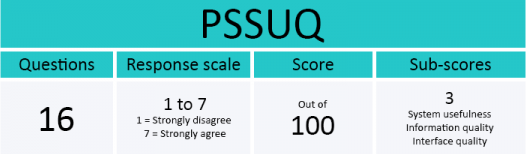
The PSSUQ composite score is a quick reference point for iterative user testing, clearly quantifying your design decisions over sprints.
The 3 sub-scores are calculated based on the following 16 survey questions, and can help focus and hone your research into specific areas of improvement.
- Overall, I am satisfied with how easy it is to use this system. (Usefulness)
- It was simple to use this system. (Usefulness)
- I was able to complete the tasks and scenarios quickly using this system. (Usefulness)
- I felt comfortable using this system. (Usefulness)
- It was easy to learn to use this system. (Usefulness)
- I believe I could become productive quickly using this system. (Usefulness)
- The system gave error messages that clearly told me how to fix problems. (Information Quality)
- Whenever I made a mistake using the system, I could recover easily and quickly. (Information Quality)
- The information (such as online help, on-screen messages, and other documentation) provided with this system was clear. (Information Quality)
- It was easy to find the information I needed. (Information Quality)
- The information was effective in helping me complete the tasks & scenarios. (Information Quality)
- The organization of information on the system screens was clear. (Information Quality)
- The interface of this system was pleasant. (Interface Quality)
- I liked using the interface of this system. (Interface Quality)
- This system has all the functions and capabilities I expect it to have. (Interface Quality)
- Overall, I am satisfied with this system. (Interface Quality)
Users mark their answers to the 16 items above on a 7-point Likert scale, with 7 meaning “Strongly agree” and 1 meaning “Strongly disagree.” User can also mark the prompts as “N/A” (not applicable). Our UX Diagnostics dashboard breaks down the performance of each prompt and how each user rated that prompt to help researchers identify UX problem areas.
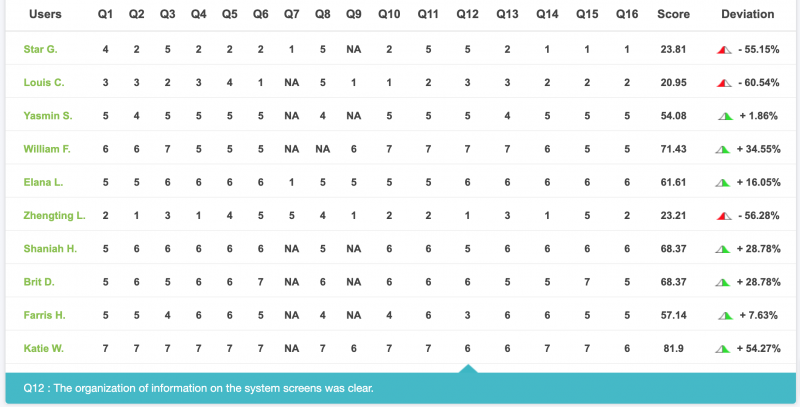
How does PSSUQ differ from other psychometrics?
Put simply, PSSUQ is used to quantify the perceived usability of a website, app, software, system, or other digital product.
It’s a longer questionnaire than most (16 questions), allowing for very nuanced data collection, but also risking potential tester fatigue. If your test is already pretty long, you might want to pick a shorter survey model. Either way, if you’re looking for a finely-tuned psychometric for specifically analyzing web usability with great precision, PSSUQ could be the survey for you.
Below is a list of other psychometric survey models on the Trymata platform, with thoughts on why PSSUQ might be a better alternative depending on your situation.
SUS
The System Usability Scale and the PSSUQ are fairy similar, widely-utilized psychometrics. The key difference for deciding between the two comes down to your specific use-case: are you testing a very specific, scenario-based product that you already feel is usable? If so, PSSUQ offers much more nuance than SUS and could be seen as a more specialized version for a more complete product. Take a look at our in-depth comparison: SUS vs PSSUQ: Quantifying user experiences.
ALFQ
The Adoption Likelihood Factor Questionnaire is meant for early stage development products or to gauge a general interest in the product. While ALFQ does measure some aspects of usability, it isn’t for sophisticated usability and usefulness research in the way that PSSUQ is.
SUPR-Q
Jeff Sauro’s Standardized User Experience Percentile Rank Questionnaire measures more than just usability or satisfaction, tapping into the heart of the user’s more abstract thoughts of a product such as trust and credibility. One notable consideration is the brand context: SUPR-Q is best utilized for established companies that users are familiar with, and whose designs have already been through rounds of SUS and/or PSSUQ testing to see if the designs are on-brand.
SRS
The Survey Respondent Scale is the brainchild of a partnership between Trymata, MeasuringU, and QuestionPro to measure the cognitive stress and fatigue from taking a survey on testers. The aim of the SRS is to help researchers develop better surveys and get better-quality data from them. SRS is an extremely specialized metric that is meant more for marketing teams than product or design teams.
Get your first user test – with PSSUQ scores – totally free:
When should I use PSSUQ?
It might be most helpful to ask yourself, “Is my product dependent on a specific scenario? Do I need to know about the quality of information and overall usefulness more than just the usability?”
The PSSUQ is the perfect psychometric tool for fine-tuning an already tested product. So, if you and your UX and design team are satisfied with your usability scores and now want to know how useful and satisfactory the working flow is, running PSSUQ is absolutely the way to go.




