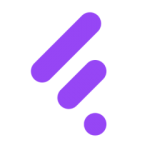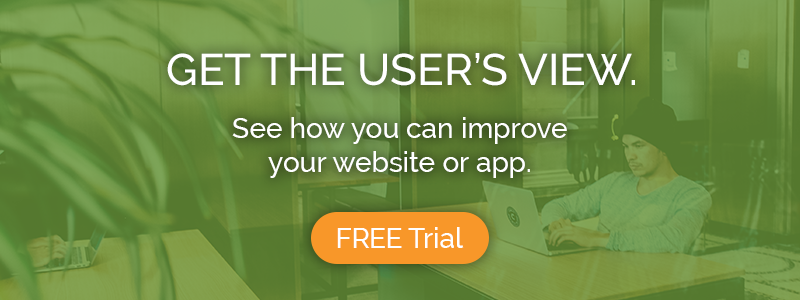Design thinking teams have made a huge pivot in order to accommodate virtual work environments. In order to make this work, they have had to change not only how they think, but how they visualize. Virtual whiteboards have become a staple tool for people who rely on design thinking in their daily work, and there is a good reason for this.
Online whiteboards allow people to engage in many different kinds of activities as quickly as a click, something that traditional collaboration can’t capture. Because of virtual whiteboard’s simplicity, flexibility, and accessibility, they are able to engage and enhance people’s ability to collaborate and complete design thinking exercises.
In this article, we will briefly talk about what specifically virtual whiteboards do so well and why this is valuable to people doing design thinking.
Read more: Measuring the impact of UX during COVID-19

Virtual Whiteboard Advantages
Design thinking is defined on Fresco as “a process in which teams attempt to understand their customer, reimagine problems, and brainstorm solutions previously out of reach. By doing this, teams can creatively define new possibilities to find solutions.”
Design thinking teams can work towards these solutions through many different exercises. These exercises are traditionally built to be done in-person, but due to the features offered by virtual whiteboards, they are very easily transitioned online.
Virtual whiteboards offer things that trump the abilities of traditional collaboration, and this cannot be overlooked by teams utilizing design thinking.

Simplicity
Online whiteboards make collaboration incredibly simple, which is a reason they’re touted by teams everywhere. All you need to collaborate with your team is an invitation and a click, and you’re already there. No setting up the workspace, no figuring out how to structure the teams, it takes the complication out.
Not only is it as easy as a click, but strategies and activities that would traditionally be cumbersome are now streamlined and simple.
For example, if you wanted to do a whiteboard exercise, create a customer journey map, and transition your contributions to a calendar to schedule them, this would take a lot of coordination, time to set up, and organization. Through a virtual whiteboard, however, all of these things are possible and easy to transition to and from. Not only are they possible, but they are pre-structured for your convenience!
This simplicity makes design thinking much easier, and it takes a lot of the excessive work out of the process. It’s incredibly helpful to be able to remove extraneous setup and deliberation and jump right into the design thinking exercise. This allows people to focus singularly on the task at hand, and there’s no need to worry about anything else.
Because of this, design thinking benefits greatly from the simplicity offered by virtual whiteboards.

Flexibility
Flexibility is one of the biggest attractions of online whiteboards and it’s no secret why. They can be used by anyone and from anywhere, something that is impossible to recreate using traditional collaboration methods. Not only can you use it from anywhere, but the creative potential on virtual whiteboards is also massive.
With the ability to select from a database of established templates or create your unique canvas, their application is incredibly broad.
Whether it’s creating a unique template for your design thinking exercise, or pivoting from one to another with your team and you speed through a collaboration session, there are a ton of different possibilities.
Design thinking exercises rely on teams not only being able to think freely, but also to establish new patterns of thought. This leads them to find solutions outside the box and developing innovative solutions. Being able to establish new patterns of thought is made both easier and faster with the flexibility offered through virtual whiteboards.
Being able to work with anyone and collaborate in an instant means that you can capitalize on the flexibility these whiteboards have to offer in meaningful ways.
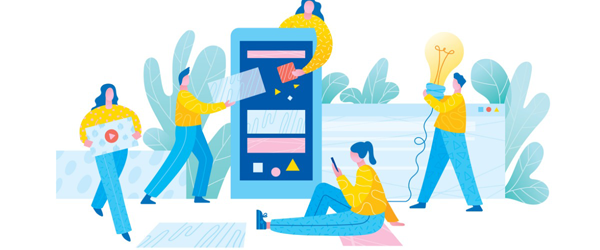
Accessibility
One of the biggest upsides of online whiteboards is the ability for teams to access their whiteboard from anywhere. Accessibility is not only determined by location, but it also applies to time. Online whiteboards allow teams to access and create boards at any time. This accessibility fundamentally changes the essence of a whiteboard.
Instead of your board being used only in person, your whiteboard becomes a living document, constantly evolving with knowledge and information as you add and learn from it. Where traditional whiteboards are relegated to a picture and erased after they’re finished, virtual whiteboards continue to exist long after they’re created.
This means that you can continue to learn from and contribute to the boards, and the takeaways won’t be forgotten any time soon.
Some of the key building blocks of design thinking are ideation and prototyping. These steps are critical to any design thinking process and having an online whiteboard that is accessible at any time is crucial for this process. During ideation and prototyping, it is extremely helpful to refer back to the source material and decisions previously made.
This helps refine the next steps taken, analyze how your progress meets expectations, and accurately rethink assumptions and issues in your previous work.
Being able to access your templates and boards at any time makes design thinking incredibly convenient, and improves teams’ abilities to both work together and create something brilliant.
Accessibility in UX: Improving UX with accessible design

Conclusion
Virtual whiteboards have a litany of different features to offer, and the best ones have huge benefits to those engaging in design thinking exercises. Increased simplicity, flexibility, and accessibility mean that design thinking is easier than ever and great at engaging your team.
This post was contributed by Fresco — Fresco is a startup focused on providing unique visual collaboration solutions and expanding the potential of virtual whiteboards.
We also recommend you read:
How online whiteboards can help create your Minimum Viable Product