Go for a walk in almost any public place, and you’re bound to notice them: striding with purposeful gait, phones drawn and held at the ready. They are Pokemon trainers, and they are all engaging in the biggest new mobile gaming phenomenon, Pokemon Go.
Pokemon Go is an augmented reality game that uses map and camera interfaces to populate the real world with the imaginary, collectible creatures. Players explore their surroundings, following their map to find Pokemon; when they get close, a camera view superimposes the critters onto the 3-dimensional world, and players toss Pokeballs to capture and collect them.

If AR/VR games have seemed niche so far, Pokemon Go has changed all that. A lot of the game’s success is built on the massive Pokemon brand, taking advantage of formidable nostalgia among its audience.
To that end, Pokemon Go’s UX complements the nostalgia strategy, narratively adapting the Gameboy games of the ’90s and early ’00s to an addictively fun mobile game.
Onboarding: Welcome to the world of Pokemon Go!
After creating an account, new players are introduced to the basics of the game by the character of Professor Willow, a Pokemon scientist. Willow offers up advice a speech bubble at a time, and users can tap through at their own pace.
This strategy of the “character onboarder” has been employed with great success by apps like Duolingo, with their friendly green owl, and even Slack’s “Slackbot.”
For Pokemon Go, the strategy works on several levels:
First, using a character to communicate important information keeps people engaged by framing it as part of a narrative. It turns a tiresome series of popups into a conversation. Thus what would be a chore instead adds to the user’s experience.
Second, it’s a direct callback to the old Gameboy games, where users were welcomed by Professor Oak.
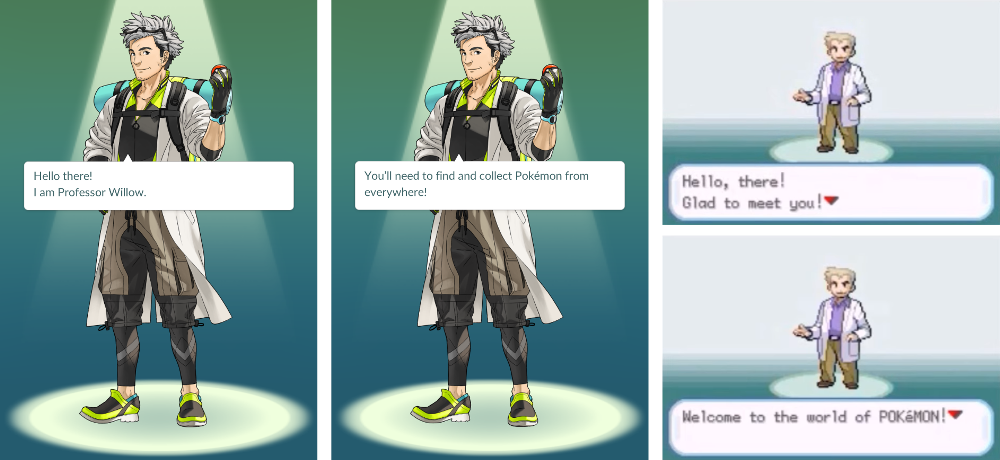
Professor Willow’s introduction leverages nostalgia, to make users excited, and familiarity, to help them ease into the new experience. It is also the first demonstration of how Pokemon Go will be similar to the old games, yet still brand new. The game’s creators did not just give old Professor Oak a visual update; they made a new mentor.
![]()
Build your avatar
Whereas Professor Oak would have asked players to type in their name, Pokemon Go is all about turning the 2D into the 3D, so the next step is to choose an avatar.
The process is like the Mii Creator or any other 3D avatar builder – users customize skin, hair, eyes, clothes, and accessories. This avatar will be used to indicate the player’s geolocation as they stride around the game’s central map UI.
Choose a starting Pokemon
Bulbasaur, Charmander, or Squirtle?
This choice kicked off every Pokemon trainer’s adventure in the original games, and it’s the choice now posed to the new Pokemon Go player. But instead of just giving users their first Pokemon, the game uses this juncture for some learning by doing. They’ll have to catch it.
The player’s avatar is dropped into a test environment, surrounded by a Bulbasaur, a Charmander, and a Squirtle. This is where the augmented reality part kicks in: after tapping on the desired creature, the camera view is activated, and that Pokemon will now appear superimposed on the scenery directly in front of the phone.

At the bottom of the screen is a Pokeball, which must be aimed and thrown at the Pokemon (with a finger-dragging gesture quite similar to Facebook Messenger’s basketball shooting game). Only an accurate throw will nab it. Then the Pokemon is indexed and added to the player’s inventory.
It’s a basic move, not difficult to master. And it’s intuitive enough that Pokemon Go gives no instructions for these game mechanics; anyone familiar with the franchise knows you have to throw the Pokeball at the Pokemon to capture it, and the finger-dragging motion seems obvious given what’s on the screen.
AR mode
The AR camera view is the biggest key to the game’s fun and virality. For one thing, it makes for highly sharable screenshots when Pokemon are superimposed in funny or unexpected ways. Not only does this make for a more entertaining experience for users, it helps the game reach people who haven’t tried it yet as screenshots proliferate across the internet.
More than anything, though, the AR view is what makes the game feel real. You can actually see the Pokemon, standing right in front of you, on the street, at the park, in the kitchen. What would it feel like to be a real-life Ash Ketchum, chasing down and collecting the fauna of that fictional world? Pokemon Go doesn’t leave it to your imagination; it shows you.
Gameplay: Gotta catch ’em all!
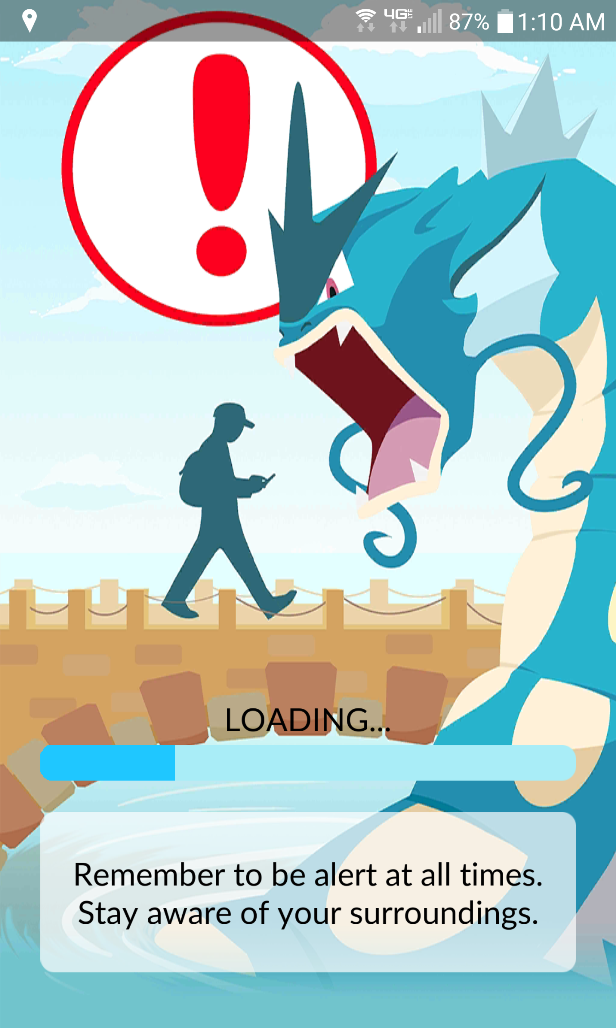
With their first Pokemon in tow, players can now set out on their quest to capture all 151 of the original Pokemon.
Every time the app opens, the load screen displays a gentle reminder: “Remember to be alert at all times. Stay aware of your surroundings.” The accompanying illustration is playful, not dour, keeping to the Pokemon realm yet clearly communicating the dangers of wandering around in public with face buried in phone.
Map view
Wandering is of course exactly what the game requires. In the map view, the streets, buildings, and natural features of the real world are rendered in a simple green and blue palette. The player’s avatar is in the foreground, pacing across the map as the player traverses the real world.
Nearby, bursts of “rustling leaves” may be seen, a reference to the rustling grass of older games that indicated the hidden presence of a wild Pokemon. To find them, players must venture towards these telltale signs, hoping they will appear. Only when in range will the Pokemon themselves actually show on the map.
Finding Pokemon can be tricky, and their unpredictable roaming keeps players on their toes. Sometimes the rustling leaves never reveal the hiding critters. Other times, they appear with no forewarning. The chase can be both frustrating and tantalizing, and the tracker at the bottom right keeps things interesting with a list of all the Pokemon within a few blocks.

Items, Pokestops, and Gyms
The map is dotted with landmarks, most commonly Pokestops. These checkpoints can be found at fountains, sculptures, churches, post offices, and other local points of interest.
Dropping by a Pokestop nets a few extra Pokeballs (so you don’t run out), other helpful items, and experience points to level up faster (catching Pokemon is the main way to get experience points). Pokestops keep players on the move as they travel from one to the next.
At the gym, players train their Pokemon and fight for dominance. Gyms were a part of the Gameboy games too, but for Pokemon Go their purpose has been adapted to suit an ongoing, multi-player mobile game. They are no longer just a place to train and pass through – Pokemon Go gyms are, essentially, “fortresses” to capture and hold.
 All of the game’s players are divided into 3 teams: Valor (red), Mystic (blue), and Instinct (yellow). At any given time, every gym on the map is controlled by players from one of these 3 teams.
All of the game’s players are divided into 3 teams: Valor (red), Mystic (blue), and Instinct (yellow). At any given time, every gym on the map is controlled by players from one of these 3 teams.
Go to a gym controlled by an opposing team, and you can challenge the defenders for control. Go to a gym controlled by your own team, and you can scrimmage with teammates to level up your Pokemon.
The existence of the 3 teams lends structure to the gym battles and gives users a higher cause to support as they play. Not only does it make the experience more interesting for the users, it helps keep them playing, which is a win for the game creator. The teams are another key example of how Pokemon Go has adapted elements of the original games and added new twists to create a mobile game that’s exciting and fun.
The Pokemon Go UX Strategy
Pokemon Go’s UX strategy is built around 4 central pillars:
1. Familiarity
A big part of this one is the adaptation of elements from older Pokemon games that appeal to users’ nostalgia and also make onboarding easier (so much less explaining)! But the game’s UX also leans heavily on users’ familiarity with other types of apps and interfaces, mimicking maps apps, avatar creation UIs, and even gestures from Facebook Messenger Basketball.
2. Immersion
Pokemon Go uses narrative, typically in the form of Professor Willow, to immerse players in the game and allow them to feel like part of a story. The augmented reality view is another big factor, turning imaginary creatures into visible, interactive participants in the 3D world via phone screen.
3. Virality
The AR view also plays a major role in the game’s virality, making it more fun for users and encouraging online sharing. Pokemon Go capitalizes on its ties to a huge brand that many younger people grew up with, and also maximizes social aspects of the experience. As an outdoor game, it already has a social nature; the 3 teams add yet another layer.
4. Gamification
Of course, Pokemon Go is already a game, but the inclusion of additional elements like levels to attain, medals to unlock, side quests to complete, and the battle of red vs blue vs yellow all keep users engaged and give them more reasons to keep playing.
Pokemon Go is about experiences in a way that few other mobile games are. It can’t be played sitting on the couch. It takes its users outside, it has them meeting new people, seeing new places, stopping in the middle of the sidewalk and pointing their phones out to catch a Pikachu. It’s social, it’s sharable, it makes adults feel like kids again and it gets kids out of the house.
There’s a reason Pokemon Go has become utterly inescapable in under a week. People love experiences. And that’s exactly what Pokemon Go delivers.




