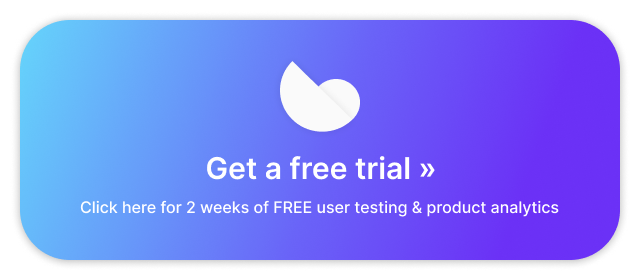The following is a guest post by Cherryl Pereira, Head of Content at Chisel Labs
Video games are not just about the game any more.The user interface and the user experience design of video games is now an integral part of what makes them successful or unsuccessful.
This handbook will help you learn how to create a better video game, by understanding these two aspects of gameplay that are often overlooked by developers.
Introduction to User Interface
Definition of User Experience
Step-by-step guide on implementing UI and UX in video game design
The role of User Interface and User Experience design in video games
Conclusion
Introduction to user interface
The user interface is a concept that can be difficult to implement because it is very abstract. There are many different ways of thinking about user interface design and interaction design in general.
User Interface is a way to interact with the user. It is a way for humans to interact with machines and provide them information while also allowing the machine to present information back to the human in return.
The term “interface” can be used when talking about many different things, but most people are only familiar with computer interfaces that are designed using software programming languages specific to Microsoft Windows or Apple Macintosh Operating Systems (OS). Sometimes this kind of interface is referred to as an application program interface (API) or Graphical User Interface (GUI).
People who use computers on a regular basis usually have some knowledge of how these types of programs work because they see it every day at their job, school, and so on.
But even if you know how these interfaces function it’s important not to think of it as something that’s “simple” to design.
Read more: How to create better UX with user testing
Definition of user experience
User experience is a subjective and holistic concept that encompasses all aspects of the end-user’s interaction with a product. The general goal of user experience design is to create quality experiences across different points of contact between services/products and customers.
User experience promotes the user’s emotional response to a product or service. It is the totality of the experience that users have with an interface while using it, encompassing not only how usable and functional they find its features but also aspects such as pleasure or satisfaction which are often found in more traditional definitions of user experience.
An example of user experience is a person with poor user experience who is using the Internet to purchase video games. The result of this interaction would be considered very unfavorable for both parties involved because there are many key factors that influence how users perceive their experiences on digital platforms online.
Read More: User Experience (UX) vs User Interface (UI)
Step-by-step guide on implementing UI and UX in video game design
The first step is to define the goals of your video game. Understanding what exactly your game is trying to accomplish is crucial.
A common mistake in designing user interface and user experience design for video games is focusing on the aesthetics of a game rather than how it actually works.
Having a strong grasp on what you want your video game to do will inform everything else that comes after this point, from graphics to mechanics.
It’s easy for new designers to get caught up in their own creative vision without having any idea of its actual direction or purpose.
Step two is about separating the information from the UI system itself so they can work independently but still be connected with one another when necessary.
The way this usually plays out is by creating labels that display relevant text, allowing players access through buttons for actions such as dropping items or switching weapons, and allowing players to interact with HUD elements such as the map or inventory.
Step three is about creating a style guide for the UI. This is where designers can add their own personal flair to what would otherwise be bland and uninspired if left on its own.
Step four is about keeping an organized file system while working on development of the game interface.
By having everything in one place, it makes finding individual assets much easier when they need to be referenced or repurposed later on during production.
Although there are many different types of UIs, they all exist for one reason: To connect and relay information between two entities.
User interface design for video games could be defined as an interactive visual system providing information about available actions or objects in order to support decision-making during gameplay by players via various user inputs. It provides ways how users can interact with games ranging from simple button presses on controllers to more complicated interactions using keyboards, mouse etc..
A major part of the development cycle that needs careful attention especially early on is prototyping activities aimed at creating quick mockups/prototypes representing player’s interaction possibilities within certain game elements (e.g., game levels, items etc.).
This step plays crucial role in the design process as it focuses on designing user interface and user experience before development of actual game takes place which would help to ensure all elements are well-designed but also minimizes risk of losing time to go back and change things once final version is created (e.g., due to technical limitations).
The role of user interface and user experience design in video games
The role of user interface (UI) design is important not only because it provides crucial access to functions within a video game but also because its presence can enhance or worsen the overall experience depending on how well it’s done.
The role of user interface (UI) design is important not only because it provides crucial access to functions within a video game but also because its presence can enhance or worsen the overall experience depending on how well it’s done. User interfaces are used for all game mechanics requiring player input, including movement and interaction with objects in the environment.
The main purpose behind implementing UIs early on is to make sure that all necessary actions can be performed at any point in the game. When creating a UI, developers should aim to make it intuitive and easy-to-use for players who are familiar with similar systems from other games or real life.
User Interface Design is often compared to the art of crafting objects for use by other people. Generally, it’s defined as a set of methods and processes used to develop a product that allows users to complete specific goals, tasks, or activities with the aid of the computer. It’s not just about making things pretty: it’s all-encompassing.
User Interface (UI) is an integral part of video games which allows users access necessary information such as their health status, ammo levels, etc.. good user interface design creates a solid foundation for good user experience (UX) design to grow around.
The role of user experience in video games is to ensure the entire player’s journey throughout a game experience feels comfortable, natural, and fun.
To play any video game successfully, it’s imperative that players know how certain elements of its UI work as well as know their keyboard or controller. This can be achieved by using one keyword: consistency. A good way to achieve this would be creating easily identifiable symbols for different types of interaction such as saving, loading, etc.
For example; an image representing “save” should always look the same in every situation (similar size/shape/color) and clicking on it should then result in the same action each time (saving).
If your goal is to pack maximum control options into a limited space without overwhelming users with too much choice, then you’ll want to consider what kinds of input your players will be using. Do they have a joystick? An Xbox controller? A keyboard and mouse combo? Or even multiple types in the same game like The Witcher series (an action role-playing game) can use an Xbox 360 controller for movement while requiring players to enter commands with their keyboard when interacting with objects or people.
User experience plays a very important role in video games because it is not just about how a game looks, but also its ease of use. A good user experience leads to satisfaction and enjoyment while playing the game.
The success of any product depends on usability rather than only design aspects like what it looks like or sounds like; this means that even if you have amazing graphics or sound effects, your audience will still reject your video game if they find it difficult to play due to poor interface designs (in other words, bad UX).
Read more: What’s wrong with your UX, and how to fix it
Conclusion
In a nutshell, the user interface (UI) and user experience design (UXD) are two major factors that contribute to a game’s success.
The UI ensures the smooth performance of tasks while UXD gives users an engaging experience.
When well-integrated, these elements work together seamlessly in making games more enjoyable for players than ever before.
 Cherryl Pereira is the Head of Content at Chisel. Chisel Labs is a premiere agile product management software company that brings together roadmapping, team alignment, and customer connection.
Cherryl Pereira is the Head of Content at Chisel. Chisel Labs is a premiere agile product management software company that brings together roadmapping, team alignment, and customer connection.