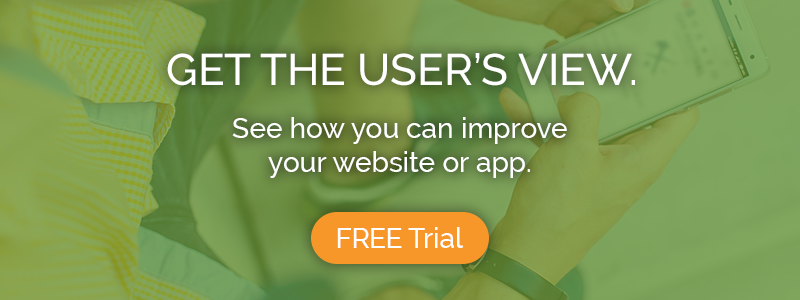User experience (UX) design is an element of all our interactive media that we tend not to notice unless it’s especially well done or poorly conceived. For millions of users on the web, however, a poor design can be more than frustrating—it can be inaccessible and unusable.
Designing a user experience requires keeping your users in mind at all times. This means all your potential users, even those with disabilities you never considered. Colorblindness, for example, affects 1 in 12 men and 1 in 20 women.
Correspondingly, your UX design should accommodate these users with appropriate schemes and contrast.
The Web Content Accessibility Guidelines (WCAG) categorize design considerations in four categories, which are helpful to think of as questions to ask during the design process. These are:
- Is it perceivable?
- Is it operable?
- Is it understandable?
- Is it robust?
The answer to each of these questions will play a role in the accessibility of your content.

Is it perceivable?
One of the primary questions you need to ask yourself when designing for UX is whether or not the content is presented to users in ways that they can perceive. With most content, this question has a simple answer. Text-based content, for example, can be easily navigated if structured clearly.
However, many design elements can create obstacles in perceiving content for many users.
Take the prevalence of color-blind individuals, for example. Reaching colorblind users requires thoughtful use of color schemes in font, background, and any other imagery or media. If your font color too closely resembles your background color, all readers will have difficulty reading and perceiving your content.
For colorblind users, a lack of contrast can make navigating a site completely impossible.
In your user experience design, consider not only color psychology but the interplay of colors to provide helpful and readable contrast and accessibility for your content.
Additionally, users with visual impairments will find it difficult to perceive images or video content, requiring the use of helpful captions and transcripts. Perceptibility is all about accommodating all kinds of user needs, so consider the perception of all potential users in your design.

Is it operable?
Next, your design needs to be functional with common tools and tech. This means a navigation system that can be operated with only a keyboard and does not overwhelm the user with visuals or time limits.
Poor usability can result in a stress nightmare for your website‘s visitors. Your goal here should be to go for transparency and usability over a beautiful design. While an elegant interface might look great, prioritizing the aesthetic aspects of the site could result in poor navigation.
In the modern world, all kinds of work and eLearning content are necessary to keep up with changing demands and work patterns. Interfaces for this content that are both operable and accessible will have the greatest success.
Hone your content so that users can navigate it with clear, individual keystrokes, avoid any kind of flashing or glaring imagery that will distract and confuse users, and ensure that users feel they have the time and space to properly consume your content.

Is it understandable?
Another common accessibility barrier can come in the form of poorly crafted language. You want your content to be understood. This means writing in plain language to address your user base through a comprehensively designed and logically structured interface.
Here are some tips for ensuring that your content can be easily understood:
- Stick to a single language per page with translation options available and easy to find.
- Use plain language, avoiding jargon as much as possible.
- Write to a reading level appropriate to your target audience.
- Identify the meaning of all abbreviations.
The importance of an understandable interface often goes unmentioned. However, in the development of applications such as mobile games, the level to which your users understand your content can make or break its success. Use these tips and always get a second look to ensure that all of your content makes sense.

Is it robust?
Finally, the last question you need to ask yourself when designing a user interface is whether or not the content can be interpreted by a wide variety of user agents and assistive technologies. While we cannot anticipate the needs of every user, creating a design with all the aforementioned components of accessibility will assist in content easily transferring across devices.
In web design, this often means marking up content and structuring it with clear heading labels, paragraph breaks, image captions, and more. Ensure that elements have start and end tags, duplicate content does not exist, and labels like quotation marks or brackets are not mismatched. These simple efforts can have a big impact on the accessibility of your content.

The importance of accessibility in UX design
The importance of accessibility in user experience design cannot be overstated. Not only will accessibility broaden your user base, but it will also improve your search engine optimization efforts, the bounce rates on your web pages, and the overall enjoyment of your content.
By taking the time to ensure that even simple choices like font size and color are accessible, you can build a platform that best serves your audience and your own design goals.