If the interfaces you’re testing contain sensitive proprietary information, or features and offerings that aren’t yet available to the public, our custom NDA upload feature is an easy way to add an extra layer of security for those assets.
On the Enterprise Plan and up, you can upload a PDF of your own non-disclosure agreement, to be shown at the start of any usability testing study. Participants will not be able to view or perform any part of your test until they have agreed to your NDA document first.
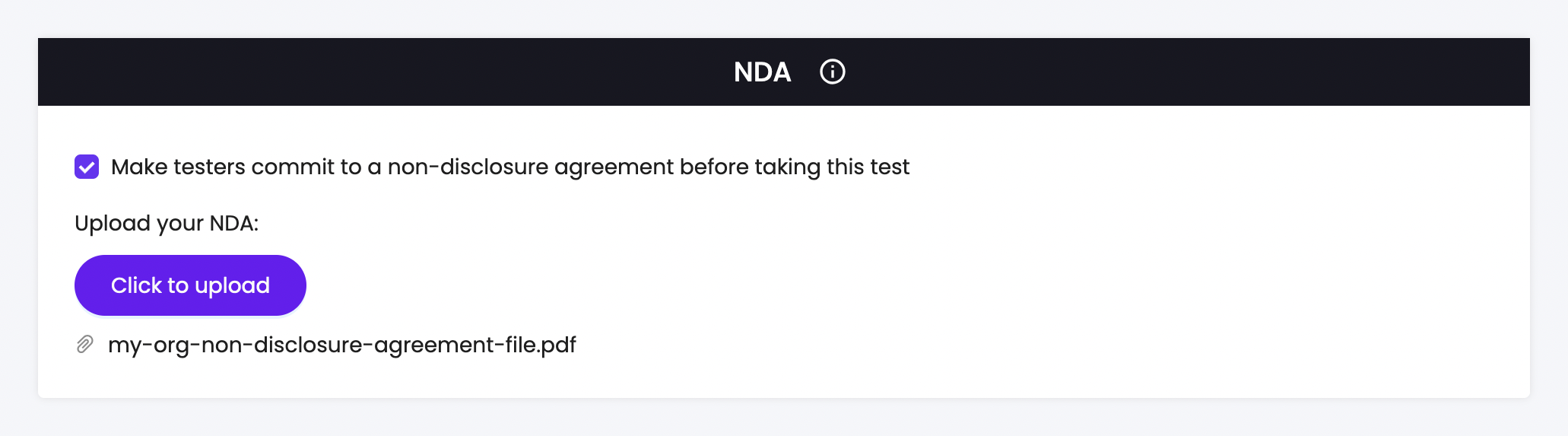
Custom NDA upload can be found on Step 2 (“Audience”) of the test creation form, below the demographic filtering and custom screener sections.
E-signed NDA copies
When your test results come in, each one will be accompanied by an electronically signed copy of your non-disclosure agreement. Every time a participant starts your test, they will e-sign your NDA. Don’t worry about adding or formatting a signature section in your document – Trymata will automatically add a standardized signature section at the end of your uploaded file, including name, signature, and date.
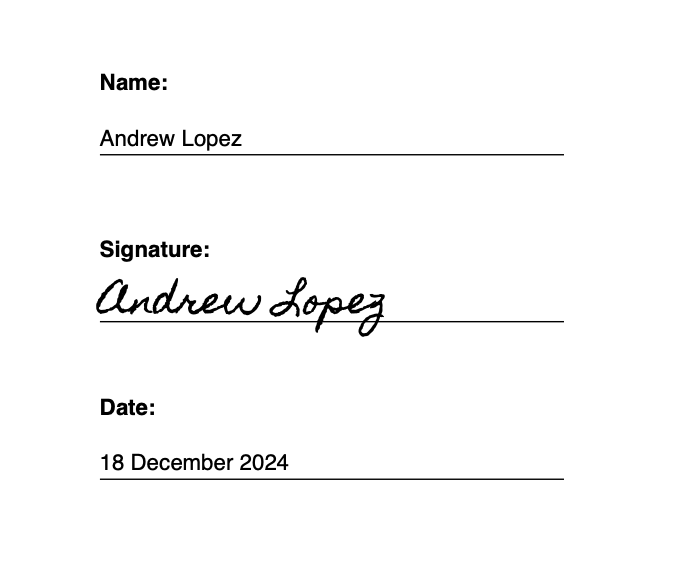
You can access the signed copies of your agreement in the “Test videos” table on your results page, next to the links for sharing and downloading the tester video:
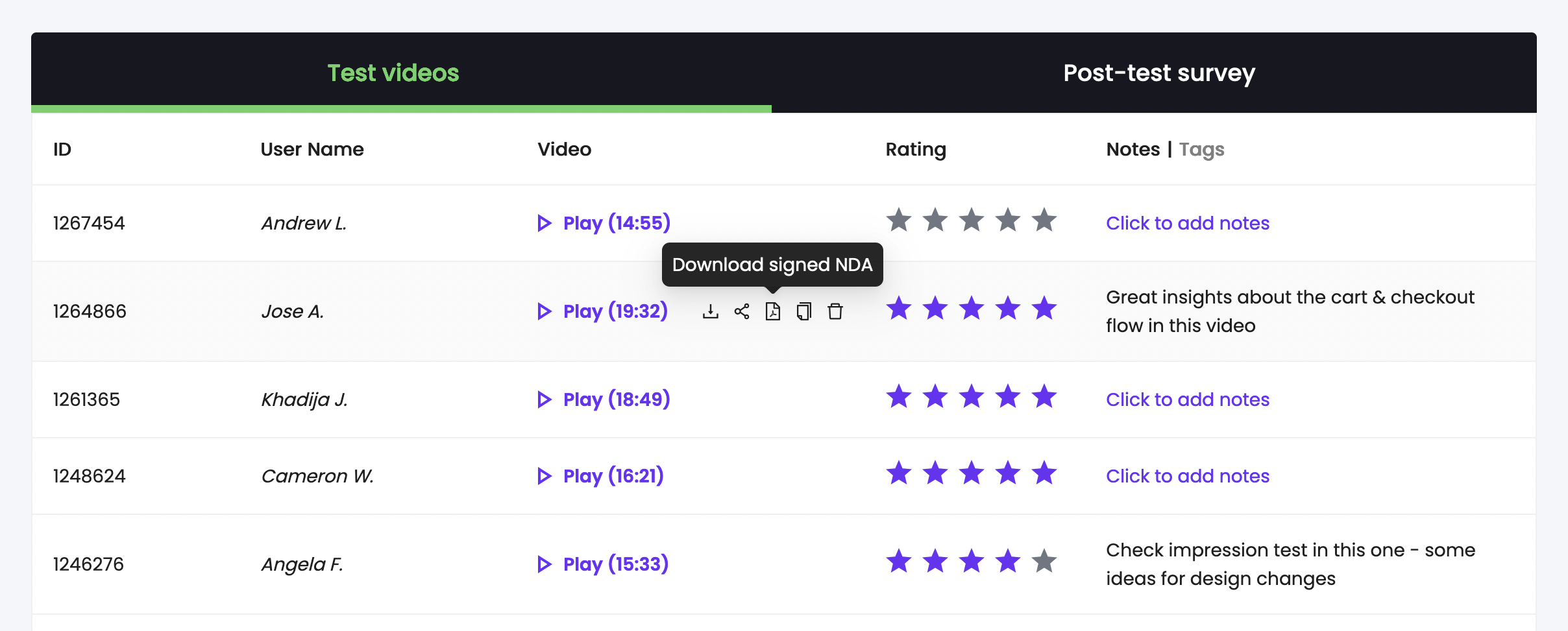
The e-signed copies export as PDF files for your record-keeping.
Trymata panel guarantee
Even without providing your own non-disclosure agreement, the assets you test with Trymata will be protected by our basic Tester Agreement, which binds all members of our testing panel and guarantees the privacy of what you test. The custom NDA feature is great for organizations who have their own additional security requirements to adhere to.
Want to securely get feedback on your new prototype or beta?




