When your business develops a product, you can measure user engagement by understanding the design’s usability. A misconception is that relying on user testing to derive user data is expensive. But the truth is that you can spend a little or more depending on the techniques you choose. Many organizations can easily measure user testing for their product and services by staying within budget.
Before you begin, understand what metrics you measure in user testing. When tracking user testing metrics, you instantly determine your user’s reactions and expectations for the website. If you look for bugs or any other issues, you improve the resulting user experience.
User researchers working on qualitative methods can enhance the user experience by testing all the metrics. Furthermore, they present the metrics to the management or stakeholders to gain support for their performance.
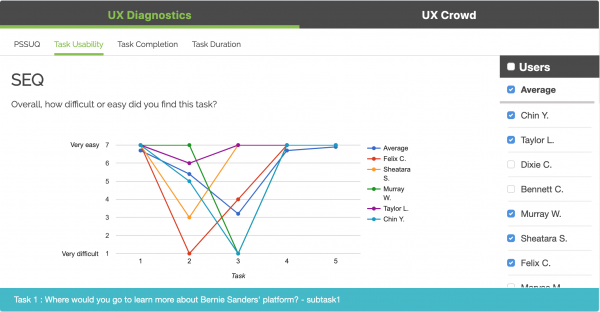
1. Measure effectiveness
The first thing that you should measure while testing product efficacy is the success rate. This rate indicates how many users are achieving the goals. Follow the following tips to determine your platform’s effectiveness:
- Ensure that all the responsive buttons and tabs are working correctly
- All the clickable options should be active
- Design a straightforward and simple workflow
- Eliminate the learning curve
2. Measure the risk factors
While conducting user testing methods, reduce all the risk factors that might affect the outcome. You need accurate data to make relevant decisions. When you perform tests by reducing errors and risks, you will save many hours and dollars in performing the actual test.
3. Measure efficiency
This metric indicates how much time it requires to complete each task. Moreover, you also need to calculate the standard deviation and range of the user testing. In this metric, you can add the following tasks:
- How much time you require for the first attempt
- The time required to correct the errors
- At what time an expert can perform the tasks
4. Measure satisfaction
When you evaluate users’ satisfaction, you need to know the customer’s overall reaction to your product or website. Understanding users through questionnaires will support the final result. Final insights will provide enough data to redesign the software and improve user satisfaction.
5. Measure the time
When you are performing user testing, you should calculate the time for each task. This way, you can reduce the time required for each activity and bring efficiency and straightforward options.
User testing with Trymata
With only some bias, we believe that Trymata is the best tool for user testing and much more. The hallmark of good user testing is the user’s view – their opinion, both written and verbal, will offer you the actionable data you need most. Trymata’s usability testing suite is the “aha!”-generating platform built for teams of all sizes and scopes.
Unlike our competitors, Trymata is flexible, affordable, and comes built-in with the quantitative metrics others in the UX industry just don’t offer. From our simple and intuitive dashboard to the indexing, annotating, and collaborative aspects of the narrated videos, Trymata is the one-stop shop for all things user experience.
Read about our impression testing and see how much insight you could be getting on your digital products, designs, or marketing materials!
Start collecting user testing metrics for FREE with a 2-week Trymata trial!
Conclusion
New to user testing metrics? You can start by calculating the success rate of the product or service. For instance, you can determine how many people can perform a single task without any assistance. Once you attain a success rate and want to go beyond, collect each task’s satisfaction level and time. This data will help enhance the user testing process.




